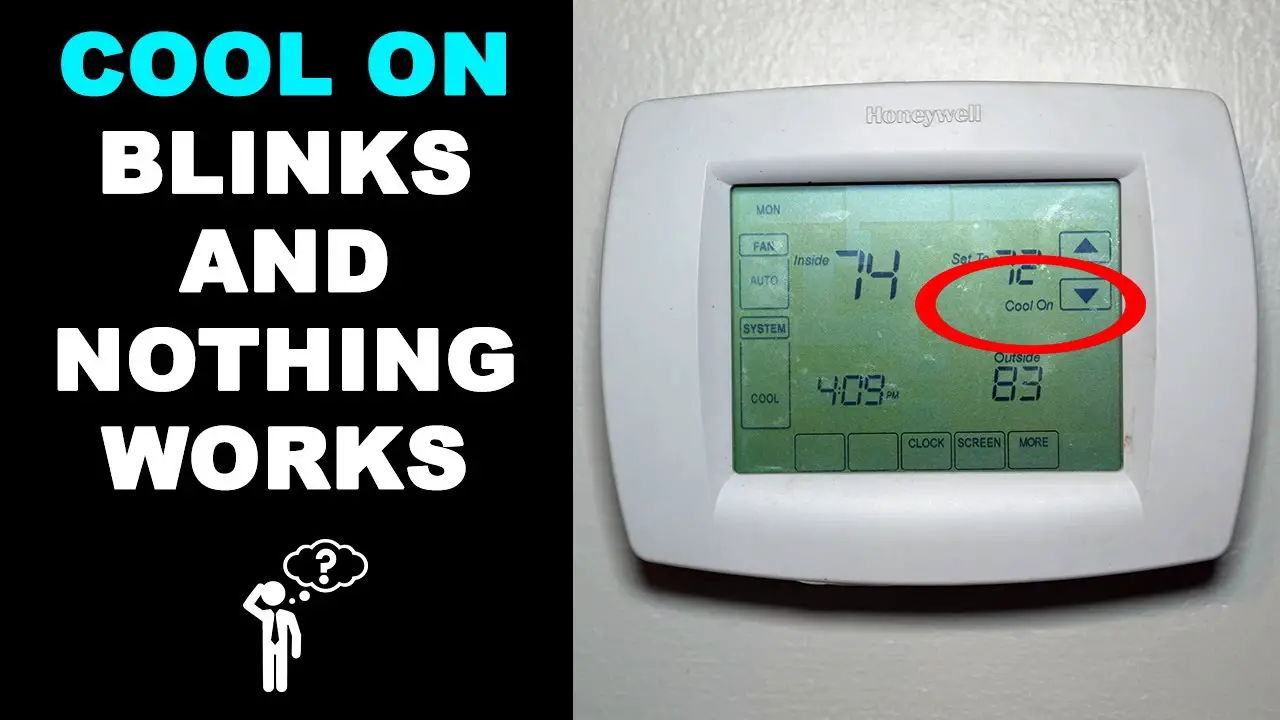Check Best Thermostat Pricing in Amazon
** As an Amazon Associate, I earn from qualifying purchases.
You’ve just noticed your Honeywell thermostat flashing “Cool On”, and you’re left wondering what this means. Is something wrong, or is it just a normal part of its operation?
You’re not alone in this perplexity. Many Honeywell users have experienced this blinking message and, like you, are eager for answers. Your thermostat is an essential part of maintaining a comfortable home, and understanding these signals is crucial. We’re going to demystify the “Cool On” flashing message, so you can feel confident in your thermostat’s performance and ensure that your home stays perfectly climate-controlled.
Let’s dive in and unravel what your Honeywell thermostat is trying to tell you.
Common Causes For Flashing Cool On
Have you ever glanced at your Honeywell thermostat and wondered why it’s flashing “Cool On”? You’re not alone. This signal can be perplexing, especially when you want your space to be comfortably cool. Let’s explore the common causes behind this flashing alert and help you troubleshoot effectively. Understanding the reasons can save you from discomfort and potential repair costs.
Delay Mode Activation
Your thermostat might be flashing “Cool On” because it’s in delay mode. This feature is designed to protect your HVAC system from short cycling, which can happen when the system turns on and off too quickly. The delay usually lasts for about five minutes. This waiting period can feel like an eternity when you’re craving instant cool air, but it’s crucial for your system’s longevity.
Thermostat Settings Issues
Incorrect thermostat settings can also trigger the flashing “Cool On” signal. Double-check if the settings align with your desired temperature. A simple mistake like setting the thermostat to heat instead of cool might be the culprit. Remember the last time you accidentally changed your phone settings? It’s a similar situation; a small tweak can make a big difference.
Low Battery Warning
Low batteries are another common reason your Honeywell thermostat might flash “Cool On”. The thermostat requires sufficient power to communicate effectively with your HVAC system. If the battery is low, it might struggle to send the right signals. Imagine trying to make a call with a dying phone—it’s frustrating and unproductive. Keep an eye on your thermostat’s battery life to avoid this issue.
Hvac System Malfunction
Sometimes, the flashing “Cool On” indicator points to a malfunction within your HVAC system. Whether it’s a clogged filter or a more serious issue, it might need professional attention. Have you ever tried fixing a leaking pipe only to realize you needed a plumber? Similarly, addressing HVAC problems might require expert help. Consider scheduling regular maintenance checks to prevent unexpected system failures.
So, what’s your next step when you see the dreaded flashing “Cool On”? Understanding these causes can empower you to take action swiftly. Whether it’s adjusting settings, replacing batteries, or calling for maintenance, addressing the issue promptly can restore your comfort and peace of mind.
Troubleshooting Delay Mode
Is your Honeywell thermostat flashing “Cool On”? This might be due to the delay mode. Understanding this feature can help ease your worries. The delay mode is a protective function. It prevents the cooling system from short cycling. This mode ensures the system starts safely.
Knowing how to troubleshoot delay mode can save you time. It can also prevent unnecessary maintenance calls. Let’s dive into identifying and resetting the delay mode.
Identifying Delay Mode
Check if your thermostat is in delay mode. Look for the “Cool On” flashing message. It usually appears after adjusting the temperature. This message indicates the system is in a five-minute delay. It’s a built-in feature to protect the compressor.
Confirm the delay mode by waiting. The flashing should stop after a few minutes. If it persists, there might be another issue. Identifying delay mode is the first troubleshooting step.
Resetting The Thermostat
Sometimes, resetting the thermostat can solve the problem. To reset, locate the reset button or switch. It’s usually on the thermostat’s face or side. Press and hold it for a few seconds.
After resetting, observe the thermostat. The “Cool On” message should stop flashing. If it continues, consult your thermostat manual. You may need professional assistance.
Checking And Adjusting Settings
A flashing “Cool On” message on a Honeywell thermostat often signals a delay in cooling activation. This brief pause protects your HVAC system, preventing damage from frequent cycling. Checking and adjusting settings can ensure optimal performance and comfort in your home.
When your Honeywell thermostat is flashing “Cool on,” it might be an indication that your system is trying to reach the desired temperature but isn’t quite there yet. This can be frustrating, especially on a hot day. Before jumping to conclusions, it’s beneficial to check and adjust your thermostat settings. Sometimes, a simple tweak can solve the issue, saving you time and stress.Temperature Set Points
Begin by reviewing the temperature set points on your thermostat. Are they set too high? If you want a cool and comfortable home, ensure your thermostat is set to a lower temperature than the current room temperature. Imagine expecting a refreshing breeze and realizing your thermostat is set to 78°F when you want it at 70°F. Adjust the set points to your desired level and see if the flashing “Cool on” stops. You might be surprised at how often this simple check resolves the issue.Correcting System Mode
Next, verify if your thermostat is on the correct system mode. Is it set to “Cool”? It’s easy to overlook this detail, especially if you recently switched from heating to cooling. I remember a time when my thermostat was still set to “Heat” during the first warm day of spring. I was puzzled by the relentless heat until I switched the mode to “Cool.” Make sure your system mode aligns with the current season and your cooling needs. Checking and adjusting these settings can often resolve the issue of a flashing “Cool on” display. Have you experienced similar issues with your thermostat? Consider these adjustments before calling in the experts. Your thermostat might just need a little nudge in the right direction.
Credit: plnbbi.co.id
Battery Replacement Steps
Is your Honeywell thermostat flashing “Cool On”? This may indicate a low battery. Replacing the batteries can resolve this issue. Follow these simple steps to ensure your thermostat runs smoothly.
Locating The Battery Compartment
First, find the battery compartment on your thermostat. It is usually on the back or side. You may need to remove the cover to access it. Use gentle pressure to avoid damaging the device. Check the user manual if unsure of its exact position.
Choosing The Right Batteries
Use the right batteries to ensure proper function. Honeywell thermostats typically require AA or AAA batteries. Check the battery compartment for specific instructions. Choose high-quality alkaline batteries for best performance. Avoid using old or expired batteries, as they may not last long. Proper batteries will keep your thermostat running efficiently.
Check Best Thermostat Pricing in Amazon
** As an Amazon Associate, I earn from qualifying purchases.
Inspecting Hvac System
Is your Honeywell thermostat flashing “Cool On”? This might signal an issue with your HVAC system. The thermostat depends on a properly functioning system to cool your home. Inspecting your HVAC system can help identify potential problems. Let’s explore how checking power supply and ensuring proper airflow can solve this issue.
Checking Power Supply
Power supply issues can disrupt your HVAC system. Ensure the thermostat is receiving power. Check the circuit breaker. It might have tripped. Also, inspect the wiring. Loose connections can cause interruptions. If everything seems fine, test the batteries. Dead batteries can lead to malfunctions.
Ensuring Proper Airflow
Proper airflow is crucial for cooling efficiency. First, check the air filters. Dirty filters block airflow. Replace them regularly to maintain airflow. Next, inspect vents and ducts. Blocked vents can reduce efficiency. Clear any obstructions. Lastly, verify the outdoor unit. Debris around it can hinder airflow. Clean the area for optimal performance.

Credit: www.youtube.com
When To Call A Professional
When your Honeywell thermostat starts flashing “Cool On,” it can be a bit of a puzzle. Sometimes, a quick adjustment or reset can resolve the issue. But what if the problem persists? Knowing when to call a professional can save you both time and frustration. Here’s a guide to help you decide if it’s time to make that call.
Identifying Persistent Issues
Imagine you’ve tried everything: resetting the thermostat, checking the wiring, and ensuring the power supply is intact. Yet, the “Cool On” message keeps blinking. This might indicate a deeper issue within your HVAC system that requires professional attention. Persistent problems often signal that something beyond your control is at play.
Have you noticed any unusual sounds or inconsistent cooling patterns? These can be warning signs of a malfunctioning component. Ignoring these could lead to more significant damage. A professional can identify the root cause and address it effectively.
Evaluating System Performance
Consider how your cooling system has been performing recently. Has it been taking longer than usual to cool your home? Or perhaps the temperature never quite reaches your set point. These could be indications that your system is not functioning optimally.
Ask yourself: Is the air flow weaker than normal? Are there hot spots in your home despite the air conditioning running? These performance issues might be subtle but could point to a need for professional maintenance or repair.
When performance issues persist despite your best efforts, it’s time to call in a professional. They have the tools and expertise to not only diagnose but also improve the efficiency of your system.
Ultimately, knowing when to call a professional can prevent minor issues from snowballing into costly repairs. What would you rather have—a quick, expert fix or prolonged discomfort and expense? The choice is yours, but sometimes, a little help can go a long way in ensuring your home remains a haven of comfort.
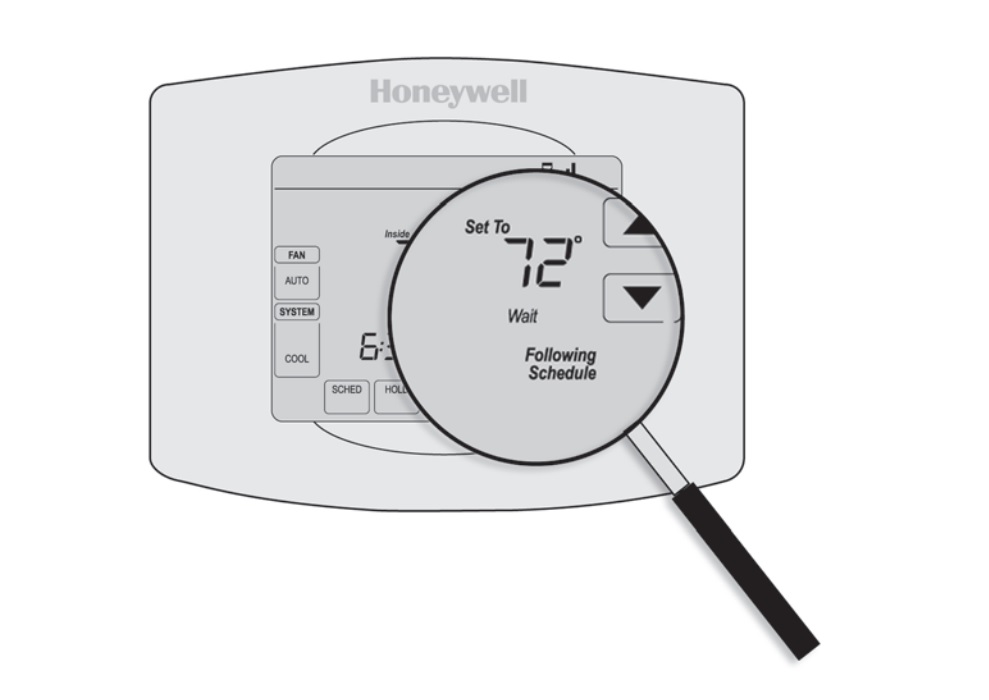
Credit: www.honeywellhome.com
Frequently Asked Questions
How Do I Fix My Cool On A Flashing Honeywell Thermostat?
Check thermostat settings and ensure “Cool” mode is selected. Replace low batteries. Verify wiring connections and reset the device.
What Does It Mean When My Thermostat Is Blinking Cool On?
A blinking “cool on” light indicates the thermostat is in delay mode. This prevents short cycling, protecting your air conditioner. It should resolve in 5-10 minutes. If it persists, check your thermostat settings or consult your HVAC technician for further assistance.
Why Does My Thermostat Say Cool On But The Ac Is Not Running?
The thermostat may say “cool on” due to a delay, incorrect settings, or a tripped circuit breaker. Ensure the AC unit has power, and check for any maintenance issues. Consider resetting the thermostat or consulting a professional for assistance.
How Do You Reset A Flashing Thermostat?
To reset a flashing thermostat, turn it off, wait 30 seconds, then turn it back on. Check your user manual for model-specific instructions. If the issue persists, replace batteries or consult a professional technician for assistance.
Conclusion
Understanding why your Honeywell thermostat flashes “Cool On” is important. It often signals a system delay or cooling process. Check if the compressor is protecting itself from damage. Give it time to reset. If the problem continues, inspect the wiring and settings.
Ensure everything is properly connected and configured. Regular maintenance can help prevent issues. Don’t hesitate to consult a professional if needed. This ensures your thermostat operates smoothly. A well-functioning thermostat keeps your home comfortable. Always stay informed about your device.
It helps in maintaining an efficient cooling system.
Check Best Thermostat Pricing in Amazon
** As an Amazon Associate, I earn from qualifying purchases.