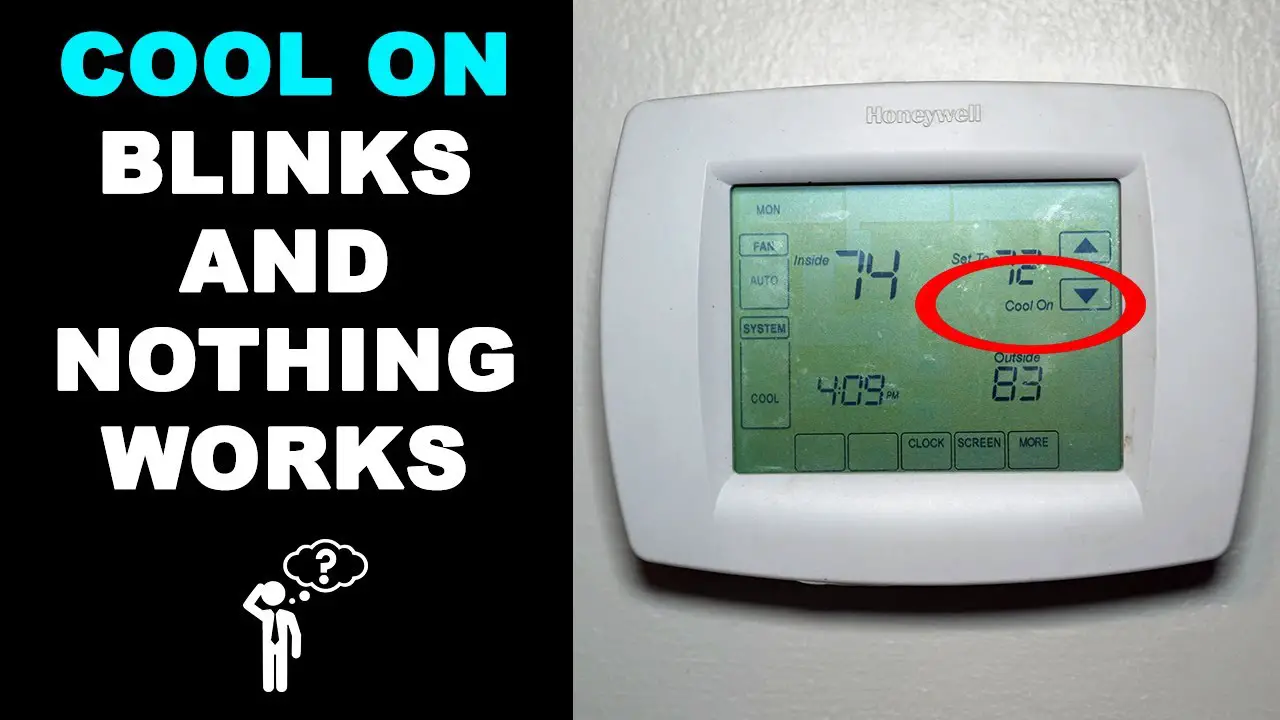Check Best Thermostat Pricing in Amazon
** As an Amazon Associate, I earn from qualifying purchases.
A flashing “Cool On” message on your thermostat can be confusing. It usually indicates your system is in a delay mode.
This feature protects your air conditioning unit. When you see “Cool On” flashing, it means the thermostat is waiting to turn on the cooling system. This delay is normal and often lasts about five minutes. It helps prevent damage to your air conditioner by avoiding frequent on-and-off cycles.
The delay can happen if you have just changed the temperature setting, or after a power outage. Understanding this feature can help you avoid unnecessary panic. In this blog post, we’ll explain why your thermostat uses this delay mode, how it benefits your cooling system, and what you can do if the flashing persists longer than expected. Stay tuned to learn more about this vital feature.
Meaning Of Flashing Cool On
When your thermostat flashes the “Cool On” message, it can be confusing and even a bit alarming. Understanding what this signal means is essential for maintaining comfort in your home. Let’s break down the meaning behind the flashing “Cool On” and explore its common causes.
Basic Definition
The “Cool On” message on your thermostat indicates that your system is trying to cool your home. It flashes to show that the cooling process is underway but not yet complete. This can be seen as the system’s way of saying, “Hold on, I’m working on it.”
However, if the “Cool On” keeps flashing for an extended period, it may suggest something isn’t functioning correctly. Your cooling system might need attention to ensure everything is running smoothly.
Common Causes
There are several reasons why your thermostat might flash “Cool On” for longer than usual. Here are a few common causes:
- Power Issues: If your thermostat loses power momentarily, it may need time to reboot and reconnect with your cooling system.
- Dirty Filters: Clogged filters can restrict airflow, causing your system to work harder and longer to cool your home.
- Low Refrigerant Levels: Your air conditioner might be low on refrigerant, which can hinder its cooling efficiency.
- System Overload: If your system is trying to cool down a significantly hot house, it might take longer to stabilize the temperature.
Have you checked your filters lately? A quick inspection can prevent prolonged issues. Also, consider whether your home has experienced any power outages recently. These small checks can save you from bigger headaches down the road.
Understanding the reasons behind the flashing “Cool On” can help you troubleshoot minor issues before they escalate. If the problem persists, don’t hesitate to call in a professional for a thorough checkup.

Credit: www.bluewaterclimatecontrol.com
Troubleshooting Steps
Seeing a flashing ‘Cool On’ message on your thermostat can be confusing. It usually means your system is trying to cool your home. Sometimes, it signals an issue. Let’s go over some troubleshooting steps.
Check The Thermostat Settings
First, check your thermostat settings. Ensure it’s set to ‘Cool’. Verify the temperature setting is lower than your current room temperature. If the settings are correct, but the message still flashes, you may need to reset the thermostat. Turn it off, wait a few minutes, then turn it back on.
Inspect The Air Filter
A clogged air filter can cause cooling issues. Check your air filter and replace it if it’s dirty. A clean filter helps your system run efficiently. It can also prevent the ‘Cool On’ message from flashing unnecessarily.
When To Call A Professional
Discovering a flashing “Cool On” message on your thermostat can be unsettling. You might wonder if it’s a minor issue or something more serious. While some problems can be resolved with a simple reset, there are times when calling a professional is essential.
Indicators For Professional Help
How do you know when it’s time to bring in an expert? Here are some clear signs:
- Persistent Flashing: If the “Cool On” light keeps flashing for more than 5 minutes, it’s a red flag.
- Unresponsive Thermostat: When your thermostat stops responding to adjustments, it’s time to call for help.
- System Not Cooling: If your AC isn’t cooling your home despite the flashing light, don’t wait.
- Unusual Noises: Strange sounds from your HVAC system are often signs of deeper issues.
Ignoring these indicators can lead to bigger and costlier problems. It’s always better to address them early.
Finding A Reliable Hvac Technician
Once you’ve decided to seek professional help, finding a trustworthy technician is crucial. Here are some tips:
- Check Reviews: Look for online reviews and ratings. Personal recommendations are also valuable.
- Verify Credentials: Ensure the technician is licensed and certified. Ask for proof if necessary.
- Get Multiple Quotes: Don’t settle for the first quote you receive. Compare prices and services.
- Ask About Experience: A technician with experience in your specific HVAC system is preferable.
When I faced a similar issue, I found a great technician through a neighbor’s recommendation. Their quick response and professional service saved me from a sweltering summer.
Have you ever had a frustrating experience with a faulty thermostat? What steps did you take to resolve it? Share your thoughts and help others navigate these challenges!
Preventive Maintenance Tips
Preventive maintenance is crucial for keeping your thermostat and HVAC system running smoothly. Regular checks can prevent unexpected issues and save you money in the long run. Here are some simple tips to help you maintain your thermostat and HVAC system.
Regular Thermostat Checks
Performing regular thermostat checks is essential. Start by inspecting the thermostat for dust and debris. Clean the surface with a soft cloth. Ensure that the thermostat is level and securely mounted on the wall.
Check Best Thermostat Pricing in Amazon
** As an Amazon Associate, I earn from qualifying purchases.
Next, check the thermostat’s settings. Verify that the system is set to the correct mode. Whether heating or cooling, make sure the temperature setting is appropriate.
Finally, test the thermostat’s functionality. Adjust the temperature up or down. Listen for the HVAC system to respond accordingly. If there is no response, you may need to replace the batteries or consult a professional.
Seasonal Hvac Maintenance
Seasonal HVAC maintenance is another key preventive measure. Begin by replacing the air filters. Dirty filters can restrict airflow and reduce efficiency. Change them every three months or as recommended by the manufacturer.
Inspect the outdoor unit for debris. Remove leaves, dirt, and other obstructions. This ensures proper airflow and prevents overheating.
Schedule a professional HVAC inspection twice a year. A technician can identify and fix potential problems before they become serious. They will check for refrigerant levels, inspect electrical components, and ensure the system runs efficiently.
Upgrading Your Thermostat
Upgrading your thermostat can significantly enhance your home’s comfort and energy efficiency. Modern thermostats come with advanced features that not only make temperature control easier but also help you save on energy bills. One of the popular choices today is the smart thermostat. It offers a range of benefits that go beyond traditional models.
Benefits Of Smart Thermostats
Smart thermostats allow you to control your home’s temperature remotely. Use your smartphone or tablet from anywhere. They learn your schedule and adjust the temperature automatically. This ensures your home is always at the perfect temperature. They also provide energy usage reports. You can see where you are using the most energy and adjust accordingly. Smart thermostats can integrate with other smart home devices. This creates a seamless and convenient home automation experience.
Installation Tips
Before starting, turn off the power to your HVAC system. Safety first. Remove the old thermostat, keeping the wiring intact. Label each wire as you disconnect it. This makes connecting the new thermostat easier. Follow the manufacturer’s instructions for connecting the wires to the new thermostat. Each model may have different requirements. Mount the new thermostat on the wall and turn the power back on. Test the thermostat to ensure it is working correctly. If you face any issues, consult a professional. Proper installation is crucial for optimal performance.
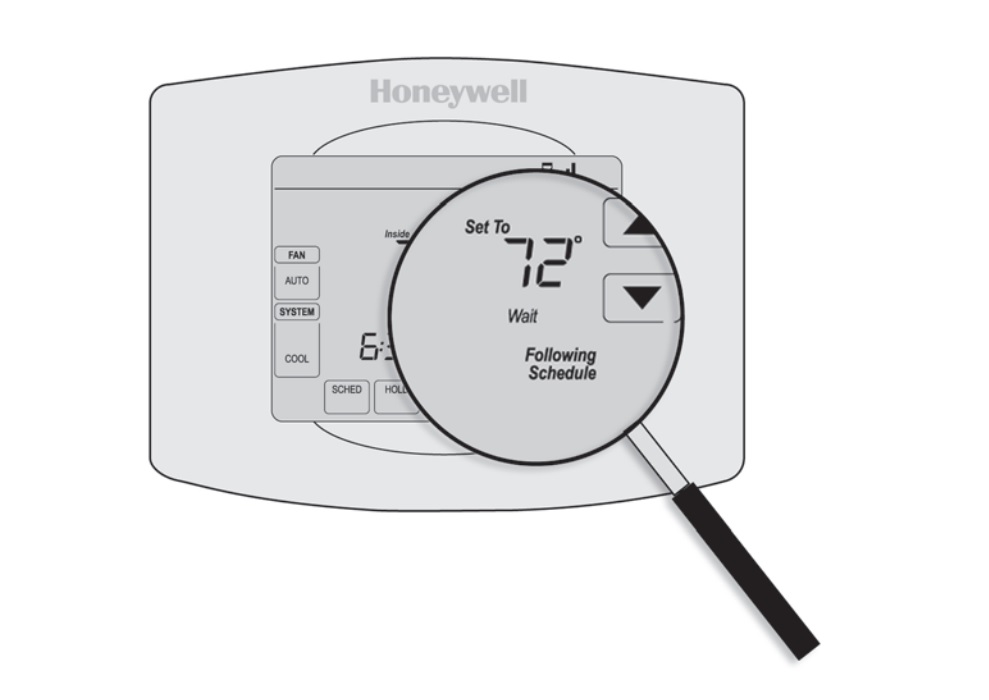
Credit: www.honeywellhome.com
Energy Efficiency And Savings
Understanding the “cool on” flashing on your thermostat can save money. This feature helps your system run efficiently. It prevents unnecessary energy use. Let’s explore how to optimize your thermostat settings and reduce energy bills.
Optimizing Thermostat Settings
Adjusting your thermostat settings can boost energy efficiency. Set your thermostat to a comfortable temperature. Avoid drastic changes. Use programmable settings to maintain consistent temperatures. This reduces strain on your HVAC system.
Reducing Energy Bills
Optimizing your thermostat helps lower energy bills. Efficient settings mean your system works less. Less work means less energy used. This leads to cost savings. Regular maintenance also ensures your thermostat functions properly.

Credit: www.youtube.com
Frequently Asked Questions
Why Is My Thermostat Blinking Cool On?
Your thermostat may blink “cool on” if it’s in delay mode, protecting your system from short cycling.
Why Is The Cold Symbol Blinking On My Thermostat?
The cold symbol on your thermostat blinks to indicate cooling mode activation or a delay in the compressor starting. Check the manual for specifics.
Why Is The Cool Light Blinking On My Air Conditioner?
The cool light blinking on your air conditioner usually indicates a malfunction or an error in the system. Check the manual for error codes or reset the unit. If the issue persists, contact a professional technician for assistance.
How Do You Reset A Flashing Thermostat?
To reset a flashing thermostat, turn off the thermostat, wait 30 seconds, then turn it back on. If it continues flashing, consult the user manual or contact customer support.
Conclusion
Understanding the flashing “Cool On” on your thermostat is crucial. It signifies your system is preparing to cool. This helps maintain comfort during hot days. Addressing it promptly avoids bigger issues. Regular maintenance ensures a smooth-running system. Don’t ignore this signal; it’s essential for optimal performance.
Checking your thermostat regularly can save you from costly repairs. Stay cool and keep your home comfortable with proper thermostat care.
Check Best Thermostat Pricing in Amazon
** As an Amazon Associate, I earn from qualifying purchases.