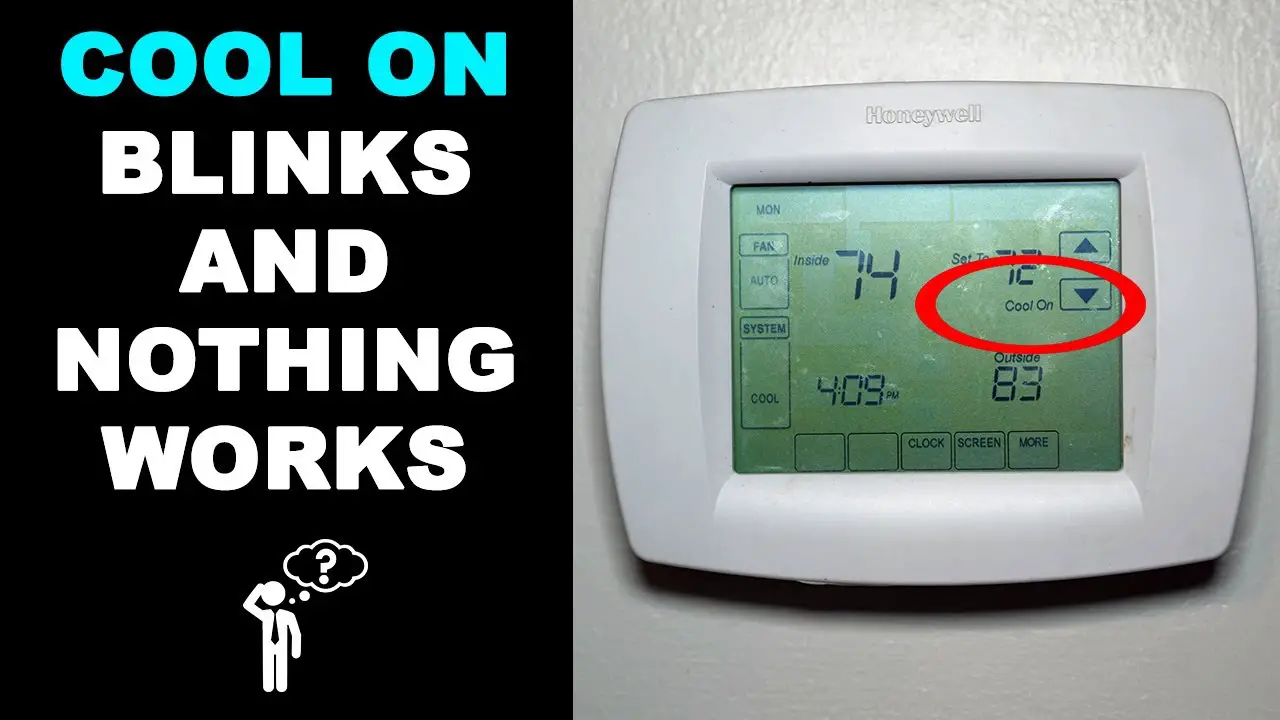Check Best Thermostat Pricing in Amazon
** As an Amazon Associate, I earn from qualifying purchases.
The “Cool” setting flashing on your thermostat usually means there’s an issue. It might be a simple fix, or it could signal a bigger problem.
Your thermostat plays a crucial role in maintaining your home’s comfort. When it starts acting up, it can be frustrating. The flashing “Cool” light is a common issue many homeowners face. This signal is your thermostat’s way of telling you something needs attention.
Maybe it’s a minor glitch, or perhaps it indicates a more serious problem with your cooling system. Understanding why this happens can help you address the issue quickly. Let’s explore the possible reasons behind the flashing “Cool” and find out how you can resolve it.
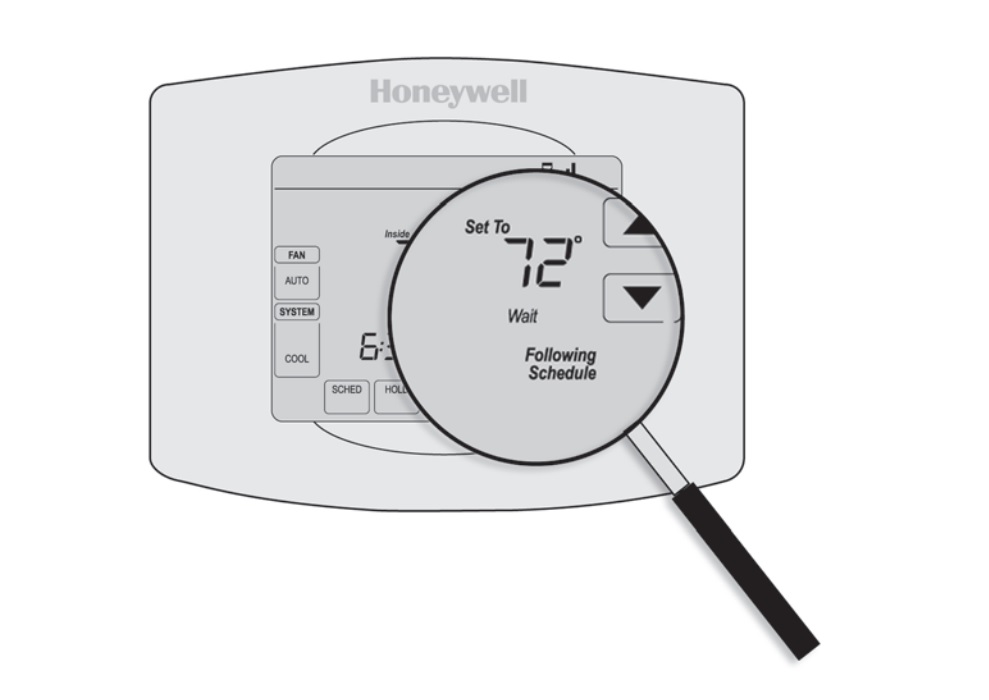
Credit: www.honeywellhome.com
Thermostat Basics
Seeing “Cool On” flashing on your thermostat? It means the system is in cooling mode. Wait a few minutes for the cooling cycle to start.
A thermostat is a small yet essential device that controls the temperature of your home. It ensures comfort by regulating heating and cooling systems. But what happens when the “Cool On” light starts flashing? Understanding the basics of your thermostat can help you troubleshoot this issue.Key Functions
Your thermostat has several key functions. First, it reads the current temperature in your home. Next, it compares this reading to your desired setting. Lastly, it signals your HVAC system to either heat or cool the space accordingly. These steps happen almost instantly, ensuring your home stays comfortable.Common Displays
Modern thermostats come with a variety of displays. You might see a simple temperature reading or more complex info like humidity levels and system statuses. One common display is the “Cool On” light. This light indicates that your cooling system is active. If it starts flashing, it usually means the system is in a delay mode. Have you ever noticed a delay before your AC kicks in? This is to prevent damage from short cycling. But a flashing “Cool On” light for too long could signal a problem. Is your system struggling to reach the set temperature? It might be time to check your filters or call a professional. What did you learn about your thermostat today? Knowing these basics helps you maintain a comfortable home.Cool Flashing Meaning
Have you ever noticed the cool setting on your thermostat flashing unexpectedly? This might leave you puzzled, especially if you rely on your AC to keep your home comfortable. Knowing the reason behind the flashing can help you address potential issues and ensure your cooling system operates effectively. Let’s dive into the meaning of the cool flashing indicator on your thermostat.
Indications
When you see the cool setting flashing on your thermostat, it usually signals a delay or a problem. This flashing is a way for your thermostat to communicate with you. It’s like a little nudge saying, “Hey, something’s off here.”
Sometimes, it means your thermostat is in a delay mode. This is common after a power outage or when the system has been turned off and then back on. The flashing indicates that your system is gearing up to start cooling.
Possible Reasons
There are several reasons why your thermostat might be flashing. One common cause is a delay mode. This often happens to protect your HVAC system from short cycling, which can wear it out faster.
Another reason could be a communication error between the thermostat and the AC unit. This might require a simple reset or checking the wiring connections. If you’ve ever jiggled a loose cable to get your gadgets working, you know the drill.
Low battery power in the thermostat can also trigger the flashing. If changing the batteries fixes the issue, you’ve just saved yourself a lot of stress. It’s an easy fix that can make a big difference.
So, when your thermostat flashes “cool,” don’t panic. Check these possible issues first. Could it be a delay mode, a wiring issue, or just low batteries? Understanding these signs can save you from unnecessary worry and help you get back to enjoying a cool, comfortable home.
Initial Steps
Seeing ‘Cool’ flashing on your thermostat can be confusing. This signal usually means your system needs attention. Let’s explore the initial steps to troubleshoot this issue.
Check Settings
First, check your thermostat settings. Ensure it is set to ‘Cool’ mode. Verify the temperature setting is lower than the current room temperature. Sometimes, simple setting adjustments can solve the problem.
Power Cycle
If adjusting the settings doesn’t work, try a power cycle. Turn off the thermostat and your HVAC system. Wait for a few minutes. Then, turn them back on. This can reset the system and solve minor glitches. If ‘Cool’ still flashes, there might be a deeper issue.
Battery Issues
A flashing “Cool” on your thermostat often signals a battery issue. Replacing the batteries may resolve the problem. Keep your thermostat working properly with fresh batteries.
Battery issues can be a common reason why your thermostat is flashing “Cool On.” Understanding the signs of a low battery and knowing how to replace them can save you from unnecessary stress and potential discomfort. Let’s dive into the details.Low Battery Signs
A flashing “Cool On” message might be your thermostat’s way of telling you the batteries need attention. One obvious sign is the display screen becoming dim or unresponsive. You might also notice a delay in the system’s response. Does your thermostat seem sluggish or erratic? These behaviors often indicate that the battery is running low. Ignoring these signs can lead to your HVAC system failing to turn on or off when needed. Imagine waking up to a freezing house in the middle of the night. Not fun, right?Replacement Tips
Replacing your thermostat’s batteries is straightforward but can be tricky if you’ve never done it. First, consult your thermostat’s manual for specific instructions. Manuals often provide step-by-step guidance. Use high-quality batteries for better performance and longevity. Cheap batteries might save you a few bucks now but could cost you more in the long run. Think about the inconvenience of frequent replacements. Remember to change the batteries at least once a year. Some people do this at the same time they change their smoke detector batteries. It’s a good habit to form. Have you ever noticed how your remote control stops working at the worst possible time? The same can happen with your thermostat. Don’t wait for a crisis. Be proactive and keep your home comfortable. Is your thermostat flashing “Cool On” right now? Check those batteries and see if that solves the problem. A simple fix might be all you need.Wiring Problems
Wiring problems can often cause the “Cool” light on your thermostat to flash. Faulty wiring disrupts the connection between the thermostat and the HVAC system. This makes it hard for the thermostat to control the cooling function. Let’s explore some common wiring issues.
Loose Connections
Loose wiring connections can lead to intermittent signals. This means the thermostat cannot communicate properly with the HVAC system. Check if any wires are not firmly connected. Sometimes, vibration or age can cause wires to loosen.
Check Best Thermostat Pricing in Amazon
** As an Amazon Associate, I earn from qualifying purchases.
Inspection Tips
First, turn off the power to the HVAC system. This ensures safety. Remove the thermostat cover to access the wires. Inspect the connections. Look for signs of wear or corrosion. If any wires seem loose, tighten them gently. Make sure each wire is in the correct terminal. Refer to the thermostat manual for guidance.
If the problem persists, consider consulting a professional. Electrical issues can be complex. Proper inspection and repair ensure your system works efficiently. A well-functioning thermostat keeps your home comfortable.

Credit: www.youtube.com
Sensor Malfunctions
A flashing “Cool” on your thermostat often signals sensor malfunctions. This issue can affect your HVAC system’s performance. Quick inspection helps maintain comfort.
Sensor malfunctions can be a primary reason why your thermostat displays the “Cool On” message. This is often linked to issues with temperature and humidity sensors within your thermostat. These sensors are crucial for maintaining your home’s comfort levels. Let’s delve into the details of each.Temperature Sensors
Temperature sensors are vital for your thermostat’s functionality. They measure the current temperature and ensure it aligns with your set preferences. If these sensors malfunction, your thermostat might think your home is hotter or colder than it actually is. As a result, it could keep the cooling system on, leading to the “Cool On” message. Imagine setting your thermostat to 72°F, but a faulty sensor reads 80°F. The system will continue to cool your home unnecessarily, causing discomfort and higher energy bills.Humidity Sensors
Humidity sensors also play a key role in managing your indoor climate. They monitor the moisture levels in the air and adjust the cooling system accordingly. A malfunctioning humidity sensor can misread the air’s moisture content. This can lead to the cooling system working overtime. Consequently, your thermostat might persistently show “Cool On.” Consider a day when the humidity is moderate, but your sensor reads high levels. The thermostat will run the AC longer to combat non-existent humidity, leading to wasted energy and potential wear on your system. In both cases, it’s essential to regularly check your thermostat’s sensors and replace them if necessary. This can prevent unnecessary cooling and ensure your home remains comfortable. Have you experienced unexpected cooling due to faulty sensors? Share your story in the comments!Hvac System Concerns
Seeing “Cool On” flashing on your thermostat usually means the system is in delay mode. This helps protect your HVAC from short cycling.
### HVAC System Concerns If you’ve ever seen the “Cool On” flashing on your thermostat, you might be wondering what’s happening with your HVAC system. This little signal can cause big worries. Let’s break down some potential concerns and what you can do about them. ####System Status
The flashing “Cool On” light often means your system is in delay mode. It’s a built-in feature to protect your HVAC system. It usually lasts about five minutes. But, if the light keeps flashing longer, there may be a bigger issue. Your system could be struggling to keep up with your cooling needs. Have you checked your air filter recently? A clogged filter can reduce efficiency and cause your system to work harder. ####Professional Help
When was the last time you had a professional look at your HVAC system? Regular maintenance is key to keeping it running smoothly. If the “Cool On” light is persistent, it might be time to call in the experts. Technicians can diagnose issues that aren’t immediately obvious. You don’t want to ignore this. A minor problem now can become a major headache later. Plus, a well-maintained system saves you money on energy bills. ### Personal Tip A few years ago, I ignored the flashing light on my thermostat. I thought it would go away on its own. It didn’t. My system ended up needing a major repair, costing me both time and money. Don’t make the same mistake. Is your thermostat trying to tell you something? Pay attention to the signs. Your comfort and wallet will thank you.Preventive Measures
Taking preventive measures can help avoid issues with your thermostat. If your thermostat is flashing “Cool On,” there are steps you can take. These steps will keep your system running smoothly. Regular maintenance and timely repairs are key.
Regular Maintenance
Regular maintenance keeps your thermostat and HVAC system in good condition. Schedule regular check-ups with a professional. They will inspect your system and make necessary adjustments.
Cleaning your thermostat is also important. Dust and dirt can affect its performance. Use a soft cloth to clean the surface. Make sure to do this every few months.
Timely Repairs
Address issues as soon as they arise. If you notice the “Cool On” flashing, check for problems. A quick fix can prevent bigger issues later.
Listen for strange noises or unusual behavior. These can be signs of a problem. Call a technician if you are unsure. They can diagnose and repair the issue quickly.

Credit: www.icsny.com
Frequently Asked Questions
Why Is Cool On Blinking On Thermostat?
The “cool” blinking on a thermostat typically means it’s in delay mode to protect the compressor. It usually lasts a few minutes.
Why Is The Cold Symbol Blinking On My Thermostat?
The cold symbol blinks to indicate that the thermostat is in cooling mode. It shows the system is actively working to lower the temperature.
Why Is The Cool Light Blinking On My Air Conditioner?
The cool light on your air conditioner blinks due to an issue like a dirty filter, low refrigerant, or a malfunction. Check the manual for error codes. Regular maintenance can prevent these problems.
Why Does My Thermostat Say Cool On But The Ac Is Not Running?
Your thermostat says “cool on” but the AC isn’t running due to possible issues like tripped breakers, faulty wiring, or a clogged filter. Check these components and consult a technician for repairs.
Conclusion
Understanding why your thermostat flashes “Cool” is crucial. It ensures effective cooling. Addressing common issues helps maintain comfort. Regular maintenance prevents costly repairs. Simple fixes often solve the problem. Consult your user manual for guidance. If issues persist, consider professional help.
Keeping your thermostat in good shape is key. Enjoy a cool, comfortable home always.
Check Best Thermostat Pricing in Amazon
** As an Amazon Associate, I earn from qualifying purchases.