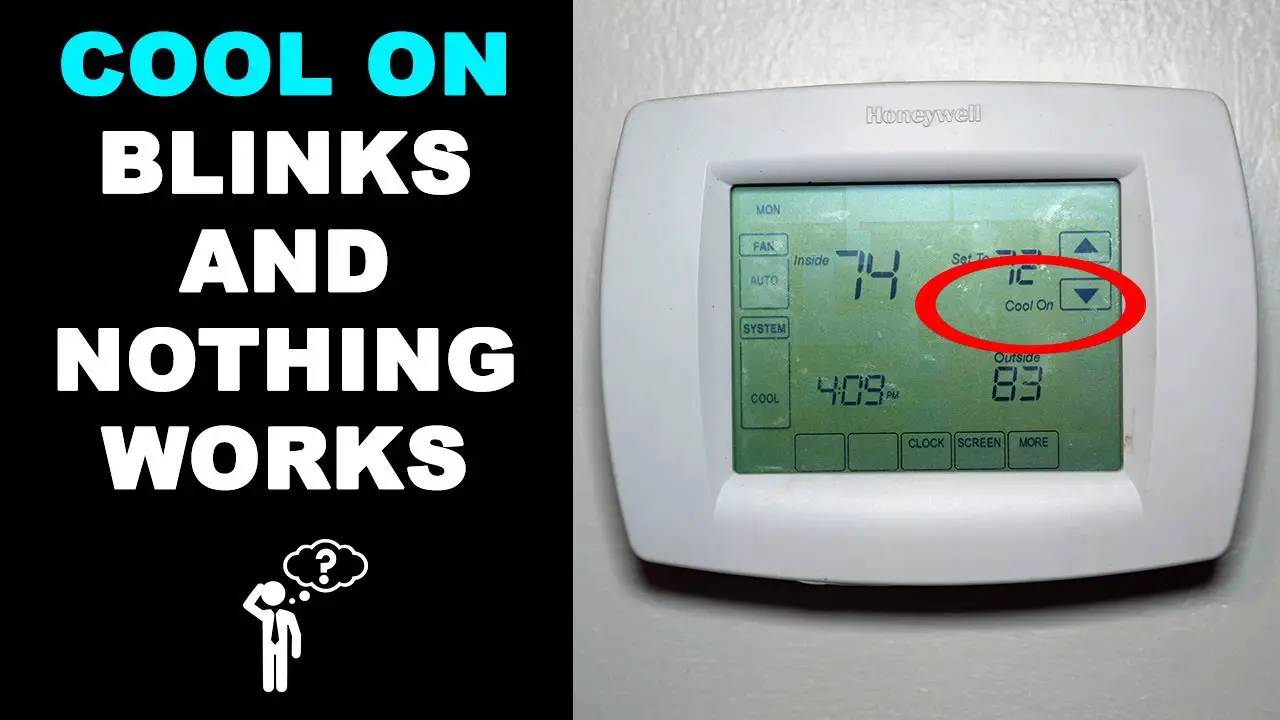Check Best Thermostat Pricing in Amazon
** As an Amazon Associate, I earn from qualifying purchases.
Your Honeywell thermostat plays a key role in keeping your home comfortable. But seeing the “Cool On” message flashing can be confusing.
What does it mean, and should you be worried? The “Cool On” flashing indicator is a common issue with Honeywell thermostats. It signals that the thermostat is in the process of cooling your home but hasn’t yet activated the cooling system.
This could be due to several reasons, like a delay mode or a system issue. Understanding why this happens can help you ensure your home stays cool and comfortable. In this blog post, we will explore the reasons behind the “Cool On” flashing and provide tips on what to do next. Stay tuned to learn more about how to handle this common thermostat message.
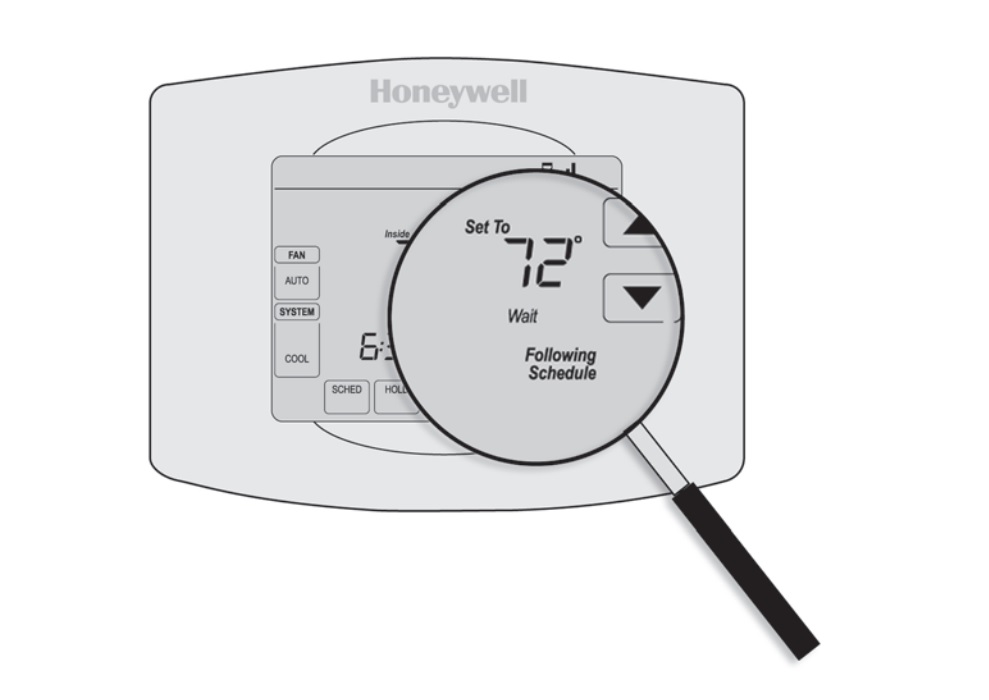
Credit: www.honeywellhome.com
Common Causes
Have you ever wondered why your Honeywell thermostat is flashing “Cool”? This issue can be frustrating, especially during hot summer days. Understanding the common causes can help you troubleshoot effectively and restore comfort to your home. Let’s dive into some of the typical reasons behind this flashing signal.
Power Issues
One of the most common reasons your Honeywell thermostat might be flashing “Cool” is due to power issues. If there’s an interruption in power, the thermostat may reset itself and flash as it reboots. Check your circuit breaker to ensure that power is being supplied to your HVAC system.
Another possibility is that the thermostat’s batteries are low. When the batteries are weak, the thermostat may lose its settings and flash the “Cool” indicator. Replacing the batteries can often resolve this issue quickly. Have you checked your thermostat’s batteries lately?
System Safeguards
Honeywell thermostats have built-in safeguards to protect your HVAC system. If the system detects a potential issue, it may flash “Cool” as a warning. This can happen if the system is overheating or if there’s a risk of damage due to extreme conditions.
For instance, if the outdoor unit’s condenser coil is dirty, the system might overheat and trigger the safeguard. Cleaning the coil can often fix this problem. Have you inspected and cleaned your outdoor unit recently?
Additionally, the thermostat might flash “Cool” if it detects a delay in the system starting up. This delay, often called a “compressor lockout,” prevents the system from short cycling and helps protect the compressor. Waiting for a few minutes can sometimes resolve the flashing signal.
Understanding these common causes can save you time and stress. Before calling a professional, consider these potential issues and see if you can address them yourself. Have any of these solutions worked for you?

Credit: www.bluewaterclimatecontrol.com
Check Power Supply
If your Honeywell thermostat is flashing “Cool On,” it could be signaling a power supply issue. Ensuring your thermostat has a steady power supply is crucial for its proper function. Let’s dive into a few simple checks you can perform to resolve this.
Inspect Batteries
Batteries are often the unsung heroes of your thermostat. If they are weak or dead, the thermostat may struggle to function properly. Replace them with fresh ones and see if the “Cool On” light stops flashing.
When was the last time you changed the batteries? If you can’t remember, it’s a good idea to swap them out now. Many users forget this simple step, leading to unnecessary frustration.
Examine Circuit Breakers
Check your home’s circuit breaker panel. A tripped breaker can cut off the power supply to your thermostat, causing it to flash “Cool On.” Reset any tripped breakers.
Have you had any power surges or outages recently? These can sometimes trip a breaker without you realizing it. A quick check can save you a lot of trouble.
Remember, ensuring your thermostat has a reliable power supply can fix many common issues. By inspecting the batteries and examining the circuit breakers, you can potentially solve the problem and get your cooling system back on track.
Thermostat Settings
A flashing “Cool On” message on your Honeywell thermostat indicates a delay in cooling. This safeguard protects your system from short cycling.
Understanding your thermostat settings can save you a lot of headaches. The “Cool On” flashing message on your Honeywell thermostat can be a bit confusing if you don’t know what to look for. Let’s walk through some essential steps to ensure your thermostat is set correctly and working efficiently.Review Programming
First, review the programming settings on your thermostat. Often, the “Cool On” message means your system is in delay mode. This is normal and usually lasts about 5 minutes. Take a moment to check the schedule. Is the current time set correctly? Is the programming set to cool during the right times of day? A quick review can often reveal any mismatches.Adjust Temperature
Next, adjust the temperature settings to see if there’s any immediate response. Set the thermostat a few degrees lower than the current room temperature. Does the system kick on? If not, you might need to check other settings or even look at the wiring. Sometimes a small adjustment can make a big difference. Remember, always wait a few minutes after making changes. Patience is key when dealing with these settings. Are you confident that your thermostat settings are correct? Checking these simple steps can often solve the problem without needing a professional.System Mode
Understanding the ‘System Mode’ on your Honeywell thermostat is crucial for ensuring your home stays comfortable. This mode determines whether your system is set to heat, cool, or just circulate the air. If you see “Cool On” flashing, it might be related to how your system mode is configured.
Switch To Cool Mode
First, make sure your thermostat is set to the correct mode. Locate the mode switch on your Honeywell thermostat. It might be a physical switch or a digital button on the screen.
Select ‘Cool’ to start the cooling process. This is essential if you want your air conditioning to work. If it’s already on cool mode and still flashing, there’s more to check.
Check Delay Feature
Your Honeywell thermostat may have a built-in delay feature. This prevents the system from short cycling and protects the compressor. The “Cool On” light will flash until this delay period ends.
This delay usually lasts about 5 minutes. Patience is key here. If it’s been longer than that, there might be another issue at play.
Ever found yourself impatiently waiting for the cool air on a hot day? This delay can be frustrating, but it’s there to safeguard your system. Have you checked the user manual for any specific instructions related to your model?
If you’re still facing issues, consider reaching out to a professional. Your comfort is important, and sometimes getting expert help can save you time and effort.
Inspect Wiring
When you see the “Cool On” flashing on your Honeywell thermostat, it can be frustrating. One possible culprit is faulty wiring. Inspecting the wiring is crucial for ensuring your thermostat works correctly and efficiently. Let’s dive into some key areas you should focus on during your inspection.
Check Best Thermostat Pricing in Amazon
** As an Amazon Associate, I earn from qualifying purchases.
Loose Connections
Loose connections can easily cause your thermostat to malfunction. These connections might be at the thermostat itself or at the HVAC unit. If you recently installed your thermostat, double-check that all wires are securely connected to their respective terminals.
Even if you haven’t touched the wiring, wires can become loose over time due to vibrations or temperature changes. Gently tug on each wire to see if it moves. If it does, re-secure it and see if this solves the problem.
Damaged Wires
Wires can get damaged for various reasons, from pests chewing on them to general wear and tear. Any exposed or frayed wiring can disrupt the thermostat’s function. Carefully inspect the wires for any signs of damage, such as cuts or nicks.
If you find any damaged wires, you may need to replace them. You can use electrical tape as a temporary fix, but for a long-term solution, replacing the wire is best. This ensures the thermostat can accurately control your HVAC system without interruptions.
Taking the time to inspect the wiring can save you a lot of headaches. Have you ever dealt with wiring issues on your Honeywell thermostat? If so, what did you find? Your experience might help others facing similar problems.

Credit: www.youtube.com
Hvac System Maintenance
Maintaining your HVAC system is essential to ensure its efficiency and longevity. Regular upkeep can prevent common issues like the “Cool On” flashing on your Honeywell thermostat. This maintenance isn’t just about keeping your home comfortable; it also means saving money on energy bills and avoiding costly repairs.
Let’s dive into some key aspects of HVAC system maintenance you should focus on.
Clean Filters
Dirty filters can cause your HVAC system to work harder than necessary. This can lead to the “Cool On” indicator flashing on your thermostat. Cleaning or replacing filters regularly can prevent this issue.
Personally, I make it a habit to check my filters every month. A quick swap can make a huge difference in air quality and system performance. Have you checked yours lately?
Check Refrigerant Levels
Low refrigerant levels can also trigger the “Cool On” flashing. This is because the system can’t cool your home efficiently. Ensuring the refrigerant is at the right level is crucial for proper functioning.
One summer, I noticed my home wasn’t cooling as it should. A technician found the refrigerant was low. After topping it up, the “Cool On” stopped flashing, and my home was cool again. It’s worth checking if you face similar issues.
Regular HVAC system maintenance can keep your Honeywell thermostat running smoothly. Are there other maintenance tips you find essential? Share your experiences in the comments!
Professional Help
Sometimes, your Honeywell thermostat might flash “Cool On” without cooling. This can be frustrating. That’s when professional help becomes essential. A certified technician can diagnose and fix the issue efficiently. They have the expertise to handle complex problems that might not be obvious to a layperson.
When To Call A Technician
Call a technician if your thermostat flashes “Cool On” for over 10 minutes without cooling. This might indicate a serious issue. Also, if there is no response after resetting the thermostat, you need professional assistance. Odd noises or unexpected behavior from the unit are also red flags.
Choosing A Reliable Service
Choose a service with good reviews and a solid reputation. Check their credentials and certifications. Ensure they have experience with Honeywell products. Ask friends or family for recommendations. Look for technicians who offer a satisfaction guarantee.
A reliable service will provide a clear estimate before starting work. They should also explain the issue and the repair process. This ensures you understand what you are paying for and why. Good communication is key to a positive service experience.
Preventative Measures
To avoid the “Cool On” light flashing on your Honeywell thermostat, take some preventative measures. These steps will help maintain your thermostat’s efficiency and prolong its life. Regular inspections and proper usage tips can make a significant difference.
Regular Inspections
Regular inspections are crucial. Check your thermostat at least once every three months. Look for dust and debris. Clean the thermostat with a soft cloth. Ensure the wires are tight. Loose connections can cause issues. Also, verify the settings. Keep them at recommended levels.
Proper Usage Tips
Using the thermostat correctly is essential. Avoid frequent temperature changes. Set a consistent temperature. This helps the system work efficiently. Also, do not place the thermostat near heat sources. Keep it away from direct sunlight. Proper placement ensures accurate readings.
Frequently Asked Questions
Why Is My Honeywell Thermostat Blinking Cool On?
Your Honeywell thermostat blinks “cool on” when the cooling system is starting up. This usually takes about 5 minutes.
Why Is The Light Blinking On My Honeywell Thermostat?
The light on your Honeywell thermostat might blink due to a low battery or a system error. Check and replace the batteries. If the issue persists, consult the user manual or contact customer support.
How Do I Reset My Honeywell Thermostat Cool On?
To reset your Honeywell thermostat cool on, turn it off, wait 5 minutes, then turn it back on.
How Do You Reset A Flashing Thermostat?
To reset a flashing thermostat, first turn off the thermostat. Wait 30 seconds, then turn it back on. If the flashing continues, check the user manual for specific reset instructions or contact customer support.
Conclusion
To sum up, seeing “Cool” flashing on your Honeywell thermostat is common. It indicates the system is in delay mode, protecting your compressor. This typically lasts around five minutes. Understanding this feature can help you avoid unnecessary service calls. Always keep your thermostat manual handy for troubleshooting.
Regular maintenance can ensure your HVAC system runs smoothly. Don’t hesitate to consult a professional for persistent issues. Hope this helps you stay cool and worry-free. Thank you for reading!
Check Best Thermostat Pricing in Amazon
** As an Amazon Associate, I earn from qualifying purchases.