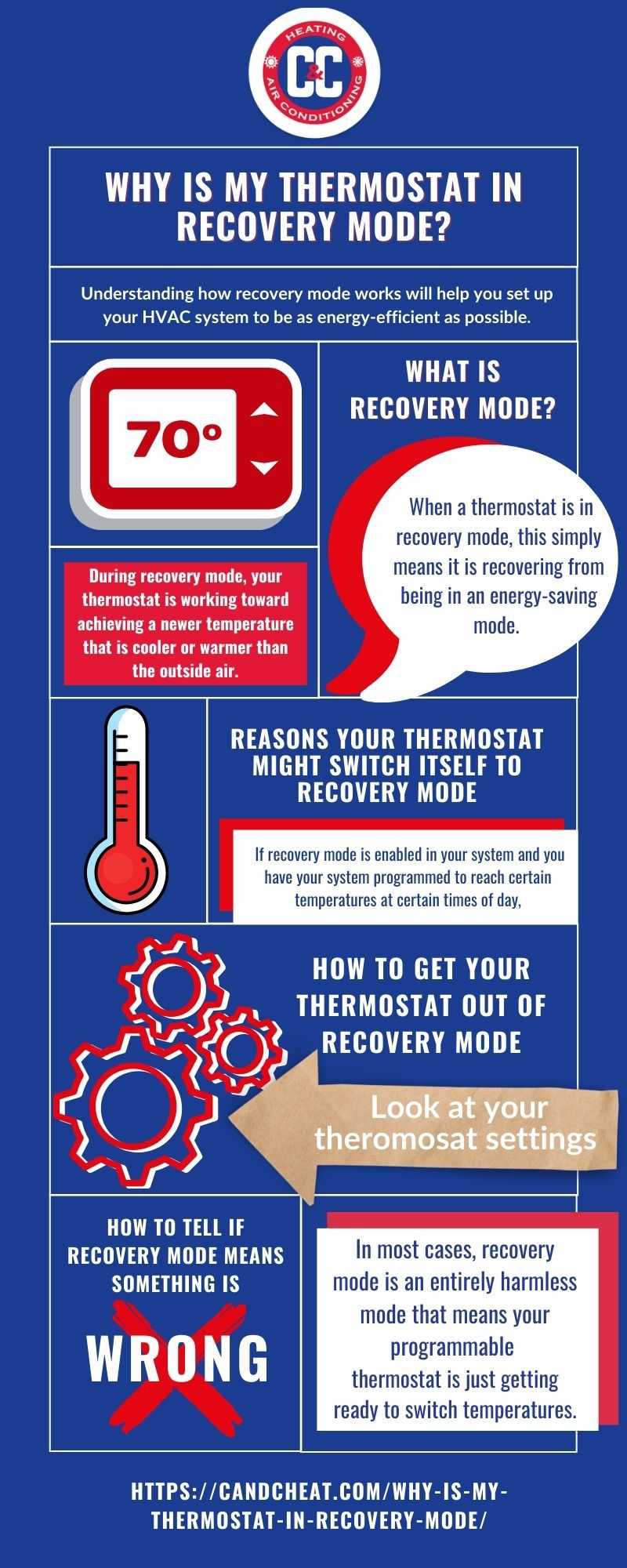Check Best Thermostat Pricing in Amazon
** As an Amazon Associate, I earn from qualifying purchases.
Recovery mode on a Honeywell thermostat can be confusing. It’s essential to understand what it means.
Recovery mode is a feature designed to reach your desired temperature at a specific time. It starts heating or cooling before the scheduled time. This ensures your home is comfortable when you need it. Many people wonder why their thermostat shows “Recovery” and what it indicates.
This blog post will explain the meaning of recovery mode on a Honeywell thermostat. We’ll explore how it works and why it’s beneficial for your comfort and energy savings. Stay tuned to learn more about this helpful feature and how it can make your home more efficient.
Credit: www.reddit.com
Introduction To Honeywell Thermostats
Honeywell thermostats have a long-standing reputation for reliability. They help maintain a comfortable temperature in your home. These devices offer advanced features, making them popular among homeowners.
Understanding how to use a Honeywell thermostat can improve your home’s energy efficiency. One key feature is the recovery mode. To appreciate this, it’s helpful to know a bit about Honeywell’s history and its key features.
Brief History
Honeywell started in 1906. The company initially focused on heating systems. Over the years, it expanded into thermostats. These devices have evolved significantly. Early models were simple and manual.
Today’s Honeywell thermostats are smart. They offer programmable and Wi-Fi-enabled options. This evolution shows Honeywell’s commitment to innovation. They have always aimed to meet customer needs.
Key Features
Honeywell thermostats offer several key features. They are designed to be user-friendly. One of the main features is programmability. This allows users to set different temperatures for different times of the day.
Another feature is Wi-Fi connectivity. This lets users control the thermostat from a smartphone. Energy-saving modes help reduce utility bills. Recovery mode is another important feature. It ensures your home reaches the desired temperature at the right time.
These features make Honeywell thermostats a great choice. They combine convenience with efficiency. Understanding these features can help you get the most out of your thermostat.
Understanding Recovery Mode
Understanding Recovery Mode on your Honeywell thermostat can help you manage your home’s temperature more effectively. This feature is designed to ensure your living space reaches the desired temperature at the scheduled time. Let’s break down what Recovery Mode is and why it’s useful.
Definition Of Recovery Mode
Recovery Mode is a feature found in Honeywell thermostats. It enables your thermostat to start heating or cooling your home before your scheduled time. The goal is to reach the target temperature by the set time.
Purpose Of Recovery Mode
The primary purpose of Recovery Mode is to provide comfort. It ensures your home is at the right temperature when you want it to be. For example, if you set your thermostat to 70°F at 7 AM, Recovery Mode might start heating at 6:30 AM. This way, by 7 AM, your home is already at the desired temperature.
Recovery Mode also helps in energy efficiency. It prevents the HVAC system from working too hard at once. Instead, it gradually brings the temperature to the desired level. This can lead to energy savings and a more comfortable environment.
How Recovery Mode Works
Recovery mode on a Honeywell thermostat helps your home reach the desired temperature at the right time. It starts heating or cooling before the scheduled time. This ensures comfort when you need it most.
Have you ever wondered what “Recovery” means on your Honeywell thermostat? It’s a handy feature designed to optimize your comfort and energy use. Understanding how it works can help you make the most of your thermostat.Mechanism
Recovery mode is like your thermostat’s way of getting a head start. Instead of waiting until the exact time you set, it starts heating or cooling your home ahead of schedule. For example, if you set your thermostat to 70°F by 6:00 AM, recovery mode might start warming up your home at 5:00 AM. This ensures you wake up to the perfect temperature. It uses past data to predict how long it takes to reach the desired temperature. This means your home will be comfortable exactly when you want it.Energy Efficiency
Recovery mode isn’t just about comfort; it’s also about saving energy. By starting early, your system can run more efficiently. Instead of blasting full power to reach the temperature quickly, it can gradually adjust. This reduces wear and tear on your HVAC system. Imagine saving on your energy bills simply by letting your thermostat do its thing. Plus, it helps the environment by reducing energy consumption. Have you noticed changes in your energy bills since using recovery mode? It’s a simple feature that can make a big difference. By understanding and utilizing recovery mode, you can enjoy a more comfortable home and a healthier wallet. Have any other thermostat questions? Feel free to ask!
Credit: ecoteam.ca
Benefits Of Recovery Mode
Understanding the benefits of recovery mode on a Honeywell thermostat can improve your home’s comfort and energy efficiency. This feature ensures your home reaches the desired temperature at the right time, enhancing your living experience. Let’s explore these benefits in detail.
Comfort
Recovery mode ensures your home is at the perfect temperature when you need it. It starts heating or cooling early to reach the set temperature by the scheduled time. This means waking up to a warm house in winter or coming home to a cool space in summer. No more waiting for your home to adjust to your comfort level.
Energy Savings
Recovery mode helps you save energy. It calculates the most efficient time to start heating or cooling. This reduces the amount of energy used, lowering your utility bills. Your thermostat learns how long it takes to reach the desired temperature. This prevents unnecessary energy use and keeps your home comfortable.
Setting Up Recovery Mode
When you hear the term ‘Recovery Mode’ on your Honeywell Thermostat, it might sound a bit technical. But, setting it up is simpler than you think. Let’s dive into how you can get it working smoothly to ensure your home is always at the perfect temperature when you need it.
Initial Setup
First things first, you’ll need to access the settings on your Honeywell Thermostat. This is usually done by pressing the ‘Menu’ button and navigating to the ‘Preferences’ or ‘Settings’ section.
Once there, look for the option labeled ‘Recovery Mode’ or ‘Smart Response Technology’. This is where the magic begins. Enable this feature, and your thermostat will start to learn your schedule.
Recovery Mode works by starting the heating or cooling process ahead of your scheduled time. So, if you set your thermostat to 72°F at 7 AM, Recovery Mode might kick in at 6:30 AM to ensure your home is cozy by the time you wake up.
Customization Options
One of the best things about Honeywell Thermostats is their flexibility. You can customize Recovery Mode to fit your lifestyle perfectly.
Think about your daily routine. Do you wake up at the same time every day? Or does your schedule vary? You can tweak the settings accordingly. If you have a regular routine, set your Recovery Mode to learn your habits quickly.
If your schedule changes often, adjust the thermostat manually for a few days. The thermostat will adapt to these changes. This means less worry about adjusting temperatures and more time enjoying the comfort of your home.
Have you ever wondered why your home feels just right when you walk in? Recovery Mode is probably doing its job. By setting it up correctly, you ensure your comfort without any extra effort on your part.
Check Best Thermostat Pricing in Amazon
** As an Amazon Associate, I earn from qualifying purchases.
So, what are you waiting for? Dive into your Honeywell Thermostat settings and start exploring Recovery Mode. Your perfect home climate awaits!
Troubleshooting Recovery Mode
Understanding recovery mode on your Honeywell thermostat can be tricky. This feature adjusts the temperature to your desired setting by a certain time. Sometimes, things don’t go as planned. Let’s look at common issues and their solutions.
Common Issues
Many users face issues with recovery mode. The thermostat may not reach the set temperature on time. It might stay in recovery mode longer than expected. These problems can be frustrating.
Another common issue is the thermostat displaying an error message. This can happen due to incorrect settings or a system malfunction. Identifying the problem is the first step to fixing it.
Solutions
Check the thermostat settings. Ensure the correct time and date are set. Incorrect settings can cause the recovery mode to act up.
Reset the thermostat. This can fix many minor issues. Refer to the user manual for reset instructions.
Inspect the HVAC system. Sometimes, the problem lies within the system itself. Ensure all components are working properly.
Consult a professional. If the problem persists, seek help from a certified technician. They can diagnose and fix complex issues.
Advanced Features
Advanced features on a Honeywell thermostat can make your life easier. These features offer more control over your home’s temperature. They also improve energy efficiency. Understanding these features can help you get the most from your thermostat.
Smart Integrations
The Honeywell thermostat works well with smart home systems. It can connect with Amazon Alexa, Google Assistant, and Apple HomeKit. This allows you to control your thermostat with voice commands. You can ask Alexa to set the temperature without getting up. This integration brings more convenience to your daily routine.
Remote Access
Remote access is another advanced feature of the Honeywell thermostat. You can control your thermostat from your smartphone. This is possible with the Honeywell Home app. Whether you are at work or on vacation, you can adjust the temperature. This helps save energy and keeps your home comfortable.
Faqs About Recovery Mode
Understanding the recovery mode on a Honeywell thermostat can be confusing. Many users have questions about its function and purpose. This section addresses common inquiries and technical concerns about recovery mode.
General Questions
What is recovery mode? Recovery mode helps your thermostat reach the desired temperature on time. It starts heating or cooling early to achieve this.
Why does my thermostat say ‘recovery’? The thermostat is adjusting the temperature to match your schedule. It’s preparing your home to be comfortable when you need it.
Is recovery mode necessary? Yes, it ensures your home reaches the set temperature at the right time. It enhances comfort and efficiency.
Technical Queries
How does recovery mode work? The thermostat learns how long it takes to heat or cool your home. It then starts the process early to meet your schedule.
Can I disable recovery mode? Yes, you can disable it in the thermostat’s settings. Check your user manual for specific instructions.
Does recovery mode save energy? Recovery mode can save energy by running efficiently. It avoids sudden temperature changes and maintains comfort.
What if recovery mode doesn’t work? Ensure the thermostat settings are correct. If problems persist, contact Honeywell support.

Credit: www.airassurance.com
Frequently Asked Questions
Why Does My Thermostat Go Into Recovery Mode?
Your thermostat goes into recovery mode to gradually reach the set temperature by your scheduled time, saving energy and ensuring comfort.
How Long Should A Thermostat Be In Recovery Mode?
A thermostat should be in recovery mode for about 30 minutes to 2 hours. This allows it to reach the set temperature efficiently.
What Does Recovery Mean On A Honeywell?
Recovery on a Honeywell thermostat means the system is adjusting to reach the desired temperature at a scheduled time.
What Does Recovery Mode Mean On Ac?
Recovery mode on an AC means the system works to return the room to the set temperature after a power outage. It ensures comfort quickly.
Conclusion
Understanding the “Recovery” mode on your Honeywell thermostat is key. It ensures your home reaches the desired temperature efficiently. This feature helps save energy and maintains comfort. Regularly check your settings to optimize its performance. With this knowledge, you can better control your home’s climate.
Stay informed and enjoy a comfortable living environment. Happy thermostat adjusting!
Check Best Thermostat Pricing in Amazon
** As an Amazon Associate, I earn from qualifying purchases.