Check Best Thermostat Pricing in Amazon
** As an Amazon Associate, I earn from qualifying purchases.
“Fan Auto” on a thermostat means the fan runs only when heating or cooling is active. It helps save energy.
Thermostats have various settings to control your heating and cooling system. One of the key settings is “Fan Auto. ” This setting ensures the fan operates only when the system is actively heating or cooling your home. As a result, it helps in energy conservation and reduces wear on the fan motor.
Many homeowners prefer this setting because it balances comfort and efficiency. Understanding how to use the “Fan Auto” feature can lead to a more optimized and cost-effective climate control in your living space. This setting is crucial for maintaining a comfortable home environment while keeping energy bills low.
Introduction To Thermostat Settings
Understanding thermostat settings can help you save energy and stay comfortable. Your thermostat controls your home’s heating and cooling systems. It’s important to know what each setting does.
The Role Of A Thermostat
A thermostat maintains your home’s temperature. It communicates with your HVAC system. The thermostat tells the system when to heat or cool your home. This keeps your home at the desired temperature.
Thermostats come with different settings. These settings help you control your home’s comfort. They also help you manage energy use. One key setting is the fan mode.
Fan Auto Vs. Fan On
The fan setting controls the HVAC system’s fan. There are two main options: Fan Auto and Fan On. Each has its benefits.
| Fan Auto | Fan On |
|---|---|
|
|
Choosing the right fan setting depends on your needs. Fan Auto is best for saving energy. Fan On is good for consistent air circulation. Understanding these settings can improve your home’s comfort and efficiency.
Decoding ‘fan Auto’
Have you ever wondered what the ‘Fan Auto’ setting on your thermostat means? This feature plays a crucial role in managing your home’s comfort and energy efficiency. Understanding this setting can help you make the most of your HVAC system.
Functionality Of Auto Mode
The ‘Fan Auto’ setting controls the fan’s operation based on the thermostat’s temperature settings. This means the fan will only run when the heating or cooling system is actively working.
Here’s a simple breakdown:
- The fan turns on automatically with the heating or cooling cycle.
- The fan turns off when the desired temperature is reached.
This setting ensures that the fan isn’t running constantly, which can save energy and reduce wear and tear on your HVAC system.
Benefits Of Using Auto Setting
Using the ‘Fan Auto’ setting comes with several advantages:
| Benefit | Description |
|---|---|
| Energy Efficiency | The fan runs only when needed, helping to reduce energy consumption. |
| Extended Equipment Life | Less frequent fan operation means less wear and tear on your HVAC system. |
| Comfort | Maintains optimal temperature by only running the fan when heating or cooling is required. |
Choosing the ‘Fan Auto’ setting can lead to a more comfortable home environment and lower energy bills.
When To Use Fan Auto
The Fan Auto setting on your thermostat can provide many benefits. It helps control your home’s temperature and energy usage. But when is the best time to use it? Let’s explore the optimal situations.
Optimal Situations For Auto
Use Fan Auto during seasonal changes. When the temperature outside varies a lot, this setting helps keep your home comfortable. For example, in spring and fall, the weather can change from hot to cold in one day.
Another great time is at night. The Fan Auto setting lets your thermostat adjust the fan based on the temperature. This can help you sleep better by keeping your room at a steady temperature.
If you are away from home, Fan Auto can also be useful. This setting ensures your system only runs when needed. You save energy and money while keeping your home comfortable.
Energy Efficiency Considerations
The Fan Auto setting is great for energy efficiency. It only runs the fan when the system is heating or cooling. This reduces energy use compared to the Fan On setting, which runs the fan continuously.
Here is a quick comparison of energy use:
| Setting | Fan Usage | Energy Consumption |
|---|---|---|
| Fan Auto | Intermittent | Lower |
| Fan On | Continuous | Higher |
Choosing Fan Auto helps save energy, which is good for the environment and your wallet.
Plus, using Fan Auto can extend the life of your HVAC system. The fan runs less often, reducing wear and tear. This means fewer repairs and a longer lifespan for your system.
Remember, the Fan Auto setting balances comfort and energy use. It is a smart choice for many situations.
Comparing Fan Auto With Fan On
Understanding the settings on your thermostat can save energy and money. Two common settings are “Fan Auto” and “Fan On.” Let’s explore what each setting means and how they compare.
Understanding Fan On Mode
The Fan On mode keeps the fan running continuously. This means the fan will blow air all the time, regardless of whether your heating or cooling system is on. It helps circulate air throughout your home.
While this setting ensures constant air movement, it can also lead to higher energy consumption. The fan uses electricity, which can increase your utility bill if left on all the time.
Pros And Cons Of Each Setting
To make an informed choice, consider the pros and cons of both settings.
| Feature | Fan Auto | Fan On |
|---|---|---|
| Energy Efficiency | More efficient as the fan only runs when needed. | Less efficient due to continuous running. |
| Comfort | May have hot or cold spots due to intermittent fan operation. | Provides consistent airflow, reducing hot or cold spots. |
| Air Quality | Filters air less frequently, which may reduce air quality. | Improves air quality by constantly filtering the air. |
| Wear and Tear | Less wear on the fan motor. | More wear on the fan motor due to continuous use. |
Fan Auto is best for saving energy. It runs the fan only when heating or cooling is on. This reduces energy use and wear on the fan.
Fan On is ideal for better air circulation. It keeps the air moving and improves air quality. This setting is good if you have allergies or want consistent comfort.
Check Best Thermostat Pricing in Amazon
** As an Amazon Associate, I earn from qualifying purchases.
Impact On Indoor Air Quality
Understanding how your thermostat works can greatly impact your indoor air quality. The Fan Auto setting on your thermostat is one such feature. It can play a significant role in ensuring a healthier living space.
Auto Mode And Air Circulation
In Auto Mode, the fan runs only when heating or cooling is active. This helps in maintaining the desired temperature efficiently. Auto Mode reduces energy consumption compared to the “On” mode. The fan stops running when the desired temperature is reached.
Proper air circulation is vital for indoor air quality. In Auto Mode, the air is circulated only during heating or cooling cycles. This can limit the amount of fresh air entering your home. While this may save energy, it could affect air quality.
Ensuring Healthy Indoor Air
To ensure healthy indoor air, consider the following tips:
- Use an air purifier to remove allergens and pollutants.
- Keep windows open when weather permits to allow fresh air in.
- Regularly clean or replace air filters in your HVAC system.
- Use exhaust fans in kitchens and bathrooms to remove moisture and odors.
Maintaining your HVAC system is crucial. Schedule regular maintenance checks to ensure optimal performance. Clean air filters can significantly improve indoor air quality.
Consider using a programmable thermostat. This allows you to set different temperatures for different times of the day. This can help in better air circulation and energy savings.
| Mode | Fan Operation | Impact on Air Quality |
|---|---|---|
| Auto | Runs during heating/cooling cycles | Limited air circulation |
| On | Runs continuously | Better air circulation |
Choosing the right fan mode can greatly affect your home’s air quality. Make informed decisions to create a healthier living environment.
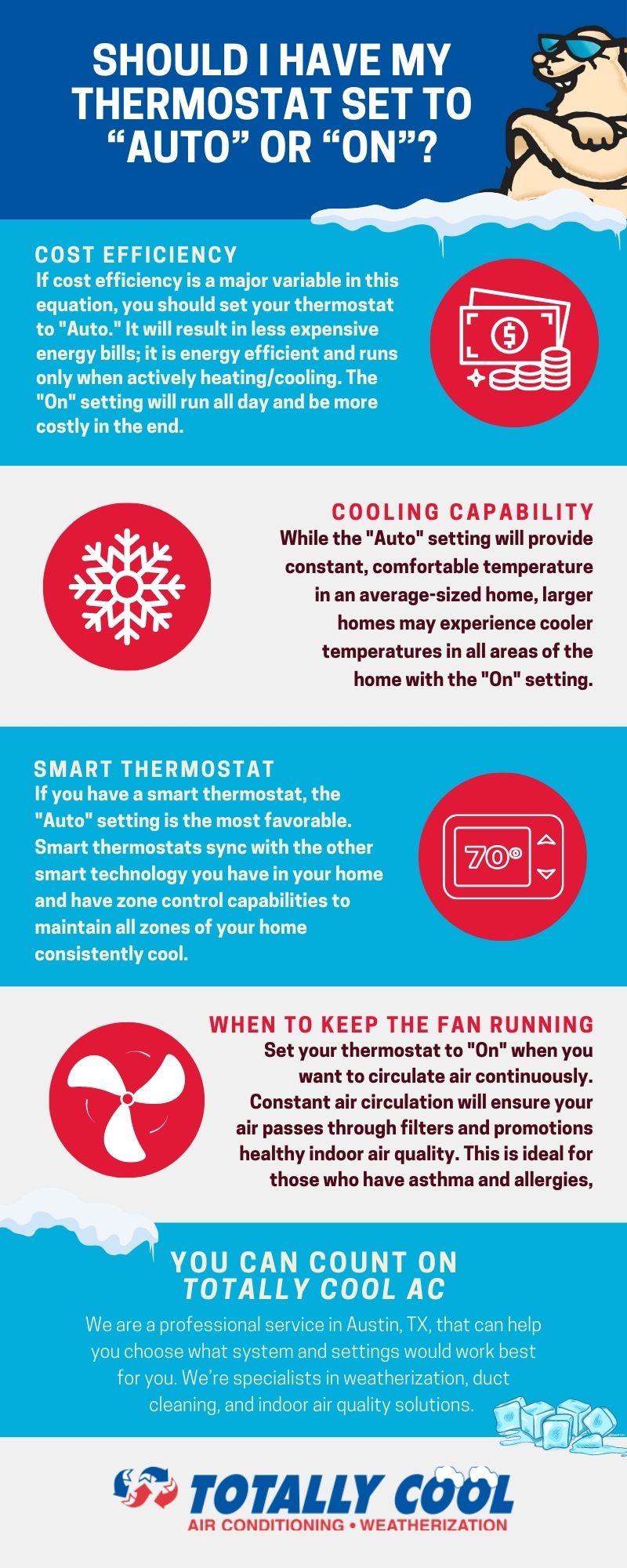
Credit: totallycoolac.com
Maintenance Tips For Thermostat Fans
Maintaining your thermostat fan is crucial for its long-term performance. Regular upkeep ensures efficient operation and extends the lifespan of your HVAC system. Here are some essential maintenance tips to keep your thermostat fan in top condition.
Regular Check-ups
Schedule regular check-ups for your thermostat fan. Inspect the fan settings periodically. Ensure the fan operates smoothly without unusual sounds. Check the wiring and connections for any wear or damage. Catching issues early can prevent costly repairs.
Cleaning And Upkeep
Keep your thermostat fan clean. Dust and debris can accumulate over time, affecting performance. Use a soft brush or cloth to clean the fan blades and surrounding areas. Make sure the fan housing is free from blockages. Regular cleaning improves airflow and efficiency.
Replace air filters regularly. Dirty filters can hinder airflow and strain the fan motor. Check the filter every month and replace it if dirty. A clean filter ensures optimal performance and air quality.
Troubleshooting Common Issues
Understanding the Fan Auto setting on your thermostat can save you time and money. Sometimes, this setting may not work correctly. Here are some common issues and solutions.
Dealing With Fan Auto Failures
If the Fan Auto setting doesn’t work, it could be due to several reasons. Here are some common problems:
- Dirty Air Filters: A clogged filter can cause the fan to malfunction. Replace or clean the filter.
- Thermostat Settings: Check if the thermostat is set to ‘Auto’. Sometimes it gets switched to ‘On’ or ‘Off’ by mistake.
- Power Issues: Ensure the thermostat has power. Check circuit breakers and batteries.
- Wiring Problems: Loose or damaged wires can interrupt the fan’s operation. Inspect the wiring for any issues.
When To Call A Professional
Sometimes, troubleshooting on your own isn’t enough. Here are signs you need a professional:
- Strange Noises: If your fan makes unusual sounds, it may need professional inspection.
- Persistent Issues: If problems persist after trying basic fixes, call a technician.
- Electrical Smells: A burning smell could indicate serious electrical issues. Turn off the system and call a professional.
Seeking help from a professional can ensure your thermostat and fan work correctly and safely.

Credit: m.youtube.com
Advanced Thermostat Features
Modern thermostats offer a range of advanced features. These features help you manage your home’s climate with ease. One such feature is the “Fan Auto” mode on your thermostat.
Programmable Settings
Programmable settings allow you to set specific temperatures for different times of the day. This can help you save energy and reduce costs. You can create different schedules for weekdays and weekends.
| Day | Time | Temperature |
|---|---|---|
| Weekdays | 6:00 AM – 9:00 AM | 72°F |
| Weekdays | 9:00 AM – 5:00 PM | 68°F |
| Weekends | 6:00 AM – 9:00 AM | 70°F |
| Weekends | 9:00 AM – 5:00 PM | 72°F |
Using programmable settings can make your life easier. You won’t need to adjust your thermostat manually. The system will automatically follow your set schedule.
Smart Home Integration
Smart home integration lets your thermostat connect with other smart devices. This includes voice assistants like Alexa or Google Home.
- You can control the thermostat with voice commands.
- It can be integrated with smart lights and locks.
- Adjust settings remotely using a mobile app.
With smart home integration, you can control your home’s temperature from anywhere. This feature is very convenient for busy households.

Credit: www.climatecare.com
Frequently Asked Questions
Should The Thermostat Fan Be On Auto Or On?
Set the thermostat fan to AUTO for energy efficiency. The fan only runs when heating or cooling is needed.
Should I Leave My Thermostat On On Or Auto?
Set your thermostat to AUTO for energy efficiency. It ensures your system runs only when needed, maintaining optimal comfort.
Should The Fan Be On Or Auto In The Winter?
Set the fan to AUTO in the winter. It helps maintain consistent indoor temperatures and improves energy efficiency.
Is It Okay To Leave The Ac Fan On All The Time?
Yes, leaving the AC fan on constantly can improve air circulation. It may increase energy costs and wear on the system.
Conclusion
Understanding the “Fan Auto” setting on your thermostat can optimize your home’s energy efficiency. Using this setting wisely can lower energy bills and enhance comfort. Make sure to adjust your thermostat according to your needs for maximum benefits. Enjoy a comfortable home environment while saving energy and money.
Check Best Thermostat Pricing in Amazon
** As an Amazon Associate, I earn from qualifying purchases.

