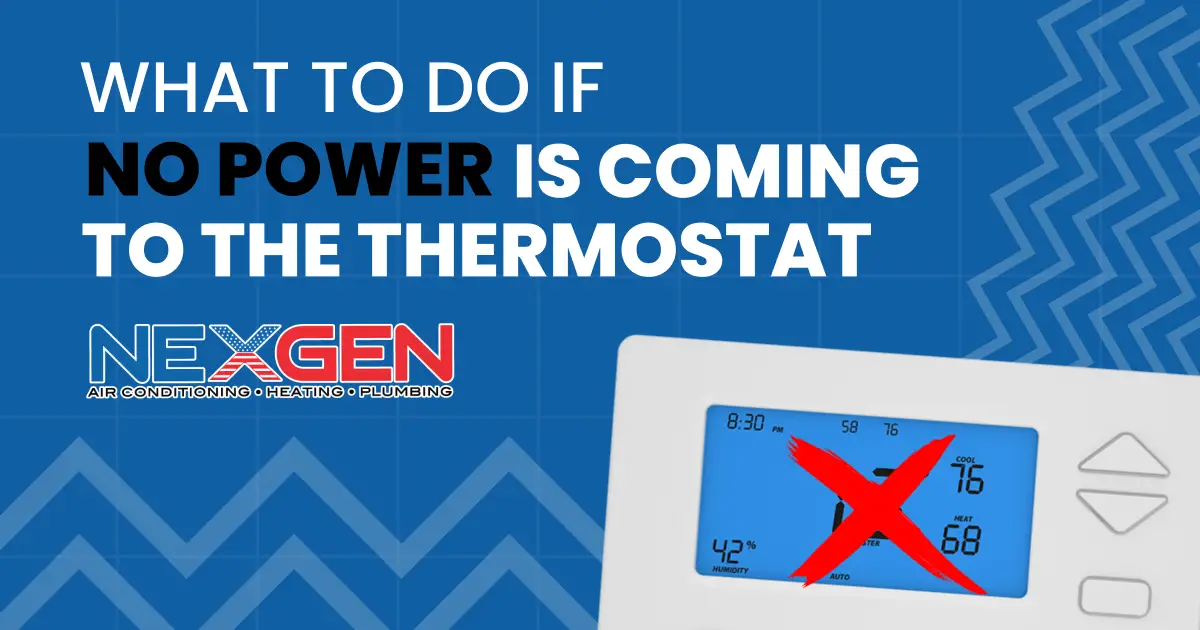Check Best Thermostat Pricing in Amazon
** As an Amazon Associate, I earn from qualifying purchases.
Your AC thermostat may lack power due to a tripped circuit breaker or blown fuse. Another common cause is drained batteries.
An AC thermostat without power can disrupt your home’s comfort and energy efficiency. Understanding the reasons behind this issue helps in troubleshooting effectively. A tripped circuit breaker or a blown fuse often cuts off the power supply. Dead batteries in battery-powered thermostats can also be the culprit.
Wiring issues or a malfunctioning transformer may cause power loss. Regular maintenance and timely checks can prevent these problems. This blog post will explore common causes and offer practical solutions to restore your thermostat’s functionality, ensuring a comfortable and energy-efficient home environment.
Introduction To Ac Thermostat Issues
Is your AC thermostat not working? You are not alone. Many people face this problem. The thermostat controls your AC. It helps keep your home cool. When it stops working, it can be frustrating. Let’s explore why this happens.
The Role Of A Thermostat In Ac Functionality
The thermostat is the brain of your AC system. It tells the AC when to turn on and off. It helps keep the temperature steady. A working thermostat ensures comfort in your home. Without it, the AC cannot function properly.
Signs Of Thermostat Power Problems
There are signs that show your thermostat has power issues. Here are some common ones:
- The display is blank: This is a clear sign. If the screen is off, there is no power.
- The AC won’t turn on: If the AC does not start, the thermostat might be the problem.
- The temperature does not change: If you set a new temperature but nothing happens, check the thermostat.
| Sign | Description |
|---|---|
| Blank Display | The thermostat screen is off. |
| AC Won’t Turn On | The AC does not start at all. |
| Temperature Stays the Same | Changing the temperature does not work. |

Credit: airandplumbingtoday.com
Troubleshooting Basics
Is your AC thermostat not showing any signs of life? Don’t panic. Understanding the basics of troubleshooting can help you find the root cause. Follow these steps to get started.
Safety First: Preparing To Investigate
Before diving into the troubleshooting process, ensure you are safe. Turn off the power to your thermostat at the circuit breaker. This prevents any accidental shocks. Wear insulated gloves and avoid wet surfaces.
Have a flashlight handy if the area is dim. Keep a multimeter nearby for checking electrical connections. Always follow safety guidelines to protect yourself.
Initial Checks: Common Culprits
Start with these initial checks to identify the common culprits of a powerless thermostat.
- Check the circuit breaker: Ensure it is not tripped. Reset it if necessary.
- Inspect the fuse: A blown fuse can cut power to your thermostat. Replace if needed.
- Examine the batteries: Dead batteries are often the simplest fix. Replace them with new ones.
| Issue | Action |
|---|---|
| Tripped Circuit Breaker | Reset the breaker |
| Blown Fuse | Replace the fuse |
| Dead Batteries | Install new batteries |
By following these troubleshooting basics, you can often solve the problem quickly. If the issue persists, consider seeking professional help. Safety and accuracy are paramount during this process.
Power Supply Concerns
Your AC thermostat might not have power due to several reasons. One of the key concerns is the power supply. Understanding the power supply can help you fix the issue quickly. Below, we will explore two main areas to check: the circuit breaker and the fuse box.
Checking The Circuit Breaker
The circuit breaker controls the power supply to your AC unit. If it trips, your thermostat will lose power.
Steps to check the circuit breaker:
- Locate your home’s electrical panel.
- Open the panel door.
- Look for any tripped breakers. A tripped breaker will not be in line with the others.
- If you find a tripped breaker, switch it off and then on again.
Important: Only reset a breaker if you are sure it is safe.
Inspecting The Fuse Box
Some homes have a fuse box instead of a circuit breaker. Fuses can blow and cause power loss to your thermostat.
Steps to inspect the fuse box:
- Find your fuse box. It is usually in a basement or garage.
- Open the fuse box door.
- Identify the fuse that controls the AC unit. It should be labeled.
- Check if the fuse is blown. A blown fuse will look black or cloudy inside.
Note: Replace blown fuses with the same type and rating.
Tip: Always keep spare fuses handy.
Battery-related Issues
If your AC thermostat has no power, battery-related issues might be the culprit. Many thermostats rely on batteries to function. Over time, these batteries can drain, causing the thermostat to lose power. Understanding and addressing battery issues can often resolve the problem quickly.
Identifying Battery Problems
Check the display: If the thermostat screen is blank, the batteries might be dead.
Inspect the battery compartment: Look for any signs of corrosion or leakage. Corroded batteries can prevent proper contact, leading to power issues.
Listen for warnings: Many modern thermostats provide audible alerts when the batteries are low. If you hear beeping sounds, it’s time to change the batteries.
Steps To Replace Thermostat Batteries
- Turn off the power: Ensure safety by switching off the thermostat and the HVAC system.
- Remove the thermostat cover: Gently pry off the cover or follow the manufacturer’s instructions.
- Take out old batteries: Carefully remove the old batteries from the compartment.
- Check for corrosion: Inspect the battery contacts and clean if necessary.
- Insert new batteries: Place the new batteries into the compartment, ensuring the correct polarity.
- Replace the cover: Snap the cover back into place securely.
- Turn on the power: Restore power to the thermostat and HVAC system.
Tip: Use high-quality batteries to ensure long-lasting performance. Replace batteries annually to avoid future power issues.
Wiring Complications
Wiring complications can often be the culprit behind your AC thermostat having no power. Faulty wiring can disrupt the electrical flow, leading to a malfunctioning thermostat. Knowing how to detect and address these issues can save you time and money.
Detecting Wiring Faults
Detecting wiring faults is crucial for troubleshooting your thermostat. Start by checking the connections at the thermostat and the AC unit. Loose or corroded wires can cause power loss. Use a multimeter to test for continuity in the wires. If the multimeter shows no continuity, you have a broken wire.
| Signs of Wiring Faults | What to Check |
|---|---|
| No display on the thermostat | Check for power at the thermostat terminals |
| Intermittent power loss | Inspect for loose or corroded connections |
| AC unit not responding | Verify the wiring at the AC unit |
Diy Wiring Fixes Vs. Professional Help
Deciding between DIY fixes and professional help depends on your comfort level and the severity of the issue. Simple issues like loose connections or visible corrosion can be handled with basic tools. Always turn off the power before working on the wires. For more complex problems, professional help is advisable.
Check Best Thermostat Pricing in Amazon
** As an Amazon Associate, I earn from qualifying purchases.
- DIY Fixes: Tightening loose connections, cleaning corroded wires, replacing broken wires.
- Professional Help: Diagnosing complex wiring issues, rewiring, ensuring system safety.
Professional help ensures that your wiring is up to code and safe. Hiring a certified technician can prevent future issues and extend your AC system’s life.
Thermostat Calibration And Settings
Your AC thermostat plays a vital role in maintaining a comfortable home temperature. Sometimes, it may lose power or not function correctly. One key reason could be calibration and settings issues. Understanding these aspects can help you troubleshoot and fix the problem.
Resetting Your Thermostat
The first step in fixing a power issue is to reset your thermostat. This can often resolve minor glitches and restore functionality. To reset:
- Turn off the thermostat.
- Remove the batteries or disconnect the power source.
- Wait for about 30 seconds.
- Reinsert the batteries or reconnect the power source.
- Turn the thermostat back on.
If the thermostat still has no power, further troubleshooting may be needed.
Ensuring Correct Settings
Incorrect settings can also cause power issues. Check the following:
- Make sure the thermostat is set to the correct mode (cooling or heating).
- Verify the temperature setting. It should be lower than the current room temperature for cooling.
- Ensure the fan setting is in the right mode (auto or on).
Sometimes, the thermostat needs recalibration. Follow the manufacturer’s instructions for accurate calibration.
Advanced Troubleshooting
Experiencing a power outage in your AC thermostat can be frustrating. Advanced troubleshooting can help you identify the root cause of the problem. This guide will cover two crucial aspects: dealing with a tripped float switch and addressing HVAC system compatibility.
Dealing With Tripped Float Switch
A tripped float switch can disrupt the power supply to your thermostat. The float switch is a safety device that prevents water overflow. Here’s how to check and fix it:
- Locate the float switch near your AC unit’s drain pan.
- Check if the switch is in the ‘up’ position.
- If it is, water may have triggered it. Empty the drain pan to reset the switch.
- Make sure the drain line is clear of debris.
Once the switch is reset, check if the thermostat has regained power. If not, you may need to investigate further.
Addressing Hvac System Compatibility
An incompatible HVAC system can cause your thermostat to lose power. Compatibility issues often arise when upgrading your thermostat. Follow these steps to ensure compatibility:
- Check the thermostat’s manual for compatibility details.
- Compare the wiring diagram in the manual to your HVAC system’s wiring.
- If the wiring doesn’t match, you may need an adapter or a different thermostat.
- Contact a professional if you’re unsure about wiring connections.
Ensuring your thermostat and HVAC system are compatible can prevent power issues. If you’re still having problems, consult with an HVAC expert.

Credit: m.youtube.com
Preventive Measures And Maintenance Tips
Preventive measures and regular maintenance can save you from unexpected thermostat power issues. By following some easy steps, you can ensure your AC thermostat always runs smoothly. This section provides essential tips for maintaining your thermostat.
Regular Maintenance Schedule
Creating a regular maintenance schedule is crucial for your thermostat. A consistent schedule ensures your thermostat works efficiently. Here are some key points to consider:
- Check batteries: Replace the batteries every six months. This prevents sudden power loss.
- Inspect wiring: Look for loose or damaged wires. Fix them immediately to avoid power issues.
- Clean the thermostat: Dust and dirt can affect performance. Use a soft brush to clean it monthly.
- Calibrate regularly: Ensure the thermostat reads the correct temperature. Calibrate it once a year.
Upgrading Your Thermostat
Upgrading your thermostat can improve efficiency and prevent power issues. Modern thermostats offer advanced features and better reliability. Consider the following tips:
- Choose a smart thermostat: Smart thermostats provide better control and energy savings.
- Consult a professional: Get expert advice for the best thermostat for your needs.
- Check compatibility: Ensure the new thermostat works with your existing HVAC system.
- Follow installation guidelines: Proper installation is key to preventing power issues. Read the manual carefully.
By following these preventive measures and maintenance tips, you can keep your AC thermostat running smoothly. A well-maintained thermostat ensures a comfortable home environment.
When To Call A Professional
Sometimes, your AC thermostat may stop working, leaving you puzzled. While some issues can be fixed at home, there are times when calling a professional is the best option.
Identifying When You Need Expert Help
Knowing when to call a professional can save you time and money. Here are some signs:
- Blank Display: If your thermostat’s display is blank, it might need expert attention.
- Unresponsive Controls: When your thermostat doesn’t respond, it’s time to seek help.
- Incorrect Temperature Readings: A professional can fix inaccurate temperature readings.
- Frequent System Cycles: If your system turns on and off frequently, you need expert advice.
Finding A Reliable Hvac Technician
Choosing the right HVAC technician ensures your thermostat works properly. Follow these tips:
- Check Credentials: Verify that the technician is licensed and insured.
- Read Reviews: Look for positive reviews and testimonials online.
- Get Recommendations: Ask friends and family for trusted referrals.
- Compare Quotes: Obtain multiple quotes to find the best price and service.
Knowing when to call a professional can ensure your AC thermostat is in good hands. Follow these guidelines to keep your home comfortable and cool.

Credit: www.aireserv.com
Frequently Asked Questions
How Do I Get The Power Back In My Thermostat?
Check the thermostat’s batteries and replace them if needed. Verify the circuit breaker is on. Reset the thermostat.
Why Is My Ac Thermostat Blank?
Your AC thermostat might be blank due to dead batteries, tripped circuit breaker, or a wiring issue. Check these first.
Where Does The Thermostat Get Power From?
The thermostat gets power from your home’s electrical system. It connects to a 24-volt transformer. The transformer is typically part of the HVAC system. This setup ensures the thermostat functions correctly.
What Does “no Ac Power” Mean On A Thermostat?
“No AC power” on a thermostat means it isn’t receiving electrical power. Check the circuit breaker or wiring.
Conclusion
Resolving your AC thermostat power issues can enhance comfort and energy efficiency. Check wiring, batteries, and circuit breakers first. Regular maintenance prevents future problems. Consult a professional if needed. Ensuring your thermostat works well keeps your home cool and your energy bills manageable.
Stay proactive and enjoy a comfortable living environment.
Check Best Thermostat Pricing in Amazon
** As an Amazon Associate, I earn from qualifying purchases.