Check Best Thermostat Pricing in Amazon
** As an Amazon Associate, I earn from qualifying purchases.
Your thermostat might be changing on its own due to a faulty sensor or incorrect programming. Another reason could be interference from smart home devices.
A thermostat that seems to have a mind of its own can be frustrating. Understanding why it changes settings on its own helps in solving the problem efficiently. Faulty sensors are common culprits, as they may send incorrect temperature readings.
Incorrect programming or schedules can also cause unexpected changes. Sometimes, interference from other smart home devices disrupts the thermostat’s function. It’s crucial to check for software updates and ensure that all settings are correct. If the problem persists, consulting a professional might be necessary. Proper maintenance ensures your thermostat functions accurately, providing comfort and energy efficiency.
The Ghost In The Machine?
Have you ever wondered why your thermostat seems to change settings on its own? You may think there’s a ghost in the machine. But before you call the ghostbusters, let’s explore the real reasons behind this behavior.
Is Your Thermostat Haunted?
You might feel spooked if your thermostat changes settings by itself. The idea of a haunted thermostat can be both amusing and frustrating. But don’t worry, the explanation is usually more technical than supernatural.
Several factors can cause your thermostat to behave strangely. Most of these issues are simple to fix. Let’s dive into some common causes.
Myth-busting Thermostat Behavior
It’s easy to jump to conclusions about a malfunctioning thermostat. Here are some myths you might believe about why your thermostat changes settings.
- Myth 1: Ghosts are changing the settings. While spooky, this is not the case.
- Myth 2: Thermostats have a mind of their own. They follow programmed instructions.
- Myth 3: It’s broken and needs replacement. Often, the issue is minor and fixable.
Understanding why your thermostat behaves this way can help you fix the issue. Here are some technical reasons behind this mystery:
| Possible Cause | Explanation |
|---|---|
| Schedule Settings | Your thermostat might have a preset schedule. Check and adjust the schedule if needed. |
| Firmware Updates | Automatic updates can reset settings. Ensure your firmware is up-to-date. |
| Remote Access | Someone with access to the thermostat app might be changing settings. Verify who has access. |
| Sensor Issues | Faulty sensors can send incorrect information. Check and replace sensors if necessary. |
| Power Fluctuations | Power surges can reset the thermostat. Use a surge protector to avoid this. |
By understanding these factors, you can take steps to ensure your thermostat works correctly. No need to worry about ghosts or supernatural events. It’s all about knowing how your device works and making necessary adjustments.

Credit: www.quora.com
Technical Glitches Or Features
Many people wonder why their thermostat changes settings without their input. This can be frustrating, especially during extreme weather. The cause is often technical glitches or features built into the device.
Understanding Factory Settings
Thermostats come with factory settings pre-programmed. These settings are meant to save energy and maintain comfort. Sometimes, these settings override your preferences. If your thermostat resets, it could be going back to these factory settings.
Check the user manual to understand these settings. You can often customize them to suit your needs. Make sure you save your changes after adjusting the settings.
Firmware Bugs And Updates
Thermostats, like all tech devices, run on firmware. Firmware updates are important. They fix bugs and improve performance. Sometimes, new updates introduce bugs. These bugs can cause your thermostat to change settings on its own.
Keep your thermostat’s firmware up-to-date. Check the manufacturer’s website for updates. Sometimes, you might need to reset the device after an update to fix any bugs.
| Issue | Possible Cause | Solution |
|---|---|---|
| Settings change on their own | Factory settings | Customize and save new settings |
| Random temperature changes | Firmware bugs | Update firmware and reset device |
Understanding these technical aspects can help solve the mystery of your thermostat’s behavior. Always refer to the user manual and keep your device updated for the best performance.
External Influences On Thermostat Behavior
External factors can affect your thermostat’s performance. These influences can cause unexpected temperature changes. Understanding these factors helps you maintain a consistent indoor climate.
The Role Of Temperature Fluctuations
Temperature fluctuations can confuse your thermostat. Sudden changes in outdoor weather can impact its readings. For example, a sudden drop in temperature might make your thermostat think it needs to heat your home.
Wind can also play a role. Strong winds can cause cold drafts. These drafts might trick your thermostat into thinking your home is colder than it is.
| Factor | Impact on Thermostat |
|---|---|
| Sudden Weather Changes | Can cause unexpected heating or cooling |
| Strong Winds | May create drafts, affecting temperature readings |
Interference From Other Devices
Electronic devices can interfere with your thermostat. Wireless routers, baby monitors, and even microwaves can disrupt thermostat signals.
Smart home devices are another potential culprit. Devices like smart speakers and cameras operate on similar frequencies. This can lead to communication issues between your thermostat and its sensors.
- Wireless Routers: Can cause signal interference.
- Baby Monitors: May disrupt thermostat communication.
- Microwaves: Can affect wireless signals.
- Smart Home Devices: Operate on similar frequencies, causing issues.
Keeping these devices away from your thermostat can help. Ensure they are not placed too close to each other. This simple step can reduce unexpected thermostat changes.

Credit: cielowigle.com
Smart Thermostats And Ai
Smart thermostats are popular in modern homes. They bring convenience and energy savings. But why does your thermostat change on its own? The secret lies in its smart technology and AI capabilities.
Learning Algorithms At Work
Smart thermostats use learning algorithms to understand your habits. They monitor when you adjust the temperature. Over time, they create a schedule based on your preferences.
These devices can sense when you are home or away. For example, they might lower the temperature when you leave. This helps you save energy and money.
Below is a simple table showing how a smart thermostat learns:
| Activity | Thermostat Action |
|---|---|
| Morning Wake-up | Increase Temperature |
| Leave for Work | Decrease Temperature |
| Return Home | Increase Temperature |
| Bedtime | Decrease Temperature |
The thermostat learns from your daily routine. It adjusts itself to provide comfort and efficiency.
When Smart Tech Gets Too Smart
Sometimes, the thermostat’s AI gets too smart. It might make changes that surprise you. This happens because the device tries to predict your needs.
For instance, it may adjust the temperature based on past behavior. If you had guests over last weekend, it might remember and adjust for future weekends.
Check Best Thermostat Pricing in Amazon
** As an Amazon Associate, I earn from qualifying purchases.
To manage this, you can use the device’s settings. You might find options to fine-tune its learning. This ensures it meets your needs without unexpected changes.
Here are a few tips to manage a smart thermostat:
- Check the schedule: Review and adjust it regularly.
- Use manual overrides: When needed, set the temperature manually.
- Update settings: Ensure the thermostat knows your current habits.
By understanding how your smart thermostat works, you can make it work for you. Enjoy the comfort and savings it brings to your home.
The Human Element
Sometimes, the thermostat changes settings by itself. This can be due to human actions. Understanding these actions can help you fix the problem.
User Error: Common Misconfigurations
User errors are a big reason for thermostat issues. People often misconfigure settings by mistake. Here are some common mistakes:
- Setting the wrong time
- Choosing the wrong temperature
- Using the wrong mode (heat instead of cool)
These mistakes can make the thermostat act strangely. Always check the settings carefully.
Unintended Consequences Of Setting Changes
Sometimes, changes in thermostat settings can have unintended consequences. For example:
- Changing the schedule can change the temperature unexpectedly
- Adjusting the fan settings can affect air flow
- Setting vacation mode can alter normal settings
These changes can make the thermostat seem like it has a mind of its own. Keep track of any setting changes you make.
Scheduled Maintenance And Its Effects
Regular maintenance of your thermostat is crucial. It ensures optimal performance and extends its lifespan. Yet, sometimes, scheduled maintenance can cause unexpected behavior in your thermostat. This includes it changing settings on its own. Understanding these effects can help you troubleshoot and resolve issues effectively.
Pre-programmed Schedule Resets
During scheduled maintenance, pre-programmed schedules might reset. Technicians often update or reset the thermostat settings. This can cause your thermostat to change temperatures unexpectedly.
To avoid this, check your thermostat’s schedule after every maintenance session. Ensure your preferred settings are still active. If not, reprogram them immediately.
| Action | Effect |
|---|---|
| Technician Update | Possible Schedule Reset |
| Battery Replacement | Settings Might Reset |
After-effects Of Power Outages
Power outages can affect your thermostat’s performance. After a power outage, your thermostat might revert to default settings. This can cause unexpected temperature changes.
To prevent this, consider using a thermostat with a battery backup. This ensures your settings remain intact even during power outages.
Here’s a quick checklist to follow after a power outage:
- Check if your thermostat is on.
- Ensure the settings are correct.
- Reprogram if necessary.
Maintaining your thermostat includes regular checks and updates. Understanding the effects of scheduled maintenance can help you manage unexpected changes. This ensures a comfortable home environment.
Troubleshooting Tips
Is your thermostat changing settings on its own? This can be frustrating and confusing. Let’s explore some troubleshooting tips to help you solve this issue.
Initial Diagnostic Steps
Start with these basic checks to identify the problem:
- Check the Schedule: Ensure the thermostat schedule is not set to change temperatures automatically.
- Replace the Batteries: Low battery power can cause erratic behavior. Replace them and see if it helps.
- Inspect the Wiring: Loose or damaged wires can lead to malfunctions. Make sure all connections are secure.
- Reset the Thermostat: Sometimes, a simple reset can fix the issue. Follow the manufacturer’s reset instructions.
When To Call A Professional
If the issue persists, it may be time to seek professional help:
| Issue | Description |
|---|---|
| Software Glitches | Software bugs may require professional diagnostics and updates. |
| Faulty Sensors | Malfunctioning sensors can cause erratic temperature changes and need expert attention. |
| HVAC System Problems | Issues with the HVAC system can affect thermostat performance. A professional can identify and fix these problems. |
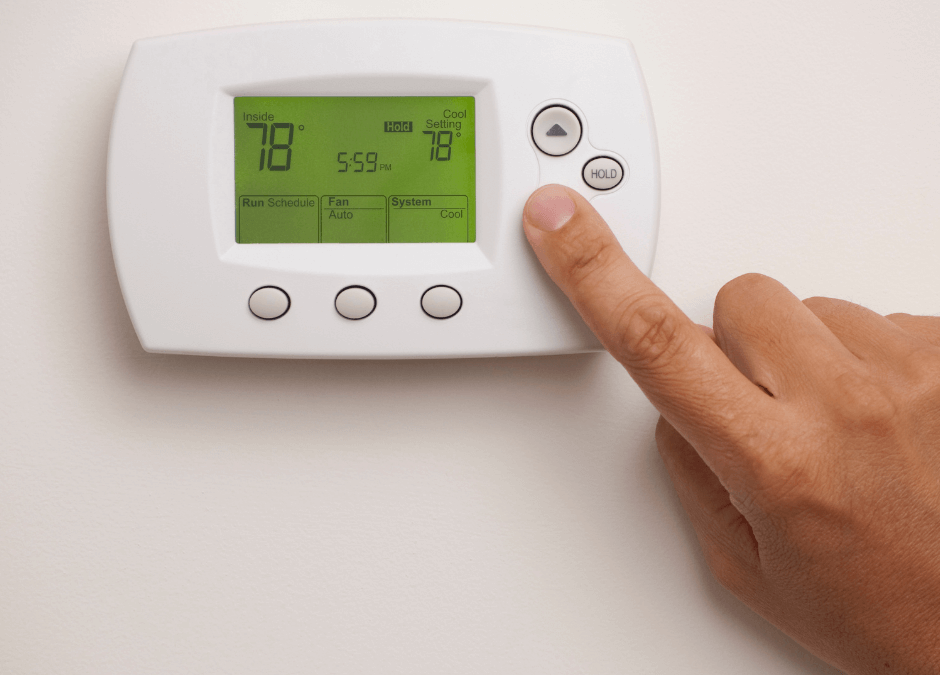
Credit: wyckoffcomfort.com
Prevention And Best Practices
A thermostat that changes settings on its own can cause discomfort and energy waste. Understanding how to prevent this helps keep your home comfortable. Follow these best practices to ensure your thermostat works correctly.
Setting Up For Stability
Proper setup is crucial for maintaining a stable thermostat. Start by choosing a central location for your thermostat. Avoid placing it near windows, doors, or vents. These areas can cause false readings due to drafts or direct sunlight.
Ensure your thermostat is level and mounted securely. An unstable thermostat can result in inaccurate readings. Set your desired temperature and create a schedule that fits your daily routine. Consistency helps your thermostat learn your preferences.
Regular Maintenance Checklist
Regular maintenance keeps your thermostat running smoothly. Here’s a checklist to follow:
- Check the batteries: Replace them at least once a year.
- Clean the thermostat: Dust and debris can affect its performance.
- Inspect the wiring: Ensure connections are secure and intact.
- Update the software: If your thermostat is smart, keep its firmware updated.
Regular inspections help catch issues early. A well-maintained thermostat is less likely to change settings on its own.
Frequently Asked Questions
Why Did My Thermostat Change By Itself?
Your thermostat may have changed settings due to a programmed schedule, power outage, or manual adjustment by someone.
How Do I Stop My Thermostat From Changing?
Lock the thermostat settings to prevent changes. Access the settings menu, select “lock” or “hold,” and follow prompts.
Why Is My Home Thermostat Fluctuating?
Your home thermostat may fluctuate due to faulty wiring, a malfunctioning sensor, or poor placement. Ensure it’s away from direct sunlight and drafts. Regular maintenance helps.
Why Is My Thermostat Not Staying At The Temperature I Set?
Your thermostat may not stay at the set temperature due to faulty sensors, incorrect settings, or poor placement. Ensure it’s away from drafts and sunlight. Check for software updates or consult a technician.
Conclusion
Addressing a self-changing thermostat can enhance your comfort and energy efficiency. Check for schedule settings, low batteries, or smart system updates. If issues persist, consult a professional. Understanding your thermostat helps maintain a cozy home environment. Stay proactive and enjoy consistent temperatures year-round.
Check Best Thermostat Pricing in Amazon
** As an Amazon Associate, I earn from qualifying purchases.


No Comments “Why is My Thermostat Changing on Its Own?: Unveil the Mystery”
The World State is a global government with no borders. The Brave New World PDF describes this political unity. It is a vision of a world without war, but also without diversity or national identity. https://bravenewworldpdf.site/ Brave New World Chapter 11 Pdf
Your comment is awaiting moderation.