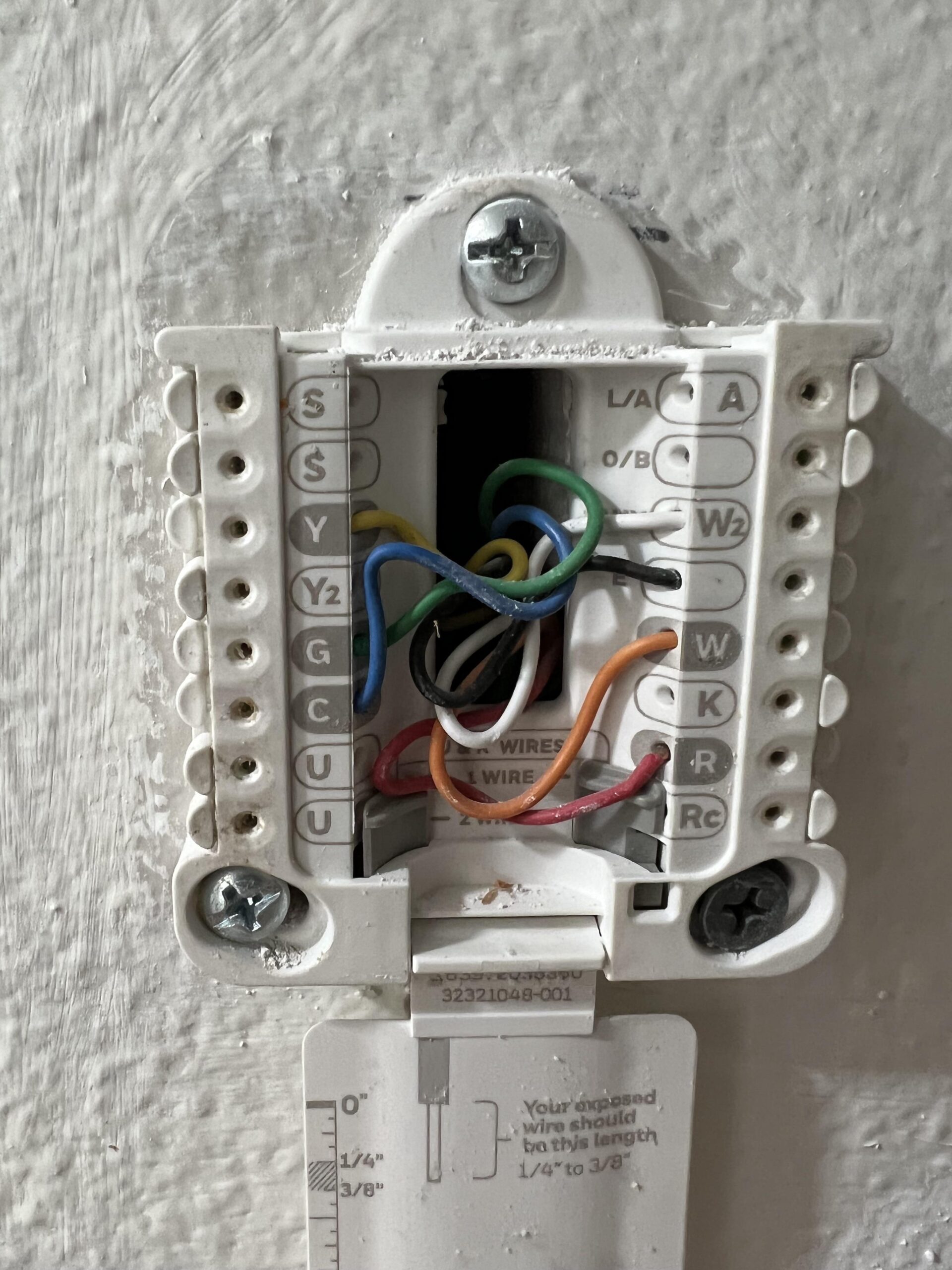Check Best Thermostat Pricing in Amazon
** As an Amazon Associate, I earn from qualifying purchases.
Your Honeywell thermostat may keep turning off due to faulty wiring or low battery power. Incorrect settings can also cause this issue.
Thermostats play a crucial role in maintaining home comfort and energy efficiency. A malfunctioning thermostat can disrupt your daily routine and increase energy costs. Identifying the root cause helps in resolving the issue promptly. Common reasons include wiring problems, low battery levels, and incorrect settings.
Regular maintenance can prevent many of these issues. Understanding how your thermostat works can save time and money. Simple troubleshooting steps often fix the problem. Ensure your thermostat is correctly configured and powered. Proper care ensures optimal performance and extends the device’s lifespan.
- Introduction To Honeywell Thermostat Issues
- Battery Problems And Solutions
- Electrical Connection Troubles
- Thermostat Overheating Challenges
- Firmware And Software Glitches
- Incorrect Settings And User Errors
- Environmental Factors Affecting Performance
- Advanced Troubleshooting Techniques
- Preventive Measures And Maintenance
- Frequently Asked Questions
- Conclusion
Introduction To Honeywell Thermostat Issues
Honeywell thermostats are popular for their reliability and efficiency. However, they can experience issues that cause them to turn off unexpectedly. Understanding these problems can help you maintain a comfortable home environment. This section explores common symptoms and the importance of a reliable thermostat.
Common Symptoms Of Malfunctions
Several signs indicate your Honeywell thermostat is malfunctioning. Here are some common symptoms to watch for:
- Frequent power cycling: The thermostat turns off and on repeatedly.
- Unresponsive controls: Buttons or touchscreen do not respond.
- Incorrect temperature readings: The displayed temperature does not match the actual room temperature.
- Display issues: The screen is blank or shows error messages.
Importance Of A Reliable Thermostat
A reliable thermostat is crucial for maintaining a comfortable home. It ensures consistent heating and cooling, which can help reduce energy costs. A faulty thermostat can lead to uneven temperatures and increased energy consumption. Ensuring your thermostat works correctly is vital for comfort and efficiency.
| Reliable Thermostat Benefits | Issues Caused by Faulty Thermostat |
|---|---|
| Consistent temperature control | Uneven room temperatures |
| Energy efficiency | Higher energy bills |
| Longer HVAC lifespan | Increased wear on HVAC system |
Regular maintenance and prompt troubleshooting can prevent most Honeywell thermostat issues. Keep an eye out for the symptoms mentioned above. Addressing these problems early can save time and money in the long run.
Battery Problems And Solutions
If your Honeywell thermostat keeps turning off, the issue might be the batteries. Weak or dead batteries can cause the thermostat to lose power. Understanding how to identify and solve battery problems can keep your thermostat running smoothly.
Signs Of Battery Failure
Knowing the signs of battery failure can help you take action quickly. Here are some common signs:
- Blank display: The screen goes blank or fades.
- Unresponsive controls: Buttons do not work properly.
- Frequent resets: The thermostat resets itself often.
- Temperature swings: Inconsistent room temperatures.
Steps To Replace Thermostat Batteries
Replacing the batteries in your Honeywell thermostat is easy. Follow these steps:
- Turn off the thermostat: Switch off the thermostat to avoid any electrical issues.
- Remove the cover: Carefully take off the thermostat cover.
- Locate the batteries: Find the battery compartment, usually at the back.
- Remove old batteries: Take out the old batteries and dispose of them properly.
- Insert new batteries: Place new batteries in the correct orientation.
- Replace the cover: Put the cover back on the thermostat.
- Turn on the thermostat: Switch the thermostat back on and check if it works.
| Step | Description |
|---|---|
| Turn off the thermostat | Switch off the thermostat to avoid any electrical issues. |
| Remove the cover | Carefully take off the thermostat cover. |
| Locate the batteries | Find the battery compartment, usually at the back. |
| Remove old batteries | Take out the old batteries and dispose of them properly. |
| Insert new batteries | Place new batteries in the correct orientation. |
| Replace the cover | Put the cover back on the thermostat. |
| Turn on the thermostat | Switch the thermostat back on and check if it works. |
By following these steps, you can solve battery problems easily. Always keep spare batteries handy to avoid future issues.
Electrical Connection Troubles
Experiencing frequent shut-offs with your Honeywell thermostat can be frustrating. One common reason could be electrical connection troubles. These issues often stem from wiring problems or loose connections. Identifying and fixing these problems can restore your thermostat’s functionality.
Identifying Wiring Issues
Wiring issues are a common cause of thermostat malfunctions. Start by turning off the power to your HVAC system. Then, remove the thermostat cover to inspect the wiring.
- Check for loose wires. Tighten any that seem loose.
- Look for corroded or frayed wires. These need replacing.
- Ensure that each wire is connected to the correct terminal. Refer to your thermostat’s manual for guidance.
If you see any signs of wear or damage, you may need to replace the wiring. Always follow safety guidelines when working with electrical components.
Safe Repair Techniques
Repairing electrical connections requires caution. Here are some safe techniques to follow:
- Turn off the power to your HVAC system. This prevents electrical shock.
- Use insulated tools to handle wires. These tools reduce the risk of shock.
- If you’re unsure, consult a professional. It’s better to be safe than sorry.
Following these steps can help you safely repair your Honeywell thermostat’s electrical connections. This will ensure your thermostat works efficiently and reliably.

Credit: www.reddit.com
Thermostat Overheating Challenges
Thermostat overheating can be a major issue. It leads to frequent shutdowns and disrupts your comfort. Understanding the reasons behind this can help you address the problem effectively.
Causes Of Overheating
Several factors can cause your thermostat to overheat. Here are the most common ones:
- Dirty Air Filters: Clogged filters cause the system to overwork, leading to overheating.
- Blocked Vents: Obstructed vents restrict airflow and increase temperature.
- Faulty Wiring: Damaged wires can cause short circuits, leading to excessive heat.
- Incorrect Placement: Placing the thermostat near heat sources can cause false readings and overheating.
Preventing Heat-related Shutdowns
To avoid overheating, follow these preventive measures:
- Regular Maintenance: Clean or replace air filters every month.
- Ensure Proper Ventilation: Keep vents and registers unblocked to ensure smooth airflow.
- Check Wiring: Inspect and repair any faulty or damaged wires.
- Optimal Placement: Install the thermostat away from direct sunlight and heat sources.
By addressing these factors, you can prevent your Honeywell thermostat from turning off frequently. Regular maintenance and proper installation are key to a hassle-free experience.
Firmware And Software Glitches
Experiencing issues with your Honeywell thermostat turning off randomly can be frustrating. One common cause of this problem is firmware and software glitches. These glitches can disrupt the normal functioning of the thermostat, leading to unexpected shutdowns.
Detecting Software Problems
To identify if software issues are causing your thermostat to turn off, check for unusual behavior. Does the screen freeze or display error messages? These signs indicate a software problem. A simple reboot might solve temporary glitches. Turn off the thermostat, wait a few minutes, and turn it back on.
Another way to detect software issues is by reviewing the thermostat’s performance history. Most Honeywell thermostats store data about their operations. Look for patterns of random shutdowns or errors in the logs. This can help pinpoint the software as the culprit.
Updating Your Thermostat’s Firmware
Keeping your thermostat’s firmware updated is crucial. Updates often contain fixes for known bugs and improve overall performance. Check the Honeywell website for the latest firmware version for your model. Follow these steps to update your thermostat:
- Identify your thermostat model. This information is usually found on the device or in the manual.
- Visit the Honeywell support website and locate the firmware section.
- Download the latest firmware update compatible with your model.
- Follow the detailed installation instructions provided by Honeywell.
Firmware updates can also be done via the Honeywell mobile app for some models. Open the app, navigate to settings, and check for firmware updates. Always ensure your thermostat is connected to Wi-Fi before attempting an update.
| Step | Action |
|---|---|
| 1 | Identify your thermostat model |
| 2 | Visit Honeywell support website |
| 3 | Download the latest firmware |
| 4 | Follow installation instructions |
Regular firmware updates ensure your thermostat functions smoothly. They help prevent glitches that cause unexpected shutdowns.
Credit: www.reddit.com
Incorrect Settings And User Errors
Are you frustrated with your Honeywell thermostat turning off unexpectedly? One common cause is incorrect settings and user errors. These issues are often simple to fix but can lead to significant discomfort if not addressed. Let’s dive into some of the most common settings mistakes and how to correct them.
Check Best Thermostat Pricing in Amazon
** As an Amazon Associate, I earn from qualifying purchases.
Reviewing Programmed Settings
First, check your programmed settings. An improperly set schedule can cause your thermostat to turn off when you need it on. Follow these steps:
- Access the thermostat menu.
- Select Schedule or Program.
- Review each time slot to ensure it’s set correctly.
Make sure the time and temperature settings align with your daily routine. If any time slots look incorrect, adjust them.
Resetting To Factory Defaults
If you can’t identify the issue through the programmed settings, consider resetting your thermostat to its factory defaults. This step often resolves user errors and incorrect settings. Here’s how:
- Locate the reset button on your thermostat.
- Press and hold the button for about 10 seconds.
- Wait for the thermostat to restart.
After the reset, you will need to reprogram your settings. Ensure you follow the user manual to avoid any errors.
Incorrect settings and user errors are common but fixable issues. By reviewing your programmed settings and resetting to factory defaults, you can restore the functionality of your Honeywell thermostat.
Environmental Factors Affecting Performance
Environmental factors can significantly affect the performance of your Honeywell thermostat. These factors might lead to the thermostat turning off unexpectedly. Understanding these factors can help you troubleshoot and optimize your thermostat’s efficiency.
Impact Of Temperature And Humidity
Extreme temperatures can cause your thermostat to malfunction. If the room is too hot or too cold, the thermostat may shut down. This is a built-in safety feature to protect the device.
High humidity levels can also impact your thermostat. Moisture can interfere with its electronic components. This might cause it to turn off or behave erratically.
Maintaining a stable environment around your thermostat is crucial. A consistent temperature and humidity level can ensure its proper functioning.
Optimizing Thermostat Placement
Where you place your thermostat matters a lot. Placing it in direct sunlight can cause it to overheat. This can lead to the thermostat shutting down.
Avoid placing the thermostat near vents or drafty windows. These spots can cause temperature fluctuations. The thermostat might misread the room temperature and turn off.
Install the thermostat at eye level. This ensures it reads the room temperature accurately. Correct placement can prevent many issues related to unexpected shutdowns.
| Factors | Impact |
|---|---|
| Temperature | Extreme temperatures can cause shutdowns |
| Humidity | High humidity can affect electronic components |
| Sunlight | Direct sunlight can overheat the thermostat |
| Vents/Drafts | Can cause temperature reading errors |
Regularly check your thermostat’s surroundings. Ensure it is free from extreme conditions. Doing so can help maintain its optimal performance.
Advanced Troubleshooting Techniques
Advanced troubleshooting techniques can help you identify why your Honeywell thermostat keeps turning off. These methods involve using specific tools and knowing when to seek expert help. Read on to learn more about these advanced steps.
Diagnostic Tools
Using diagnostic tools can provide deeper insights into your thermostat issues. Here are some tools you might find useful:
- Multimeter: This tool checks the voltage of your thermostat’s wiring. It helps ensure that the power supply is stable.
- Thermostat Compatibility Checker: Some thermostats come with compatibility checkers. This ensures your thermostat is suitable for your HVAC system.
- System Logs: Many smart thermostats keep logs. These logs can show you when and why the thermostat turns off.
When To Seek Professional Help
Sometimes, DIY troubleshooting isn’t enough. Here are situations when you should call a professional:
- Persistent Issues: If your thermostat keeps turning off despite basic fixes, it’s time for expert help.
- Complex Wiring Problems: Thermostat wiring can be tricky. If you suspect wiring issues, a professional can safely inspect and fix them.
- System Compatibility: If you’re unsure whether your thermostat is compatible with your HVAC system, a professional can check for you.
By following these advanced troubleshooting techniques, you can better understand and solve your Honeywell thermostat issues.
Preventive Measures And Maintenance
Keeping your Honeywell thermostat in good working condition ensures a comfortable home. Routine maintenance and preventive measures can help avoid frequent shutdowns. Follow these steps to keep your thermostat functioning properly.
Routine Checkups
Regularly inspecting your thermostat can prevent many common issues. Here are some routine checkups you should perform:
- Inspect Batteries: Check and replace batteries every 6 months.
- Clean the Thermostat: Dust and debris can affect performance. Wipe it down with a dry cloth.
- Check Wiring: Look for loose or frayed wires. Tighten any loose connections.
- Update Firmware: Ensure your thermostat has the latest software updates.
Long-term Care Tips
Long-term care is essential for the longevity of your thermostat. Below are some tips to keep your thermostat in top shape:
- Annual Professional Inspection: Have a professional inspect the system yearly.
- Calibrate the Thermostat: Calibrate it yearly to ensure accurate temperature readings.
- Replace Old Thermostats: Consider upgrading if your thermostat is over 10 years old.
- Monitor Energy Usage: Keep an eye on your energy bills. Unexpected increases may signal issues.
Taking these preventive measures and maintenance steps will help keep your Honeywell thermostat functioning smoothly. Regular checkups and long-term care ensure a comfortable and energy-efficient home.

Credit: www.reddit.com
Frequently Asked Questions
Why Does My Thermostat Keep Cutting Off?
Your thermostat may cut off due to faulty wiring, low batteries, or a malfunctioning sensor. Check for these issues.
Why Won T My Honeywell Thermostat Stay On?
Your Honeywell thermostat may not stay on due to dead batteries, power issues, or faulty wiring. Check connections and replace batteries.
Why Does My Honeywell Thermostat Keep Going Blank?
Your Honeywell thermostat might go blank due to dead batteries, tripped circuit breaker, or a wiring issue. Check these components first.
How Do You Know When Your Honeywell Thermostat Is Going Bad?
Your Honeywell thermostat may be failing if it shows incorrect temperatures, unresponsive controls, or irregular heating/cooling cycles.
Conclusion
Resolving your Honeywell thermostat issues can ensure optimal home comfort. Regular maintenance and proper settings are key. If problems persist, consult the manual or seek professional help. Ensuring your thermostat functions correctly saves energy and enhances comfort. Regular checks prevent unexpected shutdowns, keeping your home environment comfortable year-round.
Check Best Thermostat Pricing in Amazon
** As an Amazon Associate, I earn from qualifying purchases.