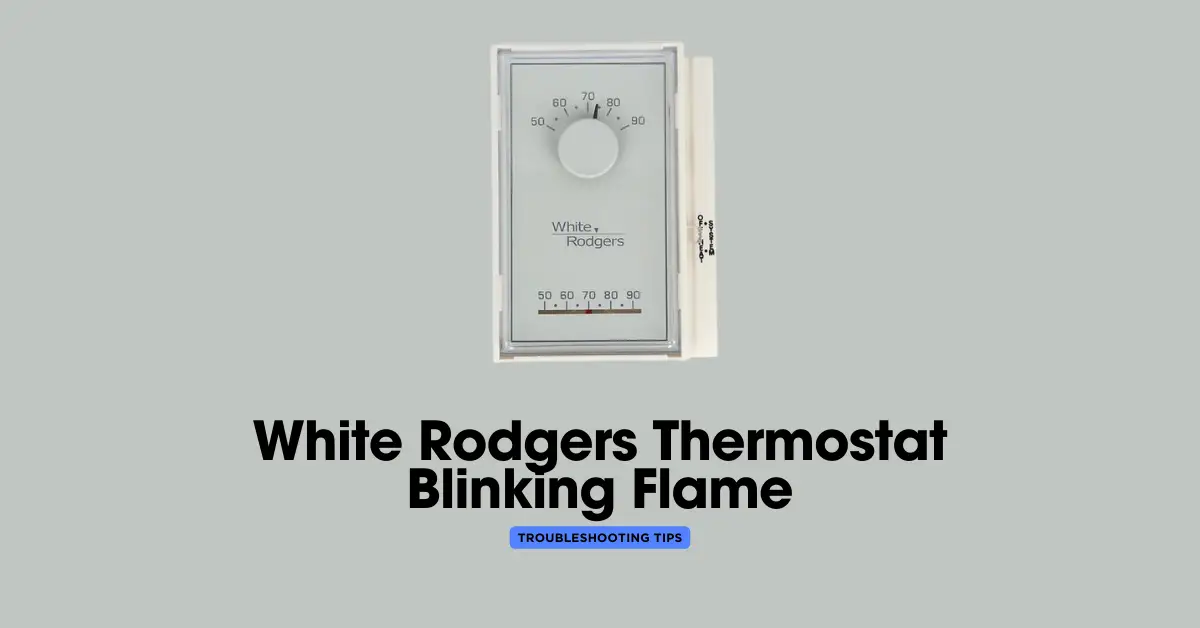Check Best Thermostat Pricing in Amazon
** As an Amazon Associate, I earn from qualifying purchases.
The flame icon on a White Rodgers thermostat indicates the status of the furnace. When the flame icon is steady, it means that the furnace is operating normally. However, when the flame icon starts blinking, it typically means that there is an issue with the furnace or the thermostat. This can be caused by a variety of factors, such as a dirty air filter, a malfunctioning sensor, or a faulty thermostat.
Understanding the Blinking Flame Icon
The White Rodgers thermostat has a blinking flame icon that indicates a problem with the furnace. The flame icon typically blinks when the furnace is not receiving enough gas or oxygen to ignite properly.
There are several reasons why the flame icon may be blinking, including a dirty air filter, a malfunctioning gas valve, or a faulty ignition system. It is important to diagnose the problem quickly to prevent further damage to the furnace and ensure the safety of the home’s occupants.
To troubleshoot the blinking flame icon, the homeowner should first check the air filter. A dirty air filter can restrict airflow to the furnace, causing it to overheat and shut off. If the air filter is dirty, it should be replaced immediately.
If the air filter is clean, the homeowner should check the gas valve to ensure it is functioning properly. A malfunctioning gas valve can prevent the furnace from receiving enough gas to ignite. If the gas valve is faulty, it should be replaced by a qualified HVAC technician.
Finally, the homeowner should check the ignition system to ensure it is functioning properly. A faulty ignition system can prevent the furnace from igniting, causing the flame icon to blink. If the ignition system is faulty, it should be repaired or replaced by a qualified HVAC technician.
Troubleshooting Steps
If you’re experiencing a blinking flame on your White Rodgers thermostat, there are a few troubleshooting steps you can take before calling a professional. Here are some potential solutions to try:
Check Thermostat Batteries
First, check the batteries in your thermostat. If they’re low or dead, it could cause issues with the flame indicator. Replace the batteries with fresh ones and see if that solves the problem.
Inspect the Furnace
Next, take a look at your furnace. Make sure it’s turned on and receiving power. Look for any signs of damage or wear and tear. If you notice anything concerning, it may be time to call a professional for repairs.
Reset the Thermostat
Try resetting your thermostat by turning it off and on again. This can sometimes resolve issues with the flame indicator.
Verify Thermostat Settings
Ensure that your thermostat is set to the correct mode and temperature. If it’s set to “cool” instead of “heat,” for example, that could be causing the blinking flame. Make sure the temperature is set to a level that will trigger the furnace to turn on.
Look for Error Codes
Finally, check for any error codes on your thermostat. These can often provide clues as to what’s causing the issue. Consult your thermostat’s manual or contact a professional for assistance in deciphering the codes.
Common Causes of Blinking Flame
If you have a White Rodgers thermostat, you may have experienced a blinking flame icon. This can be concerning, but there are several common causes that can explain why this is happening. Here are some potential reasons why your White Rodgers thermostat is blinking flame:
Low Battery Warning
One possible cause of a blinking flame icon is a low battery warning. If your thermostat is running on battery power and the batteries are running low, it may trigger the blinking flame icon as a warning. To fix this issue, simply replace the batteries with fresh ones.
System Lockout
Another possible cause of a blinking flame icon is a system lockout. This can occur if your heating system has experienced a fault or malfunction. When this happens, the system may lock out to prevent further damage. To resolve this issue, you may need to reset your heating system or contact a professional for assistance.
Faulty Thermostat Sensor
A faulty thermostat sensor can also cause a blinking flame icon. If the sensor is not functioning properly, it may trigger the icon even if there is no issue with your heating system. To fix this issue, you may need to replace the sensor or contact a professional for assistance.
Check Best Thermostat Pricing in Amazon
** As an Amazon Associate, I earn from qualifying purchases.
Heating System Error
Finally, a heating system error can also cause a blinking flame icon. This can occur if there is an issue with your heating system, such as a clogged filter or malfunctioning component. To fix this issue, you may need to troubleshoot your heating system or contact a professional for assistance.
Preventative Measures
Regular Maintenance Tips
To prevent the White Rodgers thermostat from blinking flame, it is important to perform regular maintenance. The following tips can help ensure that the thermostat is functioning properly:
- Clean the thermostat regularly using a soft, dry cloth to remove any dust or debris that may have accumulated on it.
- Check the wiring connections to ensure they are secure and not loose.
- Inspect the thermostat for any signs of damage or wear and tear, and replace it if necessary.
Thermostat Placement
The placement of the thermostat can also affect its performance. It is recommended to install the thermostat in a location that is:
- Away from any heat sources, such as direct sunlight or lamps.
- In an area with good air circulation.
- At a height of approximately five feet from the ground.
Battery Replacement Schedule
The batteries in the thermostat should be replaced on a regular schedule to ensure proper functioning. It is recommended to replace the batteries at least once a year, or when the low battery indicator appears on the thermostat screen.
User Manual and Manufacturer Support
The White Rodgers thermostat blinking flame is a common issue that can be resolved by referring to the user manual or contacting the manufacturer’s support team.
The user manual provides detailed information about the thermostat’s features, settings, and troubleshooting steps. Users can access the manual online or request a printed copy from the manufacturer. The manual includes a table of contents and an index, making it easy to find specific information.
In addition to the user manual, White Rodgers offers customer support through their website, email, and phone. Customers can submit their questions or concerns online and receive a response within 24 hours. White Rodgers also provides a toll-free phone number for customers to call and speak with a support representative.
If the issue with the blinking flame persists, customers can also schedule a service appointment with a certified technician. White Rodgers has a network of authorized service providers who can diagnose and repair any issues with the thermostat.
FAQs
White Rodgers thermostats are known for their reliability and ease of use. However, like any other electronic device, they can sometimes experience issues. Here are some frequently asked questions about White Rodgers thermostat issues:
Why is my White Rodgers thermostat blinking flame?
If your White Rodgers thermostat is blinking flame, it means that the thermostat is in lockout mode. This happens when the furnace has failed to ignite after three attempts. The thermostat will display the flame icon and blink until the lockout is cleared.
To clear the lockout, turn off the power to the furnace for a few minutes, then turn it back on. If the lockout persists, you may need to call a professional HVAC technician to diagnose and fix the issue.
Why is my White Rodgers thermostat not working?
If your White Rodgers thermostat is not working, there could be several reasons for this. First, check to make sure that the thermostat is receiving power. If it is battery-operated, replace the batteries and see if that resolves the issue.
If the thermostat is wired, check the wiring connections to make sure they are secure. If the wiring is loose or damaged, this could be causing the issue. If the wiring is fine, you may need to call a professional HVAC technician to diagnose and fix the issue.
Why is my White Rodgers thermostat displaying an error code?
If your White Rodgers thermostat is displaying an error code, it means that there is an issue with the system. The error code will give you a clue as to what the issue is. Consult the thermostat manual to find out what the error code means and what steps you should take to resolve it.
In some cases, the error code may be a minor issue that you can resolve on your own. In other cases, you may need to call a professional HVAC technician to diagnose and fix the issue.
Check Best Thermostat Pricing in Amazon
** As an Amazon Associate, I earn from qualifying purchases.