Check Best Thermostat Pricing in Amazon
** As an Amazon Associate, I earn from qualifying purchases.
Are you trying to figure out which Honeywell thermostat you have? Knowing the exact model can save you time and frustration when adjusting settings, troubleshooting, or upgrading your system.
Whether you want to make your home more comfortable or lower your energy bills, identifying your thermostat is the first step. You’ll discover simple ways to recognize your Honeywell thermostat quickly, so you can take control with confidence. Keep reading, and you’ll be an expert on your own thermostat in no time.

Credit: texasprideheatingandair.com
Identify Your Thermostat Model
Knowing your Honeywell thermostat model helps with troubleshooting and upgrades. It ensures you find the right instructions and accessories. Identifying the model is quick and easy. Use these simple methods to spot your thermostat type.
Check The Model Number
Look on the thermostat’s front or side for a model number. It usually starts with letters like “TH” or “RTH.” The number might be small but clear. Write it down for reference. This number identifies your exact thermostat model.
Look For Labels And Stickers
Remove the thermostat from the wall carefully. Check the back or inside for labels or stickers. These often show the model and serial numbers. Sometimes, the label includes manufacturing details. Keep this information handy for support or parts.
Use The Thermostat Menu
Some Honeywell thermostats show model info on their screen. Press the “Menu” or “Settings” button. Navigate to “About” or “Information” if available. The model number or name should appear. This method works well for digital thermostats.

Credit: www.supplyhouse.com
Common Honeywell Thermostat Types
Honeywell makes many types of thermostats. Each type fits different needs and homes. Knowing the common types helps identify your model. This guide covers three main types of Honeywell thermostats.
Understanding these types helps you use your thermostat better. It also makes it easier to find the right user guide or support.
Programmable Thermostats
Programmable thermostats let you set schedules for heating and cooling. You can choose times for the system to turn on or off. This helps save energy and money. These models often have simple digital displays. They are popular for their easy control and energy-saving features.
Wi-fi And Smart Thermostats
Wi-Fi thermostats connect to your home internet. You control them with a phone app or voice commands. Some models learn your habits and adjust automatically. They offer remote control and energy reports. Smart thermostats add convenience and improve energy use.
Non-programmable Models
Non-programmable thermostats have manual controls only. You set the temperature by turning a dial or pressing buttons. These models are simple and easy to use. They are best for homes where schedules do not change. Basic but reliable for basic heating and cooling needs.
Visual Features To Differentiate Models
Visual features help you tell Honeywell thermostat models apart quickly. Each model has unique looks. You can use these to find out which one you own. Focus on the screen, buttons, and shape. These details make a big difference.
Display Types And Screens
Honeywell thermostats have different screen types. Some models have basic LCD screens. Others use full-color touchscreens. A touchscreen is smooth and lets you tap options. LCD screens show simple numbers and icons. Backlight brightness also varies by model. Some screens glow softly, others shine bright. This helps identify the model easily.
Button Layouts
The number and style of buttons vary. Some models have many buttons for different controls. Others have just a few or none at all. Touchscreen models often lack physical buttons. Older models use round or square buttons. The position of buttons also changes. Check if buttons are on the side, bottom, or front.
Size And Shape
Thermostats come in various sizes. Some are small and square. Others are larger and rectangular. The thickness can also differ. Slim designs look modern and fit flush on the wall. Bulky models stick out more. Rounded edges or sharp corners help identify the type too. Size and shape give quick clues about your thermostat.
Using The Honeywell App And Website
The Honeywell app and website offer simple ways to identify your thermostat model. They provide tools and resources that help you find your exact device quickly. This saves time and avoids confusion when managing your thermostat settings or seeking support.
Check Best Thermostat Pricing in Amazon
** As an Amazon Associate, I earn from qualifying purchases.
Model Lookup Tools
Honeywell’s website features a model lookup tool. Enter basic details like the thermostat’s shape or display type. The tool shows matching models to help you identify your thermostat. The app also has a similar feature for easy access on your phone. Using these tools simplifies the search process.
Support Resources
The Honeywell website has many support resources. You can find user manuals, FAQs, and troubleshooting guides. These materials help you learn about your thermostat’s features. The app offers direct access to customer support if you need extra help. These resources improve your experience with your thermostat.
Compatibility And Features By Model
Honeywell thermostats come in many models. Each model has unique compatibility and features. Knowing these helps you pick the best one for your home. Some models fit certain HVAC systems better. Others offer smart features for easier control. Some help save energy and cut costs.
Hvac System Compatibility
Not all Honeywell thermostats work with every HVAC system. Some are made for central heating and cooling. Others fit heat pumps or multi-stage systems. Check your HVAC type before choosing a thermostat. Most Honeywell models list compatible systems clearly. This avoids installation problems and ensures smooth operation.
Smart Features And Integrations
Many Honeywell thermostats have smart features. You can control temperature using a smartphone app. Some models connect with voice assistants like Alexa or Google. These features make managing your home easier. Certain models learn your schedule and adjust automatically. Others offer geofencing to save energy when you leave.
Energy Saving Options
Energy-saving features vary by model. Some thermostats have built-in scheduling to lower bills. Others provide reports on your energy use. Adaptive recovery helps reach your set temperature efficiently. Some models allow remote control to avoid wasting energy. Using these options helps reduce your home’s energy costs.
When To Upgrade Your Thermostat
Knowing when to upgrade your Honeywell thermostat saves money and energy. Old thermostats may not work well with new heating and cooling systems. They can also waste energy, raising your bills.
New models offer better control and convenience. Upgrading helps keep your home comfortable all year. It also adds smart features that older models lack.
Signs You Need A New Model
Your thermostat no longer keeps the temperature steady. The display is hard to read or missing. Buttons or touchscreens stop responding. Your heating or cooling system runs too long or not enough. The thermostat uses old batteries quickly or not at all. You want to control your thermostat from your phone.
Benefits Of Newer Thermostats
New Honeywell thermostats save energy by learning your schedule. They adjust temperatures automatically for comfort and savings. Most models connect to Wi-Fi for remote control. Some offer voice control with smart assistants. Easy-to-read screens and simple controls make use easy. Alerts notify you about system problems or filter changes.
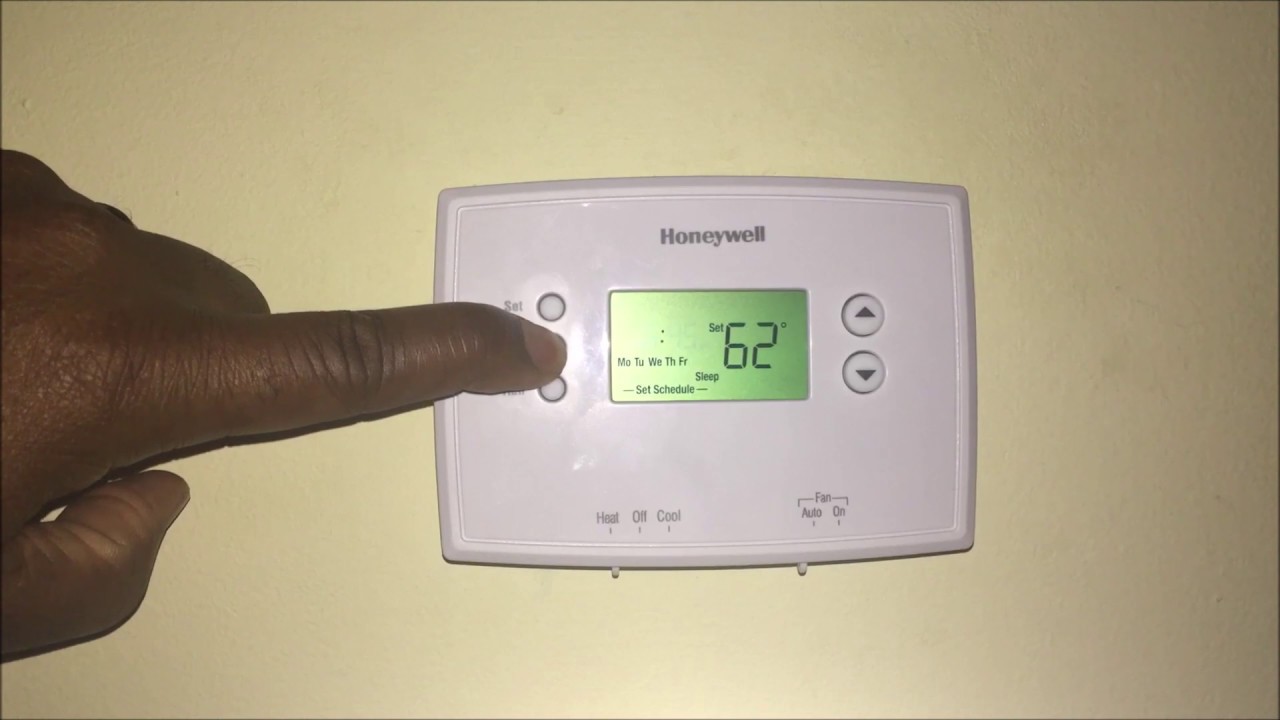
Credit: www.youtube.com
Frequently Asked Questions
How Do I Identify My Honeywell Thermostat Model?
Look for the model number on the thermostat’s backplate or inside the cover. You can also check the user manual or packaging for the exact model details.
What Features Distinguish Honeywell Thermostat Models?
Different models vary in display type, connectivity options, and programming capabilities. Some have touchscreens, Wi-Fi, or smart home integration.
Can I Find My Honeywell Thermostat Model Online?
Yes, Honeywell’s official website and support pages help identify models using photos and specifications. Enter your model number for detailed info.
Why Is Knowing My Honeywell Thermostat Model Important?
Knowing your model helps in troubleshooting, purchasing compatible parts, and accessing proper user guides. It ensures efficient thermostat use and maintenance.
Conclusion
Knowing which Honeywell thermostat you have helps you control your home better. Each model offers unique features to fit your needs. Identifying your thermostat makes troubleshooting easier. It also guides you when upgrading or replacing parts. Take a moment to check the model number carefully.
This small step saves time and frustration later. Understanding your thermostat means better comfort and energy savings. Keep this guide handy for quick reference anytime. Simple knowledge makes a big difference in managing your home’s temperature.
Check Best Thermostat Pricing in Amazon
** As an Amazon Associate, I earn from qualifying purchases.


