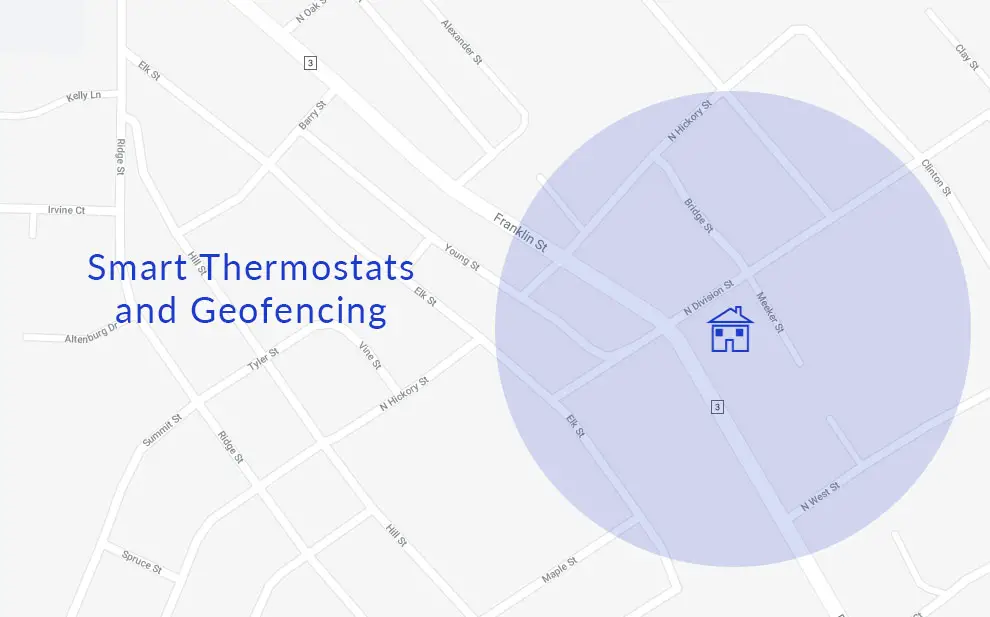Check Best Thermostat Pricing in Amazon
** As an Amazon Associate, I earn from qualifying purchases.
Geofencing on a thermostat uses your phone’s location to adjust home temperature automatically. It enhances comfort and energy efficiency.
Geofencing technology adds smart functionality to modern thermostats. By tracking your smartphone’s location, the thermostat can detect when you are near or away from home. This allows it to automatically adjust heating and cooling settings, ensuring optimal comfort upon your arrival and energy savings when you’re away.
Users can set predefined boundaries, so the thermostat acts based on your movements without manual intervention. This feature not only simplifies home climate control but also contributes to reduced utility bills. Geofencing on a thermostat represents a significant step towards smarter, more efficient home management, making life more convenient for users.
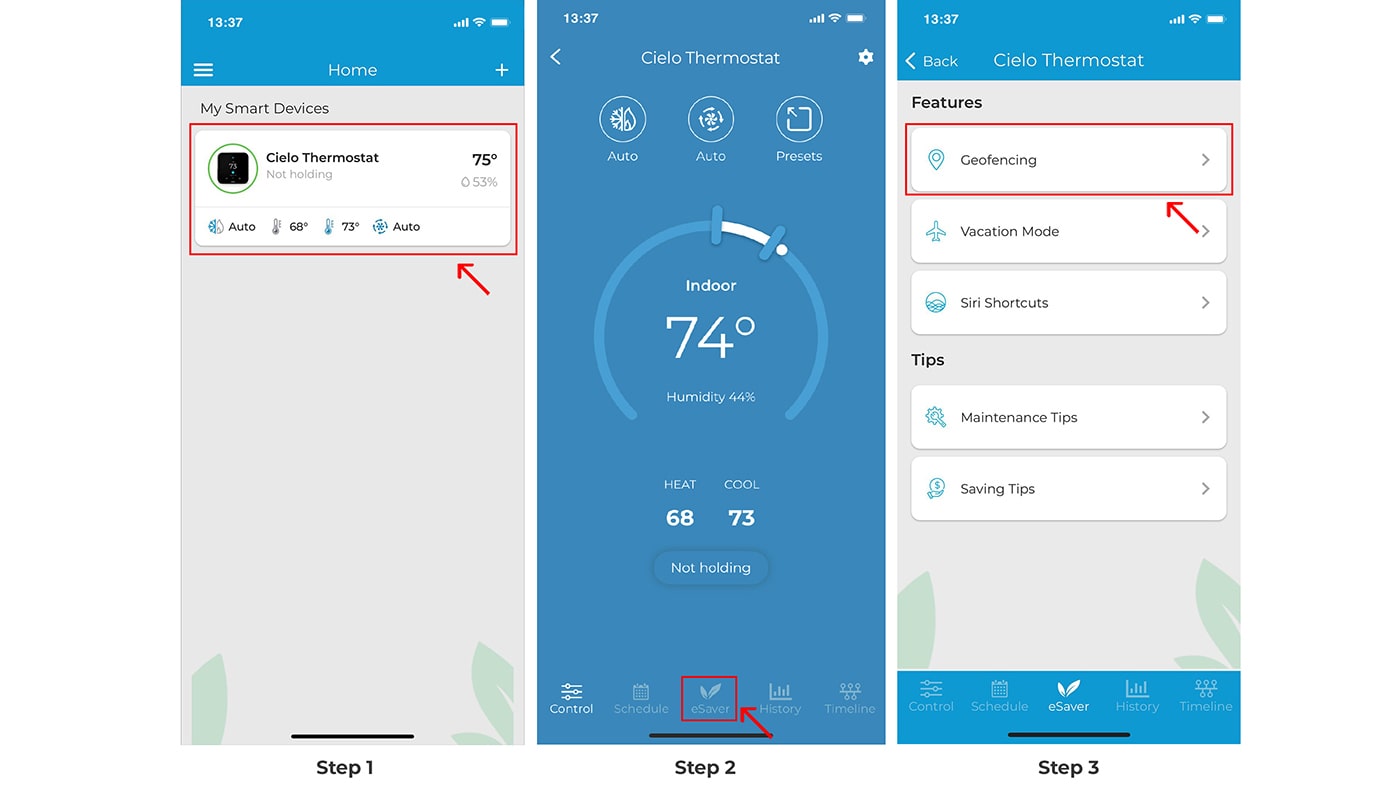
Credit: cielowigle.com
- Introduction To Geofencing In Smart Climate Control
- Basics Of Geofencing Technology
- Geofencing On A Thermostat: How It Works
- Benefits Of Using Geofencing On Your Thermostat
- Setting Up Your Thermostat For Geofencing
- Real-world Applications Of Thermostat Geofencing
- Challenges And Considerations
- The Future Of Smart Climate Control With Geofencing
- Frequently Asked Questions
- Conclusion
Introduction To Geofencing In Smart Climate Control
Geofencing is a revolutionary feature in smart thermostats. It helps manage home temperatures using your location. This technology ensures your home is always comfortable and energy-efficient.
The Rise Of Smart Home Technology
Smart home technology has transformed how we live. It offers convenience, security, and energy savings. From smart lights to automated security systems, our homes are becoming smarter every day.
Smart thermostats are a key player in this revolution. They use advanced features like geofencing to optimize home climate control. This technology adapts to your lifestyle, enhancing comfort and efficiency.
The Role Of Thermostats In Energy Management
Thermostats play a crucial role in managing home energy consumption. They regulate heating and cooling systems to maintain desired temperatures. Smart thermostats take this a step further with intelligent features.
Geofencing allows your thermostat to detect your location. When you leave, it adjusts the temperature to save energy. As you return, it ensures your home is at the perfect temperature.
| Feature | Description |
|---|---|
| Geofencing | Uses your location to adjust home temperature. |
| Energy Savings | Reduces energy consumption when you’re away. |
| Comfort | Ensures home is at the ideal temperature upon return. |
- Convenience: Automates temperature adjustments based on your presence.
- Efficiency: Reduces energy waste by optimizing climate control.
- Comfort: Maintains a pleasant home environment effortlessly.
Smart thermostats with geofencing offer a seamless way to manage your home’s climate. They make your life easier and help save on energy bills.

Credit: www.youtube.com
Basics Of Geofencing Technology
Geofencing technology is a powerful tool in the world of smart devices. It uses GPS, RFID, Wi-Fi, or cellular data to create virtual boundaries. These boundaries trigger actions when a device enters or leaves a specific area. In the context of thermostats, geofencing can enhance comfort and save energy.
Defining Geofencing
Geofencing involves creating a virtual perimeter around a physical location. This can be your home, office, or any place you choose. The technology relies on the location data of your smartphone or other connected devices. When your device crosses the defined boundary, it triggers a pre-set action. For thermostats, this could mean adjusting the temperature based on your proximity.
How Geofencing Integrates With Smart Devices
Geofencing integrates seamlessly with smart devices. Here’s a quick look at how it works:
- Your smartphone sends location data to the thermostat.
- The thermostat has a pre-defined virtual boundary.
- When you enter or leave the boundary, the thermostat adjusts the temperature.
This integration ensures your home is always at the perfect temperature. It also helps in reducing energy consumption. Smart thermostats with geofencing can learn your routine and make adjustments automatically.
Here’s a simple table to summarize the key points:
| Feature | Description |
|---|---|
| Location-Based | Uses GPS or Wi-Fi to track your location. |
| Automatic Adjustments | Changes temperature settings based on your presence. |
| Energy Savings | Reduces energy use when you are away. |
By integrating geofencing with smart thermostats, you enjoy a balanced environment. Your home stays comfortable, and you save on energy bills. This smart technology brings convenience and efficiency to your daily life.
Geofencing On A Thermostat: How It Works
Geofencing on a thermostat uses your smartphone’s location to manage your home’s temperature. This smart feature ensures comfort and energy efficiency. Understanding how it works can help you make the most of your thermostat.
Setting Up Geofencing Parameters
To start, you need to set up geofencing parameters on your thermostat. These parameters define the virtual boundary around your home. Here is a simple table to show the steps:
| Step | Action |
|---|---|
| 1 | Open the thermostat app on your smartphone. |
| 2 | Select the geofencing option in the settings menu. |
| 3 | Set the radius for your virtual boundary. |
| 4 | Save the settings. |
Make sure your smartphone’s location services are enabled. The thermostat uses this information to work correctly.
The Interaction Between Your Smartphone And Thermostat
Your smartphone and thermostat communicate to manage your home’s temperature. Here’s how they interact:
- Smartphone leaves the boundary: Thermostat lowers or raises the temperature to save energy.
- Smartphone enters the boundary: Thermostat adjusts to your preferred settings for comfort.
This interaction ensures your home is always at the ideal temperature. It saves energy when you are away and keeps you comfortable when you are home.
Geofencing on a thermostat is a simple way to enhance your home’s comfort and efficiency. By understanding and setting up the parameters, you can enjoy its benefits effortlessly.

Credit: smartthermostatguide.com
Benefits Of Using Geofencing On Your Thermostat
Geofencing on a thermostat can make your home smarter and more efficient. This technology uses your phone’s GPS to adjust your home’s temperature based on your location. Let’s explore the main benefits of using geofencing on your thermostat.
Energy Savings And Efficiency
Energy savings is a big benefit of geofencing on your thermostat. It adjusts the temperature when you’re not home, reducing energy waste. You save money on energy bills without sacrificing comfort.
Efficiency is improved with geofencing. Your thermostat knows when you leave and return home. It learns your habits and makes your home more energy-efficient.
| Scenario | Energy Savings |
|---|---|
| Leaving Home | Thermostat reduces heating/cooling |
| Returning Home | Thermostat resumes normal settings |
Enhanced Comfort And Convenience
Comfort is a key benefit. Geofencing ensures your home is at the perfect temperature when you arrive. No more waiting for your home to warm up or cool down.
Convenience is another advantage. Geofencing works automatically. You don’t need to manually adjust the thermostat. It’s especially useful for those with busy schedules.
- Automatic adjustments based on your location
- Customizable settings for different family members
- Less manual intervention needed
Setting Up Your Thermostat For Geofencing
Setting up your thermostat for geofencing is a smart choice. It helps you save energy and money. Geofencing uses your phone’s location to adjust your home’s temperature automatically. This means your home is always at the perfect temperature when you are there.
Choosing The Right Smart Thermostat
First, you need to choose the right smart thermostat. Not all thermostats have geofencing features. Look for models that specifically mention geofencing. Some popular brands include Nest, Ecobee, and Honeywell.
Check Best Thermostat Pricing in Amazon
** As an Amazon Associate, I earn from qualifying purchases.
- Nest: Known for its sleek design and easy setup.
- Ecobee: Features room sensors for better temperature control.
- Honeywell: Offers a range of models with advanced features.
Check if the thermostat is compatible with your HVAC system. This ensures smooth operation. Read reviews and compare features. This will help you make an informed decision.
Step-by-step Guide To Enable Geofencing
Once you have your smart thermostat, it’s time to set up geofencing. Follow these simple steps:
- Install the thermostat: Follow the manufacturer’s instructions to install your thermostat. This usually involves wiring and mounting the device.
- Download the app: Download the thermostat’s companion app on your smartphone. This app is necessary for geofencing.
- Create an account: Sign up for an account if required. This usually involves providing your email and creating a password.
- Connect to Wi-Fi: Ensure your thermostat is connected to your home Wi-Fi network. This allows it to communicate with the app.
- Enable location services: On your smartphone, enable location services for the thermostat app. This allows the app to track your location.
- Set up geofencing: In the app, look for the geofencing option. Set the radius around your home. This is the area within which the thermostat will adjust the temperature.
- Test the setup: Leave your home and observe if the temperature changes. This confirms that geofencing is working correctly.
With these steps, your thermostat will now use geofencing. This ensures your home is always comfortable while saving energy.
Real-world Applications Of Thermostat Geofencing
Thermostat geofencing has transformed home energy management. It uses location data to control your home’s temperature. This simple technology offers many practical benefits.
Case Studies: Success Stories
Many families have seen improvements with thermostat geofencing. Let’s explore a few examples.
| Family | Location | Results |
|---|---|---|
| The Smiths | New York | Saved 20% on energy bills |
| The Johnsons | California | Improved home comfort |
| The Lees | Texas | Reduced carbon footprint |
The Smiths in New York cut their energy bills by 20%. They used geofencing to manage their thermostat. The system turned off the HVAC when they left home.
The Johnsons in California enjoyed better home comfort. Their geofencing setup adjusted the temperature before they arrived home. They no longer returned to a hot or cold house.
The Lees in Texas focused on reducing their carbon footprint. Their geofencing thermostat contributed by lowering unnecessary energy use. They felt they were making a difference for the environment.
The Impact On Utility Bills
Geofencing can significantly impact utility bills. Here are some key points:
- Lower Energy Use: The system turns off the HVAC when no one is home.
- Optimized Comfort: The HVAC system works efficiently. It only runs when needed.
- Cost Savings: Lower energy use leads to lower bills.
Lower Energy Use is a major benefit. Geofencing ensures the HVAC system is off when the house is empty. This cuts down on unnecessary energy consumption.
Optimized Comfort is another advantage. The system adjusts the temperature based on your location. You return to a comfortable home without wasting energy.
Cost Savings are a direct result of lower energy use. Families often see a significant drop in their utility bills. The savings can be substantial over time.
Challenges And Considerations
Geofencing on a thermostat offers many benefits, but there are challenges and considerations. Understanding these can help you make an informed decision about using this technology.
Privacy And Security Concerns
Privacy is a significant concern with geofencing. The system tracks your location to function effectively. This data can be sensitive, and unauthorized access to it could compromise your privacy.
Security is another crucial factor. A geofencing-enabled thermostat often connects to your home network. If not secured properly, it could be a gateway for cyber threats. Ensure your network is secure and use strong passwords to mitigate risks.
Potential Limitations And Workarounds
Battery drain on your smartphone can be an issue. Constant tracking uses more power. To address this, you can adjust the tracking frequency or use power-saving modes.
Connectivity issues may arise in areas with poor mobile signals. This can affect the geofencing accuracy. Wi-Fi-based geofencing could be a workaround for better reliability.
Compatibility with older thermostat models may be limited. Check if your existing thermostat supports geofencing. If not, you might need to upgrade to a compatible model.
| Challenge | Consideration | Workaround |
|---|---|---|
| Privacy | Location tracking | Use privacy settings |
| Security | Network vulnerability | Secure network, strong passwords |
| Battery Drain | Frequent tracking | Power-saving modes |
| Connectivity Issues | Poor mobile signals | Wi-Fi-based geofencing |
| Compatibility | Older thermostat models | Upgrade to compatible model |
The Future Of Smart Climate Control With Geofencing
Imagine your home adjusting its temperature automatically as you approach. This is the magic of geofencing on a thermostat. Geofencing uses your smartphone’s GPS to know your location. It then adjusts the temperature based on your distance from home. This technology is transforming how we control our home climate.
Innovations On The Horizon
New advancements are making geofencing even smarter. Developers are creating more accurate GPS tracking. This ensures your home climate adjusts at the perfect time. Also, machine learning is being integrated. This allows the system to learn your habits and preferences. Imagine a thermostat that knows when you usually come home. It can adjust the temperature before you even think about it.
There are also improvements in energy efficiency. Geofencing can help save energy by ensuring the HVAC system only runs when needed. This not only saves money but also reduces environmental impact.
Integrating With Whole-home Automation Systems
Geofencing technology is not just for thermostats. It is becoming a part of whole-home automation systems. You can link your thermostat with other smart devices. For example, your lights can turn on when you get close to home. Your security system can disarm automatically.
Here’s a simple table to show how geofencing integrates with other smart devices:
| Device | Geofencing Action |
|---|---|
| Smart Thermostat | Adjusts temperature based on location |
| Smart Lights | Turn on/off as you arrive/leave |
| Security System | Arms/disarms based on your presence |
Integrating geofencing with other devices creates a seamless, smart home experience. It brings convenience and efficiency together. The future of smart climate control is exciting and promising.
Frequently Asked Questions
What Is A Geofencing Thermostat Used For?
A geofencing thermostat adjusts your home’s temperature based on your smartphone’s location. It saves energy and boosts comfort.
Is A Geofencing Thermostat Worth It?
Yes, a geofencing thermostat is worth it. It saves energy, reduces bills, and offers convenient temperature control based on your location.
What Is The Purpose Of Geofencing?
Geofencing creates virtual boundaries for a specific location. It triggers actions or notifications when devices enter or leave the area. Businesses use it for targeted marketing, security, and data collection. Geofencing enhances user engagement and operational efficiency.
Should I Use Geofencing?
Yes, use geofencing to target customers in specific locations. It boosts local engagement and drives foot traffic.
Conclusion
Geofencing on a thermostat offers smart, efficient home temperature control. It saves energy and enhances comfort. This technology detects your presence and adjusts settings accordingly. Embrace geofencing for a smarter, eco-friendly home. Experience the convenience and cost savings it brings.
Make your home more responsive and energy-efficient with geofencing technology.
Check Best Thermostat Pricing in Amazon
** As an Amazon Associate, I earn from qualifying purchases.