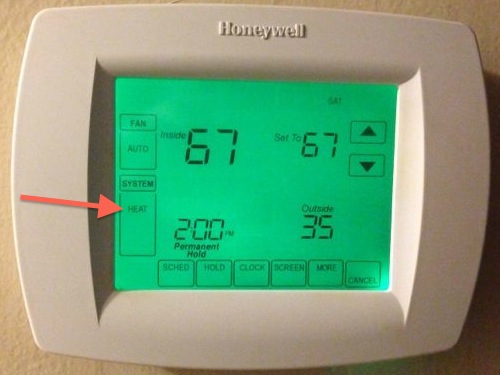Check Best Thermostat Pricing in Amazon
** As an Amazon Associate, I earn from qualifying purchases.
Aux Heat, short for auxiliary heat, is a supplementary heating system found in Honeywell thermostats. It serves as a backup source of heat that activates when the primary heating system is unable to maintain the desired temperature. During extremely cold weather or when the primary heating system is insufficient, Aux Heat kicks in to ensure a comfortable indoor temperature.
Aux Heat is typically powered by electric heating systems or heat pump backups. When activated, it automatically switches the thermostat to the auxiliary heating source to provide additional warmth. This feature is particularly useful in areas where the primary heating system may struggle to keep up with heating demands.
The purpose of Aux Heat is to supplement the primary heating system and prevent any temperature drop. It helps maintain a consistent and comfortable temperature throughout the house, ensuring that occupants remain warm and comfortable even during harsh weather conditions.
- Importance and purpose of Aux Heat
- How Aux Heat Works
- Understanding the heating system
- Activation and functioning of Aux Heat
- Benefits of Aux Heat
- Improved heating performance in extreme conditions
- Energy efficiency and cost savings
- Common Issues and Troubleshooting with Aux Heat
- Potential problems and their causes
- Steps to troubleshoot and fix issues
- Tips for Optimizing Aux Heat Usage
- Adjusting temperature settings
- Maintaining the thermostat and heating system
- Conclusion
- Recap of key points
Importance and purpose of Aux Heat
Aux Heat on a Honeywell thermostat is an essential feature that serves a crucial purpose in maintaining indoor comfort. Its importance lies in its ability to act as a backup heating system when the primary heating system is unable to meet the desired temperature.
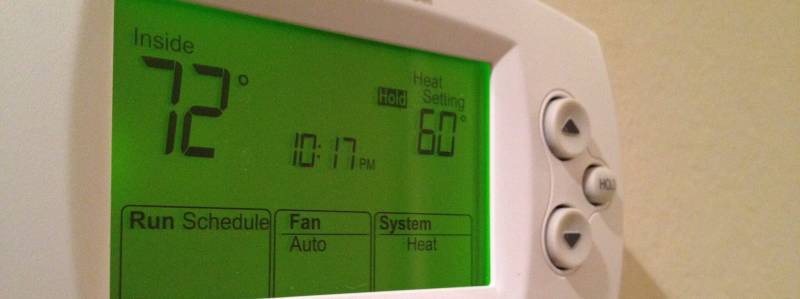
During extremely cold weather or when the primary heating system is insufficient, Aux Heat kicks in to provide additional warmth. This ensures a consistent and comfortable temperature throughout the house, preventing any temperature drops and keeping occupants warm and cozy.
The purpose of Aux Heat is to supplement the primary heating system and ensure that the indoor temperature remains at a comfortable level. It acts as a reliable source of heat, particularly in areas where the primary heating system may struggle to meet the heating demands.
By activating automatically when needed, Aux Heat helps maintain a comfortable living environment, even during harsh weather conditions. This feature not only enhances heating performance but also provides peace of mind knowing that there is a backup system in place.
How Aux Heat Works
Aux Heat on a Honeywell thermostat works by supplementing the primary heating system to ensure optimal indoor comfort. To understand how Aux Heat operates, it is essential to familiarize yourself with the heating system and the activation and functioning of Aux Heat.
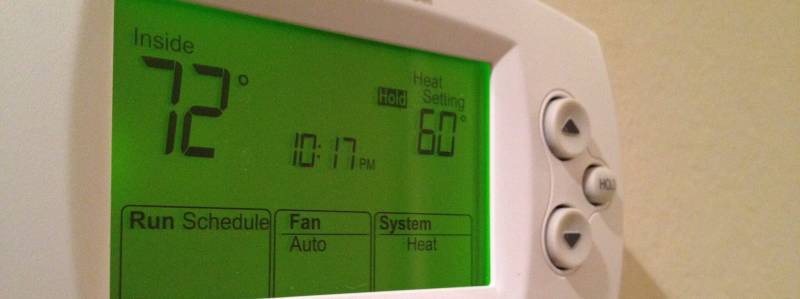
The heating system typically consists of a primary heating source, such as a furnace or heat pump, and the thermostat controls the temperature settings. When the primary heating system is unable to meet the desired temperature, either due to extreme cold weather or insufficient heating capacity, the thermostat activates Aux Heat.
Once activated, the thermostat signals the auxiliary heat source, which may be electric resistance elements or a gas furnace, to provide additional heat. The heating system then operates in a way that combines the primary heating system with Aux Heat to maintain a consistent and comfortable indoor temperature.
The activation of Aux Heat is often automatic and controlled by the thermostat’s built-in algorithms, which detect when additional heat is required. The thermostat continuously monitors the indoor temperature and instructs the heating system accordingly, ensuring a seamless transition between the primary heating source and Aux Heat.
By working in tandem with the primary heating system, Aux Heat ensures that the indoor temperature remains at a desired level, regardless of external factors. It provides a reliable backup heat source, enhancing heating performance and ensuring comfort during extreme weather conditions.
Understanding the heating system
The heating system is a crucial component of a home’s climate control, and understanding how it works is essential to comprehend the functioning of the aux heat on a Honeywell thermostat. The heating system typically consists of a primary heating source, such as a furnace or a heat pump, which is responsible for generating heat and distributing it throughout the house.

The primary heating source is controlled by the thermostat, which allows homeowners to set and maintain desired temperature levels. The thermostat continuously monitors the indoor temperature and sends signals to the heating system to turn on or off accordingly.
In situations where the primary heating system is unable to meet the desired temperature, either due to extremely cold weather or insufficient heating capacity, the aux heat is activated.
The aux heat serves as a backup heat source and supplements the primary heating system to ensure optimal indoor comfort. The activation of aux heat is usually automatic and controlled by the built-in algorithms of the thermostat. It seamlessly integrates with the primary heating source, working in tandem to maintain a consistent and comfortable temperature.
Activation and functioning of Aux Heat
Aux Heat on a Honeywell thermostat is activated when the primary heating system is unable to meet the desired temperature, either due to extreme weather conditions or insufficient heating capacity. The activation of aux heat is automatic and controlled by the thermostat’s built-in algorithms.

When the thermostat detects that the primary heating system is struggling to maintain the set temperature, it sends a signal to activate the aux heat. The aux heat source, typically electric resistance heating or a gas furnace, kicks in to supplement the primary heating system. It works in tandem with the primary heating source to provide additional heat, ensuring optimal indoor comfort.
The thermostat continuously monitors the temperature and adjusts the operation of the aux heat accordingly. It intelligently balances the use of the primary heating system and the aux heat to maintain a consistent and comfortable temperature.
The functioning of the aux heat is seamless, allowing homeowners to enjoy a comfortable environment without the need for manual adjustments. It ensures that even in extreme weather conditions or when the primary heating system is unable to keep up, the aux heat provides the necessary backup heating to maintain the desired temperature.
Benefits of Aux Heat
Aux Heat on a Honeywell thermostat offers several benefits that contribute to improved heating performance and energy efficiency.

Improved heating performance in extreme conditions: Aux heat provides additional heating capacity when the primary heating system is unable to meet the desired temperature due to extreme weather conditions. It ensures that your home remains comfortable and warm even during harsh winter conditions.
Energy efficiency and cost savings: By using the aux heat feature, you can avoid overworking the primary heating system. The thermostat intelligently balances the use of the primary heating source and the aux heat, optimizing energy consumption and saving on heating costs.
Quick and automatic activation: The aux heat is activated automatically by the thermostat whenever it detects that the primary heating system is struggling to maintain the set temperature. This ensures a seamless transition to backup heating without the need for manual adjustments.
Check Best Thermostat Pricing in Amazon
** As an Amazon Associate, I earn from qualifying purchases.
Consistent temperature control: With aux heat, you can maintain a consistent and comfortable temperature throughout your home. The thermostat continuously monitors the temperature and adjusts the operation of the aux heat as needed, ensuring optimal indoor comfort.
Improved heating performance in extreme conditions
Improved heating performance in extreme conditions:

Aux heat plays a crucial role in improving the heating performance of your home during extreme weather conditions. When the primary heating system is unable to meet the desired temperature due to extreme cold, the aux heat kicks in to provide additional heating capacity. This ensures that your home remains comfortable and warm, even in harsh winter conditions.
The aux heat feature automatically detects when the primary heating system is struggling to maintain the set temperature and activates the backup heating system. By using aux heat, you can prevent uncomfortable temperature fluctuations and ensure consistent warmth throughout your home.
During extreme cold weather, the primary heating system may struggle to keep up with the demand. Aux heat acts as a reliable backup and provides that extra boost of warmth to maintain a comfortable environment. This is especially beneficial for homes in regions with severely cold winters or areas that experience frequent temperature drops.
Energy efficiency and cost savings
One of the significant benefits of using aux heat on a Honeywell thermostat is improved energy efficiency and cost savings. The aux heat feature helps optimize the performance of your heating system, ensuring that it operates in the most efficient manner possible.
By using aux heat strategically, you can prevent unnecessary energy consumption and reduce your heating costs. The backup heating system kicks in only when the primary heating system is struggling to maintain the set temperature, ensuring that energy is not wasted on constantly running at full capacity.
Additionally, aux heat allows for zone heating, which means you can prioritize heating specific areas of your home that are frequently occupied, while keeping less-used areas at a lower temperature. This targeted heating approach saves energy by not heating unused spaces.
It’s important to note that while aux heat provides additional heating capacity, it should be used judiciously to avoid excessive energy usage. It’s recommended to set the temperature at a comfortable level and avoid excessively high settings, as this can lead to increased energy consumption and higher heating bills.
Common Issues and Troubleshooting with Aux Heat
Common Issues and Troubleshooting with Aux Heat:

While aux heat on a Honeywell thermostat offers several benefits, there can be some common issues that users may encounter. Here are some of these issues along with troubleshooting steps:
- Auxiliary heat not turning on: If the aux heat is not activating when needed, it could be due to a faulty thermostat or a wiring issue. Check the thermostat settings and ensure that the auxiliary heat option is enabled. If the problem persists, it is recommended to contact a professional HVAC technician for further assistance.
- High energy consumption: If you notice a significant increase in energy usage or higher than usual heating bills, it could indicate an issue with the aux heat system. Check if the primary heating system is functioning properly and not relying too heavily on the auxiliary heat. If the problem continues, it is advisable to schedule a maintenance check to ensure optimal system performance.
- Uneven heating: Uneven heating in different areas of the house could be a result of imbalanced ductwork or a malfunctioning sensor. Inspect the ducts for any obstructions and ensure they are properly sealed. Consider recalibrating or replacing the thermostat’s temperature sensor for accurate readings.
Potential problems and their causes
There are a few potential problems that can arise with the aux heat on a Honeywell thermostat. Here are some common issues and their possible causes:
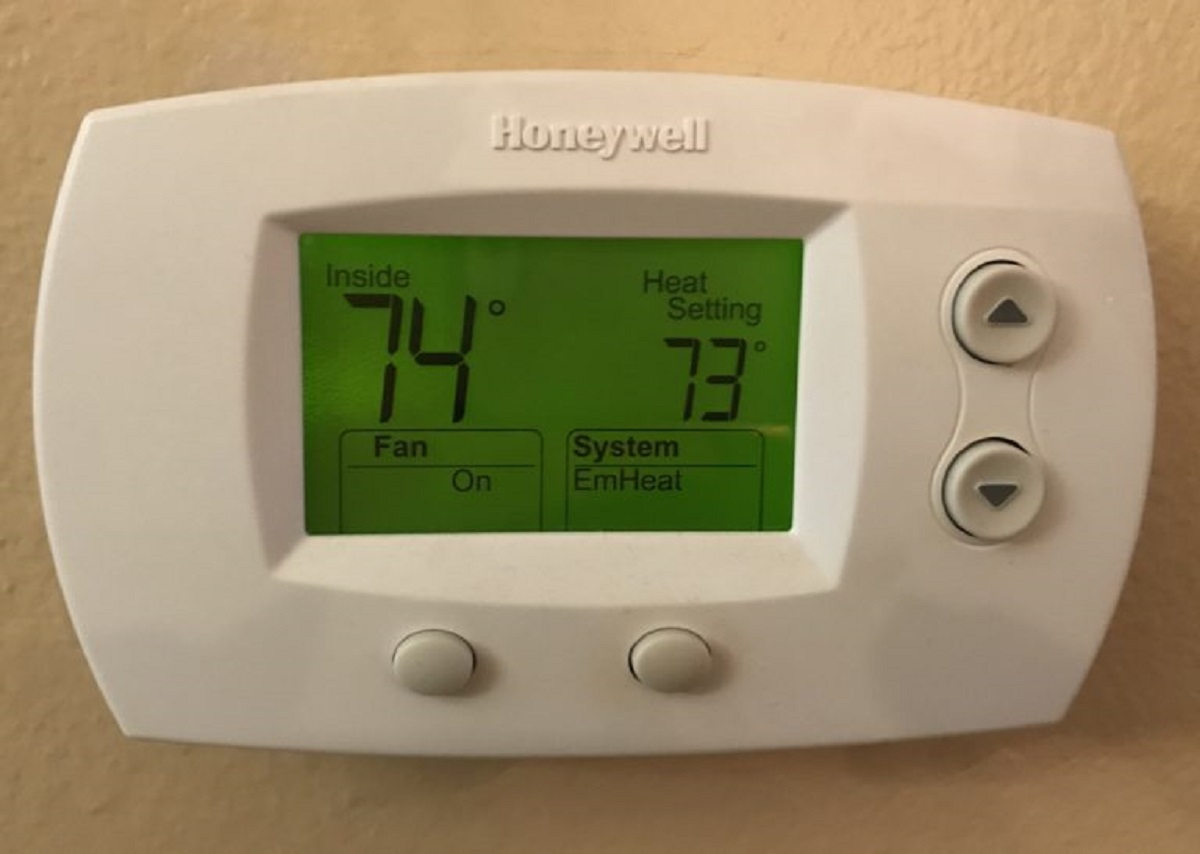
- Auxiliary heat not turning on: This could be due to a faulty thermostat or a wiring issue. The thermostat settings should be checked to ensure that the auxiliary heat option is enabled. If the problem persists, it is recommended to contact a professional HVAC technician for further assistance.
- Higher energy consumption: If you notice a significant increase in energy usage or higher heating bills, it could indicate an issue with the aux heat system. This might be caused by the primary heating system not functioning properly or relying too heavily on the auxiliary heat. Scheduling a maintenance check is advisable to ensure optimal system performance.
- Uneven heating: Uneven heating in different areas of the house may be a result of imbalanced ductwork or a malfunctioning temperature sensor. Inspecting the ducts for obstructions and ensuring they are properly sealed can help. Additionally, recalibrating or replacing the thermostat’s temperature sensor may be necessary for accurate temperature readings.
Steps to troubleshoot and fix issues
When facing issues with the aux heat on a Honeywell thermostat, there are a few troubleshooting steps you can follow to identify and resolve the problem. Here are the steps to troubleshoot and fix issues:
- Check the thermostat settings: Ensure that the auxiliary heat function is enabled and set correctly on the thermostat. Make sure it is not in “Emergency Heat” mode as this might cause the auxiliary heat to run constantly.
- Inspect the wiring: Check the thermostat wiring and ensure it is properly connected. Look for any loose or damaged wires and fix them if necessary.
- Verify power supply: Ensure that the auxiliary heating system is receiving power by checking the circuit breaker or fuse box. Reset the breaker or replace the fuse if needed.
- Clean or replace air filters: Dirty air filters can restrict airflow and cause the auxiliary heat to work harder. Clean or replace the filters regularly to maintain optimal performance.
- Call a professional technician: If the above steps don’t resolve the issue, it is recommended to contact a professional HVAC technician. They have the expertise to diagnose and fix complex heating system problems.
Tips for Optimizing Aux Heat Usage
To optimize the usage of aux heat on your Honeywell thermostat, here are some helpful tips:
- Adjusting temperature settings: Set your thermostat to a comfortable temperature that doesn’t require the use of aux heat constantly. Lowering the temperature by a few degrees can help reduce the reliance on auxiliary heating.
- Programming schedules: Take advantage of the thermostat’s programming features to automatically adjust temperature settings throughout the day. This allows you to reduce aux heat usage when you’re away or asleep and maximize it when you need it most.
- Maintaining the thermostat and heating system: Regularly clean and inspect the thermostat and heating system to ensure optimal performance. Remove any dust or debris that may obstruct airflow and affect aux heat efficiency.
- Insulating your home: Proper insulation helps retain heat and reduces the strain on aux heat. Insulate windows, doors, and walls, and seal any air leaks to maintain a consistent indoor temperature.
- Utilizing natural heat sources: Open curtains or blinds on sunny days to allow natural sunlight to warm your home. Similarly, close them at night to reduce heat loss.
Adjusting temperature settings
Adjusting temperature settings is a crucial step in optimizing the usage of aux heat on your Honeywell thermostat. By setting your thermostat to a comfortable temperature that doesn’t constantly rely on aux heat, you can reduce energy consumption and improve overall efficiency.

Here are some helpful tips for adjusting temperature settings:
- Lower the temperature: Lowering the temperature by a few degrees can make a significant difference in reducing the need for auxiliary heating. Experiment with different temperatures to find the optimal balance between comfort and energy savings.
- Use programming features: Take advantage of the thermostat’s programming features to automatically adjust the temperature throughout the day. Set lower temperatures when you’re away or sleeping, and higher temperatures when you’re at home. This way, you can minimize aux heat usage when it’s not necessary.
- Consider zone heating: If your home has multiple heating zones, designate lower temperatures for areas that are not frequently used. This allows you to direct more heat to the areas where you spend the most time, reducing the reliance on aux heat.
Maintaining the thermostat and heating system
To ensure optimal performance and efficiency of your aux heat on the Honeywell thermostat, it is important to regularly maintain both the thermostat and the heating system. By following these maintenance tips, you can avoid potential issues and prolong the lifespan of your equipment:

- Check and clean the thermostat: Dust and debris can accumulate on the thermostat’s surface and affect its accuracy. Regularly clean the thermostat with a soft cloth to remove any dirt or obstructions.
- Replace the batteries: If your thermostat is battery-operated, check and replace the batteries as needed. Weak batteries can cause malfunctions and inaccurate temperature readings.
- Inspect and clean the heating system: A dirty or clogged heating system can strain the aux heat and reduce its efficiency. Regularly inspect and clean the filters, vents, and air ducts to ensure proper airflow.
- Schedule professional maintenance: Consider scheduling annual maintenance with a professional HVAC technician. They can perform a thorough inspection, clean the heating system components, and address any potential issues.
- Keep the thermostat updated: Check for software updates or firmware upgrades for your thermostat model. These updates can sometimes improve functionality and address any known issues.
Conclusion
In conclusion, understanding and utilizing the aux heat feature on your Honeywell thermostat can greatly enhance your heating system’s performance and efficiency. By providing supplemental heat in extreme weather conditions, aux heat ensures a comfortable indoor environment while preventing damage to your heating equipment.
One of the key benefits of aux heat is its ability to improve energy efficiency, as it allows your primary heating system to operate at lower and more efficient temperatures. This can lead to significant cost savings and reduce your carbon footprint.
While aux heat can be a valuable tool, it is important to address any issues that may arise. By troubleshooting and resolving problems promptly, you can ensure the optimal functioning of your heating system and avoid unnecessary energy waste.
To optimize the usage of aux heat, it is crucial to set temperature thresholds and adjust temperature settings according to your specific needs. Regular maintenance of both the thermostat and the heating system is also essential for optimal performance and longevity.
Recap of key points
In conclusion, understanding and utilizing the aux heat feature on your Honeywell thermostat can greatly enhance your heating system’s performance and efficiency. Here is a recap of the key points covered in this article:
Check Best Thermostat Pricing in Amazon
** As an Amazon Associate, I earn from qualifying purchases.
- Aux heat is a supplemental heating feature that provides additional warmth in extreme weather conditions or when your primary heating system is unable to meet the desired temperature.
- It improves heating performance by activating when the indoor temperature drops below the set threshold.
- Aux heat allows your primary heating system to operate at lower temperatures, leading to energy efficiency and potential cost savings.
- Common issues with aux heat can include incorrect temperature settings, faulty components, or system malfunctions.
- Troubleshooting steps involve checking the thermostat settings, ensuring proper wiring, and seeking professional assistance if necessary.
- Optimizing aux heat usage requires adjusting temperature thresholds and regularly maintaining both the thermostat and heating system.