Check Best Thermostat Pricing in Amazon
** As an Amazon Associate, I earn from qualifying purchases.
The thermostat can be set to “Auto” or “On” for heat. Both options have benefits.
Which is right for you? Choosing the correct thermostat setting can affect your home’s comfort and energy bills. “Auto” means the system runs only when needed, while “On” keeps the fan running constantly. Understanding these settings can help you make a smart decision for your heating system.
In this blog post, we’ll explore the differences, advantages, and drawbacks of each option. Whether you want to save money or ensure consistent warmth, knowing how these settings work can help you achieve your goals. Stay tuned to learn which thermostat setting is best for your home heating needs.

Credit: adaheatingandair.com
Thermostat Basics
Understanding the basics of your thermostat can help you make smarter choices for your home. It’s not just about setting the temperature; it’s about how you control it. Should you set it on ‘Auto’ or ‘On’ for heating? Knowing the fundamentals can guide you through this decision.
How Thermostats Work
Thermostats are your home’s climate control center. They manage the heating and cooling systems to maintain a comfortable temperature.
Most thermostats use sensors to detect the current temperature and compare it with your desired setting. When there’s a difference, the thermostat signals your HVAC system to adjust.
Imagine a cold winter day. You set your thermostat to 70°F. If the indoor temperature drops below this, the thermostat tells your heater to kick in until the room warms up to 70°F.
Common Settings
Thermostats typically have several settings, each with its own benefits. The most common ones are ‘Auto’ and ‘On’.
Auto: In ‘Auto’ mode, the fan turns on only when the system is heating or cooling. This setting can be more energy-efficient. It reduces wear and tear on the fan and saves on electricity bills.
On: In the ‘On’ mode, the fan runs continuously, regardless of whether the system is heating or cooling. This can improve air circulation and keep the air cleaner. However, it may increase energy consumption.
Have you ever noticed how the air feels fresher when the fan is always running? That’s the ‘On’ mode at work. But if you’re worried about your energy bill, ‘Auto’ might be your best bet.
So, what’s your priority? Energy savings or better air circulation? Think about your needs and choose accordingly.
Auto Vs. On Mode
Have you ever wondered whether you should set your thermostat to Auto or On for heating? This seemingly simple decision can have a significant impact on your comfort and energy bills. Let’s dive into the differences between Auto and On modes to help you make the best choice for your home.
Defining Auto Mode
When you set your thermostat to Auto, the system automatically controls the fan based on the temperature settings. The fan kicks in when the heater is on and shuts off when the desired temperature is reached.
This mode is energy-efficient. Your fan doesn’t run continuously, saving electricity. It also reduces wear and tear on your system.
However, the Auto mode might not circulate air evenly. Some rooms could feel warmer or cooler than others.
Defining On Mode
In On mode, the fan runs continuously regardless of whether the heating element is active. This ensures constant air circulation throughout your home.
Your home maintains a consistent temperature. This can be particularly useful in multi-story homes or larger spaces.
But, be prepared for higher energy bills. The fan running all the time uses more electricity.
So, which mode should you choose? Consider your priorities. If energy savings and lower bills are your main concerns, Auto might be the way to go. However, if you value consistent temperature and airflow, On mode could be worth the extra cost. What matters most to you? Share your thoughts in the comments below!
Benefits Of Auto Mode
Choosing the right thermostat setting can greatly impact your home’s comfort and efficiency. Setting your thermostat to auto mode offers several benefits. Let’s explore some of the key advantages of using auto mode for heat.
Energy Efficiency
Auto mode optimizes your heating system’s energy use. It adjusts the heating as needed, avoiding unnecessary energy consumption. This leads to lower utility bills and a reduced carbon footprint.
Reduced Wear And Tear
Using auto mode can extend your heating system’s lifespan. The system runs only when needed, reducing constant strain. This results in fewer breakdowns and lower maintenance costs over time.
Advantages Of On Mode
Choosing the right thermostat setting can impact your home’s comfort. Using the ‘On’ mode has its unique advantages. Let’s explore these benefits to help you decide.
Check Best Thermostat Pricing in Amazon
** As an Amazon Associate, I earn from qualifying purchases.
Consistent Temperature
Setting the thermostat to ‘On’ maintains a steady temperature. It prevents sudden drops or spikes. This ensures a comfortable environment all day long. You won’t face unexpected cold spots. Your home remains cozy.
Improved Air Circulation
The ‘On’ mode enhances air circulation. It keeps the air moving constantly. This helps in distributing heat evenly. It also improves indoor air quality. Dust and allergens get filtered out more effectively. This can be beneficial for people with allergies or respiratory issues.
Drawbacks Of Auto Mode
Setting your thermostat to auto mode has its advantages. But it also comes with some drawbacks. It’s important to understand these before deciding what’s best for your home. Let’s look at two main issues: potential temperature fluctuations and delayed response.
Potential Temperature Fluctuations
Auto mode can cause temperature fluctuations. The system turns on and off based on the set temperature. This means the heat may stop once the room reaches the desired warmth. But it may not start again until the temperature drops. These changes can make your home feel less comfortable.
Delayed Response
Auto mode can have a delayed response. The system waits for the temperature to change before taking action. This delay can lead to periods of discomfort. For instance, if the room cools down quickly, you may feel cold before the system heats up again. This lag in response can be frustrating.
Drawbacks Of On Mode
Choosing the right thermostat setting can impact your home’s energy efficiency. The ‘On’ mode keeps the fan running continuously, which has several drawbacks. Understanding these drawbacks can help you make a better decision for your heating needs.
Higher Energy Consumption
The ‘On’ mode uses more electricity. The fan runs without breaks, leading to higher energy bills. This constant use can strain your budget, especially during cold months. Keeping the fan on all the time is less efficient. It does not allow for breaks, causing unnecessary energy use.
Increased Wear On System
Continuous operation wears out your HVAC system faster. The fan and other components work harder and longer. This can lead to more frequent repairs. Increased wear and tear shortens the lifespan of your system. Regular maintenance costs may rise due to constant use.
Factors To Consider
Deciding whether to set your thermostat to “Auto” or “On” for heat involves several factors. Each home and situation is unique. Understanding these factors can help you make the best choice for your comfort and efficiency.
Climate And Weather
Your local climate plays a big role. In colder climates, “Auto” mode can be more efficient. This setting allows your system to turn on and off as needed. It helps maintain a steady temperature. In milder climates, “On” mode might be better. It can provide consistent airflow and help with air quality.
Household Needs
Consider your household’s specific needs. If you have allergies, “On” mode can help. It keeps air circulating and can reduce allergens. For energy savings, “Auto” is usually better. It runs the system only when needed. Think about your comfort preferences. If you like constant warmth, “On” might be for you.

Credit: www.callactionairtoday.com
Expert Recommendations
Switching your thermostat to ‘Auto’ for heat can save energy by running the fan only when needed. Keeping it ‘On’ ensures constant airflow but may increase energy use. Choosing the right setting depends on your comfort preference and energy-saving goals.
When it comes to managing your home’s heating system, understanding whether to set your thermostat to “Auto” or “On” can make a significant difference in comfort and energy efficiency. Expert recommendations can help guide you to make the best choice for your situation. Let’s dive into what the pros suggest.Industry Guidelines
Industry experts generally recommend setting your thermostat to “Auto”. This setting ensures the system runs only when necessary, maintaining a more consistent temperature. It also prevents the blower fan from running continuously, which can reduce wear and tear on your system. For example, the Department of Energy suggests using the “Auto” setting to save on energy costs. This setting helps your system operate more efficiently, as it only turns on when the temperature drops below your set point.Professional Tips
Professionals in the HVAC industry often share their own tips for optimal thermostat settings. One common piece of advice is to use programmable thermostats in the “Auto” mode. This can be a game-changer, allowing you to set different temperatures for different times of the day. Imagine coming home to a perfectly warm house without having to adjust the thermostat manually. Programmable settings can help you achieve this, providing both comfort and efficiency. Another tip is to regularly check your system’s filters. Clean filters ensure better air flow and system performance, particularly when set to “Auto”. Dirty filters can cause the system to work harder, which is less efficient and more costly. Have you ever noticed hot or cold spots in your home? Setting the thermostat to “Auto” can help mitigate this issue. The system will cycle on and off, allowing for more even distribution of heat. So, what will you choose for your thermostat setting? The expert advice leans heavily towards “Auto” for numerous reasons, and incorporating these professional tips can make your heating system run smoothly and more efficiently.Customizing Settings
Customizing thermostat settings can make your home more comfortable and energy-efficient. You might wonder whether to set your thermostat to ‘Auto’ or ‘On’ for heat. The ‘Auto’ setting means the fan runs only when heating is needed. The ‘On’ setting keeps the fan running continuously. Each option has its advantages. Let’s explore how you can customize these settings for optimal performance.
Smart Thermostats
Smart thermostats offer advanced features for better control. They can learn your habits and adjust settings automatically. This means you don’t need to make frequent adjustments. You can control them remotely using your smartphone. This adds convenience and flexibility. Some models provide energy usage reports. These reports help you understand how to save on heating costs.
Programming Tips
Programming your thermostat can save money and energy. Set lower temperatures when you are asleep or away. Program the thermostat to raise the temperature before you wake up or return home. This ensures comfort without wasting energy. Many thermostats have pre-set schedules. You can customize these schedules to match your routine. Keep it simple. Too many changes can lead to inefficiency.
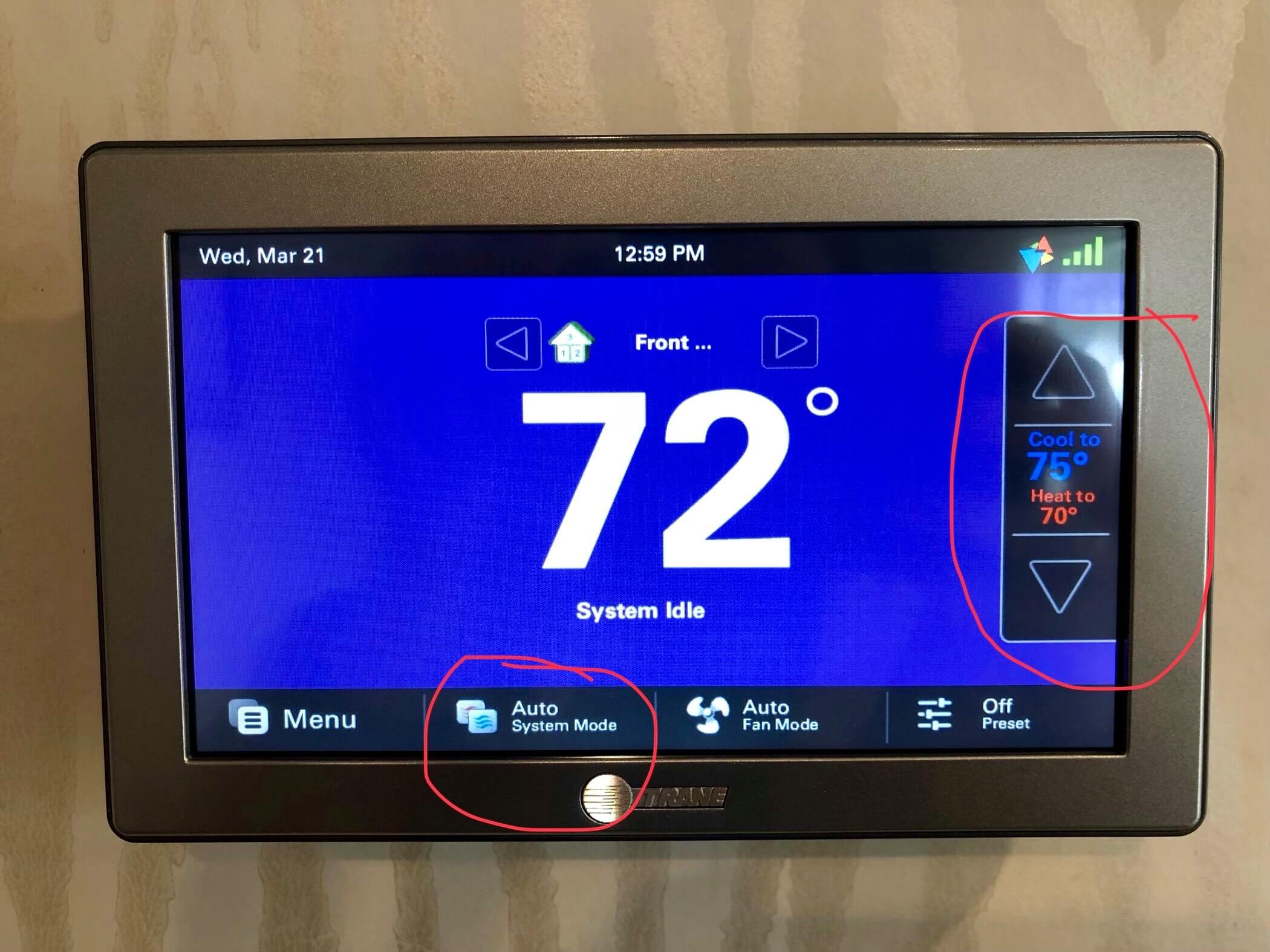
Credit: obrienservice.com
Frequently Asked Questions
Should Thermostat Be On Auto Or Heat In Winter?
Set your thermostat to “auto” in winter for optimal efficiency. It maintains a consistent temperature and conserves energy.
Should My Heating Be On My Auto?
Yes, setting your heating on auto can optimize energy efficiency. It adjusts temperatures based on your schedule and preferences.
Should I Put My Heater On Auto Or On?
Set your heater on auto for efficiency. This option adjusts temperature automatically, saving energy and maintaining comfort.
What Is The Difference Between Auto And Heat On My Thermostat?
“Auto” mode adjusts heating and cooling automatically to maintain desired temperature. “Heat” mode only activates the heating system.
Conclusion
Choosing the right thermostat setting impacts comfort and energy bills. Auto mode adjusts temperature automatically, offering convenience and efficiency. Setting it to “on” keeps the fan running, distributing heat evenly but may use more energy. Consider your home’s insulation and personal preferences.
Experiment with both settings to find what works best for you. Regularly check and maintain your thermostat for optimal performance. A well-managed thermostat enhances home comfort and efficiency. Make informed choices for a cozy and cost-effective winter season.
Check Best Thermostat Pricing in Amazon
** As an Amazon Associate, I earn from qualifying purchases.

