Check Best Thermostat Pricing in Amazon
** As an Amazon Associate, I earn from qualifying purchases.
When it comes to smart home devices, the Nest thermostat is a popular choice for many homeowners. It allows users to control their home’s temperature remotely, save energy, and reduce utility bills. However, some users may encounter an issue where the Nest thermostat is not detecting wires, preventing the device from functioning properly.
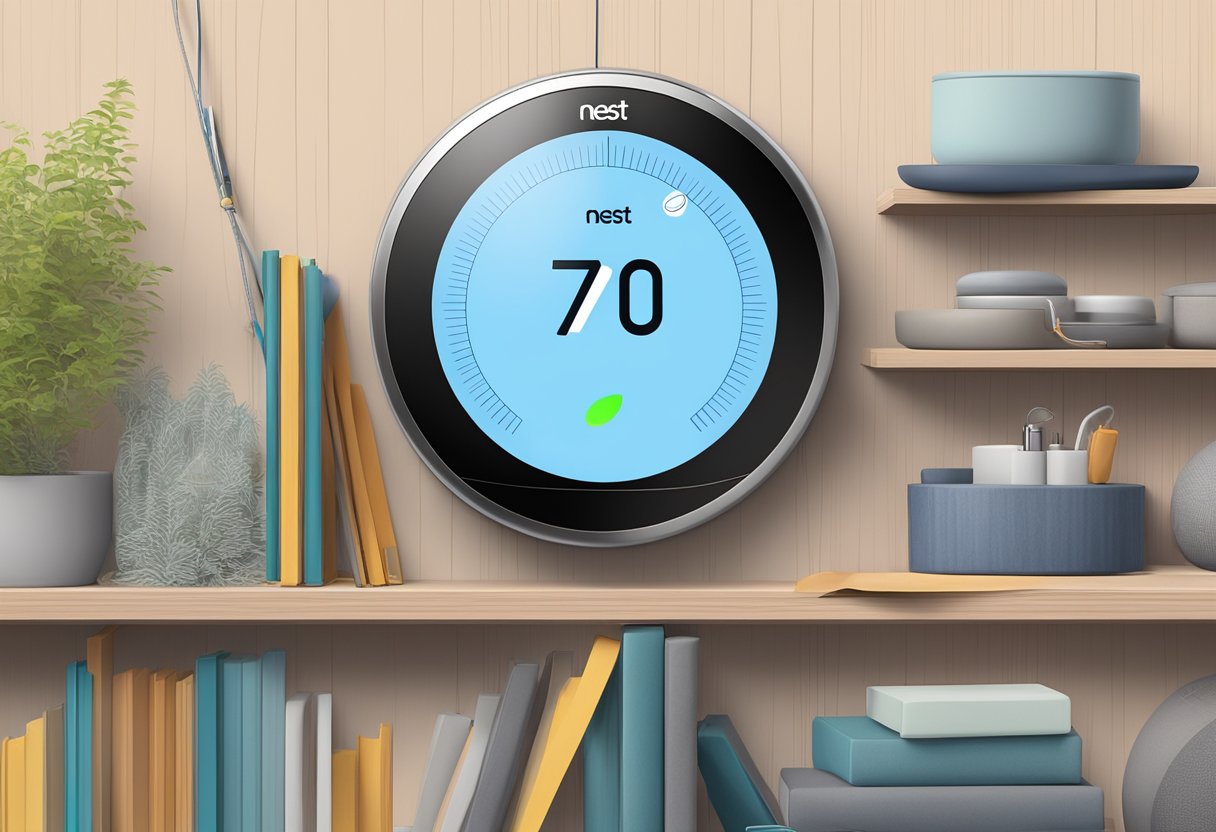
One possible reason for this issue is that the wires may not be properly connected to the Nest thermostat. This can occur if the wires are not securely inserted into the terminal blocks or if the wires are not stripped enough to make proper contact. In some cases, the wires may also be damaged or broken, causing the Nest thermostat to not detect them.
Another possible cause for the Nest thermostat not detecting wires is compatibility issues. While the Nest thermostat is designed to work with most heating and cooling systems, there may be some systems that are not compatible with the device. In these cases, users may need to consult with a professional HVAC technician to determine if their system is compatible with the Nest thermostat or if they need to consider alternative options.
Understanding Nest Thermostat Wiring

When it comes to installing a Nest thermostat, one of the most common issues users face is the device not detecting wires. Understanding how Nest thermostat wiring works can help users troubleshoot and resolve this issue.
Wire Detection Mechanism
Nest thermostats use a proprietary algorithm to detect wires. The algorithm is designed to detect the presence of wires based on their electrical properties. However, this algorithm is not foolproof, and certain wiring configurations can cause the Nest thermostat to fail to detect wires.
Common Wire Configurations
The most common wiring configurations that can cause the Nest thermostat to fail to detect wires are:
- Missing common wire (C-wire): The C-wire provides a constant source of power to the thermostat and is essential for the Nest thermostat to function properly. If the C-wire is missing, the Nest thermostat may not be able to detect wires.
- Two transformers: Some HVAC systems have two transformers, one for the heating system and one for the cooling system. In this case, the Nest thermostat may not be able to detect wires because it is not designed to work with two transformers.
- Incompatible wiring: The Nest thermostat is designed to work with most HVAC systems, but there are some systems that are not compatible with the Nest thermostat. Incompatible wiring can cause the Nest thermostat to fail to detect wires.
In conclusion, understanding how Nest thermostat wiring works can help users troubleshoot and resolve issues related to wire detection. If the Nest thermostat is not detecting wires, users should check for missing C-wires, two transformers, or incompatible wiring configurations.
Troubleshooting Steps
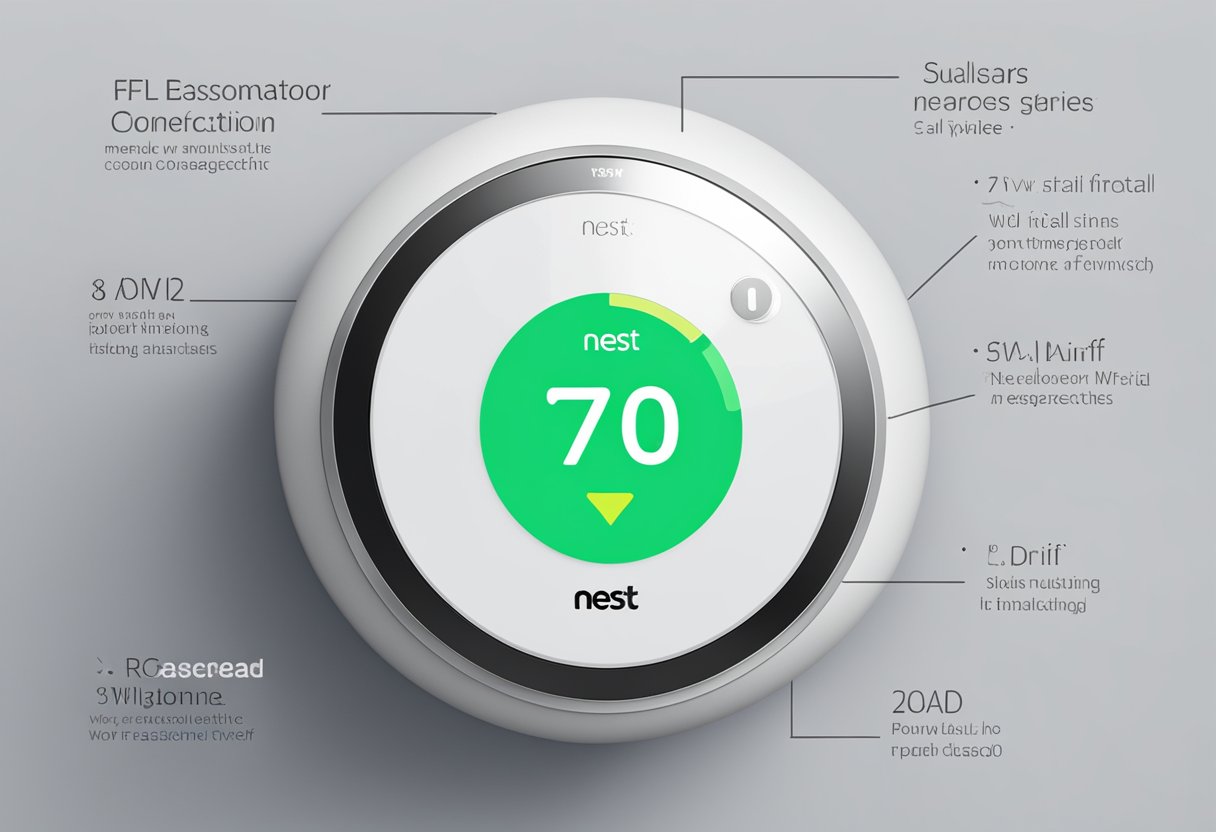
If your Nest thermostat is not detecting wires, there are a few troubleshooting steps you can take to resolve the issue. Below are some possible solutions to try:
Initial Checks
Before proceeding with any troubleshooting steps, it’s important to check if your Nest thermostat is compatible with your HVAC system. You can visit the Nest website and use their compatibility checker tool to verify this. Additionally, make sure that the thermostat is properly installed and securely attached to the wall plate.
Power Cycle the Thermostat
One of the simplest troubleshooting steps you can take is to power cycle the thermostat. This involves turning off the power to the thermostat and then turning it back on. To do this, turn off the power to your HVAC system and then remove the Nest thermostat from the wall plate. Wait for a few minutes before reattaching the thermostat to the wall plate and turning the power back on. This can sometimes help resolve issues with wire detection.
Inspecting Wire Connections
If power cycling the thermostat did not work, inspect the wire connections to ensure they are properly connected. Make sure that the wires are securely attached to the terminal blocks on the Nest thermostat and that there are no loose or damaged wires. If you notice any issues with the wire connections, try reattaching them and see if this resolves the problem.
Testing Thermostat Compatibility
If you have tried all of the above troubleshooting steps and your Nest thermostat is still not detecting wires, it may be a compatibility issue. You can check the Nest website or contact their customer support to verify if your HVAC system is compatible with the Nest thermostat. In some cases, you may need to upgrade your HVAC system or use a different thermostat that is compatible with your system.
By following these troubleshooting steps, you can resolve issues with Nest thermostat wire detection and ensure that your HVAC system is working properly.
Advanced Diagnostics
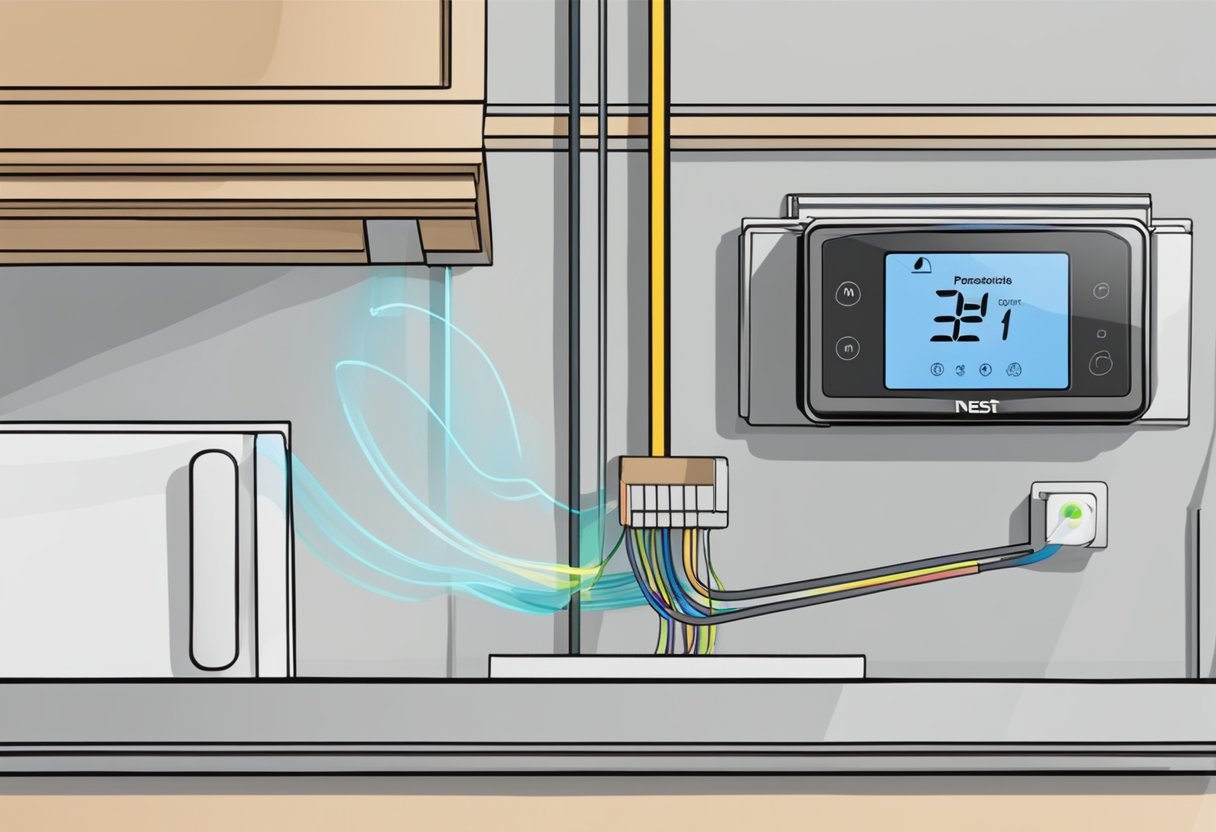
Using a Multimeter
If the Nest thermostat is not detecting wires, it may be due to a wiring issue. One way to diagnose this is by using a multimeter. A multimeter is a tool that can measure voltage, current, and resistance.
To use a multimeter, start by turning off power to the HVAC system. Then, remove the cover of the thermostat and locate the wires. Use the multimeter to test the voltage of each wire. If any wire has a voltage reading of 0, it may indicate a problem with the wiring.
Next, test the resistance of each wire. A reading of infinite resistance may indicate an issue with the wire or the connection. If the multimeter shows a low resistance reading, it may indicate a short circuit.
Check Best Thermostat Pricing in Amazon
** As an Amazon Associate, I earn from qualifying purchases.
Analyzing Error Codes
Another way to diagnose the issue is by analyzing the error codes displayed on the Nest thermostat. If the thermostat is not detecting wires, it may display an error code such as E195 or E196.
To analyze the error codes, start by checking the Nest app for any additional information or troubleshooting steps. If the app does not provide any useful information, try resetting the thermostat by turning off power to the HVAC system for a few minutes.
If the issue persists, contact Nest support for further assistance. They may be able to provide additional troubleshooting steps or schedule a professional technician to diagnose and repair the issue.
By using advanced diagnostics such as a multimeter and analyzing error codes, homeowners can effectively diagnose and troubleshoot issues with their Nest thermostat not detecting wires.
Professional Assistance

If Nest thermostat is unable to detect the wires, it might be time to seek professional assistance. Here are some things to consider when deciding whether to contact support or find a certified technician.
When to Contact Support
If the Nest thermostat is not detecting wires, the first step is to check the wiring. Follow the instructions provided by Nest to ensure that the wires are properly connected. If the issue persists, it might be time to contact support.
Nest provides customer support via phone, chat, and email. The support team is available 24/7 to help troubleshoot any issues with the Nest thermostat. Before contacting support, be sure to have the Nest thermostat serial number and a detailed description of the issue ready.
Finding a Certified Technician
If the Nest thermostat is still not detecting wires after contacting support, it might be necessary to find a certified technician. Nest provides a list of certified technicians on their website. These technicians have been trained to install and troubleshoot Nest products, including the Nest thermostat.
When searching for a certified technician, be sure to check their credentials and experience. It is important to find someone who is knowledgeable and experienced in working with Nest products.
Overall, seeking professional assistance is the best course of action if the Nest thermostat is not detecting wires. Contacting support or finding a certified technician can help resolve the issue and ensure that the Nest thermostat is functioning properly.
Preventive Measures

When it comes to preventing Nest thermostat from not detecting wires, there are a few measures that can be taken. These measures can help ensure that the thermostat works efficiently and accurately.
Regular Maintenance Tips
One of the most important preventive measures is to perform regular maintenance on the thermostat. This includes cleaning the thermostat and checking the wiring connections. Dust and debris can accumulate on the thermostat, which can affect its performance. By cleaning it regularly, the thermostat can continue to work efficiently.
Another important aspect of regular maintenance is to check the wiring connections. Loose or disconnected wires can cause the thermostat to not detect the wires. By checking the wiring connections regularly, any issues can be identified and resolved before they cause problems.
Firmware Updates
Another important preventive measure is to ensure that the thermostat has the latest firmware updates installed. Firmware updates can help improve the performance of the thermostat and fix any bugs or issues that may be present. By keeping the firmware up to date, the thermostat can continue to work efficiently and accurately.
In conclusion, by following these preventive measures, Nest thermostat owners can help ensure that their thermostat continues to work efficiently and accurately. Regular maintenance and firmware updates can help prevent issues from occurring and ensure that the thermostat works as intended.
Check Best Thermostat Pricing in Amazon
** As an Amazon Associate, I earn from qualifying purchases.


