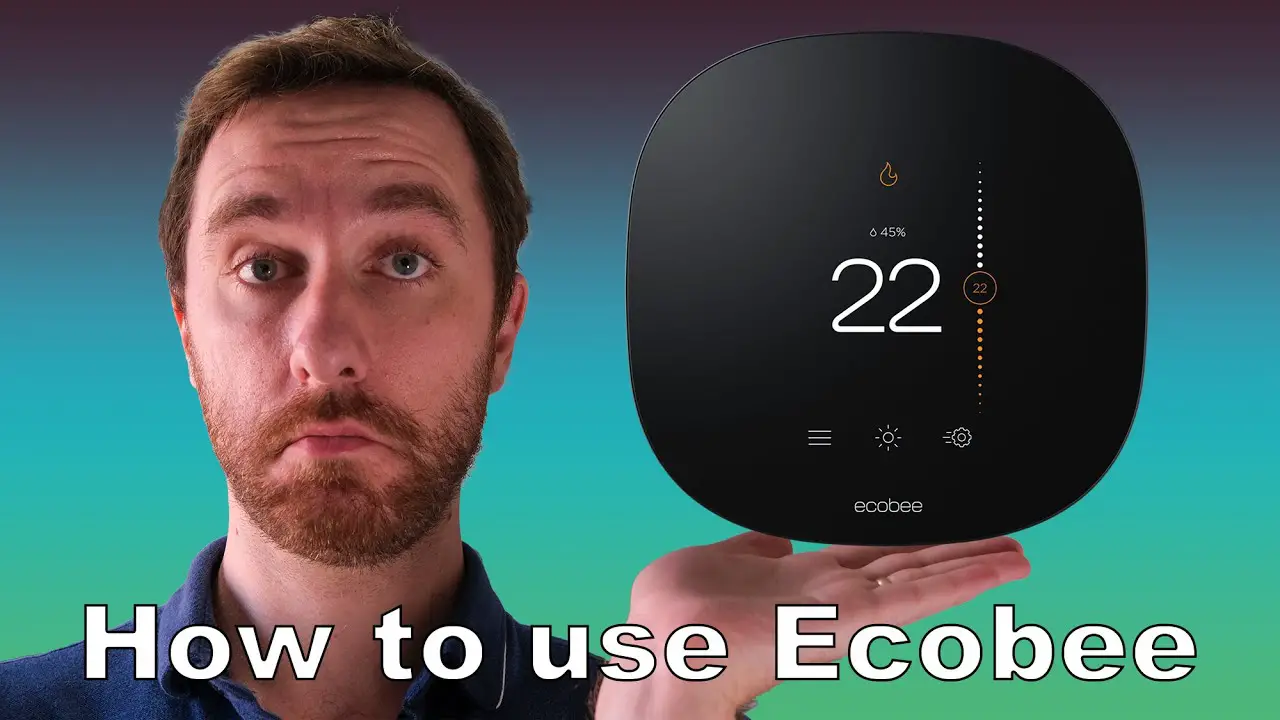Check Best Thermostat Pricing in Amazon
** As an Amazon Associate, I earn from qualifying purchases.
Using an Ecobee thermostat can save energy and make your home comfortable. Let’s explore how to use it effectively.
The Ecobee thermostat is a smart device designed to optimize your home’s temperature. With its advanced features, it can help reduce energy costs while providing a pleasant living environment. Whether you’re new to smart thermostats or looking to upgrade your existing system, understanding how to use your Ecobee thermostat will ensure you get the most out of it.
In this guide, we’ll cover the basic steps to set up, customize, and manage your Ecobee thermostat. This way, you can enjoy a cozy home and lower energy bills. Ready to dive in? Let’s get started!
Introduction To Ecobee Thermostat
Welcome to your ultimate guide on how to use the Ecobee Thermostat. If you’re looking to make your home more energy-efficient and comfortable, you’ve come to the right place. Let’s dive into the world of Ecobee and discover how this smart thermostat can transform your living space.
What Is Ecobee?
Ecobee is a smart thermostat designed to manage your home’s heating and cooling system. It’s not just any thermostat; it’s intelligent and user-friendly. Think of it as your personal assistant for a comfortable home.
Unlike traditional thermostats, Ecobee connects to your Wi-Fi. This allows you to control it remotely through your smartphone or voice commands. Imagine adjusting the temperature without leaving your bed!
Ecobee also comes with sensors that you can place around your home. These sensors help it to better understand the temperature in various rooms, making sure your entire home is comfortable.
Benefits Of Using Ecobee
One of the most significant benefits of using Ecobee is energy savings. By optimizing your heating and cooling, you can reduce your energy bills. Who doesn’t like saving money?
Ecobee is also incredibly convenient. You can control it from anywhere. Whether you’re at work or on vacation, you can adjust your home’s temperature with just a few taps on your phone.
Another great feature is its compatibility with smart home systems. If you use Amazon Alexa, Google Assistant, or Apple HomeKit, Ecobee fits right in. This means you can manage your thermostat with voice commands.
Ecobee’s user-friendly interface makes it easy to set up and use. The touchscreen is intuitive, and the app guides you through the process. You don’t need to be tech-savvy to get started.
Are you concerned about the environment? Using an Ecobee thermostat can help reduce your carbon footprint. It optimizes energy use, making your home more eco-friendly.
Finally, Ecobee offers excellent customer support. If you ever run into issues, their support team is there to help. This ensures you get the most out of your investment.
So, are you ready to make your home smarter and more efficient? Give Ecobee a try and experience the difference for yourself.

Credit: www.amazon.com
Installation Process
The Ecobee Thermostat offers great energy savings and comfort. Installing the device is simple and quick. With the right tools and clear steps, you can install it in no time. Let’s break down the installation process into easy sections.
Tools Needed
Before starting, gather all necessary tools. This makes the process smooth and efficient.
- Screwdriver
- Drill (if mounting on the wall)
- Wire labels
- Level
- Smartphone or tablet
Step-by-step Instructions
Follow these steps to install your Ecobee Thermostat:
- Turn off power to your HVAC system. This ensures safety.
- Remove the old thermostat. Carefully disconnect wires and label them.
- Mount the Ecobee baseplate. Use the level to ensure it is straight.
- Connect wires to the matching terminals on the Ecobee. Refer to the labels you applied earlier.
- Attach the Ecobee thermostat to the baseplate. Secure it firmly.
- Turn the power back on. The Ecobee will start up.
- Follow the on-screen setup guide. Use your smartphone or tablet to complete the setup.
Congratulations! You have successfully installed your Ecobee Thermostat. Enjoy the comfort and savings it provides.
Setting Up Your Ecobee
Setting up your Ecobee thermostat is easy and quick. Connect it to Wi-Fi, follow the on-screen instructions, and start enjoying the perfect temperature at home. Adjust settings using the Ecobee app for optimal comfort and energy savings.
Setting up your Ecobee thermostat can seem daunting at first, but it’s actually quite simple. Whether you’re a tech-savvy individual or someone who struggles with gadgets, this guide will walk you through the process smoothly. Let’s dive into the setup steps to ensure your home is comfortable and energy-efficient.Connecting To Wi-fi
To get started, plug in your Ecobee thermostat and turn it on. Follow the on-screen instructions to select your preferred language. Next, you’ll need to connect to your Wi-Fi network. Select your network from the list of available networks and enter your Wi-Fi password. This connection is crucial for enabling remote access and integrating with smart home systems. If you’re having trouble connecting, ensure your Wi-Fi signal is strong and stable. Consider moving your router closer or using a Wi-Fi extender to boost the signal.Creating An Ecobee Account
Once connected to Wi-Fi, the next step is creating an Ecobee account. This account allows you to control your thermostat from anywhere using the Ecobee app. Open the Ecobee app on your smartphone and follow the prompts to create a new account. You’ll need to provide an email address and create a secure password. After setting up your account, link your thermostat by entering the registration code displayed on your Ecobee screen. This code ties your thermostat to your account, enabling remote control and access to all features. Have you ever forgotten to adjust your thermostat before leaving home? With your Ecobee account, you can easily make changes from your phone, saving energy and reducing costs. — Setting up your Ecobee is straightforward, but it’s essential to follow each step carefully for optimal performance. How has your experience been with other smart devices? Share your thoughts in the comments!Configuring Preferences
Configuring preferences on your Ecobee thermostat helps you control your home’s climate. It ensures your comfort and energy savings. Let’s explore how to fine-tune your temperature settings and scheduling options.
Temperature Settings
Adjusting temperature settings is straightforward. Use the touch screen to set your desired temperature. You can set different temperatures for various times of the day. This allows for a comfortable environment at all times. Choose a lower setting when away or asleep to save energy. The Ecobee thermostat learns from your adjustments. It adapts to your preferences over time.
Scheduling
Scheduling lets you automate temperature changes throughout the week. Create a schedule that fits your lifestyle. For weekdays, you might prefer a cooler home in the morning. Set a warmer temperature for the evening. Weekends can have a different schedule. Setting a custom schedule is easy with the Ecobee app or on the thermostat screen. This feature ensures energy efficiency and comfort.
Using Smart Features
Discover the ease of using Ecobee Thermostat’s smart features. Adjust temperatures remotely, set schedules, and save energy effortlessly. Enjoy a comfortable home with just a few taps on your smartphone.
Using Smart Features One of the main advantages of using an Ecobee thermostat is its smart features. These features make managing your home’s climate easier and more efficient. Let’s dive into how you can make the most out of voice control and integrating your thermostat with smart home systems.Voice Control
Voice control is a game-changer when it comes to convenience. You can adjust your thermostat without lifting a finger. Just say the word. Imagine coming home on a chilly day. You don’t want to fumble with your phone or walk to the thermostat. Simply say, “Alexa, set the temperature to 72 degrees,” and you’re all set. Voice control can be set up with popular assistants like Amazon Alexa, Google Assistant, and Apple’s Siri. Each has its own setup process, but it’s straightforward. Follow the prompts in the Ecobee app, and you’ll be talking to your thermostat in no time.Integrating With Smart Home Systems
Your Ecobee thermostat can be part of a larger smart home ecosystem. This means it can work in tandem with other devices for a seamless experience. For example, you can integrate Ecobee with your smart lights and security system. If you set your thermostat to “away” mode, your lights can turn off, and your security system can arm itself. It’s all about creating an automated routine that fits your lifestyle. Do you already have a smart home hub? Ecobee works well with platforms like SmartThings and IFTTT. You can create custom rules that suit your needs. Maybe you want the heating to kick in when the outside temperature drops below a certain point. Or perhaps you want to turn on the AC when you start your morning workout. What smart home routines could make your life easier? The possibilities are nearly endless, and setting them up is easier than you might think. Dive into your app settings and explore the options. Using these smart features not only adds convenience but also helps you save energy and money. Plus, it’s just plain cool to control your home with your voice or through automated routines. How will you make the most of your Ecobee thermostat?
Credit: www.youtube.com
Check Best Thermostat Pricing in Amazon
** As an Amazon Associate, I earn from qualifying purchases.
Energy-saving Tips
Saving energy is one of the top reasons people invest in smart thermostats like Ecobee. Not only can you reduce your carbon footprint, but you can also save money on your utility bills. Here are some practical tips to help you optimize your Ecobee thermostat for maximum energy efficiency.
Optimizing Usage
First, make sure you set up your Ecobee thermostat properly. Use the guided setup to connect it to your Wi-Fi and integrate it with other smart home devices.
Take advantage of the Ecobee’s scheduling feature. Program your thermostat to lower the temperature when you’re asleep or away. This simple step can lead to significant savings.
Use the smart features like geofencing. Geofencing adjusts the temperature based on your location. When the last person leaves home, the thermostat switches to energy-saving mode. When you return, it adjusts to your preferred temperature.
Monitoring Energy Reports
Check the energy reports available on the Ecobee app. These reports show you detailed insights into your energy usage patterns. Identify peak usage times and adjust your settings accordingly.
Look for energy-saving recommendations in the app. Ecobee often suggests small tweaks that can make a big difference, like changing your schedule by just a few degrees.
Compare your energy usage month over month. This can help you see the impact of your changes and motivate you to stick with energy-saving habits.
Have you noticed a significant drop in your energy bills after using these tips? Share your experiences and favorite energy-saving strategies in the comments below!
Troubleshooting Common Issues
Using your Ecobee thermostat should be simple. But sometimes, issues arise. Troubleshooting these common problems can save time and frustration. Below, we address some frequent issues users encounter.
Connectivity Problems
Wi-Fi connectivity issues are common with smart thermostats. First, check your router. Ensure it is working and within range of the thermostat. If the signal is weak, consider a Wi-Fi extender. Restart your thermostat and router to refresh the connection.
Verify that your Wi-Fi password is correct. Mistyped passwords are a frequent cause of connectivity issues. If you recently changed your Wi-Fi password, update it on the thermostat. Also, ensure your firmware is up to date. Outdated firmware can cause connectivity problems.
Sensor Issues
Ecobee thermostats come with remote sensors. These sensors can sometimes lose connection. To fix this, first, check the batteries. Replace them if needed. Ensure the sensors are within range of the thermostat. Walls and large objects can block the signal.
Next, verify the sensor placement. Sensors should be in areas with good air circulation. Avoid placing them near vents or windows. These locations can give false readings. If the issue persists, try re-pairing the sensor. This can often resolve connection problems.
Maintaining Your Ecobee
Keep your Ecobee thermostat efficient by learning how to use its features. Adjust settings for comfort and energy savings. Follow simple steps to maintain your device.
Maintaining Your Ecobee Ensuring your Ecobee thermostat is in optimal condition is crucial for its longevity and efficiency. Regular maintenance not only helps in saving energy but also ensures your home remains comfortable. Let’s dive into some easy steps you can follow.Regular Updates
Just like your smartphone, your Ecobee thermostat receives software updates. These updates can include new features, performance improvements, and security patches. Make it a habit to check for updates once a month. You can do this through the Ecobee app. If there is an update available, follow the on-screen instructions to install it. Regular updates ensure your device runs smoothly and efficiently. They can also fix bugs that might affect performance.Cleaning And Care
Keeping your Ecobee clean is essential for its proper functioning. Dust and grime can accumulate over time, affecting the thermostat’s sensors. Use a soft cloth to wipe the exterior of the thermostat. Avoid using water or cleaning agents as they can damage the device. Pay special attention to the vents. A small brush can help remove dust from these areas. Cleaning the vents ensures accurate temperature readings. Think about setting a reminder to clean your Ecobee every few months. This simple step can help maintain its accuracy and prolong its life. — Regular updates and proper cleaning might seem small, but they make a big difference. Have you checked your Ecobee lately? Try these tips and see the improvements for yourself.Advanced Features
The Ecobee Thermostat offers advanced features that ensure comfort and energy savings. These features help you manage your home’s climate effortlessly. Two important features are Geofencing and Vacation Mode.
Geofencing
Geofencing adjusts your home’s temperature based on your location. It uses your phone’s GPS. As you leave, the thermostat sets to save energy. When you return, it adjusts to your preferred setting. This feature makes sure your home is comfortable when you are there. It saves energy when you are not. No need to manually adjust the thermostat. Geofencing does it for you.
Vacation Mode
Vacation Mode is perfect for trips. It sets a constant temperature while you are away. This prevents energy waste. You can program it in advance. Set the start and end dates for your trip. The thermostat will adjust back to normal when you return. This feature helps save energy and keeps your home running smoothly.

Credit: msentergysolutions-marketplace.com
Frequently Asked Questions
How Do I Operate My Ecobee Thermostat?
To operate your ecobee thermostat, use the touchscreen to adjust settings. Control temperature, set schedules, and manage HVAC modes through the intuitive interface. Connect to Wi-Fi for remote access via the ecobee app.
How Do I Set My Ecobee Thermostat To Cool?
Open the ecobee app or thermostat. Select ‘Thermostat’ then ‘Mode’. Choose ‘Cool’ to set the temperature.
What Are The Three Settings On Ecobee?
Ecobee has three settings: Home, Away, and Sleep. These modes help optimize comfort and energy efficiency.
Is The Fan On Ecobee Auto Or On?
The fan on ecobee can be set to “Auto” or “On. ” “Auto” runs the fan as needed, while “On” runs it continuously.
Conclusion
Using an Ecobee thermostat can save energy and money. It is easy to set up and manage. Adjusting the settings is simple. You can control it remotely. This adds convenience to your life. Smart features help optimize comfort. Follow the steps in the guide.
Enjoy a more efficient home. Stay comfortable in every season. Thank you for reading.
Check Best Thermostat Pricing in Amazon
** As an Amazon Associate, I earn from qualifying purchases.