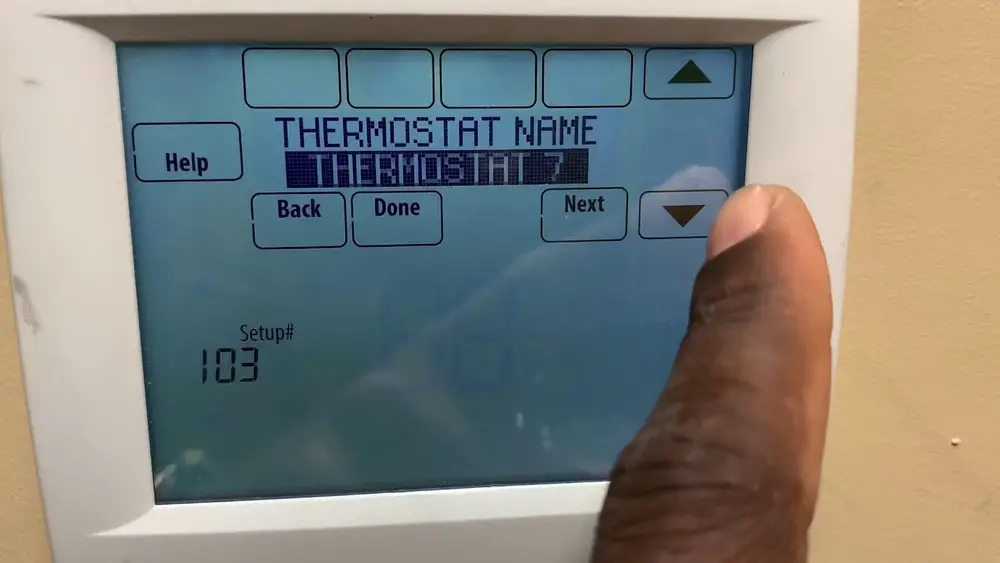Check Best Thermostat Pricing in Amazon
** As an Amazon Associate, I earn from qualifying purchases.
Have you ever found yourself locked out of your Honeywell thermostat because you forgot the password? It’s frustrating when you can’t adjust your home’s temperature just because of a simple code.
But don’t worry—regaining control is easier than you think. You’ll discover clear, step-by-step instructions to unlock your Honeywell thermostat quickly and safely. Keep reading, and you’ll be back to setting the perfect temperature in no time.

Credit: support.getlynx.co
Reasons For Locking Honeywell Thermostat
Locking a Honeywell thermostat helps protect its settings from accidental changes. It keeps the temperature steady and avoids unwanted adjustments. Many users choose to lock their device for security and control.
Understanding why the thermostat is locked helps solve password issues. It also guides proper use and maintenance of the device.
Preventing Unauthorized Access
Locking the thermostat stops others from changing settings. It protects children or guests from changing the temperature. This keeps the home comfortable and safe.
Maintaining Energy Efficiency
Locks keep energy-saving settings intact. No one can raise or lower the temperature too much. This helps save money on heating and cooling bills.
Protecting Custom Settings
Users can save their preferred temperature and schedules. Locking the thermostat stops accidental changes to these settings. This ensures consistent comfort every day.
Security In Public Or Shared Spaces
In offices or apartments, locking stops unauthorized changes. It helps maintain a standard temperature for all users. This avoids conflicts and keeps the environment stable.
Credit: www.reddit.com
Common Signs Of A Locked Thermostat
Knowing the signs of a locked Honeywell thermostat helps avoid confusion. A locked thermostat stops you from changing settings easily. Spotting these signs early saves time and frustration. Below are common signs that show your thermostat may be locked.
Screen Does Not Respond To Touch
The thermostat screen stays blank or frozen. Touches and taps have no effect. Buttons seem unresponsive or stuck. This often means the device is locked.
Settings Cannot Be Changed
Trying to change temperature or mode fails. The thermostat ignores all input commands. Controls appear grayed out or disabled. This is a clear lock indicator.
Password Prompt Appears Repeatedly
The thermostat asks for a password often. Entering the wrong password blocks access. No access to settings without the correct code. This confirms the device is locked.
Display Shows Lock Icon Or Message
Some models show a lock icon on screen. A message may say “locked” or “password required.” This visual cue signals restricted access.
Thermostat Does Not React To Remote App
Remote app controls stop working suddenly. Changes via phone or tablet do not apply. This lack of response means the thermostat is locked.
Basic Troubleshooting Steps
Basic troubleshooting steps help solve common Honeywell thermostat password issues. These steps guide you through simple checks and actions. Follow them carefully to regain access without stress.
Check The Thermostat Model
Identify your Honeywell thermostat model first. Different models have different reset methods. Look at the device label or user manual for the model number.
Power Cycle The Thermostat
Turn off the thermostat. Wait for about 30 seconds. Turn it back on. This can clear temporary errors and glitches.
Try Default Passwords
Some Honeywell thermostats use default passwords. Common ones are “1234” or “0000”. Enter these before trying advanced steps.
Reset The Thermostat Settings
Locate the reset button or menu option. Follow instructions to reset settings to factory defaults. This may remove the password lock.
Consult The User Manual
Check the manual for password reset instructions. Manuals provide model-specific guidance. Keep it nearby for quick reference.

Credit: www.youtube.com
Resetting The Thermostat To Factory Settings
Resetting your Honeywell thermostat to factory settings clears all saved data. This includes your password, schedules, and preferences. The process helps regain access when the password is forgotten. It also restores the device to its original state, fixing some errors.
Check Best Thermostat Pricing in Amazon
** As an Amazon Associate, I earn from qualifying purchases.
There are a few ways to reset the thermostat. Each method depends on the model you own. Follow the steps carefully to avoid complications.
Locate The Reset Button
Most Honeywell thermostats have a small reset button. It is often hidden behind the front panel. Use a paperclip or a small tool to press it. Hold the button for about 5 to 10 seconds. Release the button once the screen turns off or flashes. This action resets the device to factory settings.
Performing A Hard Reset
Some models require a hard reset without a physical button. Turn off the thermostat by removing batteries or cutting power. Wait for 30 seconds to 1 minute. Put the batteries back or restore power. The thermostat will reboot and reset itself. This method clears all saved information, including passwords.
Reset Through Menu Options
Many Honeywell thermostats allow a reset from the settings menu. Navigate to the main menu on the touchscreen. Look for “Reset” or “Restore Factory Settings.” Select this option and confirm your choice. The thermostat will erase all data and restart. This method is easy and safe for most users.
Using Default Passwords
Using default passwords can be a simple way to regain access to your Honeywell thermostat. Many models come with a preset password that works right out of the box. These passwords are often easy to find and try.
Trying the default password first saves time and avoids complex resets. It is a quick check before moving on to other steps. Knowing the typical default codes helps in this process.
Common Default Passwords For Honeywell Thermostats
Most Honeywell thermostats use simple default passwords like 1234 or 1111. Some models may use 0000 or 2580 as a default code. These are easy to enter and might unlock your thermostat quickly.
Where To Find Default Passwords
Check the user manual that came with your thermostat. Manuals often list the default password in the setup section. If you lost the manual, visit Honeywell’s official website for support.
Steps To Enter The Default Password
Turn on your thermostat and open the password prompt. Enter the default code carefully using the keypad. Press the confirm or enter button to see if it works.
What To Do If Default Password Fails
Try other common default passwords before giving up. Resetting the thermostat may be the next step. Follow Honeywell’s reset instructions to start fresh.
Accessing Honeywell Support
Accessing Honeywell support is key to solving password issues quickly. Their team and tools can help you regain control of your thermostat. Support options are easy to reach and use. Follow the steps below to get the help you need.
Contacting Customer Service
Call Honeywell customer service for direct help. Their representatives guide you through the reset process. Have your thermostat model and serial number ready. This speeds up the verification and assistance steps. Support agents are trained to handle password problems clearly and calmly.
Using Online Resources
Visit the Honeywell website for manuals and FAQs. These resources often include step-by-step reset instructions. You can also find troubleshooting guides for your specific thermostat model. Online forums and videos provide extra tips from other users. These tools make it easy to fix issues without waiting on calls.
Preventing Future Lockouts
Preventing future lockouts on your Honeywell thermostat saves time and stress. A forgotten password can stop you from adjusting your home’s temperature. Taking simple steps today helps avoid this problem tomorrow. Follow easy tips to keep your thermostat accessible and secure.
Setting Easy-to-remember Passwords
Choose passwords that are simple but strong. Use numbers and letters you can easily recall. Avoid complex codes with random symbols. Try a combination of your favorite colors or dates. This method makes passwords easier to remember. Change them occasionally to keep your thermostat safe.
Backing Up Password Information
Write down your password and store it in a safe place. Use a notebook or a secure app for backup. Avoid saving passwords in plain text files on your computer. Share the password with trusted family members if needed. This backup ensures you can access your thermostat anytime.
Frequently Asked Questions
How Can I Reset My Honeywell Thermostat Password?
To reset your Honeywell thermostat password, locate the reset button or access the settings menu. Follow the on-screen instructions to create a new password. If unavailable, perform a factory reset to erase all settings and restore default access.
What If I Forget The Honeywell Thermostat Lock Code?
If you forget the lock code, try the default code listed in the manual. If it doesn’t work, perform a factory reset to clear the code. Remember, resetting erases all custom settings, so reconfigure your thermostat afterward.
Can I Unlock Honeywell Thermostat Without Factory Reset?
Yes, some models allow unlocking via the settings menu using security questions or backup codes. Check your thermostat’s user guide for specific instructions. If these options fail, a factory reset may be necessary to regain access.
How To Prevent Forgetting Honeywell Thermostat Passwords?
Write down your password in a secure place or use a password manager. Regularly update your password to maintain security. Avoid simple codes to reduce the risk of unauthorized access to your thermostat.
Conclusion
Resetting your Honeywell thermostat password is simple with these steps. Stay calm and follow each instruction carefully. You can regain control without needing expert help. Remember to write down your new password safely. This way, you avoid forgetting it again.
Enjoy the comfort of your home with your thermostat working right. Small actions make a big difference in managing your device. Keep your system secure and easy to use every day.
Check Best Thermostat Pricing in Amazon
** As an Amazon Associate, I earn from qualifying purchases.