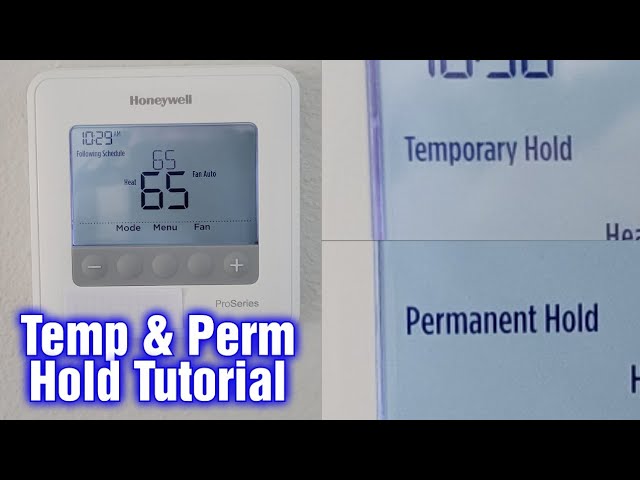Check Best Thermostat Pricing in Amazon
** As an Amazon Associate, I earn from qualifying purchases.
To turn off permanent hold on a Honeywell thermostat, press “Cancel” or “Run Schedule.” It’s simple and quick.
Honeywell thermostats are designed to keep your home comfortable. Sometimes, you may accidentally set a permanent hold and wonder how to disable it. This feature locks the temperature setting, preventing automatic adjustments. Knowing how to turn it off will help you regain control of your thermostat.
This guide will walk you through the steps to disable permanent hold, ensuring your home returns to its programmed schedule. Let’s dive into the process and make your thermostat work efficiently again.
Understanding Permanent Hold
If you are trying to figure out how to turn off the permanent hold on your Honeywell thermostat, it is essential to understand what permanent hold is and why you might use it. A permanent hold can be very helpful, but it may not always be the best option for your specific needs. Let’s dive into the details.
What Is Permanent Hold?
A permanent hold is a feature on your Honeywell thermostat that allows you to maintain a constant temperature indefinitely. Once activated, the thermostat will keep your home at the set temperature until you manually change it. This means it won’t follow the usual programmed schedule.
Imagine you are leaving for vacation. Setting the thermostat to a permanent hold can help keep your house at a specific temperature without worrying about daily fluctuations. It is a simple, stress-free solution.
Why Use Permanent Hold?
You might wonder why you would want to use the permanent hold feature. There are several practical reasons for this. One key reason is consistency. If you prefer a stable temperature, permanent hold can ensure that your home stays comfortable all day long.
Another reason is convenience. Perhaps you have guests staying over for an extended period, and you want to maintain a comfortable temperature without adjusting the schedule constantly. Permanent hold can be a lifesaver in these scenarios.
Have you ever experienced an unplanned event that kept you home longer than expected? Using permanent hold can accommodate these situations without needing to reprogram your thermostat. It is all about making your life easier.
Now that you understand what permanent hold is and why you might use it, let’s look at how to turn it off when you no longer need it. Remember, the goal is to make your thermostat work for you, not the other way around.

Credit: www.alarmgrid.com
Preparation Steps
Before turning off the permanent hold on your Honeywell thermostat, it’s essential to take a few preparation steps. Proper preparation ensures a smooth process and prevents any issues. Let’s dive into these steps to make your task easier and safer.
Gather Necessary Tools
First, gather all the tools you need. You will need a small screwdriver. A flashlight might also be helpful. Having everything ready saves time and effort.
Safety Precautions
Next, take safety precautions. Turn off the power to your thermostat. This prevents any electrical accidents. Check that the power is off using a voltage tester. Always prioritize safety while handling electrical devices.
Accessing Thermostat Settings
Accessing the thermostat settings on your Honeywell device is essential. It allows you to manage your home’s temperature efficiently. If you want to turn off the permanent hold, you need to follow some steps.
Locating The Thermostat
First, find your Honeywell thermostat on the wall. It should be in a central location. This helps it accurately read the room temperature. Make sure the display is visible and accessible. You will interact with the screen often.
Navigating The Menu
To start, press the ‘Menu’ button on the thermostat. The menu options will appear on the screen. Use the arrow buttons to scroll through the options. Look for the ‘Settings’ or ‘Preferences’ menu. Select it by pressing the button in the middle.
Within the settings menu, find the ‘Permanent Hold’ option. You may need to scroll down to see it. Once located, select it. You can then choose to turn it off. Confirm your choice by pressing the appropriate button. The thermostat will now follow the scheduled program again.
Disabling Permanent Hold
Disabling the Permanent Hold on your Honeywell thermostat can help save energy. It ensures your system follows the pre-set schedule. This guide will walk you through the steps to turn off Permanent Hold. It will also address some common issues you might face.
Step-by-step Instructions
Follow these easy steps to disable Permanent Hold:
Check Best Thermostat Pricing in Amazon
** As an Amazon Associate, I earn from qualifying purchases.
- Locate your thermostat’s touchscreen display.
- Press the Hold button.
- Choose the Cancel Hold option.
- Confirm your choice by pressing OK.
- Your thermostat will now follow the programmed schedule.
Common Issues And Fixes
Sometimes, issues can arise when disabling Permanent Hold. Here are some common problems and their solutions:
- Thermostat screen is unresponsive: Try resetting the thermostat by removing the batteries for a few minutes. Then, reinsert them and try again.
- Hold button not working: Check if the thermostat is properly connected to the base. Ensure the wiring is correct.
- Thermostat does not follow schedule: Double-check the programmed schedule. Ensure there are no conflicting settings.
By following these steps, you can easily disable Permanent Hold on your Honeywell thermostat. This will help your system run efficiently, saving you money and energy.
Alternative Options
If you want to turn off the permanent hold on your Honeywell thermostat, there are alternative options. These options can help manage your home’s temperature efficiently without keeping the thermostat on a fixed setting.
Temporary Hold
A temporary hold is a great option. It allows you to change the temperature for a short period. This is useful if you need a temporary adjustment. For example, you can increase the heat on a cold evening. The thermostat will revert to the regular schedule after the set time.
To use the temporary hold, press the “Hold” button. Then select “Temporary Hold.” Adjust the temperature to your desired setting. Set the duration for the hold. The thermostat will follow the regular schedule after the hold expires.
Adjusting Schedules
Adjusting the schedule is another alternative. This method allows for more control over your home’s temperature. You can set different temperatures for different times of the day. This helps save energy and maintain comfort.
To adjust the schedule, go to the thermostat menu. Find the “Schedule” option. Set the temperatures for various times of the day. For example, lower the temperature when everyone is at work. Increase it before you return home. This ensures comfort while saving energy.

Credit: www.lowes.com
Troubleshooting
Sometimes, you may experience issues with your Honeywell thermostat. These issues can stop you from turning off the permanent hold feature. This troubleshooting guide will help you understand and fix these problems.
Error Messages
Your Honeywell thermostat might show error messages. These messages tell you what is wrong with the system. Common errors include low battery, connection issues, or sensor problems. Check the user manual for specific error codes. Follow the steps provided to resolve the issue.
Contacting Support
If you can’t fix the problem using the error messages, contact Honeywell support. They can help you with more complex issues. Make sure to have your model number ready. This will help the support team assist you better. They may ask you to perform certain steps or checks. Follow their instructions carefully to resolve the issue.

Credit: www.youtube.com
Frequently Asked Questions
How Do I Get My Honeywell Thermostat Off Hold?
Press the “Cancel” or “Run Schedule” button on your Honeywell thermostat to remove the hold setting.
Why Is My Thermostat Stuck On Permanent Hold?
Your thermostat may be stuck on permanent hold due to incorrect settings or a firmware glitch. Check the user manual or reset the device.
How Do I Get My Thermostat Out Of Hold?
To get your thermostat out of hold, press the “Cancel,” “Run,” or “Resume” button on the device.
Why Does My Honeywell Thermostat Say Wait Permanent Hold?
Your Honeywell thermostat says “wait permanent hold” because it is set to maintain a specific temperature indefinitely. This overrides the programmed schedule.
Conclusion
Turning off the permanent hold on a Honeywell thermostat is simple. Follow the steps outlined above. A properly set thermostat improves comfort and saves energy. Regular adjustments ensure your home stays cozy year-round. Make sure to check the thermostat settings regularly.
This helps you avoid unnecessary energy costs. Enjoy a comfortable living space with optimal temperature control. Thank you for reading. Stay warm and energy-efficient!
Check Best Thermostat Pricing in Amazon
** As an Amazon Associate, I earn from qualifying purchases.