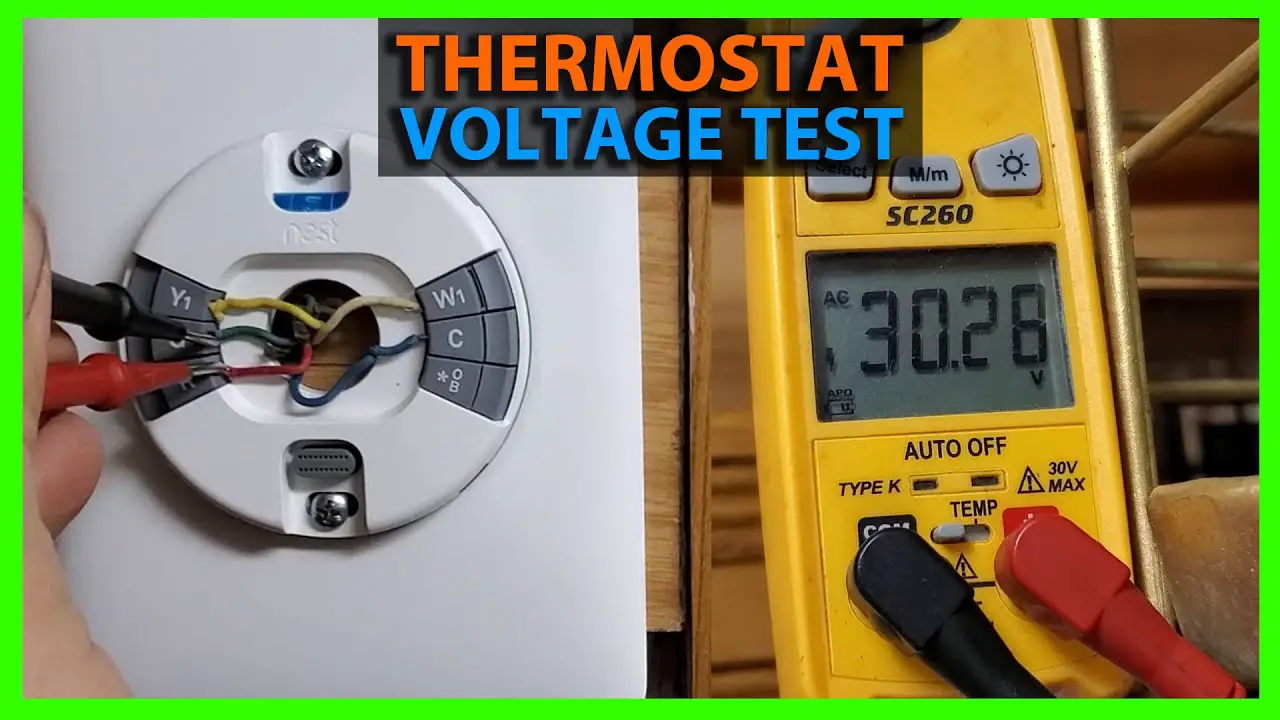Check Best Thermostat Pricing in Amazon
** As an Amazon Associate, I earn from qualifying purchases.
A bad Nest Thermostat often shows connectivity issues and fails to regulate the temperature accurately. Frequent shutdowns and unresponsive controls are also common signs.
Smart thermostats like the Nest offer convenience and energy savings. Yet, like any device, they can encounter problems. Identifying a malfunctioning Nest Thermostat early can prevent bigger issues. Key indicators include unreliable Wi-Fi connections and erratic temperature settings. You might also notice the thermostat restarting frequently or becoming unresponsive.
These symptoms suggest it’s time for troubleshooting or replacement. Addressing these issues promptly ensures your home remains comfortable and energy-efficient. Regular maintenance and updates can extend the lifespan of your Nest Thermostat, keeping your home’s climate control running smoothly.
- Introduction To Nest Thermostat Issues
- Temperature Inconsistencies
- Physical Damages To The Device
- Electrical And Connectivity Problems
- Troubleshooting Thermostat Software
- Battery Life And Power Issues
- Response Time And Sensor Failures
- Nest Thermostat Error Codes
- Preventive Measures And Maintenance Tips
- Frequently Asked Questions
- Conclusion
Introduction To Nest Thermostat Issues
The Nest Thermostat is a smart device that helps regulate your home’s temperature. It ensures comfort while saving energy. Yet, like any other device, it can face issues. Recognizing these problems early is crucial. This guide will help you identify common signs of malfunction. It will also discuss the importance of timely diagnosis.
Common Signs Of Malfunction
Knowing the common signs of malfunction can save you from bigger problems. Here are some indicators:
- Unresponsive Display: The screen remains blank or frozen.
- Incorrect Temperature Readings: The thermostat shows wrong temperatures.
- Short Cycling: The heating or cooling system turns on and off frequently.
- Battery Issues: The device shuts down often due to low battery.
- Wi-Fi Connectivity Problems: The thermostat fails to connect to Wi-Fi.
Importance Of Timely Diagnosis
Timely diagnosis of Nest Thermostat issues is vital. It ensures your home remains comfortable. It also prevents energy wastage. Here are some benefits of diagnosing problems early:
- Energy Efficiency: Fixing issues helps maintain energy savings.
- Comfort: Ensures your home stays at the desired temperature.
- Longevity of the Device: Early detection can extend the life of your thermostat.
- Cost Savings: Prevents expensive repairs or replacements.
| Issue | Sign |
|---|---|
| Unresponsive Display | Blank or frozen screen |
| Incorrect Temperature Readings | Wrong temperatures shown |
| Short Cycling | System turns on and off frequently |
| Battery Issues | Device shuts down often |
| Wi-Fi Connectivity Problems | Fails to connect to Wi-Fi |

Credit: dengarden.com
Temperature Inconsistencies
Temperature inconsistencies are a clear sign that your Nest Thermostat might be malfunctioning. These inconsistencies can disrupt your comfort and energy efficiency. Understanding the common signs helps you identify and address the issues promptly.
Unexplained Fluctuations
One major sign of a bad Nest Thermostat is unexplained temperature fluctuations. You might notice sudden changes in the temperature without any manual adjustments. This can happen even when your thermostat is set to a consistent temperature.
For example, your room may feel too hot or too cold at different times of the day. These fluctuations can indicate a sensor problem or a software glitch.
Room Vs. Setting Disparities
Another sign is the disparity between the room temperature and the thermostat setting. If your Nest Thermostat shows 72°F, but the room feels much warmer or cooler, there might be an issue.
This mismatch can be due to incorrect thermostat placement or faulty sensors. Make sure to check if the thermostat is positioned in an optimal location, away from direct sunlight or drafts.
| Issue | Possible Cause | Solution |
|---|---|---|
| Sudden temperature changes | Sensor or software issue | Reset or recalibrate the thermostat |
| Temperature mismatch | Incorrect placement | Relocate the thermostat |
To sum up, being aware of these signs ensures your Nest Thermostat functions properly. Keep an eye on temperature inconsistencies to maintain comfort and efficiency in your home.
Physical Damages To The Device
Physical damage to your Nest Thermostat can lead to a range of problems. Identifying these issues early can save you time and money. This section will guide you through spotting visible defects and understanding wear and tear implications.
Visible Defects
Visible defects on your Nest Thermostat can indicate serious problems. Look for cracks on the screen or body. A cracked screen can affect the touch functionality. Damaged edges or corners may mean the thermostat has been dropped.
Check for any discoloration. Burn marks or melted plastic could point to electrical issues. Inspect the connectors at the back. Bent or broken pins can prevent the device from working properly.
Here are some common visible defects to look out for:
- Cracked or shattered screen
- Broken or bent pins
- Discoloration or burn marks
- Damaged edges or corners
Wear And Tear Implications
Wear and tear can affect the performance of your Nest Thermostat. Buttons may become less responsive over time. The display might become dim or flicker.
Frequent use can lead to loose connections. This can cause intermittent power issues. Look for signs of wear around the dial. A worn-out dial can make it hard to adjust the temperature.
Here are potential implications of wear and tear:
| Symptom | Implication |
|---|---|
| Unresponsive buttons | Difficulty in changing settings |
| Dim or flickering display | Hard to read temperature |
| Loose connections | Intermittent power loss |
| Worn-out dial | Temperature adjustment issues |
Electrical And Connectivity Problems
Electrical and connectivity problems can plague your Nest Thermostat. These issues disrupt your smart home experience. It’s crucial to diagnose these problems quickly. This guide will help you identify common electrical and connectivity issues.
Wi-fi Connection Failures
One common problem is Wi-Fi connection failures. Your Nest Thermostat may struggle to stay connected. This can be frustrating and affect its performance.
Check the Wi-Fi signal strength. Weak signals can cause connectivity issues. Place your router closer to the thermostat. You can also use a Wi-Fi extender.
Restart the thermostat and router. Sometimes, a simple reboot can solve the problem. Turn off both devices, wait a few minutes, and turn them back on.
Verify network settings. Ensure your thermostat is on the correct network. Check that the Wi-Fi password is accurate.
Update firmware. Outdated firmware can cause connectivity problems. Make sure your thermostat’s software is up to date.
Unexpected Offline Status
Another issue is the unexpected offline status. Your Nest Thermostat may go offline without warning. This can be due to several factors.
Power issues can cause the thermostat to go offline. Check if the device is receiving enough power. Make sure the wiring is secure and intact.
Router issues can also be a cause. A malfunctioning router can drop the connection. Restart your router and check if the problem persists.
Network congestion can lead to offline status. Too many devices on the same network can overload it. Disconnect some devices and see if the thermostat reconnects.
Firmware glitches might also be the culprit. Check for any pending updates and install them. Updating the firmware can solve many issues.
By following these steps, you can diagnose and fix electrical and connectivity problems with your Nest Thermostat. This will help ensure your smart home system runs smoothly.
Check Best Thermostat Pricing in Amazon
** As an Amazon Associate, I earn from qualifying purchases.
Troubleshooting Thermostat Software
Is your Nest Thermostat acting up? It might be a software problem. This section will guide you through troubleshooting steps. Let’s explore how to fix common software issues.
Firmware Update Issues
Firmware updates keep your thermostat running smoothly. But sometimes, these updates can cause problems. Here’s how to deal with them:
- Check for updates: Go to the thermostat’s settings. Select “Software” and then “Update.”
- Ensure stable internet: Your thermostat needs a good connection. Make sure it’s connected to Wi-Fi.
- Restart the device: Sometimes, a simple restart can fix update issues. Press the ring and hold until it restarts.
Resetting To Factory Settings
If updates don’t fix the problem, try resetting the thermostat. Follow these steps to reset your Nest Thermostat to factory settings:
- Go to settings: Press the thermostat ring and go to “Settings.”
- Select reset: Scroll to “Reset” and select it.
- Choose factory reset: Select “Factory Reset” and confirm your choice.
Resetting will erase all settings. You will need to set it up again. But this can solve many software issues.
Battery Life And Power Issues
Nest Thermostats are smart devices that help save energy. But they can face battery life and power issues. Understanding these issues is crucial for maintaining your thermostat’s efficiency.
Draining Battery Symptoms
Your Nest Thermostat may show some signs when its battery is draining. Frequent disconnections from Wi-Fi can be one symptom. You might also notice sluggish performance or unresponsiveness. Another sign is the “low battery” warning on the screen. If you see these signs, the battery might be the issue.
Hardwiring Vs. Battery Reliance
Nest Thermostats can run on batteries or be hardwired. Hardwiring means connecting the thermostat directly to your home’s electrical system. Hardwiring offers a reliable power source and eliminates battery issues. Battery reliance is convenient but may lead to frequent power issues. Consider hardwiring for a more stable performance.
| Power Source | Pros | Cons |
|---|---|---|
| Battery |
|
|
| Hardwired |
|
|
Response Time And Sensor Failures
The Nest Thermostat is a smart device that helps manage home temperatures efficiently. But sometimes, it can fail, causing discomfort and higher energy bills. One way to identify issues is by observing the response time and sensor failures.
Delayed Reactions To Adjustments
If your Nest Thermostat takes too long to change the temperature, it could be a sign of a problem. For example, if you set it to 72°F and it stays at 68°F for a long time, there’s an issue. A healthy thermostat should respond within minutes.
Here are some signs of delayed reactions:
- Temperature settings take longer than 5 minutes to change.
- Frequent need to manually adjust settings.
- Unresponsive touchscreen or app controls.
Inaccurate Temperature Readings
Accurate temperature readings are crucial for comfort and energy efficiency. A faulty sensor can lead to incorrect readings, making your home too hot or too cold.
Watch out for these symptoms:
- Displayed temperature doesn’t match actual room temperature.
- Frequent cycling of heating or cooling systems.
- Inconsistent temperatures in different rooms.
| Symptom | Possible Cause |
|---|---|
| Temperature not changing | Delayed reaction |
| Incorrect temperature displayed | Sensor failure |
If you notice these issues, it may be time to troubleshoot or replace your Nest Thermostat. Regular maintenance can also help prevent these problems.

Credit: www.reddit.com
Nest Thermostat Error Codes
Understanding Nest Thermostat error codes is crucial for diagnosing issues with your device. These codes provide specific information about what might be wrong. Knowing how to interpret them can save time and money.
Interpreting The Codes
Nest Thermostats display error codes to indicate specific problems. Each code corresponds to a different issue. Below is a table of common error codes and their meanings:
| Error Code | Meaning |
|---|---|
| E1 | Power issue |
| E2 | Thermostat cannot connect to the system |
| E3 | Low battery |
| E4 | Temperature sensor issue |
If you see an error code, check the table above. It will help you understand what the problem might be. For example, if you see code E1, it means there is a power issue.
When To Seek Professional Help
Some issues are easy to fix. Others need a professional. Here are some signs you need expert help:
- Frequent error codes: If you see codes often, call a professional.
- Complex errors: Issues like sensor problems need expert knowledge.
- Power issues: If you are not comfortable with electrical work, get help.
Fixing minor issues is possible for most users. For major problems, it is safer to consult a professional.
Preventive Measures And Maintenance Tips
Maintaining your Nest Thermostat is vital for its longevity and performance. Regular check-ups and proper maintenance can prevent many common issues. Follow these preventive measures and maintenance tips to keep your Nest Thermostat in top shape.
Regular Check-ups
Regular check-ups are crucial for the health of your Nest Thermostat. Schedule a monthly inspection to ensure everything is working correctly. Check the thermostat’s display for any error messages. Verify that the thermostat is correctly connected to the Wi-Fi. Ensure the power supply is stable and there are no loose wires.
Inspect the Nest Thermostat’s sensors. Clean the sensors gently with a soft cloth to ensure accurate readings. Dust and debris can affect performance. If you notice any unusual behavior, check the Nest app for updates. Updates can fix bugs and improve functionality.
Optimizing Thermostat Performance
Optimizing your thermostat’s performance can save energy and money. Set a comfortable temperature range for different times of the day. Use the Nest app to create a schedule that fits your routine. Enable Eco Mode when you’re away to conserve energy.
Ensure your thermostat is in a central location. Avoid placing it near windows, vents, or direct sunlight. These can affect temperature readings. Regularly update your Nest Thermostat’s software. This ensures you have the latest features and improvements.
| Maintenance Task | Frequency |
|---|---|
| Check for error messages | Monthly |
| Inspect and clean sensors | Monthly |
| Update software | As needed |
| Review and adjust schedule | Quarterly |
- Ensure stable power supply
- Keep thermostat in a central location
- Avoid direct sunlight and drafts

Credit: www.nytimes.com
Frequently Asked Questions
Can Nest Thermostats Go Bad?
Yes, Nest thermostats can go bad. Common issues include battery failure, connectivity problems, and faulty sensors. Regular maintenance can help.
How Do I Know If My Nest Thermostat Is Not Working?
Your Nest Thermostat may not work if it doesn’t turn on, shows error messages, or fails to adjust temperature. Check for power supply issues and Wi-Fi connection problems.
How Long Do Nest Thermostats Last?
Nest thermostats typically last about 10 years. Their lifespan depends on usage and environmental factors. Regular maintenance can extend their life.
How To Run A Diagnostic On Nest Thermostat?
To run a diagnostic on your Nest Thermostat, navigate to Settings, select Equipment, and then choose Test. Follow on-screen prompts.
Conclusion
Troubleshooting your Nest Thermostat ensures efficient home temperature management. Recognize signs of malfunction early for timely fixes. Regular maintenance can prevent many issues. Understanding your thermostat’s behavior helps in making informed decisions. Keep your home comfortable and energy-efficient by addressing any problems promptly.
Check Best Thermostat Pricing in Amazon
** As an Amazon Associate, I earn from qualifying purchases.