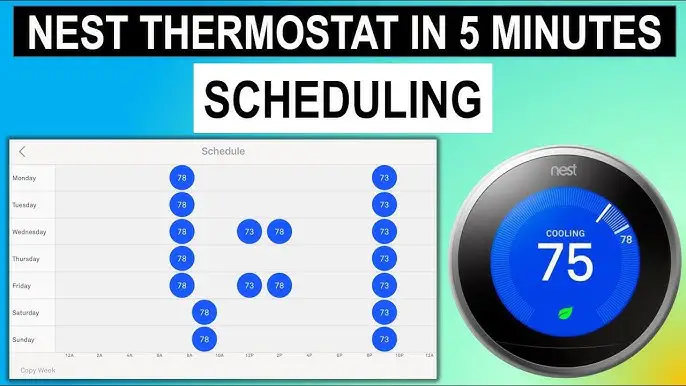Check Best Thermostat Pricing in Amazon
** As an Amazon Associate, I earn from qualifying purchases.
Setting up a Nest Thermostat schedule can save energy and money. It also ensures your home stays comfortable.
In this guide, we’ll show you how to set it up easily. Nest Thermostat is a smart device that learns your habits. It adjusts the temperature based on your routine. But, you can also set a schedule yourself. This helps to control the heating and cooling when you need it most.
Many people find it helpful to program their thermostat for different times of the day. This way, you don’t have to adjust it manually. Whether you are at home, work, or sleeping, a set schedule keeps your home cozy. Let’s dive into the steps to create your perfect Nest Thermostat schedule.

Credit: www.howtogeek.com
Getting Started
Getting started with your Nest Thermostat can seem a bit daunting, but once you know the steps, it’s a breeze. Setting up a schedule is one of the best ways to ensure your home is always at a comfortable temperature. Let’s dive into the initial setup and how to connect your device to Wi-Fi.
Initial Setup
The first thing you need to do is unbox your Nest Thermostat and find a suitable spot to install it. Mount it on the wall where it can easily sense the room temperature.
Once mounted, turn on the thermostat. You’ll be guided through a series of prompts. Follow these prompts to select your language and connect it to your HVAC system.
Don’t worry if it seems complicated at first. The Nest Thermostat is designed to be user-friendly. If you ever feel stuck, there’s plenty of support available online.
Connecting To Wi-fi
After the initial setup, connecting your Nest Thermostat to Wi-Fi is crucial. This allows you to control it remotely and access its full range of features.
Go to the settings menu on the thermostat. Select ‘Network’ and then choose your Wi-Fi network from the list.
Enter your Wi-Fi password when prompted. Once connected, you’ll be able to control your thermostat through the Nest app on your smartphone or tablet.
Having your thermostat connected to Wi-Fi means you can adjust the temperature even when you’re not home. Have you ever come back from vacation to a freezing house? With Wi-Fi, you can warm it up before you even step through the door.
Now that you’re connected, think about what temperature schedule works best for you. Do you like it warmer in the evenings but cooler while you sleep? Setting a schedule ensures you’ll always be comfortable.
Ready to get started with setting your schedule? Stay tuned for the next section where we’ll guide you through the steps.

Credit: www.youtube.com
Understanding Nest Thermostat Features
Easily set a schedule on your Nest Thermostat to match your daily routine. Adjust temperature settings for different times of the day. Save energy and stay comfortable effortlessly.
When setting up your Nest Thermostat, it’s crucial to understand its features. These features not only make your home more comfortable but also help you save energy. Let’s dive into some of the key elements of the Nest Thermostat that you should know about.Temperature Control
Temperature control is at the heart of the Nest Thermostat. With just a few taps on your phone, you can adjust the temperature without getting up. This is especially handy during those cold winter mornings or hot summer days. The thermostat learns your preferences over time. If you always turn up the heat at 7 a.m., it will start doing that automatically. This not only saves you time but also ensures your home is always at the perfect temperature. Have you ever wondered if you left the AC on while you were out? With remote control features, you can check and adjust your thermostat from anywhere. This is a lifesaver if you’re forgetful like me!Energy History
Do you ever get surprised by your energy bill? The Nest Thermostat’s Energy History feature can help you understand your energy usage. It shows you when your system was on and how much energy you used each day. This is more than just a nice-to-have feature. It can help you identify patterns in your energy consumption. For example, you might notice that your heating spikes on weekends. This can prompt you to make small changes that add up to big savings. You’ll also get a monthly energy report. This report breaks down your energy usage and offers tips for saving more. It’s like having a personal energy advisor in your pocket. By understanding these features, you can make the most out of your Nest Thermostat. You’ll save money, stay comfortable, and even help the environment. What will you do with the extra money you save on energy bills?Creating Your Schedule
Creating a schedule for your Nest Thermostat is more than just a convenience—it’s a smart way to save energy and keep your home comfortable. By tailoring the thermostat settings to your routine, you can ensure that your home is always at the right temperature without wasting energy. Let’s dive into how you can set up your Nest Thermostat schedule effectively.
Setting Preferences
First, decide what temperatures you prefer for different times of the day. Think about when you’re usually at home, asleep, or away.
For example, you might want it cooler at night and warmer in the morning. Customize these settings to match your lifestyle and comfort levels.
Navigate to the Nest Thermostat’s settings menu and select your temperature preferences. This will form the basis of your schedule.
Using The App
The Nest app makes it easy to set and adjust your thermostat schedule. Open the app and go to the Schedule section.
You’ll see a timeline where you can add and adjust temperature settings for different times of the day. Simply tap on the time you want to adjust and set your desired temperature.
For instance, set your thermostat to 70°F at 7 AM when you wake up and 65°F at 10 PM when you go to bed. You can easily make changes as your routine shifts.
Have you ever wondered how much energy you could save by adjusting your thermostat schedule? Small tweaks can lead to significant savings over time.
By taking these steps, you not only ensure comfort but also contribute to energy efficiency in your home. Get started on creating your schedule today and experience the benefits firsthand.
Check Best Thermostat Pricing in Amazon
** As an Amazon Associate, I earn from qualifying purchases.

Credit: support.google.com
Optimizing For Comfort
Setting up your Nest Thermostat can greatly enhance your home’s comfort. This smart device learns your schedule and adjusts the temperature accordingly. By setting an optimal schedule, you can enjoy a cozy home without any effort. Let’s explore how to optimize your Nest Thermostat for both daytime and nighttime comfort.
Daytime Settings
During the day, your home needs to be comfortable for various activities. Set the thermostat to a slightly warmer temperature when you are active. This reduces the need for heating, saving energy. When you leave for work, adjust the temperature to an energy-saving mode. The thermostat can lower the heat, reducing costs while you’re away. Use the Nest app to make quick adjustments if your schedule changes. This ensures your home is always at the perfect temperature when you return.
Nighttime Adjustments
At night, your comfort needs change. A cooler room often leads to better sleep. Set your thermostat to a lower temperature before bedtime. This helps create an ideal sleep environment. If you have a regular sleep schedule, program the thermostat to adjust automatically. You can also use the thermostat’s sensors to detect when you are asleep. This feature ensures the temperature adjusts in real-time, enhancing your sleep quality without any manual changes.
Maximizing Energy Savings
Save energy by setting a Nest Thermostat schedule. Adjust the temperature for different times of the day. Enjoy comfort and lower bills.
Maximizing energy savings with your Nest Thermostat can help reduce your utility bills and contribute to a greener planet. Let’s dive into some practical tips you can use to make the most out of your Nest Thermostat. ###Eco Mode
Eco Mode is a fantastic feature for maximizing energy savings. It adjusts the temperature to an energy-efficient level when you’re not home. You can manually set your Nest Thermostat to Eco Mode or let it automatically switch based on your phone’s location. When you leave home, the thermostat will ensure your heating or cooling system isn’t working overtime. Think about the last time you left home and forgot to adjust the thermostat. With Eco Mode, you don’t have to worry about wasting energy. This feature takes care of it for you, giving you peace of mind and saving you money. ###Seasonal Adjustments
Making seasonal adjustments to your thermostat schedule is key to energy efficiency. During summer, set your thermostat to a higher temperature when you’re not home and a comfortable level when you are. In winter, do the opposite. Lower the temperature when you’re away and set it to a cozy level when you return. Adjusting your thermostat by just a few degrees can make a significant difference. You’d be surprised how much you can save on your energy bill with these small changes. Have you ever considered how different your energy needs are in summer versus winter? Tailoring your thermostat schedule to the season ensures you’re not overusing your HVAC system. Maximizing energy savings is easier than you think. With features like Eco Mode and seasonal adjustments, you can optimize your Nest Thermostat to fit your lifestyle and save on energy costs. What strategies have you found most effective in managing your home’s energy use?Troubleshooting Common Issues
Setting up your Nest Thermostat schedule can be a breeze, but sometimes you might encounter a few bumps along the way. Understanding and troubleshooting these common issues will save you time and ensure your home stays comfortable. Let’s dive into some frequent problems and how to solve them.
Connectivity Problems
One common issue is the Nest Thermostat losing its connection to Wi-Fi. This can disrupt your schedule and prevent remote control. To fix this, make sure your Wi-Fi is working properly and that the thermostat is within range.
Check if other devices can connect to the same network. If they can, try restarting your thermostat by going to Settings > Reset > Restart. This simple reboot often resolves connectivity issues.
If the problem persists, double-check your Wi-Fi password and ensure it’s correctly entered. You may also need to update your router’s firmware or adjust its settings. A strong, stable connection is key for a seamless experience.
Temperature Fluctuations
Another issue you might face is unexpected temperature changes. If your home is not maintaining the set temperature, it can be frustrating. First, ensure that your thermostat is installed in a place with good airflow and away from direct sunlight or drafts.
Check the schedule you’ve set on the Nest app. Sometimes, overlapping schedules or incorrect settings can cause fluctuations. Simplify the schedule and monitor the changes. If the problem continues, you might need to recalibrate your thermostat.
Go to Settings > Equipment and follow the prompts to ensure everything is configured correctly. Also, ensure your thermostat’s software is up-to-date. Regular updates can fix bugs and improve performance.
Have you faced these issues before? What steps did you take to resolve them? Share your experiences in the comments below!
Advanced Tips
Setting up a Nest Thermostat schedule can be straightforward. But, there are advanced tips to enhance its efficiency. These tips will help you integrate it better with your smart home setup.
Integrating Smart Home Devices
Connect your Nest Thermostat to other smart home devices. This integration can create a seamless home environment. For example, sync it with smart lights. When you leave the house, the thermostat can lower the temperature. At the same time, lights can turn off, saving energy.
Use smart plugs to control devices like fans or heaters. Nest can help manage these based on your schedule. This connection can make your home more energy-efficient.
Utilizing Voice Commands
Voice commands can simplify controlling your Nest Thermostat. Connect it to Google Assistant or Amazon Alexa. You can change the temperature with a simple voice command. This feature is useful when you are busy or away from the thermostat.
Set up voice routines for specific times of the day. For instance, say “Goodnight” to lower the temperature for sleeping. This way, you can control your home’s climate without lifting a finger.
Frequently Asked Questions
How Do I Manually Set My Nest Thermostat Schedule?
To manually set your Nest thermostat schedule, open the Nest app. Select your thermostat, tap “Schedule,” then add or adjust temperature settings as needed. Save your changes.
How Do I Keep My Nest Thermostat From Changing Temperature?
Turn off the Nest thermostat’s learning feature in the settings. Set a fixed schedule manually. Disable Home/Away Assist.
How Do I Set My Thermostat Schedule?
Set your thermostat schedule by accessing the settings menu. Choose the desired times and temperatures for each day. Save your changes to activate the schedule.
How Do I Set My Nest Thermostat To Come On In The Morning?
To set your Nest thermostat for the morning, go to the Nest app. Select “Schedule” and add a new temperature setting for your desired time. Adjust the temperature and save the changes.
Conclusion
Setting a Nest thermostat schedule can save time and energy. Follow the steps in our guide. You’ll enjoy a comfortable home climate. Your energy bills may decrease. A proper schedule benefits both comfort and budget. Experiment with different settings. Find what works best for you.
Keep adjusting until it feels right. With practice, scheduling becomes second nature. Your home will be cozy and efficient. Stay warm in winter. Stay cool in summer. A Nest thermostat makes it simple. Enjoy your smart home experience!
Check Best Thermostat Pricing in Amazon
** As an Amazon Associate, I earn from qualifying purchases.