Check Best Thermostat Pricing in Amazon
** As an Amazon Associate, I earn from qualifying purchases.
Setting up an Ecobee thermostat is straightforward. This smart device helps you manage home temperature efficiently.
In today’s world, smart thermostats like Ecobee offer convenience and energy savings. Whether you’re new to smart home technology or upgrading your current system, setting up an Ecobee thermostat is simple. This guide will walk you through the steps to ensure your device functions optimally.
You will learn how to configure the thermostat, connect it to Wi-Fi, and customize settings to fit your lifestyle. By the end, you’ll be well-equipped to maintain a comfortable home environment while saving on energy costs. Let’s dive into the process and make your Ecobee thermostat work seamlessly for you.
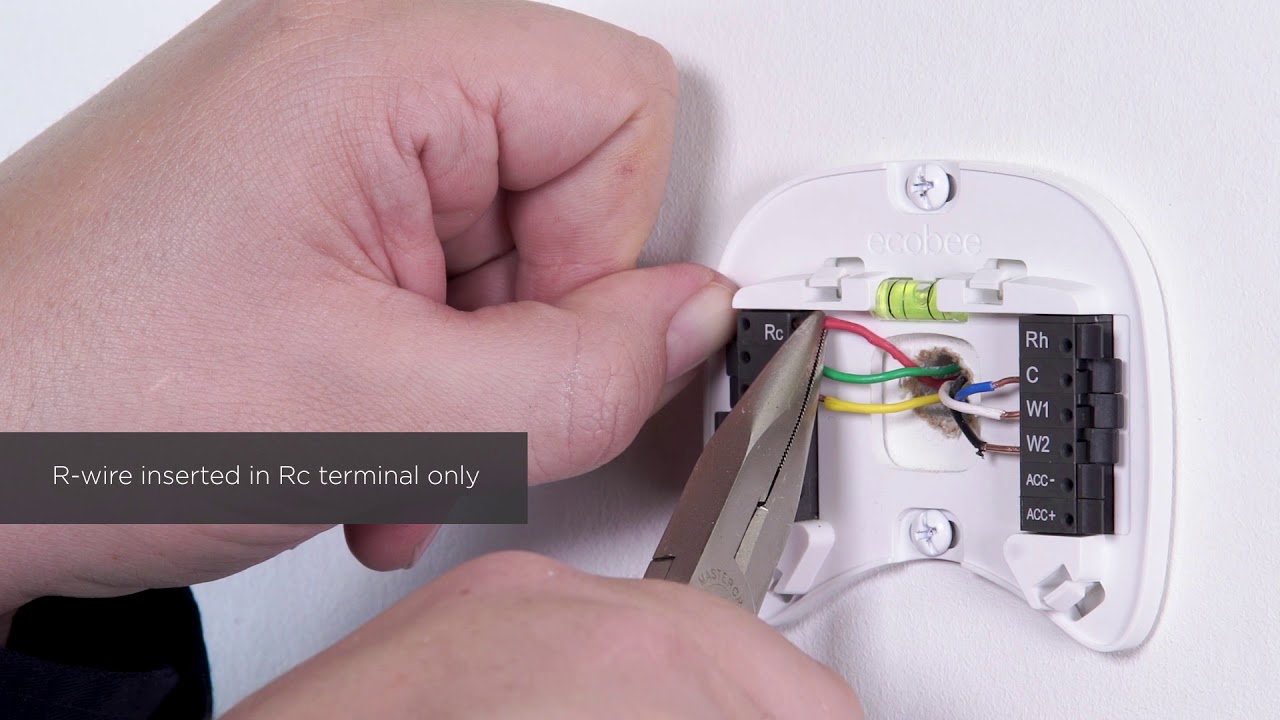
Credit: www.youtube.com
Introduction To Ecobee Thermostat
The Ecobee Thermostat helps manage home temperatures smartly. It’s a modern device. It connects to your home Wi-Fi. This allows you to control it from your phone. Let’s learn more about it.
What Is Ecobee?
Ecobee is a smart thermostat brand. It offers many features. You can set schedules. It learns your habits. It can save energy. You can control it with an app. Voice control is also available. It works with Amazon Alexa and Google Assistant.
Benefits Of Using Ecobee
Ecobee provides comfort. You can set the temperature from anywhere. This means you come home to a perfect climate. It also saves money. You can reduce heating and cooling costs. It sends alerts if something is wrong. This helps you fix issues quickly.
Ecobee also improves home efficiency. It uses sensors to detect occupancy. It adjusts the temperature based on room use. This means no wasted energy. These benefits make Ecobee a smart choice for your home.
Preparing For Installation
Before installing the Ecobee thermostat, gather all necessary tools and materials. Ensure the power to your HVAC system is off.
Setting up your Ecobee thermostat can be an exciting and rewarding experience. However, before you dive into the installation process, it’s important to prepare properly. This preparation ensures a smoother installation and helps you avoid any unnecessary hiccups. Let’s break it down into manageable steps.Tools Needed
First, gather all the tools you will need. This not only saves time but also keeps the frustration at bay. – Screwdriver: You will need a Phillips head screwdriver for most of the screws. – Drill: A power drill can make the job quicker, especially if you’re mounting the thermostat on a wall. – Level: Ensures your Ecobee is perfectly aligned. – Wire labels: These help you keep track of your wires. – Pen and paper: To jot down any notes or wire configurations. Having these tools on hand is crucial. It’s frustrating to start a project only to realize you’re missing a key tool.Checking Compatibility
Before you begin, you must check if your current HVAC system is compatible with the Ecobee thermostat. – Electrical Compatibility: Ensure your system operates at 24V. Ecobee works with most 24V systems. – C-Wire: Check if you have a C-Wire. This wire provides continuous power to your thermostat. – System Type: Identify your HVAC system type. Ecobee supports forced air, radiant, and heat pump systems among others. If you’re unsure, Ecobee has a compatibility checker on their website. This can save you a lot of time and potential frustration. Taking these preparatory steps ensures a smoother installation. Plus, it gives you confidence that your new smart thermostat will work perfectly with your existing setup. Have you gathered your tools and checked your system compatibility? If so, you’re ready to move on to the next exciting step.Installing The Thermostat
Setting up your Ecobee thermostat can seem intimidating, but it’s actually a straightforward process. With a few steps, you can enjoy a smart, energy-efficient home. Let’s walk through the key stages of installing your thermostat.
Removing Old Thermostat
First, ensure your HVAC system is turned off. This will protect you from any electrical hazards. Find your old thermostat and take off the cover.
Take a picture of the wiring. This will be a handy reference for reconnecting the new thermostat. Carefully disconnect the wires and remove the old thermostat from the wall.
Have you ever felt overwhelmed by a tangle of wires? Use your photo to keep track of each wire. Label them if needed. This will make the next steps easier.
Mounting Ecobee
Now it’s time to mount your new Ecobee thermostat. Start by attaching the mounting plate to the wall. Make sure it’s level.
Connect the wires to the corresponding terminals on the Ecobee base. Refer to the photo you took earlier. Double-check each connection to avoid mistakes.
Once the wires are connected, snap the Ecobee thermostat onto the base. Turn your HVAC system back on. Watch the Ecobee power up and follow the on-screen prompts to complete the setup.
How does it feel to see your new smart thermostat come to life? The hard part is over. Now, you can explore its features and enjoy a more comfortable home.
What challenges did you face while installing your Ecobee thermostat? Share your experiences in the comments and help others who might be in the same boat.
Connecting To Wi-fi
Setting your Ecobee thermostat is easy. First, ensure it’s connected to your Wi-Fi. Then, follow the on-screen instructions for setup.
Setting up your Ecobee thermostat can significantly enhance your home’s comfort and energy efficiency. A critical step in this process is connecting the thermostat to Wi-Fi. This connection allows you to control the device remotely, receive weather updates, and enjoy other smart features.Setting Up Wi-fi
First, ensure your thermostat is installed and powered on. Navigate to the main menu on the thermostat’s screen. Select “Settings,” then “Wi-Fi,” and finally “Network.” The thermostat will scan for available networks. Choose your home network from the list. Enter your Wi-Fi password carefully to avoid any errors. Once connected, you will see a confirmation message. Your Ecobee is now online and ready to be controlled via the app.Troubleshooting Wi-fi Issues
Wi-Fi issues can be frustrating but are usually easy to fix. If the thermostat fails to connect, ensure your Wi-Fi network is functioning correctly. Restart your router and try reconnecting. Check if your Wi-Fi password is entered correctly. Even a small typo can prevent connection. If problems persist, update your router’s firmware. Sometimes, compatibility issues arise from outdated software. By following these steps, you should be able to connect your Ecobee thermostat to Wi-Fi without any hassle. Have you faced any challenges setting up your smart devices? Share your experiences in the comments below.Configuring Settings
Configuring settings on your Ecobee thermostat ensures comfort and efficiency. Knowing how to adjust temperature preferences and set schedules helps you get the most from your device. Let’s explore how to configure these essential settings.
Temperature Preferences
Begin by setting your temperature preferences. Access the menu on your Ecobee thermostat. Select ‘Comfort Settings’. Here, you can define your preferred temperatures for different times. You can set separate temperatures for when you are home, away, or sleeping. Adjust the settings to match your daily routine. This helps maintain a comfortable home environment.
Scheduling
Next, set up a schedule to automate temperature changes. Go to ‘Schedule’ in the menu. You will see a weekly calendar. Tap on the day you want to adjust. Set the time blocks for each part of the day. Assign your chosen comfort settings to each block. For example, set a cooler temperature during sleep hours. Warm it up before you wake. This ensures your home is always at the ideal temperature.
Integrating Smart Home Devices
Setting up the Ecobee thermostat can be straightforward. Connect it to your Wi-Fi and follow the on-screen instructions. Adjust settings to fit your home’s needs.
Setting up your Ecobee thermostat is only the beginning of optimizing your home for maximum comfort and energy efficiency. Integrating smart home devices can elevate your experience even further. By connecting your Ecobee thermostat with other smart devices, you can create a seamless and automated home environment.Connecting To Alexa
Connecting your Ecobee thermostat to Alexa is straightforward. Open the Alexa app on your smartphone and go to the “Skills & Games” section. Search for “Ecobee” and enable the skill. You’ll need to sign in with your Ecobee account credentials. Once connected, you can use voice commands to adjust the temperature, set schedules, and more. Imagine coming home and saying, “Alexa, set the thermostat to 72 degrees,” and instantly feeling the change. This not only makes life easier but also helps in managing energy consumption without lifting a finger.Using Apple Homekit
If you’re an Apple user, integrating your Ecobee thermostat with Apple HomeKit can be a game-changer. Open the Ecobee app and navigate to the settings. Select “HomeKit” and follow the prompts to add your thermostat to the Home app on your iPhone. Once linked, you can control your thermostat using Siri or through the Home app. Picture asking Siri to adjust the temperature while you’re cozy on the couch. This integration provides a hands-free way to manage your home’s climate, making it more convenient and efficient. Integrating your Ecobee thermostat with smart home devices like Alexa and Apple HomeKit not only enhances your living experience but also helps in efficient energy management. Have you tried integrating your Ecobee with other smart devices? What has your experience been like?Maintaining Your Ecobee
Maintaining your Ecobee thermostat ensures it operates efficiently and lasts longer. Regular upkeep can help you save on energy bills and keep your home comfortable. Here’s how to keep your Ecobee in top shape:
Regular Updates
Keeping your Ecobee thermostat updated is crucial. Updates often include new features, security patches, and improvements that enhance performance. To check for updates, go to the settings menu on your thermostat or use the Ecobee app on your phone.
Make sure your thermostat is connected to Wi-Fi. This connection allows it to download updates automatically. If you notice any issues, a simple software update might fix them.
Cleaning Tips
Dirt and dust can affect your thermostat’s performance. Regular cleaning helps maintain accuracy and efficiency. Use a soft, dry cloth to clean the surface of your Ecobee thermostat.
Check Best Thermostat Pricing in Amazon
** As an Amazon Associate, I earn from qualifying purchases.
Avoid using any liquids or harsh chemicals. These can damage the screen or internal components. If necessary, a slightly damp cloth can be used, but make sure to dry it immediately.
Have you ever noticed your thermostat not responding correctly? Regular cleaning might solve this problem. Keeping the sensor free from dust ensures it reads the temperature accurately.
Maintaining your Ecobee doesn’t have to be complicated. Regular updates and simple cleaning steps can make a big difference. What other maintenance tips do you find helpful for your home devices?
Credit: www.reddit.com
Troubleshooting Common Issues
If you’re having trouble with your Ecobee thermostat, you’re not alone. Many users face similar challenges, and luckily, most issues have straightforward solutions. Let’s dive into some common problems and how you can troubleshoot them effectively.
Connection Problems
One of the most common issues with the Ecobee thermostat is connection problems. If your thermostat is not connecting to Wi-Fi, it might be a simple fix.
First, ensure your Wi-Fi network is working. Try connecting other devices to see if they connect successfully.
If your Wi-Fi is fine, restart your router. Sometimes, a quick reboot can solve connectivity issues.
Still no luck? Check the distance between your router and the thermostat. Walls and large appliances can interfere with the signal. Try moving your router closer to the thermostat.
Double-check your Wi-Fi password. If you recently changed it, you need to update it on your thermostat as well.
If none of these steps work, consider resetting your Ecobee thermostat to its factory settings. This can often resolve persistent connection problems.
Sensor Issues
Another common issue is with the Ecobee sensors. These sensors help regulate the temperature, but they can sometimes malfunction.
First, make sure the sensors are placed correctly. They should be in an open area, away from direct sunlight or drafts, to get an accurate reading.
Check the battery in your sensors. Low battery levels can cause them to malfunction or disconnect. Replace the batteries if needed.
Is the sensor still not working? Try resetting it. Remove the battery, wait a few seconds, and then reinsert it. This can often resolve minor glitches.
Sometimes, the issue might be with the connection between the sensor and the thermostat. Ensure that the sensor is within range of the thermostat and that there are no obstructions.
Lastly, consider syncing your sensors again through the Ecobee app. This can often correct any connection issues.
Have you experienced any other issues with your Ecobee thermostat? What solutions worked for you?

Credit: support.ecobee.com
Frequently Asked Questions
How Do I Program My Ecobee Thermostat?
To program your ecobee thermostat, use the ecobee app or the thermostat’s touchscreen. Follow the on-screen instructions to set your desired schedule and preferences. For detailed steps, refer to the user manual.
How Do I Manually Set My Ecobee Thermostat?
To manually set your ecobee thermostat, tap the screen to wake it. Adjust temperature using the up and down arrows.
How Do I Get My Ecobee Thermostat To Hold The Temperature?
To hold the temperature on your ecobee thermostat, select “Hold” from the main menu, then choose your desired duration.
How Do I Set My Ecobee Heat And Cool?
Open the ecobee app. Select “System” and choose “Heat” or “Cool”. Adjust temperature settings using the slider. Save changes.
Conclusion
Setting your Ecobee thermostat is simple and efficient. Follow the steps outlined above for optimal comfort. Ensure you configure settings based on your preferences. Regular checks will keep your home cozy. Enjoy the convenience of smart temperature control. Adjust schedules to match your daily routine.
Save energy while staying comfortable. If you face issues, refer to the manual for solutions. With practice, you’ll master your Ecobee thermostat quickly. Remember, a well-set thermostat enhances your living experience. Happy adjusting!
Check Best Thermostat Pricing in Amazon
** As an Amazon Associate, I earn from qualifying purchases.

