Check Best Thermostat Pricing in Amazon
** As an Amazon Associate, I earn from qualifying purchases.
To reset a programmable thermostat, locate the reset button or switch, then press or toggle it. This restores factory settings.
Programmable thermostats help maintain optimal home temperatures, improving energy efficiency and comfort. Understanding how to reset one is essential for troubleshooting issues or making significant changes to your settings. Resetting the device can solve problems like unresponsive controls, incorrect temperature readings, or erratic behavior.
The process is straightforward but varies slightly between models. Always consult your thermostat’s user manual for specific instructions. Regular maintenance and occasional resetting ensure your thermostat operates smoothly, providing reliable temperature control and energy savings. Whether you’re dealing with a malfunction or simply updating your preferences, knowing how to reset your thermostat is invaluable.

Credit: 888heating.com
- Introduction To Programmable Thermostats
- Identifying Your Thermostat Model
- Pre-reset Checklist
- Step-by-step Resetting Process
- Troubleshooting Post-reset Issues
- Manual Vs. Digital Thermostats
- Maintaining Your Programmable Thermostat
- Professional Help And When To Seek It
- Frequently Asked Questions
- Conclusion
Introduction To Programmable Thermostats
Programmable thermostats are smart devices that help you control your home’s temperature. They can be set to adjust the temperature at different times of the day. This helps in saving energy and improving comfort. Understanding how to reset these devices is essential for maintaining their functionality.
Benefits Of Using A Programmable Thermostat
There are numerous benefits of using a programmable thermostat. Below is a table summarizing some of the key advantages:
| Benefit | Description |
|---|---|
| Energy Savings | It helps reduce energy consumption by adjusting temperatures automatically. |
| Improved Comfort | Maintains a consistent temperature for better comfort. |
| Cost Efficiency | Lower energy bills due to reduced usage. |
| Convenience | Automates temperature control, so you don’t have to do it manually. |
Common Reasons For Resetting
Resetting a programmable thermostat might be needed for several reasons:
- Software Glitches: Sometimes the software may encounter issues.
- Incorrect Settings: You might have set wrong configurations.
- Battery Replacement: After changing batteries, a reset might be necessary.
- System Updates: New firmware might require a reset for proper functioning.
Resetting ensures that your device functions smoothly and efficiently.

Credit: scottsdaleair.com
Identifying Your Thermostat Model
Before resetting your programmable thermostat, you need to identify its model. Each thermostat model has unique features and reset procedures. Knowing your thermostat model helps you follow the correct steps for resetting.
Major Brands And Their Differences
There are many thermostat brands, each with unique features. Here are some major brands:
- Honeywell: Known for its reliability and ease of use.
- Nest: Offers smart features and learning capabilities.
- Ecobee: Known for energy-saving features and remote sensors.
- Lux: Offers budget-friendly options with basic features.
Each brand has different ways to reset the thermostat. Identifying the brand helps you find the right instructions.
Finding The Model Number
The model number is often on the thermostat itself. Here’s how to find it:
- Check the front of the thermostat: Many models have the number on the front.
- Remove the thermostat cover: Some thermostats have the model number inside the cover.
- Look at the user manual: The manual usually lists the model number.
- Check the thermostat packaging: If you still have the box, the model number will be there.
Once you have the model number, you can look up specific reset instructions for your thermostat.
Pre-reset Checklist
Resetting your programmable thermostat can resolve many issues. Before starting, it’s crucial to follow a pre-reset checklist. This ensures a smooth and safe process.
Safety Precautions
Before resetting, take some safety steps. Always turn off the power to your HVAC system. This prevents electric shock or damage.
Ensure you work in a well-lit area. Use a flashlight if needed. Avoid resetting the thermostat in damp or wet conditions. Water and electricity don’t mix.
Finally, read the thermostat manual. It provides specific instructions for your model.
Tools You May Need
Gathering the right tools makes the process easier. Here’s a list of tools you might need:
- Flathead screwdriver – for removing the thermostat cover.
- Phillips head screwdriver – for unscrewing any screws.
- Flashlight – for better visibility.
- Thermostat manual – for model-specific guidance.
- Pen and paper – to note any important settings before resetting.
Having these tools ready helps ensure a smooth reset process.
Step-by-step Resetting Process
Resetting a programmable thermostat can fix many issues. Whether it’s not heating or cooling properly, resetting might help. Follow this step-by-step guide to reset your thermostat efficiently.
Locating The Reset Button
The reset button is usually on the thermostat’s front panel. Some models hide it behind a small cover. Remove the cover to access the button.
Check your user manual for the exact location. The manual often has a diagram showing the button’s position. If you can’t find the manual, look for a small hole labeled “Reset.”
Alternative Reset Methods
If your thermostat lacks a reset button, try these alternative methods:
- Power Cycling: Turn off the thermostat, wait for 30 seconds, then turn it back on. This can reset the system.
- Battery Replacement: Remove the batteries for a minute. Reinsert them to reset the device.
- Factory Reset: Check the user manual for a factory reset option. This returns the thermostat to its original settings.
| Method | Action |
|---|---|
| Power Cycling | Turn off and on after 30 seconds |
| Battery Replacement | Remove and reinsert batteries |
| Factory Reset | Follow manual instructions |
Important: Always follow safety instructions. Ensure the thermostat is powered down before attempting any reset.
Troubleshooting Post-reset Issues
After resetting your programmable thermostat, you might face some issues. These problems can stop your device from working correctly. This section will help you fix those problems.
When Your Thermostat Won’t Restart
Sometimes, your thermostat won’t turn back on after a reset. This can be due to several reasons:
Check Best Thermostat Pricing in Amazon
** As an Amazon Associate, I earn from qualifying purchases.
- Power Supply: Make sure the thermostat has power. Check the circuit breaker and fuse.
- Wiring: Inspect the wiring connections. Ensure they are tight and properly connected.
- Batteries: Replace the batteries if your thermostat uses them. Dead batteries can cause it not to restart.
If these steps don’t work, consult the user manual. It may have specific troubleshooting tips for your model.
Reprogramming After A Reset
After a reset, you will need to reprogram your thermostat. Follow these steps to set it up again:
- Set the Date and Time: Enter the current date and time. This ensures your schedule runs correctly.
- Program Your Schedule: Set your preferred temperature settings for different times of the day. Most thermostats allow you to set different schedules for weekdays and weekends.
- Save Your Settings: Confirm and save your new settings. Make sure the thermostat follows your programmed schedule.
Reprogramming ensures your thermostat works efficiently. It also helps you save energy and money.
Here is a quick table to summarize the steps:
| Step | Action |
|---|---|
| 1 | Set the Date and Time |
| 2 | Program Your Schedule |
| 3 | Save Your Settings |
Following these steps ensures your thermostat works as intended. Always consult your user manual for specific instructions.
Manual Vs. Digital Thermostats
Resetting a programmable thermostat can be tricky. Understanding the differences between manual and digital thermostats is crucial. Each type has unique features and reset procedures. Let’s delve into the specifics.
Reset Differences
Manual thermostats are straightforward. They use physical dials or sliders. To reset, you usually adjust the dial or slider to the desired temperature. This simplicity makes them easy to use but also limits their functionality.
Digital thermostats, on the other hand, have more advanced features. They often include touchscreens and programmable settings. Resetting a digital thermostat involves navigating through menus and settings. This process can vary depending on the brand and model.
Pros And Cons Of Each Type
| Type | Pros | Cons |
|---|---|---|
| Manual Thermostats |
|
|
| Digital Thermostats |
|
|
Both manual and digital thermostats have their advantages and disadvantages. Knowing these can help you make an informed decision. Choose the type that best suits your needs.
Maintaining Your Programmable Thermostat
Maintaining your programmable thermostat ensures it works efficiently. This helps you save energy and money. Follow these simple steps to keep your thermostat in top shape.
Regular Cleaning Tips
Regular cleaning is crucial for a thermostat. Dust and dirt can affect its performance.
- Turn off the thermostat before you start cleaning.
- Use a soft, dry cloth to wipe the surface.
- Gently open the cover and clean inside with a small brush.
- Make sure no dust is blocking the sensors.
Cleaning regularly prevents malfunctions. It also extends the life of your device.
Software Updates And Upkeep
Updating the software keeps your thermostat efficient. Check for updates regularly.
- Visit the manufacturer’s website for the latest software updates.
- Download the update to a USB stick if needed.
- Follow the instructions to install the update.
Regular updates fix bugs and improve performance. This ensures your thermostat runs smoothly.
Professional Help And When To Seek It
Resetting a programmable thermostat can be tricky. Sometimes, it needs a professional touch. Knowing when to call for help is important.
Signs You Need A Technician
Some signs show you need a technician. These signs can help you decide.
- Thermostat is unresponsive: If the screen is blank or buttons do not work.
- Temperature is not changing: The room stays too hot or too cold.
- Frequent resets: You reset the thermostat often, but problems return.
- Strange noises: You hear unusual sounds from the thermostat or HVAC system.
- Wiring issues: You see loose or damaged wires.
Finding Qualified Hvac Professionals
Find the right HVAC professional for your thermostat. Here are some tips to help you.
| Criteria | Details |
|---|---|
| Certification | Check for NATE or HVAC Excellence certification. |
| Experience | Look for professionals with at least 5 years of experience. |
| Reviews | Read online reviews or ask for references. |
| Estimates | Get written estimates to compare prices and services. |
| Warranty | Check if they offer a warranty on their work. |
Following these tips ensures you find a qualified technician. This helps you get your thermostat reset properly.
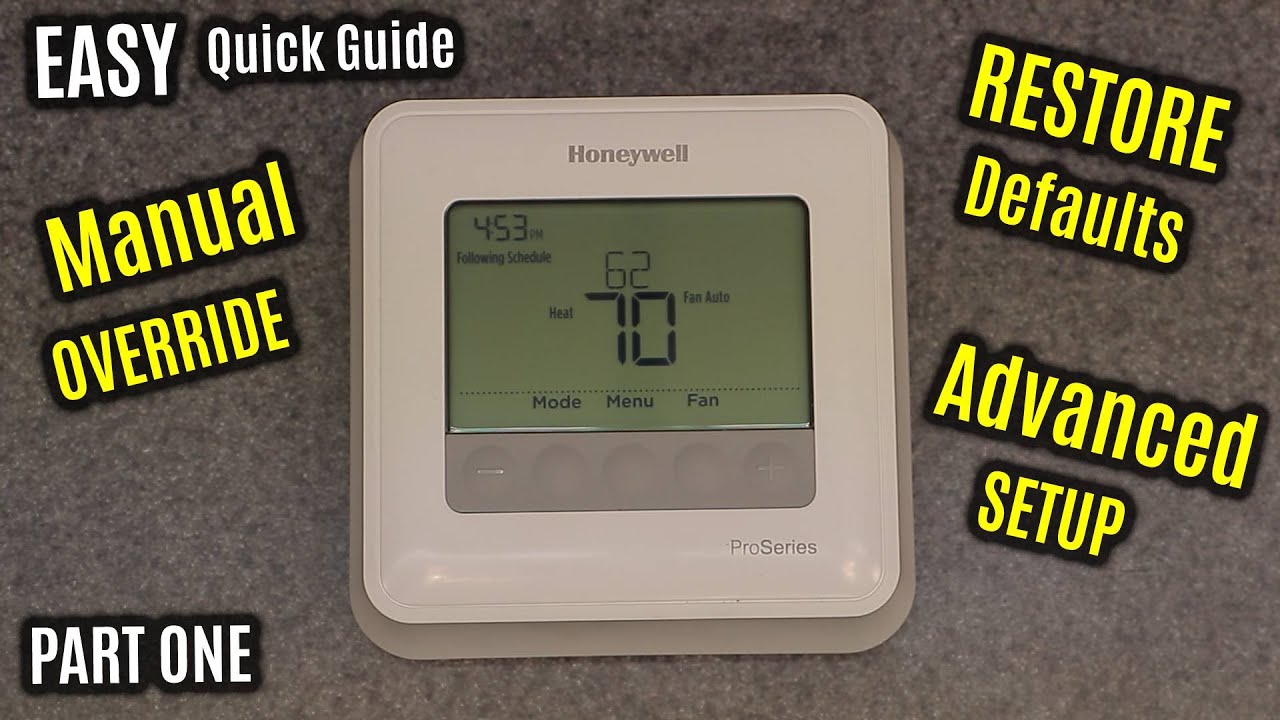
Credit: m.youtube.com
Frequently Asked Questions
How Do You Reset A Programmed Thermostat?
To reset a programmed thermostat, turn off the device. Remove the batteries, then reinsert them. Press the reset button.
How Do You Reset A Thermostat Without A Reset Button?
Turn off the thermostat. Cut power at the circuit breaker. Wait 30 seconds. Restore power, then turn the thermostat back on.
How Do I Clear All Programming On My Honeywell Thermostat?
To clear all programming on your Honeywell thermostat, press the “System” button. Then, hold the center button until the screen changes. Select “Reset to Factory Defaults. ” Confirm the reset.
What Happens If I Push The Reset Button On My Thermostat?
Pushing the reset button on your thermostat reboots the system. It restores factory settings, potentially fixing minor issues.
Conclusion
Resetting a programmable thermostat is straightforward with the right steps. Follow the manual, ensure power, and restart the device. Regular maintenance will keep your thermostat working efficiently. By mastering these steps, you can save on energy bills and ensure home comfort.
Enjoy a well-regulated temperature all year round.
Check Best Thermostat Pricing in Amazon
** As an Amazon Associate, I earn from qualifying purchases.


