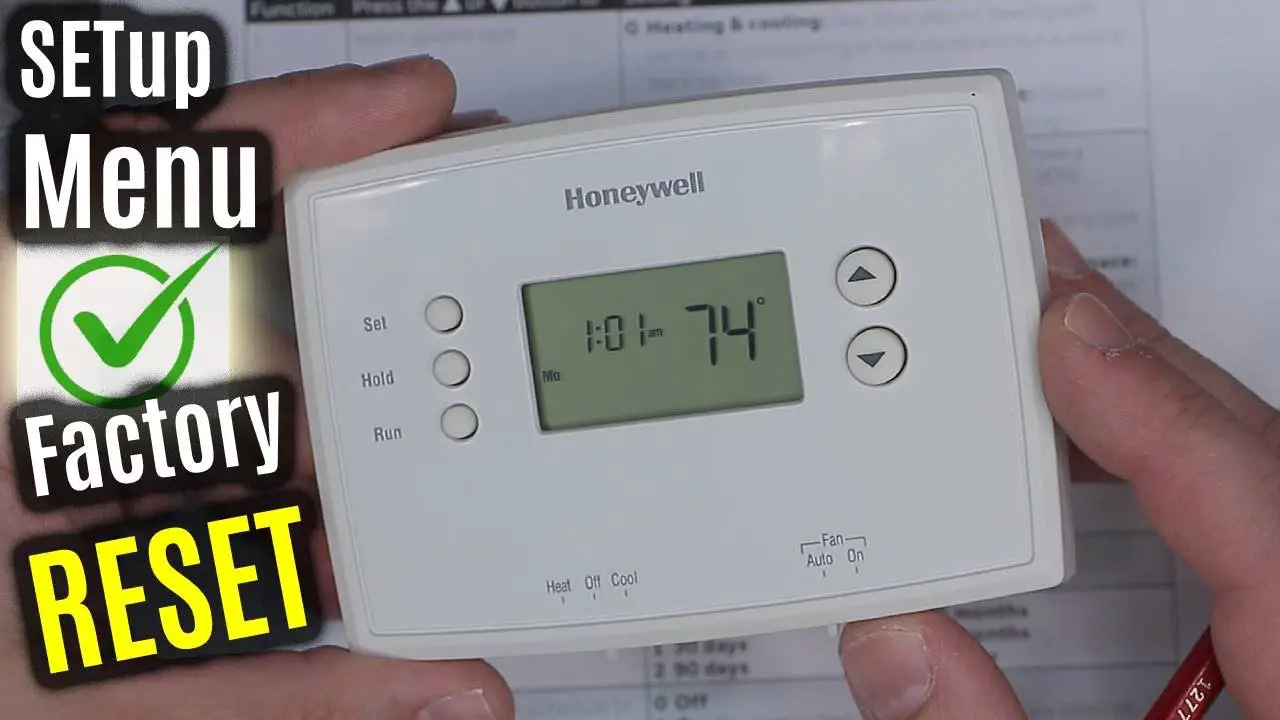Check Best Thermostat Pricing in Amazon
** As an Amazon Associate, I earn from qualifying purchases.
Reprogramming your Honeywell thermostat is simple and quick. Follow these steps to adjust your thermostat settings.
Honeywell thermostats offer great control over your home’s temperature. Whether you want to save on energy bills or ensure comfort, reprogramming is essential. This guide will help you understand how to change your thermostat settings efficiently. With a few easy steps, you can customize your Honeywell thermostat to fit your schedule and preferences.
This process will make your home more comfortable and energy-efficient. Read on to learn how to reprogram your Honeywell thermostat and take control of your home’s climate.
Gathering Tools And Materials
Gather tools like a screwdriver and batteries. Gather materials such as your thermostat manual for easy reference.
Gathering Tools and Materials Before you start reprogramming your Honeywell thermostat, it’s essential to gather all the necessary tools and materials. This ensures a smooth and efficient process without unexpected interruptions. Trust me, having everything at hand saves a lot of time and frustration. ###Necessary Tools
First, you need a small flat-head screwdriver. This tool is handy for removing the thermostat cover and accessing the internal components. If you don’t have one, they are available at any hardware store. A user manual for your Honeywell thermostat is also crucial. The manual contains specific instructions and codes for different models. If you’ve misplaced it, you can easily find a digital copy on Honeywell’s website. A notepad and pen can be incredibly useful. Jot down any current settings before you start changing them. This way, you can always revert to the original settings if needed. ###Honeywell Thermostat Models
Honeywell offers various thermostat models, each with unique features. Familiarize yourself with your specific model to understand its capabilities and limitations. For instance, the Honeywell RTH2300/RTH221 series is basic but reliable. It’s perfect for simple temperature control without too many bells and whistles. On the other hand, the Honeywell T5+ Smart Thermostat offers advanced features like Wi-Fi connectivity and geofencing. It requires a bit more setup but offers greater flexibility and control. Identify your model by checking the label on the back of the thermostat or in the user manual. Knowing your model helps you follow the correct programming steps and avoid potential issues. Have you ever started a project only to realize you’re missing a crucial item? It’s frustrating, right? By preparing thoroughly, you ensure a hassle-free experience and get your thermostat up and running quickly. Ready to dive into reprogramming? Let’s make sure you’re set up for success!
Credit: rightnowheatcool.com
Accessing The Thermostat
Reprogramming your Honeywell thermostat starts with accessing the device. This might seem simple, but it’s essential to follow the right steps. Let’s break down the process into easy-to-follow steps.
Locating The Thermostat
First, find your thermostat. It is usually mounted on a wall. Look in common areas like living rooms or hallways. Ensure you can reach it comfortably. You might need a step stool if it’s placed high.
Powering Off Safely
Before any adjustments, turn off the thermostat. This ensures safety and prevents damage. Locate the power switch. It might be on the thermostat or your circuit breaker. Switch it off completely. Now, wait a few seconds to let it power down fully.
Entering Programming Mode
Learning how to reprogram your Honeywell thermostat can save energy and reduce costs. It all starts with entering the programming mode. This is the first step to set your desired temperature schedules and settings. Follow the steps below to easily enter programming mode and start customizing your thermostat settings.
Navigating The Menu
Begin by locating the Menu button on your Honeywell thermostat. Press the Menu button to access the main menu. Use the arrow buttons to scroll through the options. Find the option labeled ‘Program’ or ‘Schedule’. Select this option to move forward.
Accessing Settings
Once you have entered the programming mode, navigate to the settings. Use the arrow buttons to scroll through the available settings. Look for options like ‘Set Time’, ‘Set Temperature’, and ‘Set Schedule’. Select each option to customize your thermostat settings.
Adjust the time and temperature for different periods of the day. This ensures your home stays comfortable while saving energy. Once done, save your settings by pressing the ‘Done’ or ‘Save’ button. Your Honeywell thermostat is now reprogrammed with your new settings.

Credit: www.youtube.com
Setting The Time And Date
Setting the correct time and date on your Honeywell thermostat is crucial for ensuring optimal performance. An accurate clock helps your thermostat follow the programmed schedules, which can lead to better energy efficiency and comfort in your home. Here’s a step-by-step guide to help you get it right.
Adjusting Time
First, locate the “Set” or “Menu” button on your Honeywell thermostat. This button is usually on the front panel. Press it to access the settings menu.
Navigate through the menu options until you find “Set Time” or “Adjust Time.” Use the arrow buttons to set the correct hour. Make sure to check if the time is in AM or PM to avoid any scheduling mishaps.
Once the hour is set, use the arrow buttons to adjust the minutes. Confirm your changes by pressing the “Done” or “Enter” button. Your thermostat should now display the correct time.
Updating Date
Setting the date is just as important as setting the time. To update the date, go back to the settings menu. Look for an option that says “Set Date” or “Adjust Date.”
Use the arrow buttons to change the year first. Once the year is correct, navigate to the month setting. Adjust the month and then move on to the day.
Confirm the date settings by pressing the “Done” or “Enter” button. Your thermostat is now set with the correct date, ensuring all your schedules run smoothly.
Have you ever missed an important event because your thermostat’s clock was off? Share your experiences in the comments below. Accurate time and date settings can make a big difference in your daily routine!
Programming Temperature Settings
Learn how to reprogram your Honeywell thermostat to set the perfect temperature. Adjust settings easily to suit your comfort needs. Save energy and stay comfortable all year round.
Programming your Honeywell thermostat can save you money and keep your home comfortable. Understanding how to set the temperature according to your daily routines will make your life easier and your home more efficient. ###Setting Daily Schedules
Setting daily schedules on your Honeywell thermostat is straightforward. You can customize the temperature to fit your lifestyle. For example, if you leave for work at 8 AM, you can set the thermostat to lower the temperature starting at 7:30 AM. When you return home around 6 PM, you can have it warm up the house by 5:30 PM. This way, you never walk into a cold home. ###Adjusting Temperature Ranges
Adjusting temperature ranges is crucial for maintaining comfort while saving on energy costs. Your Honeywell thermostat allows you to set different temperatures for different times of the day. During the night, you might prefer a cooler environment for better sleep. Set the thermostat to lower the temperature an hour before bedtime. In the morning, you can set it to warm up just before you wake up. This way, you step out of bed into a cozy room. Programming your Honeywell thermostat doesn’t have to be a chore. What small adjustments can you make today to improve your comfort and save money? By setting daily schedules and adjusting temperature ranges, you can optimize your home’s energy use. Start experimenting with different settings and find what works best for you.Saving And Exiting
Once you have set your desired temperature settings on your Honeywell thermostat, saving and exiting is a crucial step. This ensures your thermostat operates according to your programmed settings. Follow these steps to confirm your settings and exit programming mode smoothly.
Check Best Thermostat Pricing in Amazon
** As an Amazon Associate, I earn from qualifying purchases.
Confirming Settings
After entering your preferred temperatures, it’s important to confirm each setting. Check the display to ensure it shows the correct temperature for each period. Verify the time settings for each period as well. Any error at this stage can affect the thermostat’s performance.
Exiting Programming Mode
To exit programming mode, locate the ‘Run’ button on your thermostat. Press the ‘Run’ button to save your settings. The display should return to the main screen. This indicates your thermostat has exited programming mode successfully.
If you don’t see the main screen, recheck your settings. Repeat the process if needed. Ensuring the settings are saved properly is key to an efficient thermostat.
Troubleshooting Common Issues
Reprogramming your Honeywell thermostat can sometimes be tricky, especially when you run into common issues. But fear not! With a bit of troubleshooting, you can get your thermostat back on track. Let’s dive into some frequent problems and how to fix them.
Error Messages
Have you ever seen an error message pop up on your Honeywell thermostat? It can be frustrating, but these messages are there to help. They often indicate what’s wrong, whether it’s a connection issue or a problem with the settings.
For instance, if you see an “Error 502” message, it usually means there’s a problem with the Wi-Fi connection. Double-check your internet connection and try reconnecting the thermostat to your network. If the problem persists, you might need to reboot your router.
Another common message is “Error E01”. This often points to a power issue. Make sure your thermostat is properly connected to the power source. Sometimes, simply removing the thermostat from the wall and reattaching it can resolve the issue.
Resetting The Thermostat
Sometimes, the best way to solve a problem is to start fresh. Resetting your Honeywell thermostat can help clear any minor glitches or errors. It’s like giving your device a clean slate.
To reset your thermostat, locate the reset button. It’s usually a small, recessed button on the side or back of the device. Using a paperclip or a pin, press and hold the reset button for about 10 seconds. You’ll notice the screen go blank and then restart.
Once it powers back up, you’ll need to reprogram your settings. This might sound tedious, but it often resolves persistent problems. Remember to jot down your preferred settings before resetting so you can quickly re-enter them.
Have you ever had to deal with error messages or reset your thermostat? What was the most challenging part? Share your experiences in the comments below! Your insights could help fellow readers who might be facing similar issues.
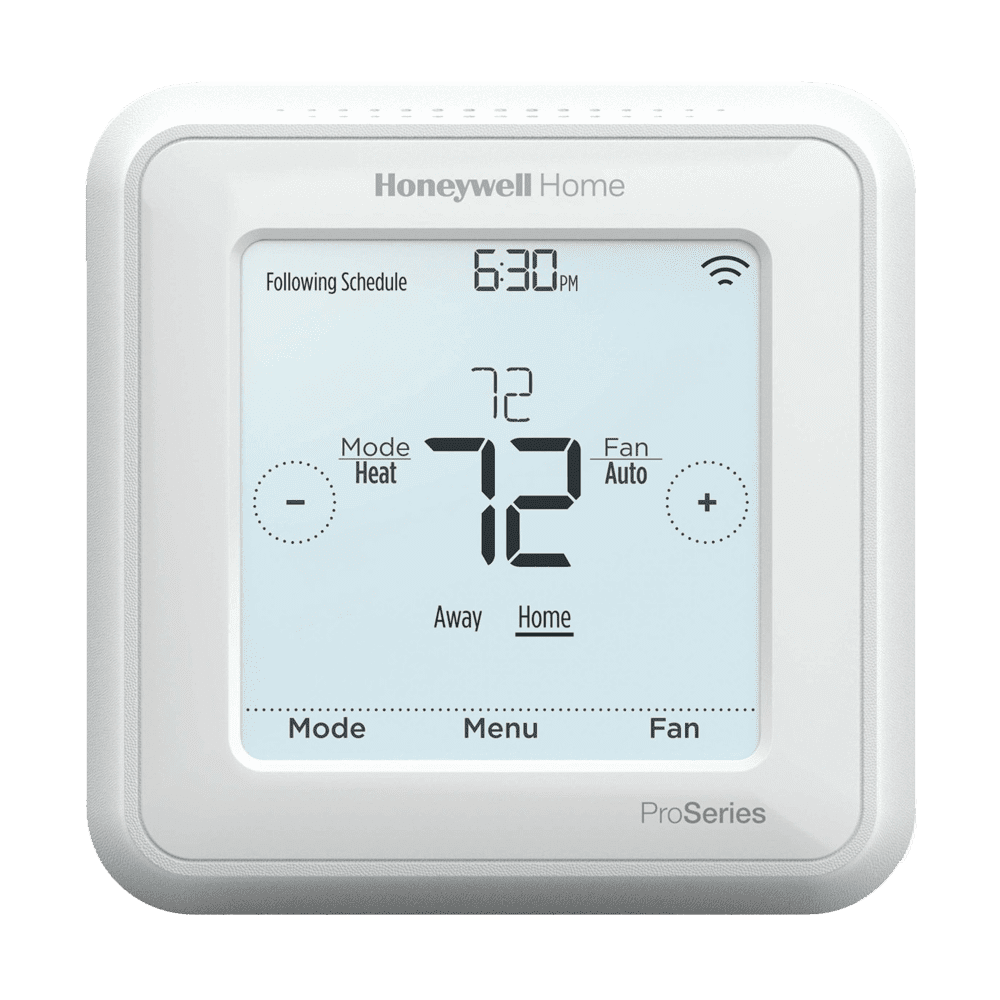
Credit: topshelfhomeservice.com
Maintenance Tips
Regular maintenance keeps your Honeywell thermostat working efficiently. Here are some essential tips to ensure optimal performance.
Regular Updates
Update your Honeywell thermostat regularly. Check for software updates. These updates can improve functionality and fix bugs. Refer to the user manual for update instructions. Updating helps keep your thermostat running smoothly.
Battery Replacement
Replace the batteries in your Honeywell thermostat when needed. Dead batteries can affect performance. Use fresh, high-quality batteries. Check the battery status monthly. Keeping the batteries fresh ensures your thermostat works correctly.
Frequently Asked Questions
How Do I Reprogram My Honeywell Home Thermostat?
To reprogram your Honeywell home thermostat, press the “Menu” button. Select “Schedule” and adjust the settings as desired. Save changes by pressing “Done. “
How Do I Turn Off The Schedule On My Honeywell Thermostat?
Press the “Hold” button on your Honeywell thermostat to turn off the schedule. This activates manual mode.
How Do I Change The Settings On My Honeywell Thermostat?
Press the “Menu” button on your Honeywell thermostat. Use the arrow keys to navigate settings. Select the desired option and adjust accordingly.
How Do I Reset A Programmable Thermostat?
To reset a programmable thermostat, turn off the power. Remove the batteries, wait 30 seconds, and reinsert them. Restore power and reprogram settings.
Conclusion
Reprogramming your Honeywell thermostat is simple with these steps. Follow each step carefully. This guide helps you save energy and money. Adjust your settings for comfort and efficiency. Remember to check the manual for specific instructions. Regularly update your thermostat settings for best results.
Your home will stay comfortable year-round. Enjoy the convenience of a well-programmed thermostat. Happy reprogramming!
Check Best Thermostat Pricing in Amazon
** As an Amazon Associate, I earn from qualifying purchases.