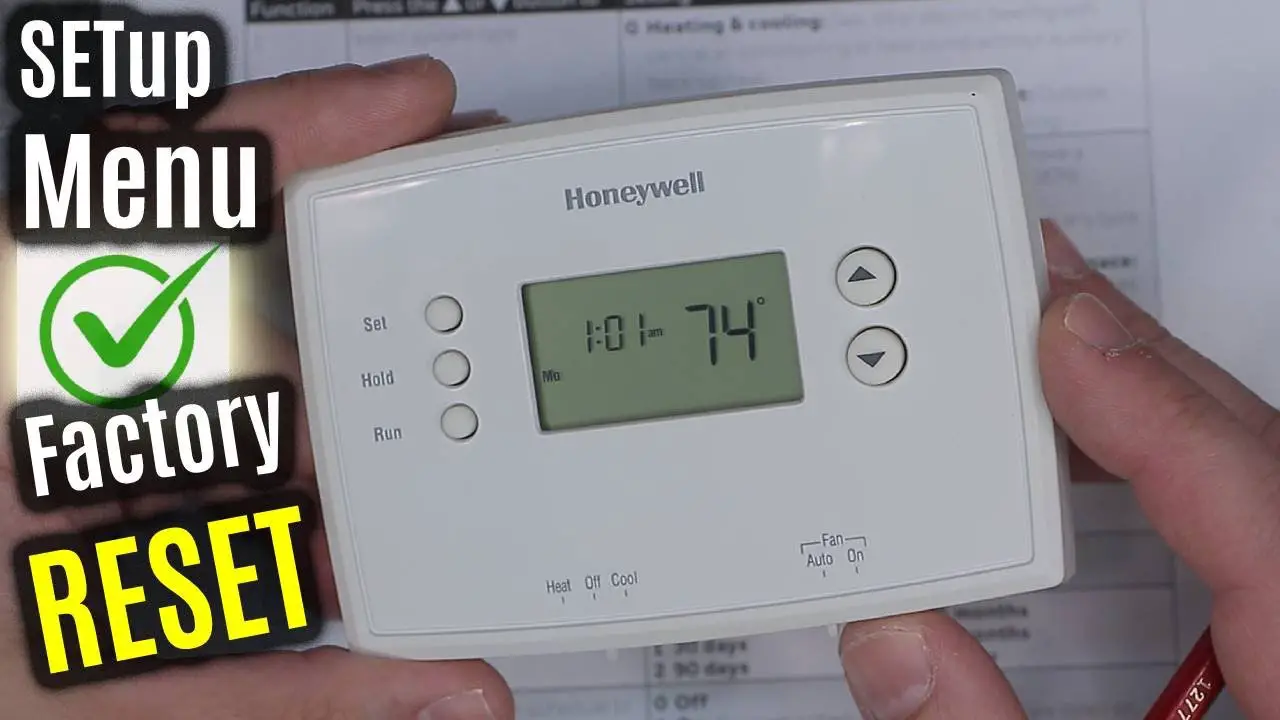Check Best Thermostat Pricing in Amazon
** As an Amazon Associate, I earn from qualifying purchases.
Reprogramming your Honeywell thermostat can save energy and reduce costs. It’s a straightforward process that anyone can do.
Honeywell thermostats are popular for their reliability and ease of use. Learning to reprogram your Honeywell thermostat can help you maintain a comfortable home environment while being energy efficient. Whether you want to adjust the temperature settings or set a daily schedule, reprogramming your thermostat can make a big difference.
This guide will walk you through the steps to reprogram your Honeywell thermostat, ensuring you get the most out of your device. By following these simple instructions, you’ll be able to customize your home’s climate to suit your needs and preferences effortlessly.
Introduction To Honeywell Thermostats
Honeywell thermostats are popular devices that help control the temperature in your home, ensuring comfort and energy efficiency. They come in various models, each with unique features tailored to different needs. Whether you have a traditional model or a smart thermostat, understanding how to reprogram your Honeywell thermostat can save you money and improve your home’s comfort.
Benefits Of Reprogramming
Reprogramming your Honeywell thermostat offers several benefits. It allows you to set specific temperatures for different times of the day, optimizing your heating and cooling system. This can lead to significant energy savings, as your HVAC system only works when necessary.
Additionally, reprogramming can enhance your comfort. Imagine waking up to a warm house in the winter or coming home to a cool environment during summer. You can set these preferences easily. Plus, it reduces wear and tear on your HVAC system, potentially extending its lifespan.
Common Models
Honeywell offers a range of thermostat models. The Honeywell T5+ is a smart thermostat that works with your smartphone. You can control it remotely, making it perfect for tech-savvy users.
The Honeywell RTH9585WF is another popular model. It features a touchscreen display and customizable color options. This model is known for its user-friendly interface.
For those who prefer basic functionality, the Honeywell 5000 series is a great choice. These models are straightforward and easy to use, making them suitable for individuals who want a no-fuss thermostat.
Each model comes with its own set of programming instructions. Be sure to consult your user manual for specific steps. Reprogramming your Honeywell thermostat is a straightforward process that offers numerous benefits.
Have you ever reprogrammed your thermostat? If so, what changes did you notice in your comfort and energy bills? Share your experience in the comments below!
Gathering Necessary Tools
Gather essential tools like a Phillips screwdriver and batteries before you begin. These are needed to reprogram your Honeywell thermostat.
When reprogramming your Honeywell thermostat, gathering the necessary tools is the first crucial step. Without the right equipment and ensuring compatibility, the process can be frustrating and time-consuming. Let’s dive into the tools you’ll need and how to check if your thermostat is compatible with your heating and cooling system.Required Equipment
To start, you’ll need some basic tools. A small Phillips head screwdriver is essential for removing the thermostat cover and possibly unscrewing the unit from the wall. A flathead screwdriver might also come in handy, especially if you need to gently pry off parts without causing damage. Keep a set of AA or AAA batteries ready. Many Honeywell thermostats require batteries to function, and you don’t want to be caught off guard. A flashlight can be incredibly useful, especially if your thermostat is in a dimly lit area. Clear visibility is key to ensuring you connect wires correctly.Checking Compatibility
Before you begin, check that your Honeywell thermostat is compatible with your HVAC system. Refer to the user manual or the Honeywell website for specific compatibility details. Typically, Honeywell thermostats work with most 24-volt systems, which include gas, oil, and electric furnaces. However, if you have a high-voltage system (like baseboard heating), you might need a different model. Have you ever bought a gadget only to realize it doesn’t work with your setup? Avoid this frustration by double-checking compatibility. Save yourself time and effort by making sure everything aligns before you start the reprogramming process. By preparing the right tools and verifying compatibility, you’re setting yourself up for a smooth and successful reprogramming of your Honeywell thermostat. Are you ready to move to the next step?Accessing The Thermostat
Reprogramming your Honeywell thermostat starts with accessing the device. This step is crucial for making any changes. You need to locate and access your thermostat properly.
Locating The Device
First, find where your Honeywell thermostat is installed. It is usually on a wall in a central area. Common places include living rooms or hallways. Check these spots to locate your device easily.
Removing The Cover
Once you have located the thermostat, you need to remove its cover. This step is necessary to access the controls. Gently pull the cover off. Be careful not to use too much force. The cover should come off easily.
Some models have clips on the sides. Press these clips to release the cover. Ensure the thermostat is powered off before you start. This step ensures safety while accessing the device.

Credit: www.electronicshub.org
Resetting The Thermostat
Reprogramming your Honeywell thermostat is easy. Start by accessing the menu. Follow the on-screen instructions to set your desired schedule. Adjust the temperature settings to fit your daily routine. Save the changes and enjoy a comfortable home.
Check Best Thermostat Pricing in Amazon
** As an Amazon Associate, I earn from qualifying purchases.
Factory Reset Instructions
A factory reset will return your Honeywell thermostat to its original settings. This is useful if you’ve encountered persistent issues. First, locate the menu button on your thermostat. Press it and navigate to ‘Settings’. Next, look for ‘Factory Reset’ in the menu options. Select it and confirm your choice. Your thermostat will restart and return to its default settings. Keep in mind, this will erase all your custom settings. Be sure to note any important configurations before proceeding.When To Reset
You might wonder when a reset is necessary. If your thermostat isn’t responding to changes or showing incorrect readings, a reset can be a good first step. Another scenario is when you’ve moved into a new home. Resetting ensures you start fresh without previous owner’s settings. Also, if you’ve made significant changes to your HVAC system, resetting can help your thermostat recalibrate. Have you ever struggled with a malfunctioning thermostat? Resetting might just be the quick fix you need. Give it a try and see if it resolves your issues.Programming The Schedule
Learn to reprogram your Honeywell thermostat to fit your schedule. Adjust settings for optimal comfort and energy savings. Follow these steps for an easy setup.
Programming the schedule on your Honeywell thermostat can make a significant difference in your comfort and energy savings. By setting the right schedule, you can ensure that your home is always at the ideal temperature when you need it. Let’s walk through the steps of programming the schedule, breaking it down into manageable parts.Setting Time And Date
First things first, you need to set the correct time and date on your thermostat. This step is essential for the daily programs to function properly. To set the time and date: 1. Press the “Menu” button. 2. Navigate to the “Preferences” or “Clock” option using the arrow keys. 3. Select “Set Time” and use the arrow keys to set the current time. 4. Confirm your selection and move to “Set Date”. 5. Use the arrow keys again to set the current date. Make sure the AM/PM setting is correct. Incorrect time settings can throw off your entire schedule.Creating Daily Programs
Once the time and date are correctly set, you can create daily programs. This step allows you to customize the temperature settings for different times of the day. Here’s how to create daily programs: 1. Press the “Program” button on your thermostat. 2. Select the day you want to program. Typically, you can choose weekdays and weekends separately. 3. Set the wake time and desired temperature for the morning. 4. Repeat the process for other times of the day, such as leave, return, and sleep. For example, you might set the temperature to 70°F at 6:00 AM when you wake up, 65°F when you leave for work, 70°F when you return, and 62°F at bedtime. Consider your daily routine. Are there specific times when you prefer a warmer or cooler house? Adjust the settings accordingly to match your lifestyle. Remember, you can always update the schedule if your routine changes. It’s flexible and designed to make your life easier. How do you think this will impact your energy bill? You might be surprised at the savings! By following these steps, you can ensure that your Honeywell thermostat is programmed to provide comfort and efficiency tailored to your specific needs.Adjusting Temperature Settings
Adjusting the temperature settings on your Honeywell thermostat can help create a comfortable home environment. The right settings can also save energy and reduce utility bills. Learn how to set the desired temperature and discover some energy-saving tips.
Setting Desired Temperature
Press the “System” button on your Honeywell thermostat. Use the up and down arrows to select either “Heat” or “Cool.” Once selected, press “Select.” Use the arrows again to set your desired temperature. Confirm your choice by pressing “Done.”
Energy-saving Tips
Set your thermostat to 68°F in winter for heating. For cooling in summer, set it to 78°F. Lower the temperature by 7-10 degrees at night or when away. This can save up to 10% a year on heating and cooling. Use a programmable thermostat to automate these changes.
Using Advanced Features
Using advanced features on your Honeywell thermostat can enhance your comfort. These features offer control and convenience. Let’s explore two key advanced features: Wi-Fi Connectivity and Remote Control.
Wi-fi Connectivity
Wi-Fi connectivity lets you connect your Honeywell thermostat to your home network. This feature allows you to manage settings from your smartphone or computer. You can adjust the temperature without getting up. Wi-Fi connectivity also offers updates and alerts. This keeps your thermostat up-to-date and functioning properly.
Remote Control
Remote control offers flexibility and ease. With this feature, you can control your thermostat from anywhere. You only need a smartphone or tablet. Change settings while at work or on vacation. Ensure your home is always at the perfect temperature. Remote control helps you save energy and money.

Credit: rightnowheatcool.com
Troubleshooting Common Issues
Reprogramming a Honeywell thermostat often solves common issues. Follow the easy steps in the manual to reset settings. Ensure the power is off before starting.
Reprogramming a Honeywell thermostat can be straightforward, but sometimes issues arise. Knowing how to troubleshoot these problems can save you time and frustration. Here’s a guide to help you address common issues and ensure your thermostat runs smoothly.Error Messages
When you see error messages on your Honeywell thermostat, it can be confusing. Errors like “E1” or “E2” often indicate sensor issues. First, check if the thermostat is securely connected to its base. Loose connections can cause errors. If everything is connected properly, try resetting the thermostat by turning it off and then on again. If the error persists, consult your thermostat’s manual. Each error message has a specific meaning and recommended solution. Following the manual’s instructions can help you resolve the issue quickly.Contacting Support
Sometimes, troubleshooting doesn’t resolve the problem. In such cases, contacting Honeywell support can be your best bet. Before you reach out, gather relevant information about your thermostat. This includes the model number and a detailed description of the issue. Having this information ready can expedite the support process. When you contact support, be clear and concise. Explain the steps you’ve already taken to troubleshoot the issue. This will help the support team provide more accurate assistance. Have you ever had to troubleshoot your Honeywell thermostat? What steps did you take to resolve the issue? Share your experiences in the comments below.
Credit: www.homeserve.com
Frequently Asked Questions
How Do You Reset A Honeywell Thermostat?
To reset a Honeywell thermostat, turn off the device, remove the batteries, and reinsert them with reversed polarity. After 10 seconds, reinsert correctly.
How Do I Turn Off The Schedule On My Honeywell Thermostat?
Press “Menu” on your Honeywell thermostat. Select “Schedule” and choose “Cancel Schedule”. Confirm to turn off the schedule.
Why Is My Honeywell Thermostat Reading The Wrong Temperature?
Your Honeywell thermostat may read the wrong temperature due to sensor issues, incorrect placement, or dust accumulation. Check for proper installation and clean any debris.
How Do I Clear The Programming On My Honeywell Thermostat?
To clear programming on your Honeywell thermostat, press the “System” button. Then, hold the center blank button for 5 seconds. Select “Reset to Factory Settings” from the menu. Confirm the reset and your thermostat will be cleared of all programming.
Conclusion
Reprogramming your Honeywell thermostat can save energy and money. Follow the steps carefully. Ensure settings match your comfort needs. Regularly check your thermostat for updates. A properly set thermostat improves home comfort. Feel free to revisit this guide whenever needed.
Reprogramming might seem tricky at first. Practice makes perfect. Enjoy the benefits of a well-regulated home temperature. Your home will thank you.
Check Best Thermostat Pricing in Amazon
** As an Amazon Associate, I earn from qualifying purchases.