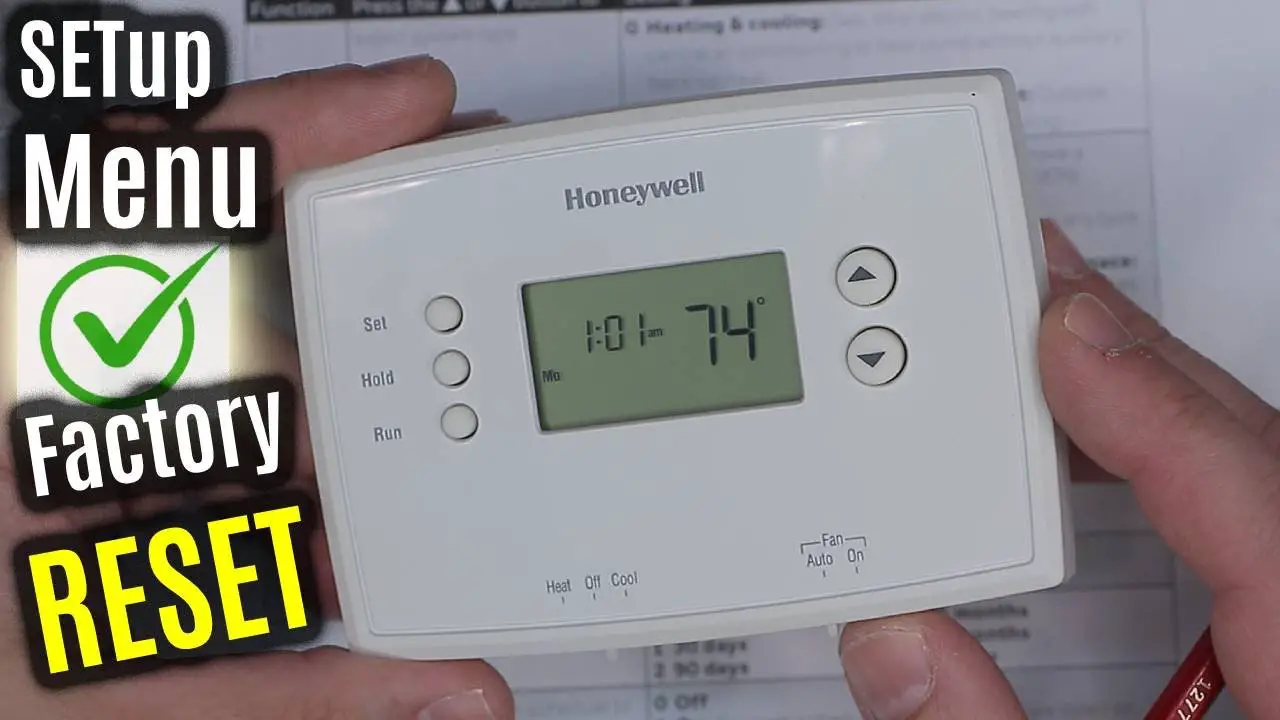Check Best Thermostat Pricing in Amazon
** As an Amazon Associate, I earn from qualifying purchases.
Reprogramming a Honeywell thermostat is straightforward. You can do it in just a few steps.
This guide will help you adjust settings for optimal comfort. A Honeywell thermostat can help manage your home’s temperature efficiently. Sometimes, you might need to change the settings to better suit your needs. Whether you want to save energy or improve comfort, reprogramming your thermostat is key.
This process is simple and can be done by anyone. In this blog, we will walk you through the steps to reprogram your Honeywell thermostat. You will learn how to adjust schedules, set temperatures, and make the most of your device. Let’s dive into the details and make your home more comfortable.

Credit: www.electronicshub.org
Preparation
Reprogramming a Honeywell thermostat may seem daunting at first, but with the right preparation, you can do it easily and efficiently. Let’s break down the steps you need to take before you get started. Proper preparation not only saves time but also ensures you won’t encounter unnecessary hiccups along the way.
Tools You Will Need
Before diving into the reprogramming process, gather all the necessary tools. This ensures a smooth and hassle-free experience.
- Phillips-head screwdriver: You’ll need this to remove the thermostat from the wall.
- Small flat-head screwdriver: This can help with prying off the cover.
- New batteries: If your thermostat runs on batteries, have fresh ones ready.
- User manual: Keep your Honeywell thermostat manual handy for model-specific instructions.
- Pen and paper: Useful for jotting down current settings before making any changes.
Safety Precautions
Safety should always be your top priority. Here are some key precautions to consider.
- Turn off power: Always turn off the power to your heating and cooling system before starting. This prevents any accidental electrical shocks.
- Handle with care: Thermostats are delicate devices. Handle all components gently to avoid damage.
- Read the manual: Familiarize yourself with the user manual to understand specific instructions and warnings related to your model.
- Check wiring: Ensure all wires are correctly connected and secure. Loose wires can cause malfunctions.
With these tools and safety precautions in place, you’re almost ready to reprogram your Honeywell thermostat. Think of it as setting up a new device—take your time and follow each step carefully. Have you ever reprogrammed any device before? If so, you already have a head start!
Next, we’ll dive into the actual steps for reprogramming your Honeywell thermostat, ensuring your home stays comfortable and energy-efficient.
Accessing The Thermostat
Accessing your Honeywell thermostat is the crucial first step in reprogramming it. Without proper access, you won’t be able to make the necessary adjustments. Let’s break this down into easy steps, so you can start saving on your energy bills in no time.
Locate Your Thermostat
First things first, you need to find your thermostat. Usually, it’s mounted on a wall in a central location in your home. Common places include hallways, living rooms, or near the main entrance.
Make sure you can comfortably reach it. If it’s too high or too low, grab a stool or ladder for better access. Safety first!
Once you’ve located it, take note of its model number. This is often on the front or inside the battery compartment. Knowing the model number will help you follow the correct instructions for reprogramming.
Unlock The Interface
Now that you’ve found your thermostat, it’s time to unlock its interface. Many Honeywell thermostats have a lock feature to prevent accidental changes.
To unlock it, press the “System” button and hold it down for a few seconds. Some models may require you to press and hold a combination of buttons like “System” and “Fan”. Check your user manual for specific instructions.
If you don’t have the manual, a quick online search with your thermostat’s model number should do the trick. Once unlocked, you’ll have full access to the settings you need to reprogram.
Have you ever had trouble finding or unlocking your thermostat? What tricks did you use? Share your experience in the comments below!
Setting The Date And Time
Setting the correct date and time on your Honeywell thermostat is crucial for ensuring optimal performance. Accurate settings help the thermostat to control the temperature efficiently, saving you energy and money. Let’s dive into how you can easily set the date and time.
Adjusting Date Settings
Begin by accessing the main menu of your Honeywell thermostat. Look for the option that says “Date” or “Date Settings”. This is usually found within the “Preferences” or “Setup” menu.
Once you locate the date settings, you will see options to adjust the day, month, and year. Use the up and down arrows to navigate through the numbers. Press the “OK” or “Set” button to confirm each selection.
Imagine it’s January 1st, 2023, and you need to set this date. Simply adjust the day to ‘1’, the month to ’01’, and the year to ‘2023’. Confirm each selection, and you’re done! This straightforward process ensures your thermostat is always on the right schedule.
Adjusting Time Settings
Next, navigate back to the main menu and find the “Time” or “Time Settings” option. This is often located close to the date settings within the same menu.
Adjusting the time is just as easy. Use the up and down arrows to set the hour and minute. Make sure to select AM or PM if your thermostat uses a 12-hour clock format. Confirm each setting by pressing the “OK” or “Set” button.
Check Best Thermostat Pricing in Amazon
** As an Amazon Associate, I earn from qualifying purchases.
Consider this scenario: it’s 3:45 PM. Adjust the hour to ‘3’, the minute to ’45’, and select ‘PM’. Confirm your settings, and you’re all set! Accurate time settings ensure your thermostat can follow your daily schedule precisely.
Have you ever wondered why your heating or cooling system isn’t kicking in at the right times? Incorrect date and time settings could be the culprit. By setting the date and time correctly, you can avoid this common issue and ensure your home remains comfortable.
Taking a few minutes to fine-tune these settings can make a big difference. Ready to give it a try? Your thermostat, and your energy bill, will thank you!

Credit: rightnowheatcool.com
Configuring Temperature Settings
Reprogramming a Honeywell thermostat involves setting the desired temperature for different times of the day. Follow simple steps to adjust the settings for optimal comfort and energy efficiency. This guide helps you navigate the thermostat interface easily.
Configuring the temperature settings on your Honeywell thermostat can make a significant difference in your comfort and energy savings. Whether you’re new to programmable thermostats or just looking to fine-tune your current setup, this guide will help you get the most out of your Honeywell device. Let’s dive into the essentials of setting desired temperatures and scheduling temperature changes.Setting Desired Temperatures
First, identify the temperature range that suits your comfort level. Do you like it cooler during the day and warmer at night, or vice versa? Start by pressing the “Set” button on your Honeywell thermostat. Use the arrow buttons to adjust the temperature up or down. Once you’ve reached your desired temperature, press “Hold” to set it. This ensures the thermostat maintains this temperature until you change it again. Remember, small adjustments can lead to significant energy savings. Lowering the temperature by just one degree can reduce your heating bill substantially.Scheduling Temperature Changes
Scheduling temperature changes can enhance your comfort and savings. Imagine waking up to a warm house without touching the thermostat. Press the “Schedule” button on your Honeywell thermostat to begin. You’ll need to set different temperatures for different times of the day. For weekdays, set a comfortable temperature for when you wake up and a lower one for when you leave the house. In the evening, set a warmer temperature for when you return home and a cooler one for bedtime. Repeat this process for weekends, considering your different routines. Did you know that setting your thermostat to lower temperatures at night can improve your sleep quality? It’s a win-win for comfort and energy savings! Configuring your Honeywell thermostat properly can make life more comfortable and save you money. Take a few minutes to fine-tune your settings today. What temperature settings work best for your household? Share your thoughts and experiences below!Advanced Features
Discover how to reprogram a Honeywell thermostat with advanced features that enhance home comfort. Adjust settings easily for optimal temperature control.
Advanced features on a Honeywell thermostat can make a significant difference in your home’s comfort and energy efficiency. These advanced settings allow you to tailor your thermostat to fit your lifestyle, save energy, and take advantage of smart technology. Let’s delve into some of these features and how you can make the most of them.Using Smart Features
Smart features on a Honeywell thermostat can simplify your life. For instance, the geofencing feature adjusts the temperature based on your phone’s location. Imagine coming home to a perfectly cooled house on a hot day without lifting a finger. Voice control is another handy feature. You can connect your thermostat to smart home systems like Google Home or Amazon Alexa. Simply say, “Alexa, set the living room to 72 degrees,” and your thermostat will do the rest. Scheduling is also made easier with smart features. You can set different temperatures for different times of the day right from your smartphone. This means you can wake up to a warm house and return to a cool one in the evening.Energy-saving Tips
Utilizing the energy-saving tips on your Honeywell thermostat can lead to noticeable savings on your utility bills. One simple tip is to set your thermostat to a lower temperature when you’re not home. This reduces energy consumption and costs. Use the “Away” mode for vacations. This setting keeps your home at a baseline temperature while you’re gone, saving energy without risking frozen pipes in winter or overheated pets in summer. Consider setting your thermostat a few degrees higher in the summer and a few degrees lower in the winter. This small adjustment can significantly reduce energy use without sacrificing comfort. Lastly, regularly check and replace your HVAC system’s filters. Clean filters make your system run more efficiently, which helps maintain your desired temperature with less energy. Incorporating these advanced features and energy-saving tips can transform how you manage your home’s climate. Have you tried any of these features? What has been your experience?
Credit: www.homeserve.com
Troubleshooting
Troubleshooting your Honeywell thermostat can be a straightforward process if you know where to look. While reprogramming a thermostat can seem daunting, a few common issues are usually the culprits. Let’s dive into the most frequent problems and how to address them.
Common Issues
One frequent issue is the thermostat not turning on. This can often be solved by checking the power source. Ensure that the batteries are not dead or that the unit is properly connected to the power supply.
Another common problem is incorrect temperature readings. This might happen if the thermostat is placed near a heat source or in direct sunlight. Try moving it to a different location to see if the readings improve.
Have you ever noticed your thermostat not following the programmed schedule? This may be due to incorrect settings or a programming error. Double-check the schedule settings and make sure everything is correctly inputted.
Contacting Support
If troubleshooting common issues doesn’t solve your problem, reaching out to Honeywell support might be your next best step. Their customer service team is knowledgeable and can guide you through more complex issues.
Before contacting support, make sure you have your thermostat model number and details about the issue. This will help the support team provide faster and more accurate assistance.
Have you ever thought about how many other people might be facing the same issue? Checking online forums and Honeywell’s FAQ section can provide valuable insights and solutions shared by other users.
Reprogramming a Honeywell thermostat doesn’t have to be a headache. By troubleshooting common issues and knowing when to contact support, you can ensure your home remains comfortable and energy-efficient.
Frequently Asked Questions
How Do I Reset My Honeywell Thermostat?
To reset your Honeywell thermostat, turn it off, remove batteries, wait 10 seconds, then reinsert them. Turn it back on.
How Do I Turn The Schedule Off On My Honeywell Thermostat?
To turn off the schedule on your Honeywell thermostat, press the “Schedule” button, then select “Off. ” Confirm the action.
How To Reset A Programmable Thermostat?
To reset a programmable thermostat, press the reset button or turn off the power. Wait for a minute, then turn it back on. Refer to the user manual for specific instructions.
How Do I Change The Code On My Honeywell Thermostat?
To change the code on your Honeywell thermostat, press “Menu,” select “Security Settings,” enter the current code, then choose “Change Code. ” Follow the prompts.
Conclusion
Reprogramming your Honeywell thermostat can seem tough, but it’s doable. Follow the steps in this guide. You’ll save energy and keep your home comfortable. Remember to refer to the manual if needed. Take your time, and don’t rush. With practice, it gets easier.
Your efforts will lead to better control over your heating and cooling. Happy reprogramming!
Check Best Thermostat Pricing in Amazon
** As an Amazon Associate, I earn from qualifying purchases.