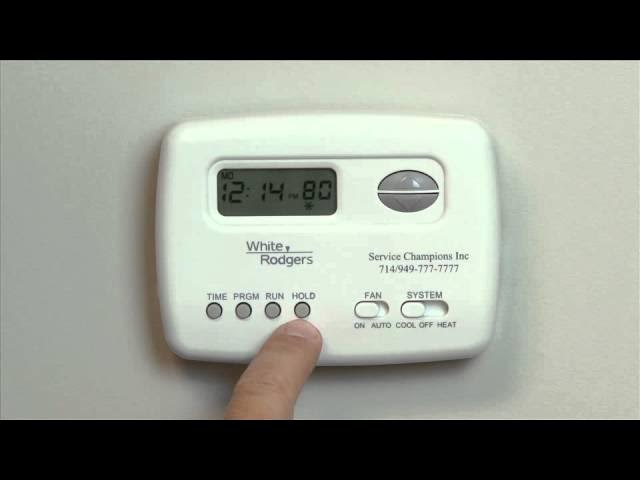Check Best Thermostat Pricing in Amazon
** As an Amazon Associate, I earn from qualifying purchases.
Programming a White Rodgers thermostat can seem complex at first. But with the right guide, it becomes manageable and straightforward.
In this blog, we’ll explain how to program your White Rodgers thermostat efficiently. A well-programmed thermostat ensures your home stays comfortable while saving on energy costs. White Rodgers thermostats are popular for their reliability and user-friendly interface. However, setting them up correctly is essential for optimal performance.
Whether you want to set a daily schedule or adjust the temperature for different times, we’ll cover it all. By the end, you’ll know how to make your thermostat work best for you. Let’s dive into the steps for a smooth programming experience.
Getting Started
Programming your White Rodgers thermostat can save you money and energy. It’s user-friendly and efficient. This guide will help you get started with ease.
Tools Needed
You will need a few basic tools. A small screwdriver will help remove the thermostat cover. A pair of fresh batteries ensures uninterrupted operation. A user manual provides step-by-step instructions.
Safety Precautions
Always prioritize safety. Turn off the power to your HVAC system at the circuit breaker. This prevents electric shock. Ensure the area around the thermostat is dry. Wet areas can cause short circuits. If unsure, seek professional help.

Credit: www.youtube.com
Accessing The Menu
Programming your White Rodgers thermostat can seem like a daunting task, but it becomes much simpler once you know how to access the menu. This is where all the magic happens, allowing you to customize your thermostat settings to fit your needs. Let’s walk through the process together.
Unlocking The Thermostat
First things first, you need to unlock your thermostat. If your White Rodgers thermostat has a lock setting, you’ll need to disable it. Typically, this involves pressing the ‘Menu’ button and holding it for a few seconds. You might see a padlock icon that will disappear once the thermostat is unlocked.
Think of it like unlocking your phone—only then can you access the apps and settings. If you struggle, consult your user manual for model-specific instructions.
Navigating The Menu Options
Once unlocked, you’re ready to navigate the menu options. Use the arrow keys to scroll through the menu. This is where you can adjust the temperature, set schedules, and change other settings.
For instance, you may want to set a schedule for weekdays and weekends. Select ‘Set Schedule’ and follow the prompts. You can adjust the start times and desired temperatures for different parts of the day.
Have you ever wondered why your home is too cold or too warm at different times? Navigating these menu options allows you to take control and create a more comfortable environment.
Take your time and explore what each menu option offers. It might seem overwhelming at first, but you’ll get the hang of it quickly. What changes will you make to enhance your home’s comfort?
Setting The Time And Date
Setting the time and date on your White Rodgers thermostat is essential. It ensures your heating and cooling system runs efficiently. Accurate time and date settings help your thermostat maintain your desired comfort levels. Follow these simple steps to adjust the clock and configure the calendar.
Adjusting The Clock
Start by pressing the ‘Menu’ button on your thermostat. Navigate to the ‘Set Time’ option using the arrow buttons. Press ‘Select’ to enter the time setting mode. Use the arrow buttons to adjust the hour. Press ‘Next’ to move to the minute setting. Adjust the minutes using the same arrow buttons. Press ‘Done’ to save the changes. Your thermostat clock is now set.
Configuring The Calendar
Press the ‘Menu’ button again to access the main menu. Navigate to the ‘Set Date’ option with the arrow buttons. Press ‘Select’ to enter the date setting mode. Use the arrow buttons to adjust the month. Press ‘Next’ to move to the day setting. Adjust the day using the arrow buttons. Press ‘Next’ again to move to the year setting. Adjust the year in the same way. Press ‘Done’ to save the changes. Your thermostat calendar is now configured.
Setting the time and date on your White Rodgers thermostat is simple. These steps ensure your system works efficiently. Follow these easy instructions to keep your home comfortable.

Credit: homeappliance.manualsonline.com
Programming Weekday Schedules
Easily set your White Rodgers thermostat for weekdays. Adjust the temperature to fit your daily routine. Enjoy a comfortable home environment.
Check Best Thermostat Pricing in Amazon
** As an Amazon Associate, I earn from qualifying purchases.
Setting Morning Temperatures
Mornings can be hectic, and the last thing you want is to be uncomfortable. Start by setting your thermostat to a cozy temperature before you wake up. For instance, if you wake up at 6:30 AM, program your thermostat to start warming up around 6:00 AM. This way, your home will be at a comfortable temperature when you get out of bed. You might prefer a slightly cooler temperature while you sleep, so consider setting the thermostat to lower at night and gradually increase as morning approaches. This simple change can make a significant difference in how you start your day.Configuring Daytime And Evening Settings
Once everyone leaves for work or school, there’s no need to keep the house as warm or cool. Set your thermostat to a more energy-efficient temperature during the day. For example, if your home is empty from 8:00 AM to 4:00 PM, you can program the thermostat to reduce the heating or cooling during these hours. This will save you money on energy bills without sacrificing comfort. As the evening approaches and everyone returns home, you’ll want your house to be comfortable again. Set your thermostat to start adjusting the temperature around 30 minutes before the first person arrives home. This ensures a welcoming environment without the wait. By fine-tuning your White Rodgers thermostat with these weekday schedules, you can enhance your comfort and save on energy costs. What small changes can you make to your current settings to improve your daily routine?Programming Weekend Schedules
Programming your White Rodgers thermostat for weekends can help you save energy and stay comfortable. Setting different temperatures for Saturday and Sunday can optimize your home’s heating and cooling needs. Let’s explore how to adjust settings for both days.
Adjusting Saturday Settings
To start, press the “Set” button on your thermostat. Select “Program” and then choose “Saturday.” Use the arrow buttons to set your desired wake-up time. Now, adjust the temperature to your preferred level. Repeat the steps for other time periods, like daytime and nighttime. Ensure you save your settings before exiting.
Configuring Sunday Temperatures
Begin by pressing the “Set” button again. Choose “Program” and then “Sunday.” Set your wake-up time using the arrow buttons. Adjust the temperature to your liking. Do the same for other periods, such as afternoon and evening. Don’t forget to save the settings to ensure they are applied.

Credit: en.wikipedia.org
Advanced Features
White Rodgers thermostats come with a variety of advanced features designed to optimize your home’s comfort and efficiency. These features not only make it easier to manage your home’s temperature but also help you save on energy bills. Let’s dive into some of the key advanced features and how you can make the most out of them.
Utilizing Vacation Mode
Have you ever gone on vacation and worried about wasting energy while you’re away? The vacation mode on White Rodgers thermostats is a game-changer for this. It allows you to set a different temperature schedule while you’re out of town.
Simply access the settings, select “Vacation Mode,” and input the dates you’ll be away. The thermostat will automatically adjust the temperature to save energy. You can return to a comfortable home without having to reprogram anything.
Imagine coming back to a cozy house in winter or a cool one in summer. Vacation mode ensures you don’t compromise on comfort while being energy efficient.
Energy-saving Tips
Want to cut down on your energy bills? White Rodgers thermostats offer several features to help you achieve this. One of the simplest yet effective methods is using the programmable schedule.
Set your thermostat to lower the temperature when you’re sleeping or at work. Adjust it to a comfortable level when you’re home. This small change can result in significant savings.
Another tip is to utilize the thermostat’s energy reports. Review your usage patterns and adjust your settings accordingly. It’s a simple yet powerful way to understand your energy consumption and make informed decisions.
Have you tried using these advanced features? How did they impact your energy savings? Share your experiences in the comments below!
Troubleshooting
Learn how to program your White Rodgers thermostat with this easy guide. Follow simple steps to ensure your home stays comfortable. Adjust settings to fit your schedule and save energy.
Troubleshooting your White Rodgers thermostat can sometimes feel daunting, but it’s a necessary step to ensure your home remains comfortable. Whether you’re dealing with a blank screen or issues with temperature settings, knowing how to troubleshoot effectively can save you time and frustration.Common Issues
One of the most frequent problems is a blank display. This can happen due to dead batteries or a power issue. Always check the batteries first. Replace them if necessary and see if the display comes back to life. Another common issue is incorrect temperature readings. This can occur if the thermostat is placed near heat sources like lamps or direct sunlight. Ensure your thermostat is in a central location away from such influences. Sometimes, you might notice the HVAC system is not responding to the thermostat settings. This could be due to loose wiring or a tripped circuit breaker. Inspect the wiring connections and reset the breaker if needed.Resetting The Thermostat
If the thermostat is still not working correctly, you might need to reset it. Resetting can resolve many minor issues. To reset your White Rodgers thermostat, locate the reset button on the device. Press and hold it for about 5-10 seconds. This will restore the thermostat to its default settings. After resetting, you’ll need to reprogram your thermostat. Set the correct date and time. Then, enter your desired temperature settings for different times of the day. Remember, resetting should be your last resort. Try the other troubleshooting steps first before hitting that reset button. What has been your experience with troubleshooting thermostats? Have you found any tricks that work particularly well? By addressing these common issues and knowing how to reset your thermostat, you can keep your home comfortable without much hassle.Frequently Asked Questions
How Do I Set The Program On My White Rodgers Thermostat?
Press “Menu” on the thermostat. Select “Set Schedule” and choose the days and times. Adjust temperature settings accordingly. Save changes.
How Do I Reset My White Rodgers Thermostat?
To reset your White Rodgers thermostat, press and hold the up and down arrows simultaneously. Release after 5 seconds. The display will reset.
How To Set Time On White Rodgers Thermostat?
To set the time on a White Rodgers thermostat, press “Set Time” or “Set Clock. ” Use the arrow buttons to adjust the hour and minute. Press “Done” or “Set” to confirm.
How Do You Cancel The Program On A White Rodgers Thermostat?
To cancel the program on a White Rodgers thermostat, press the “Run” or “Hold” button. This will override the schedule.
Conclusion
Programming your White Rodgers thermostat is simple. Follow the steps provided to ensure comfort. Adjust settings to fit your schedule and preferences. Remember to save changes after programming. Regularly check your thermostat for updates. This helps maintain efficiency. Thank you for reading.
Happy programming!
Check Best Thermostat Pricing in Amazon
** As an Amazon Associate, I earn from qualifying purchases.