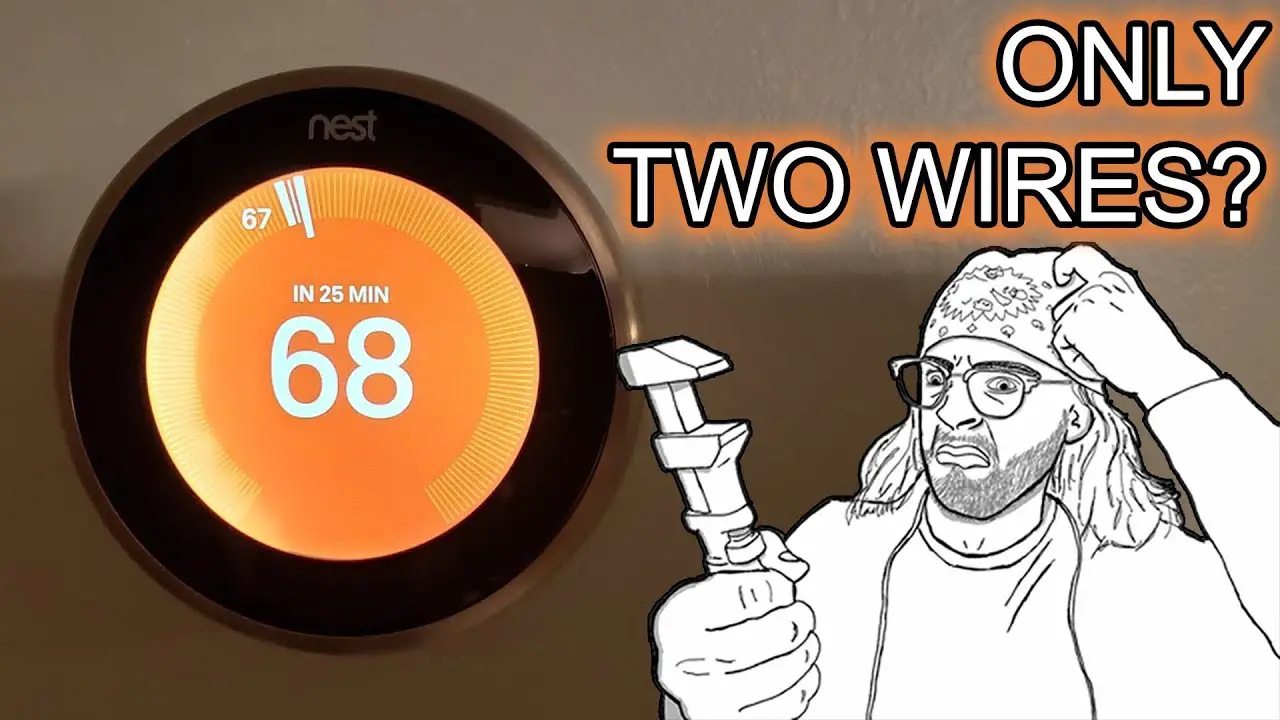Check Best Thermostat Pricing in Amazon
** As an Amazon Associate, I earn from qualifying purchases.
To install a smart thermostat with only 2 wires, use a C-wire adapter or a thermostat that supports power stealing. Ensure compatibility with your HVAC system.
Installing a smart thermostat can enhance energy efficiency and provide convenience. Many homes have old wiring systems that only include two wires, typically for heating systems. Modern smart thermostats often require a C-wire for constant power. Luckily, there are solutions like C-wire adapters or thermostats that support power stealing.
These options allow you to upgrade without extensive rewiring. Before starting, verify your HVAC system’s compatibility with the chosen smart thermostat. This ensures a smooth installation process and optimal performance.
Credit: www.reddit.com
- Introduction To Smart Thermostat Installation
- Essential Tools And Materials
- Pre-installation Checklist
- Turning Off The Power
- Removing The Old Thermostat
- Installing The Smart Thermostat
- Addressing The C-wire Issue
- Final Setup And Configuration
- Troubleshooting Common Issues
- Maintaining Your Smart Thermostat
- Frequently Asked Questions
- Conclusion
Introduction To Smart Thermostat Installation
Installing a smart thermostat can seem tricky, especially with only 2 wires. But it’s simpler than you might think. With clear steps and the right tools, you can transform your home’s heating and cooling system.
Benefits Of A Smart Thermostat
- Energy Savings: Smart thermostats learn your schedule. They adjust temperatures to save energy.
- Remote Control: Control your thermostat from anywhere. Use your smartphone or voice commands.
- Comfort: Set the perfect temperature for each room. Enjoy better comfort throughout your home.
- Data Insights: Track your energy usage. Smart thermostats provide valuable insights.
Considerations For 2-wire Systems
2-wire systems pose unique challenges. Most smart thermostats need more than two wires. But there are solutions. Here are key considerations:
| Consideration | Details |
|---|---|
| Compatibility | Ensure the smart thermostat supports 2-wire systems. Not all models do. |
| Power Source | Smart thermostats need constant power. You might need a C-wire adapter. |
| Installation | Follow the manufacturer’s instructions. Use the provided tools and resources. |
Understanding these considerations helps you choose the right thermostat. It also ensures a smooth installation process.
Essential Tools And Materials
Installing a smart thermostat with only 2 wires might seem tricky. But with the right tools and materials, it becomes a simple task. Knowing what you need beforehand saves time and ensures a smooth installation process.
List Of Required Tools
For this task, you will need some basic tools. Here is a list of the required tools:
- Screwdriver Set: Both Phillips and flathead screwdrivers are needed.
- Wire Strippers: These help in stripping the insulation off the wires.
- Drill: A drill will be useful for mounting the thermostat on the wall.
- Level: To ensure the thermostat is mounted straight.
- Tape Measure: Useful for measuring distances accurately.
Safety Equipment
Safety is crucial during any installation. Make sure to have the following safety equipment:
- Safety Gloves: Protect your hands from cuts and scratches.
- Safety Goggles: Shield your eyes from dust and debris.
- Voltage Tester: Ensure the power is off before working with electrical wires.
| Tool | Purpose |
|---|---|
| Screwdriver Set | Tightening and loosening screws |
| Wire Strippers | Stripping wire insulation |
| Drill | Drilling holes for mounting |
| Level | Ensuring straight mounting |
| Tape Measure | Measuring distances |
Having these tools and safety equipment will make the installation process easier and safer. Always double-check that you have everything before starting the installation.
Pre-installation Checklist
Installing a smart thermostat with only 2 wires can be simple. But first, you need a checklist. A pre-installation checklist ensures a smooth process. It helps you avoid common mistakes and ensures compatibility.
Compatibility With Your Hvac System
Before installing, check if your HVAC system is compatible. Not all systems work with smart thermostats. Look for the following:
- Check the model of your current thermostat.
- See if the smart thermostat supports 2-wire systems.
- Refer to the HVAC system’s user manual.
Smart thermostats often need a C-wire (common wire). But some models work without it. Confirm this by reading the product description. This ensures you buy the right thermostat.
Powering The Thermostat
Powering the thermostat is crucial. Smart thermostats need constant power. Here’s how to ensure your thermostat gets power:
- Check if your system has a C-wire.
- If not, consider using a power extender kit.
- Some thermostats come with batteries as an alternative.
If your system lacks a C-wire, a power extender kit can help. This kit makes installation easier. You can also choose a thermostat with battery power. This avoids the need for extra wires.
Remember to turn off the power at the breaker before starting. This ensures safety during installation.
| Compatibility Check | Powering Options |
|---|---|
| Check thermostat model | C-wire |
| Support for 2-wire systems | Power extender kit |
| Refer to HVAC manual | Battery power |

Credit: m.youtube.com
Turning Off The Power
Before you start installing your smart thermostat, it’s crucial to turn off the power. This step ensures your safety and prevents damage to your system. Follow these easy instructions to safely turn off the power.
Safety First
Safety is the top priority. You must turn off the power before working with electrical wires. This step protects you from electric shocks. Also, it prevents any short circuits.
Always wear insulated gloves and use tools with insulated handles. These precautions add an extra layer of protection.
Keep a voltage tester handy. This tool helps you confirm that the power is off.
Identifying The Right Circuit Breaker
Locate your home’s circuit breaker panel. This panel is usually in the basement or garage. Sometimes, it can be in a closet.
Open the panel and look for the breaker that controls your HVAC system. It might be labeled as “Furnace” or “AC”. If not labeled, you may need to test several breakers.
Switch the identified breaker to the “Off” position. This action cuts the power to the thermostat.
Use a voltage tester to double-check that the power is off. Place the tester on the thermostat wires to ensure there’s no electricity flow.
Now you are ready to install your smart thermostat safely.
Removing The Old Thermostat
Before installing a smart thermostat, you must first remove the old one. This step is crucial to ensure a smooth installation process. Follow these guidelines to remove your old thermostat safely and efficiently.
Documenting Wire Connections
Start by turning off the power to your heating and cooling system. This will prevent any electrical hazards. Use the circuit breaker to turn off the power.
Next, take the cover off the old thermostat. You will see various wires connected to it. Document the wire connections before disconnecting them. Use your phone to take a clear photo of the wires.
Label each wire with a small piece of tape. Write down the letter or number code next to each wire. This will help you reconnect them later.
Careful Removal
Once you have documented the wire connections, it’s time to remove the old thermostat. Be gentle to avoid damaging the wires or the wall.
Unscrew the mounting plate from the wall. Hold the wires carefully to prevent them from slipping back into the wall. Keep the screws in a safe place; you may need them later.
If your wall has an extra-large hole, use a wall plate to cover it. This will make the new thermostat installation look clean and professional. Now, you are ready to install your new smart thermostat!
Credit: www.reddit.com
Installing The Smart Thermostat
Installing a smart thermostat can enhance your home’s comfort and efficiency. With only two wires, the process is simple. Follow this guide to get started and enjoy a smarter home.
Mounting The New Plate
First, turn off the power to your HVAC system. Safety is the top priority. Locate the old thermostat and remove it from the wall. Keep the wires exposed and labeled.
Align the new plate with the existing holes in the wall. Use a level to ensure it’s straight. Mark the screw holes with a pencil. Drill pilot holes for easier installation.
Check Best Thermostat Pricing in Amazon
** As an Amazon Associate, I earn from qualifying purchases.
Secure the new plate to the wall using screws. A stable mount ensures accurate temperature readings. Double-check that the plate is level before proceeding.
Connecting The Wires
Identify the two wires from your old thermostat. Usually, they are labeled as “R” (red) and “W” (white). These wires are essential for powering the new thermostat.
Attach the “R” wire to the “R” terminal on the new thermostat. Then, connect the “W” wire to the “W” terminal. Ensure the wires are snug and secure.
Some smart thermostats may need a “C” wire for power. If you don’t have a “C” wire, use a power adapter or check the thermostat’s compatibility with two-wire systems.
Once the wires are connected, attach the thermostat to the mounted plate. Restore power to the HVAC system. Follow the thermostat’s setup instructions to complete the installation.
Enjoy your new smart thermostat. It will help save energy and keep your home comfortable.
Addressing The C-wire Issue
Many homes have thermostats with only two wires. Smart thermostats often need a third wire, known as the C-wire or common wire. This wire provides continuous power to the thermostat. Without it, your smart thermostat may not work properly. Let’s explore how to solve this issue.
Using A Power Extender Kit
A Power Extender Kit can solve the C-wire problem. This kit allows you to connect your smart thermostat even if your system lacks a C-wire.
Here’s how to install it:
- Turn off the power to your HVAC system.
- Locate the control board inside your HVAC unit.
- Connect the Power Extender Kit to the control board. The kit will have instructions to guide you.
- Attach the wires from the thermostat to the kit. Ensure they match the labeled terminals.
- Turn the power back on and test your thermostat.
Using a Power Extender Kit is a simple way to get your thermostat working.
Alternative Solutions
If a Power Extender Kit is not an option, there are other ways to solve the C-wire issue:
- Use an external power adapter: Plug the adapter into a nearby outlet and connect it to your thermostat.
- Replace the transformer: Install a new transformer that includes a C-wire connection.
- Use a smart thermostat designed for two-wire systems: Some smart thermostats work without a C-wire.
Each of these solutions can help you install your smart thermostat with only two wires.
Final Setup And Configuration
Congratulations! You’ve successfully installed your smart thermostat with only 2 wires. Now, it’s time to move to the final setup and configuration. These steps will ensure your thermostat works perfectly and suits your preferences. Let’s get started with the next steps.
Connecting To Wi-fi
Connecting your smart thermostat to Wi-Fi is essential. It allows you to control it remotely and access advanced features. Follow these simple steps to connect your device:
- Power on your thermostat.
- Navigate to the settings menu using the touchscreen.
- Select the “Wi-Fi” option from the menu.
- Choose your home network from the list of available networks.
- Enter your Wi-Fi password and connect.
Once connected, your thermostat will automatically sync with the Wi-Fi network. You can now control it using a smartphone app.
Setting Up Features And Preferences
Customizing your thermostat is crucial. It ensures you get the best comfort and energy savings. Here’s how to set up features and preferences:
- Temperature Schedule: Set a daily or weekly schedule for different temperatures.
- Home/Away Mode: Enable this to save energy when you’re not at home.
- Fan Settings: Adjust the fan settings for better air circulation.
- Notifications: Enable alerts for temperature changes or maintenance reminders.
You can access these settings through the thermostat’s touchscreen or the smartphone app. Make sure to save your preferences after making changes.
| Feature | Description |
|---|---|
| Temperature Schedule | Set different temperatures for various times of the day. |
| Home/Away Mode | Automatically adjust settings when you’re away. |
| Fan Settings | Control the fan for optimal air circulation. |
| Notifications | Get alerts for important updates and maintenance. |
Now your smart thermostat is fully set up and configured. Enjoy the comfort and savings it brings!
Troubleshooting Common Issues
Installing a smart thermostat with only two wires can be tricky. Troubleshooting common issues becomes essential to ensure your device works correctly. This section covers typical problems and their solutions.
When The Thermostat Won’t Power On
If your thermostat doesn’t turn on, it might lack power. Check the wiring. Ensure the wires are connected securely.
Another reason could be a dead battery. Replace the thermostat batteries and see if it powers on.
Check the circuit breaker. Sometimes, the breaker may trip, cutting off power to the thermostat.
| Issue | Solution |
|---|---|
| Loose wires | Secure the connections |
| Dead batteries | Replace batteries |
| Tripped breaker | Reset the breaker |
Ensuring Proper Functionality
Test the thermostat by setting a temperature. Observe if the heating or cooling system responds.
Ensure the wiring is correct. If the wiring is wrong, the thermostat won’t function properly.
- Check the user manual for wiring instructions.
- Verify the connections match the terminal labels.
Consider using a continuity tester. It helps check if the wires are intact and properly connected.
- Turn off the power to the thermostat.
- Disconnect the wires from the terminals.
- Use the tester to check each wire.
If all else fails, consult a professional. They can ensure your smart thermostat works correctly.
Maintaining Your Smart Thermostat
Maintaining your smart thermostat is crucial for its long-term performance. A well-maintained device ensures energy efficiency and comfort in your home. Follow these simple steps to keep your thermostat in top shape.
Regular Updates
Smart thermostats often receive software updates. These updates improve functionality and security. To ensure your device is up-to-date, enable automatic updates in the settings menu.
Check for updates manually if automatic updates are not enabled. Regular updates help your thermostat run smoothly and safely.
Cleaning And Care
Dust and dirt can affect your thermostat’s performance. Clean the device regularly to maintain its efficiency. Use a soft, dry cloth to wipe the surface. Avoid using water or cleaning agents, as they may damage the device.
Inspect the wiring connections periodically. Ensure they are secure and free of corrosion. Proper cleaning and care will extend the life of your smart thermostat.
Frequently Asked Questions
Can A Smart Thermostat Work With Two Wires?
Yes, a smart thermostat can work with two wires. Ensure it supports a two-wire configuration for compatibility.
What If My Thermostat Only Has Two Wires?
A two-wire thermostat typically controls heating only. Ensure compatibility with your HVAC system or consult a professional.
Does Nest Work With A 2 Wire System?
Yes, Nest can work with a 2 wire system. Ensure compatibility by checking your HVAC system’s specifications.
Can I Run A Smart Thermostat Without A C Wire?
Yes, you can run a smart thermostat without a C wire. Use a C wire adapter or a thermostat with built-in battery.
Conclusion
Installing a smart thermostat with only 2 wires is simpler than you think. Follow the steps carefully for a successful setup. Enjoy energy savings and enhanced comfort. With a little effort, you can make your home smarter and more efficient.
Start your installation today and experience the benefits.
Check Best Thermostat Pricing in Amazon
** As an Amazon Associate, I earn from qualifying purchases.