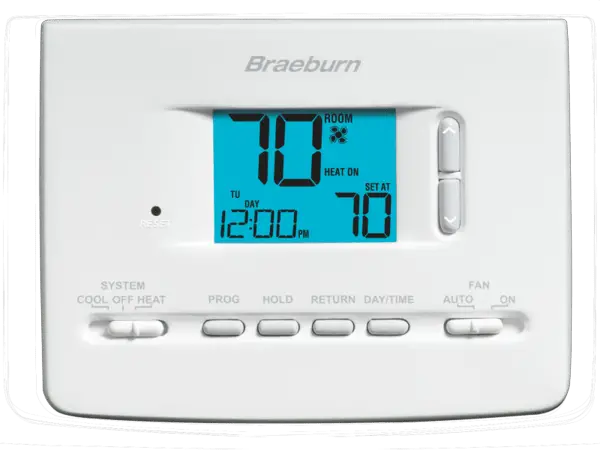Check Best Thermostat Pricing in Amazon
** As an Amazon Associate, I earn from qualifying purchases.
Setting a Braeburn thermostat is simple. It involves a few steps to ensure your home stays comfortable.
Many people find setting thermostats confusing. But with a Braeburn thermostat, it’s quite straightforward. These thermostats are designed to be user-friendly. Whether it’s summer or winter, you can easily adjust the settings to match your comfort level. Understanding the steps can save you money and keep your home energy-efficient.
In this guide, we will walk you through the process of setting up your Braeburn thermostat. You will learn how to program it and make the most of its features. Let’s get started on making your home the perfect temperature all year round.
Introduction To Braeburn Thermostats
Braeburn thermostats are known for their reliability and ease of use. They offer a range of features that help you maintain a comfortable home environment. Whether you need a basic model or a more advanced one, Braeburn has an option for you.
Why Choose Braeburn?
Braeburn thermostats are user-friendly and easy to install. They come with clear instructions and a simple interface. Many users find them easy to program, which helps in maintaining the desired temperature. The cost-effectiveness of Braeburn thermostats makes them a popular choice.
These thermostats are designed to be energy-efficient. They help reduce your utility bills by optimizing heating and cooling schedules. You can set different temperatures for different times of the day.
Key Features
Braeburn thermostats offer programmable settings. This allows you to customize your heating and cooling needs. The touch screen models are easy to navigate. They offer a clear display that shows the current temperature and settings.
Some models come with Wi-Fi capabilities. This feature allows you to control your thermostat remotely. You can make adjustments from your smartphone or tablet. This adds convenience and flexibility to your daily routine.
Braeburn thermostats also include filter change reminders. This feature helps you maintain your HVAC system. Regular filter changes improve air quality and system efficiency. These reminders ensure you never forget to perform this important task.
In summary, Braeburn thermostats offer a combination of ease of use, energy efficiency, and advanced features. They are a reliable choice for maintaining a comfortable home environment.
Getting Started
Setting up a Braeburn thermostat can seem daunting at first, but with a little guidance, you’ll have it up and running in no time. This guide will walk you through the initial steps to get started. Let’s make sure you have everything you need before diving into the installation process.
Unboxing Your Thermostat
When you open the box, you’ll find your new Braeburn thermostat along with a user manual, mounting hardware, and a wall plate. Make sure all these items are present. If anything is missing, contact the seller immediately.
Take a moment to read through the user manual. It will give you a good overview of the installation process. Familiarizing yourself with the parts and their functions will make the installation much smoother.
Keep the thermostat and its components on a clean, flat surface. This will help you avoid losing any small parts during installation.
Tools You’ll Need
Before you start, gather the necessary tools to make the process easier. Here’s a quick list of what you’ll need:
- Phillips screwdriver
- Flathead screwdriver
- Drill (if mounting on a wall)
- Level
- Wire stripper
Having these tools on hand will save you time and frustration. Imagine getting halfway through the installation only to realize you need a specific screwdriver. Being prepared is key.
Now that you’re equipped and ready, you’re one step closer to having your Braeburn thermostat set up. Are you excited to take control of your home’s temperature? Let’s move on to the next steps.
Installation Process
Setting up a Braeburn thermostat might seem daunting, but with the right guidance, it’s a breeze. Let’s walk through the installation process to ensure your home stays comfortable year-round. Below, you’ll find step-by-step instructions for mounting the thermostat and connecting the wires.
Mounting The Thermostat
First, choose a location for your thermostat. It should be on an interior wall, away from direct sunlight, drafts, and any appliances that produce heat. This ensures accurate readings.
Next, turn off the power to your HVAC system. This is crucial for your safety.
Remove the old thermostat if you have one. Make sure to label each wire according to the terminal it connects to. This makes the wiring process easier later.
Once the old thermostat is removed, mount the new Braeburn thermostat’s base to the wall. Use the provided screws and anchors if needed.
Ensure the base is level. This can affect the thermostat’s operation.
Connecting Wires
With the base securely mounted, it’s time to connect the wires. Refer to the labels you made earlier.
Insert each wire into the corresponding terminal on the new thermostat. Typically, you’ll see labels like R, W, Y, G, and C.
Make sure each wire is firmly connected. Loose wires can cause the thermostat to malfunction.
After connecting the wires, attach the thermostat faceplate to the base. Make sure it’s securely in place.
Restore power to your HVAC system. Your Braeburn thermostat should light up and begin its initial setup.
Have you ever installed a thermostat before? What challenges did you face, and how did you overcome them? Share your experiences in the comments below!
Setting Up
Setting up your Braeburn thermostat is crucial for efficient temperature control. A well-configured thermostat can save energy and ensure comfort. Follow these steps to get started quickly and efficiently.
Initial Setup
The initial setup of a Braeburn thermostat is straightforward. First, install the batteries. Then, mount the thermostat on the wall. Ensure it is level and secure. Next, connect it to your heating and cooling systems. This step may vary based on your system type. Refer to the user manual for detailed wiring instructions. Once connected, turn on the power to the system. The display should light up, indicating that the thermostat is ready for programming.
Programming Schedules
Programming schedules on your Braeburn thermostat helps manage your home’s temperature efficiently. Begin by accessing the menu on the thermostat. Navigate to the schedule settings. Here, you can set different temperatures for various times of the day. For weekdays, set a comfortable temperature for morning, daytime, evening, and night. Repeat the process for weekends, considering your routine. Ensure each time period has a start and end time. Adjust the temperature to your preference for each period. Save your settings to complete the programming. This will help maintain a comfortable environment and reduce energy usage.
Temperature Settings
Setting the temperature on your Braeburn thermostat is simple yet crucial for maintaining a comfortable home environment. Whether you want a cozy atmosphere during winter or a cool breeze in summer, knowing how to adjust and hold temperature settings can make a big difference. Let’s dive into the steps you need to follow.
Adjusting Temperature
Start by pressing the “Menu” button on your thermostat. This will bring up a list of options on the display screen. Navigate to the “Set Temperature” option using the up and down arrows.
Once you have selected “Set Temperature,” use the same arrows to increase or decrease the temperature to your desired setting. If you’re feeling too cold or too warm, just a few clicks can make your space more comfortable. Confirm your choice by pressing “Enter.”
Check Best Thermostat Pricing in Amazon
** As an Amazon Associate, I earn from qualifying purchases.
Imagine you come home from work on a chilly day; adjusting the temperature to a warmer setting can make your evening more pleasant. Have you ever walked into a perfectly heated room and felt instant relief? That’s the power of temperature control.
Using Hold Function
The “Hold” function is particularly useful when you want to maintain a consistent temperature over a long period. Maybe you’re hosting a party and want the living room to stay cool throughout the evening. Here’s how you can do that.
Press the “Hold” button on your Braeburn thermostat. This will lock in your current temperature setting until you manually change it. No more fluctuations or automatic adjustments.
Remember the last time you woke up in the middle of the night feeling too hot or too cold? Using the “Hold” function can help avoid those uncomfortable interruptions. It’s a handy feature, especially for maintaining a steady temperature during sleep or gatherings.
So, why not give it a try? Adjust your thermostat’s temperature settings and use the “Hold” function to see how it enhances your home comfort. Have you ever used these features before? If not, today could be a great day to start.
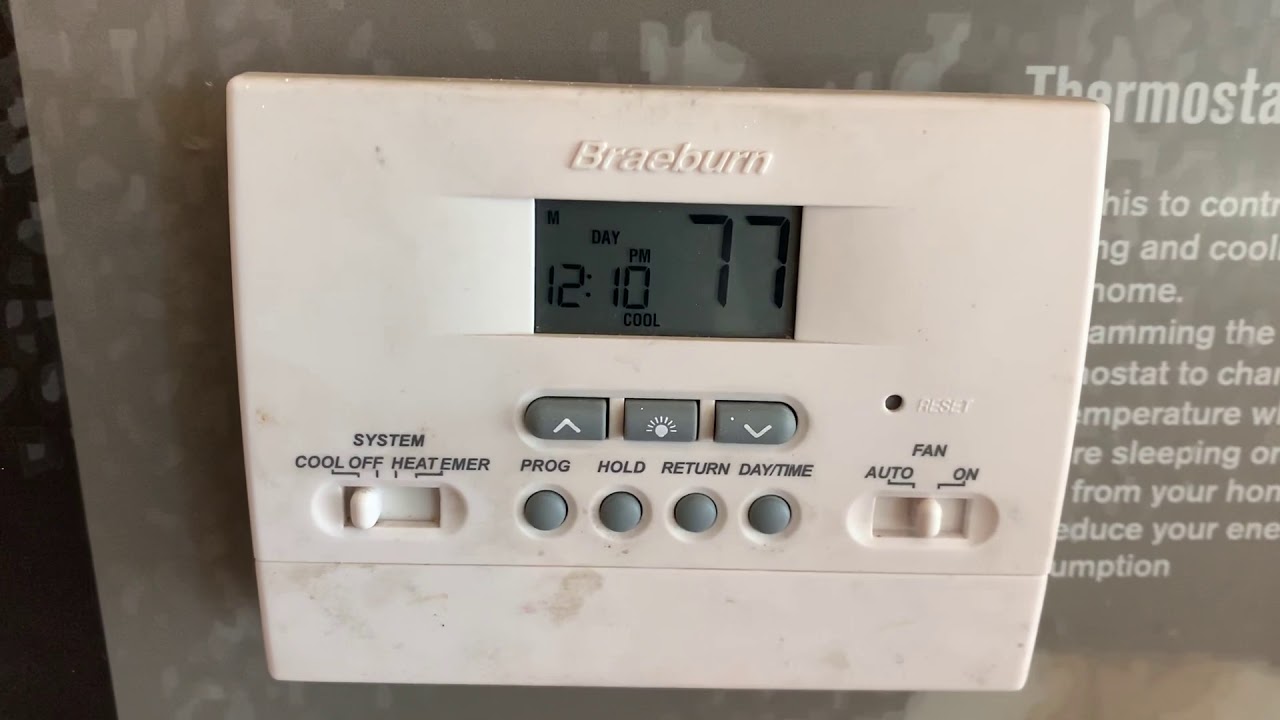
Credit: www.youtube.com
Advanced Features
Setting a Braeburn thermostat involves more than just adjusting the temperature. The advanced features make it easier and smarter. These features help you save energy and make your home more comfortable. Let’s explore some of the key advanced features.
Energy Saving Modes
Energy-saving modes are essential for reducing your power usage. Braeburn thermostats come with different modes to help you save energy. These modes automatically adjust the temperature based on your schedule. This way, you don’t waste energy when you’re not home.
For example, you can set the thermostat to lower the temperature at night. You can also program it to warm up before you wake up. These small adjustments can lead to big savings on your energy bills.
Wi-fi Connectivity
Wi-Fi connectivity is another great feature of Braeburn thermostats. With Wi-Fi, you can control your thermostat from anywhere. All you need is a smartphone or tablet. You can adjust the temperature even when you are not at home.
This feature is perfect for those with busy lives. Forgot to adjust the thermostat before leaving? No problem. Just use the app to make changes on the go. Wi-Fi connectivity also lets you monitor your energy usage in real-time. This helps you make smarter decisions about heating and cooling.
Troubleshooting
Having trouble with your Braeburn thermostat? Don’t worry. Troubleshooting common issues can get your system working smoothly again. This guide will help you resolve common problems and know when to seek customer support.
Common Issues
One common issue is a blank screen. Check if the thermostat has power. Replace the batteries if needed. Another problem is incorrect temperature readings. Make sure the thermostat is not near heat sources. This can affect its accuracy.
If the thermostat does not respond, check the settings. Reset the system to default if needed. Sometimes, the HVAC system itself might be the issue. Ensure the HVAC system is working correctly. Clean or replace filters regularly.
Customer Support
If troubleshooting does not solve the problem, contact customer support. They can guide you through advanced troubleshooting steps. They may also schedule a technician visit if necessary.
Keep your thermostat model number and purchase information handy. This information helps the support team assist you better. Customer support can offer solutions specific to your thermostat model.

Credit: www.gotolee.com
Maintenance Tips
Keeping your Braeburn thermostat in good shape ensures it operates efficiently and extends its lifespan. Regular maintenance can save you from unexpected malfunctions and high energy bills. Let’s delve into some essential maintenance tips to keep your thermostat running smoothly.
Battery Replacement
Replacing the batteries in your Braeburn thermostat is crucial for uninterrupted operation. When the battery is low, your thermostat might start to act erratically.
First, make sure you have the correct batteries on hand. Most Braeburn models use AA or AAA batteries. If you’re unsure, check the user manual or the existing batteries.
Changing the batteries is simple. Gently remove the thermostat from the wall mount. Open the battery compartment, take out the old batteries, and replace them with new ones. Pay attention to the polarity signs to ensure proper installation.
After inserting the new batteries, reattach the thermostat to the wall mount. Your thermostat should power up immediately, restoring your settings and ensuring your home stays comfortable.
Cleaning Your Thermostat
Dust and debris can accumulate on your thermostat, affecting its performance. Regular cleaning helps maintain accuracy and efficiency.
Start by turning off the thermostat to prevent any accidental changes to the settings. Use a soft, dry cloth to gently wipe the exterior. Avoid using water or cleaning solutions that could damage the device.
For a deeper clean, remove the thermostat from its wall mount. Use a can of compressed air to blow out any dust trapped inside the unit. Be careful not to use too much force, as it can damage the internal components.
Reattach the thermostat once it’s clean. Regular cleaning, perhaps once every three months, can prevent many common issues and keep your device in top condition.
Do you remember the last time you changed your thermostat batteries or cleaned it? Regular maintenance is a small task that can prevent big problems. By taking these simple steps, you ensure that your thermostat works efficiently and lasts longer.

Credit: www.youtube.com
Frequently Asked Questions
How Do I Set The Temperature On My Braeburn Thermostat?
To set the temperature on your Braeburn thermostat, press the “Up” or “Down” arrow buttons. Adjust to your desired temperature.
What Is The Hold Button On The Braeburn Thermostat?
The hold button on the Braeburn thermostat maintains your chosen temperature setting, bypassing the programmed schedule temporarily or permanently.
What Mode Should My Thermostat Be On?
Set your thermostat to “Heat” in winter and “Cool” in summer. Use “Auto” to maintain optimal temperature year-round.
How Do I Reset My Thermostat Settings?
To reset your thermostat settings, locate the reset button or menu option. Press and hold the reset button or select “reset” from the menu to restore default settings. Check your user manual for specific instructions.
Conclusion
Setting a Braeburn thermostat is simple. Follow the steps carefully. Start by pressing the “Menu” button. Adjust the temperature using the arrow buttons. Confirm your settings by pressing “Enter. ” Enjoy a comfortable home environment. Regularly check and update the thermostat settings.
This ensures efficient energy use. With practice, it becomes second nature. Keep your user manual handy for quick reference. A well-set thermostat improves comfort and saves energy. Happy adjusting!
Check Best Thermostat Pricing in Amazon
** As an Amazon Associate, I earn from qualifying purchases.