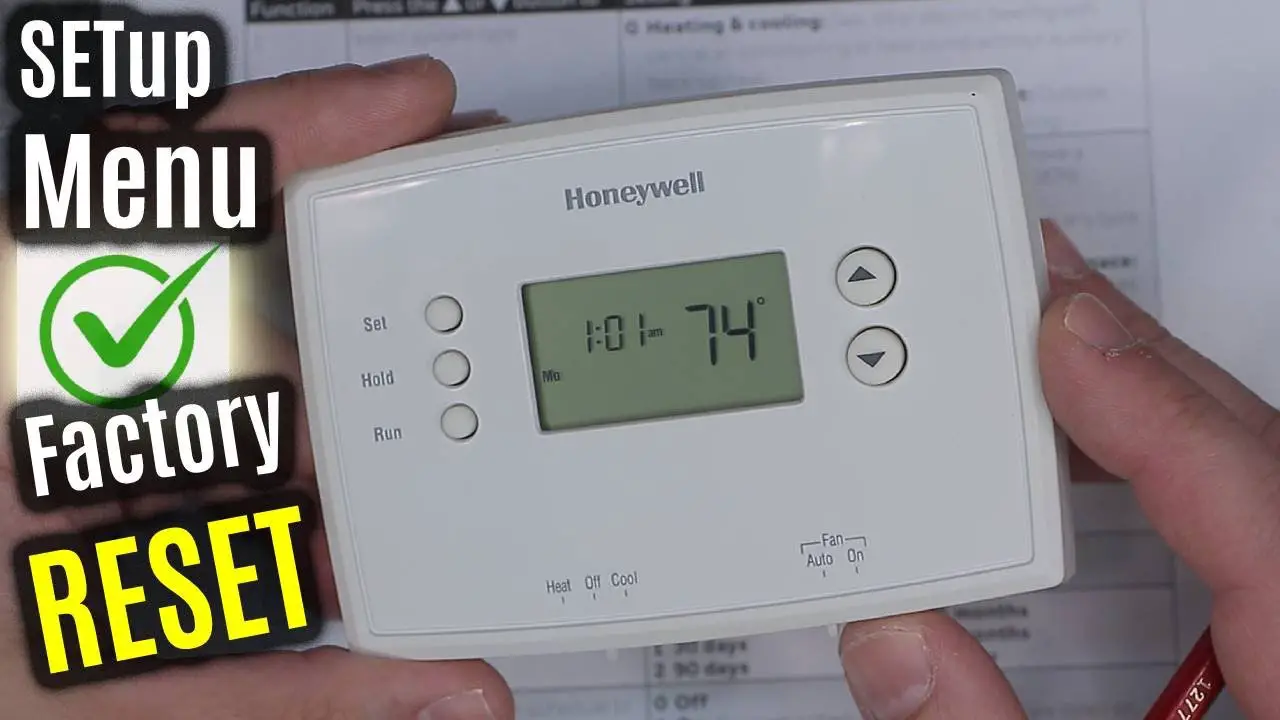Check Best Thermostat Pricing in Amazon
** As an Amazon Associate, I earn from qualifying purchases.
To reset a Honeywell thermostat, follow a few simple steps. This process can solve many issues and restore normal operation.
Honeywell thermostats are known for their reliability and ease of use. Sometimes, though, they might encounter problems that a reset can fix. Resetting your thermostat can help resolve issues like incorrect settings or unresponsive behavior. The process is straightforward and doesn’t require advanced technical skills.
Whether you have a programmable or non-programmable model, resetting is often the first step in troubleshooting. In this guide, we’ll walk you through the steps to reset your Honeywell thermostat, ensuring your home stays comfortable and energy-efficient.
Identifying Your Honeywell Thermostat Model
Resetting a Honeywell thermostat can sometimes be tricky, especially if you’re not sure about the model you own. Identifying your Honeywell thermostat model is a crucial first step. Knowing the model helps you follow the correct reset instructions and avoid any mishaps. Let’s dive into how you can identify your Honeywell thermostat model.
Finding The Model Number
Your Honeywell thermostat’s model number is like its fingerprint. It distinguishes your unit from the many different models available. Usually, you can find this number on the thermostat itself.
Check the front of your thermostat first. Some models have the number printed right on the faceplate. If you don’t see it there, you’ll need to remove the thermostat from the wall.
Turn off the power to your thermostat before you remove it. Safety first! Once it’s off the wall, look at the back of the device. The model number is often on a label or etched into the plastic. It might look something like “RTH2300” or “TH9320WF.”
Common Honeywell Models
Honeywell has a variety of thermostat models, each designed for different needs. Here are some common ones you might encounter:
- RTH2300/RTH221: These are basic programmable thermostats, ideal for simple home heating and cooling schedules.
- TH9320WF: Known as the Honeywell Wi-Fi 9000, this model offers advanced features like remote access through a smartphone app.
- RTH9585WF: This Wi-Fi Smart Color thermostat lets you customize the color of the display and provides detailed energy reports.
Each model has its unique features. Knowing your model helps you follow the right reset process. Trust me, the last thing you want is to follow instructions meant for a different model and end up with a malfunction.
Now, you might be wondering, “Why does identifying my model even matter?” It’s simple: accuracy. Different models have different reset processes. Following the wrong one can lead to errors or even damage your thermostat.
So, take a moment to find your model number. It’s a small step that can save you a lot of hassle. Have you identified your model yet? Great! You’re now ready to move on to the next step of the reset process.

Credit: www.honeywellstore.com
Preparation Before Resetting
Before you reset your Honeywell thermostat, preparation is crucial. This ensures a smooth process and helps avoid any potential issues. By following these steps, you can make the reset process quick and easy.
Gather Necessary Tools
First, gather the tools you’ll need. This includes a small screwdriver. You might also need a flashlight. These tools help you access and reset the thermostat.
Safety Precautions
Next, follow safety precautions. Turn off the power to the thermostat. This prevents any risk of electric shock. Ensure your hands are dry. This adds an extra layer of safety.
By taking these steps, you can reset your Honeywell thermostat with ease. Proper preparation makes the process simple and safe.
Basic Reset Steps
To reset a Honeywell thermostat, first turn off the device. Then, remove the batteries and wait for 10 seconds. Finally, reinsert the batteries and turn the device back on.
Resetting your Honeywell thermostat can be a straightforward task if you follow the basic reset steps. These steps can resolve many common issues and get your thermostat back to working smoothly. Let’s dive into the practical ways to reset your Honeywell thermostat, so you can regain control over your home’s climate.Power Off The Thermostat
The first step is to power off your thermostat. Look for the power switch on the device. Typically, you’ll find it on the side or beneath the cover. Turn the switch to the “off” position. This ensures that the thermostat is not actively controlling your HVAC system during the reset. Wait for a few minutes before proceeding to the next step. This pause allows any lingering power to dissipate.Remove And Reinsert Batteries
Next, locate the battery compartment on your thermostat. This is usually on the back or bottom of the device. Carefully remove the cover and take out the batteries. If the batteries are old, consider replacing them with fresh ones for better performance. After a minute, reinsert the batteries into the compartment. Ensure they are placed correctly, following the polarity markings. Close the battery compartment and turn the thermostat back on. Your device should now be reset and ready to use. By following these basic steps, you can troubleshoot minor issues on your own. Have you ever had to reset your thermostat? How did it go? Share your experiences and tips in the comments below!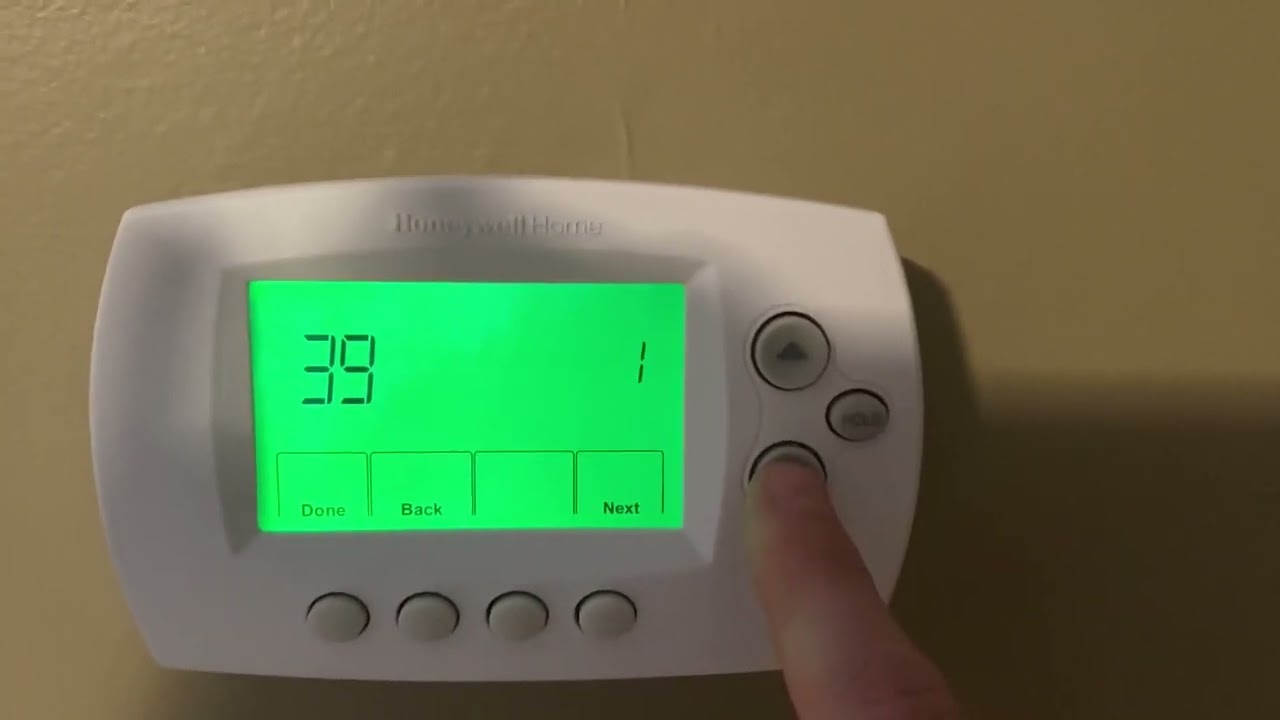
Credit: www.youtube.com
Factory Reset Process
Understanding the factory reset process for your Honeywell thermostat can help you resolve many common issues. A factory reset will return the device to its original settings. This can be useful if your thermostat is not working correctly.
Accessing The Menu
To begin the factory reset process, you need to access the menu. Start by pressing the “Menu” button on your thermostat. Use the arrow keys to navigate through the options. Look for the “Settings” option and select it.
Restoring Factory Settings
Once you are in the settings menu, find the “Factory Reset” option. Select this option to start the reset process. You may need to confirm your choice. Follow the on-screen instructions to complete the reset.
After the reset, your thermostat will return to its default settings. You will need to reconfigure it to your preferences. This ensures the thermostat works as you need it to.
Troubleshooting Common Issues
Resetting your Honeywell thermostat can sometimes feel like a daunting task, especially when you encounter unexpected issues. But don’t worry, most problems have simple solutions. Let’s dive into some common issues and how you can troubleshoot them effectively.
Thermostat Not Responding
One of the most frustrating problems is when your thermostat stops responding. It’s like your device has a mind of its own! This often happens due to power issues. First, make sure your thermostat is receiving power. Check the circuit breaker and ensure it’s not tripped.
If the power is fine, try removing the thermostat from the wall and checking the wiring. Loose or disconnected wires can cause the device to stop working. Secure any loose wires and reattach the thermostat to see if it starts responding.
Check Best Thermostat Pricing in Amazon
** As an Amazon Associate, I earn from qualifying purchases.
Error Messages
Error messages can be confusing, but they are usually helpful indicators of what’s wrong. Common messages include ‘no power’ or ‘low battery.’ If you see a ‘no power’ message, it might indicate an issue with your HVAC system.
Check if the HVAC system is functioning properly. Sometimes, resetting the HVAC system can resolve the error. For a ‘low battery’ message, simply replace the batteries. Honeywell thermostats often need fresh batteries to operate smoothly.
Have you ever encountered an error message that wasn’t clear? Don’t panic. Refer to the user manual or Honeywell’s support website for specific troubleshooting steps related to your model. This can save you time and frustration.
Are you still facing issues after troubleshooting? It might be time to consult a professional. Sometimes, a quick fix isn’t enough, and professional help ensures your system runs efficiently.
Have you ever had to reset your Honeywell thermostat? What tricks worked for you? Share your experiences below to help others who might be facing similar issues!
Post-reset Configuration
Resetting your Honeywell thermostat is only the first step. After resetting, you need to configure the settings again. This ensures your home maintains the desired temperature and comfort levels. The following guide will help you through the post-reset configuration process.
Reprogramming Your Settings
Start by reprogramming your thermostat settings. Access the menu on your thermostat. Select the “Program” option to begin setting your schedule. Set the temperature for different times of the day. Make sure to save each setting.
Next, set the days of the week. Adjust the temperature for weekdays and weekends. Ensure the settings reflect your daily routine. This will help in maintaining a comfortable environment.
Remember to set the correct time and date. This is crucial for the schedule to work accurately. Double-check everything before moving on to the next step.
Testing The Thermostat
Once you have reprogrammed your settings, it’s time to test the thermostat. Turn the thermostat to a higher temperature. Wait a few minutes to see if the heating system kicks in. Then, lower the temperature to see if the cooling system responds.
If the thermostat doesn’t respond correctly, revisit the settings. Check for any mistakes or missed steps. Testing ensures your thermostat works as expected.
Finally, monitor the thermostat for a day or two. Make sure it follows the set schedule. This will confirm that everything is functioning properly. Adjust as needed for optimal comfort.
Maintenance Tips
Maintaining your Honeywell thermostat ensures it works efficiently. Regular care can prevent issues and extend its lifespan. Here are some simple maintenance tips to keep your thermostat in top shape.
Regular Software Updates
Check for software updates regularly. Updates can fix bugs and add new features. Ensure your thermostat is connected to Wi-Fi. Follow the manufacturer’s instructions to update the software. Keeping the software current enhances performance and security.
Cleaning And Care
Dust and dirt can affect your thermostat’s sensors. Clean the exterior with a soft, dry cloth. Do this once a month to keep it dust-free. Avoid using water or cleaning agents. They can damage the device. Check the vents for blockages. Clear any debris to ensure proper airflow.
Inspect the wiring connections periodically. Ensure they are secure and free from corrosion. Replace batteries every year or when needed. Proper cleaning and care help your thermostat run smoothly and efficiently.

Credit: rightnowheatcool.com
Frequently Asked Questions
How Do I Manually Reset My Honeywell Thermostat?
To manually reset your Honeywell thermostat, turn off the device, remove the batteries, and reinsert them after 10 seconds. Then, turn the thermostat back on.
How To Get Rid Of Schedule On Honeywell Thermostat?
To remove the schedule on a Honeywell thermostat, press “Menu,” select “Schedule,” then choose “Schedule On/Off” and turn it off.
How Do I Fix An Unresponsive Honeywell Thermostat?
To fix an unresponsive Honeywell thermostat, try resetting it by turning it off and on. Check the batteries and replace them if needed. Ensure the circuit breaker is not tripped. If problems persist, refer to the user manual or contact Honeywell support.
How Do I Reset My Thermostat?
To reset your thermostat, locate the reset button or switch. Press and hold it for 5-10 seconds. Follow the manufacturer’s instructions for specific models.
Conclusion
Resetting a Honeywell thermostat is simple and straightforward. Follow the steps carefully. Ensure you have the right model instructions. Check the battery if needed. This can solve many issues. Restart your thermostat if it doesn’t work properly. Regular resets can maintain functionality.
Now, you can manage your home’s temperature easily. Keep your space comfortable all year round. Happy adjusting!
Check Best Thermostat Pricing in Amazon
** As an Amazon Associate, I earn from qualifying purchases.