Check Best Thermostat Pricing in Amazon
** As an Amazon Associate, I earn from qualifying purchases.
Resetting your Honeywell thermostat is straightforward. It involves a few steps and can help fix many issues.
Whether your thermostat is malfunctioning or you simply want to start fresh, resetting it can be a useful solution. Honeywell thermostats come in various models, each with unique features and reset methods. Understanding how to reset your specific model can save time and hassle.
This guide will help you navigate the process, ensuring your home’s temperature control works smoothly again. No need for technical expertise; just follow the steps provided. By the end, you’ll have your thermostat back to normal, ready to keep your home comfortable.
Types Of Honeywell Thermostats
Honeywell thermostats come in various types to suit different needs and preferences. Whether you want advanced features or simplicity, Honeywell has something for you. Let’s delve into the two main types: Programmable and Non-Programmable models.
Programmable Models
Programmable Honeywell thermostats are great if you want to set different temperatures for different times of the day. They allow you to create a schedule that matches your routine. For instance, you can set it to warm up your house before you wake up and cool down when you leave for work.
This type of thermostat can help you save energy. You won’t have to remember to adjust the temperature manually. Plus, it offers more comfort and convenience. Imagine coming home to a perfectly heated or cooled house without lifting a finger.
Non-programmable Models
If you prefer simplicity, a non-programmable Honeywell thermostat might be your best bet. These models let you set the temperature manually. You control the heating or cooling when you need it.
Non-programmable models are easy to use. There’s no need to fuss with schedules or settings. Just adjust the temperature as needed, and you’re good to go.
Choosing the right type of thermostat depends on your lifestyle. Do you like the idea of a thermostat that follows your schedule? Or do you prefer to keep things simple and manage it yourself? Each type has its benefits, so consider what works best for you.
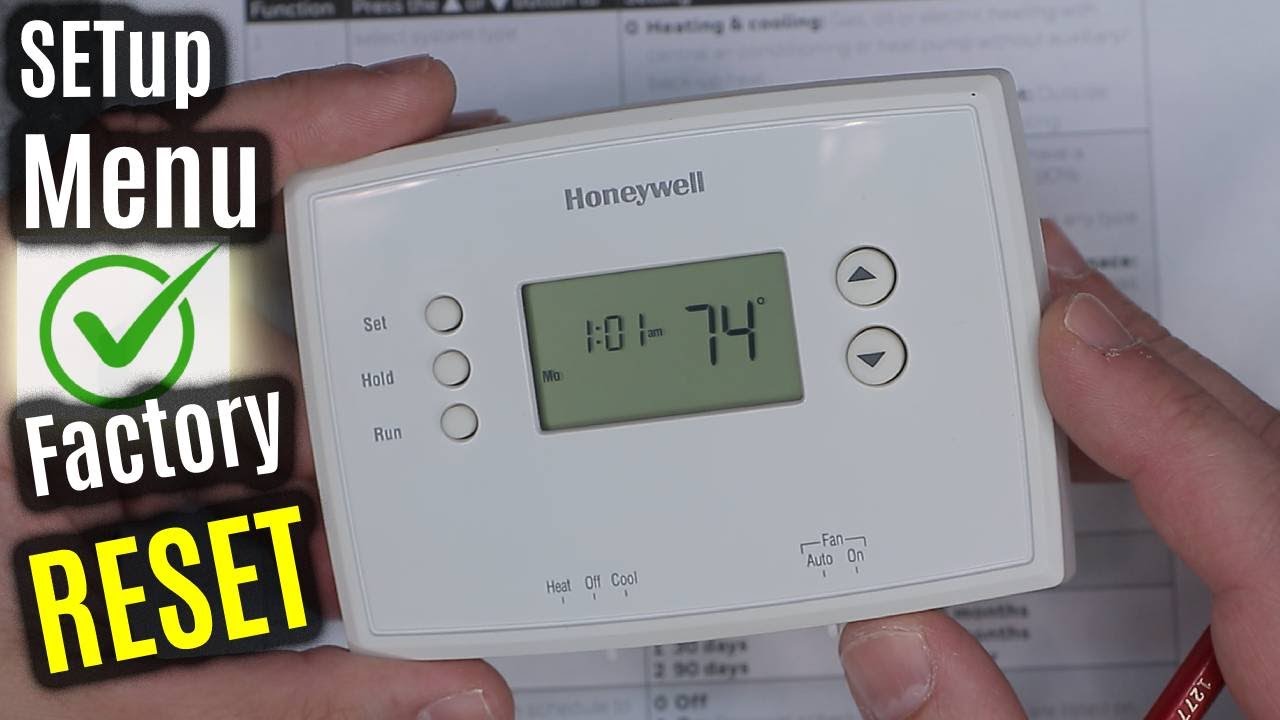
Credit: www.youtube.com
Reasons To Reset Your Thermostat
Resetting your Honeywell thermostat can solve many issues. It is a simple process that can help in many situations. Let’s explore some reasons why you might need to reset your thermostat.
Troubleshooting Issues
Thermostats can sometimes act up. They might not respond to your settings. Or they may show incorrect temperatures. Resetting can fix these issues. It clears out any minor glitches. This can restore normal function quickly.
A reset can also solve connectivity problems. If your thermostat is not syncing with your Wi-Fi, a reset might help. It can re-establish the connection. This ensures you can control your thermostat from your phone again.
Upgrading Firmware
Firmware updates are important for your thermostat. They can improve performance. Or add new features. Sometimes, after an update, the thermostat might need a reset. This helps the new firmware to work correctly.
A reset ensures that the new settings are applied. It also helps in clearing out any old data. This can avoid any conflicts with the new firmware. So, always consider a reset after an upgrade.
Preparation Before Resetting
Resetting your Honeywell thermostat might seem like a daunting task, but with the right preparation, it can be a smooth process. Before you begin, it’s essential to ensure that you have everything ready and that your current settings are backed up. This way, you can avoid any disruptions and ensure your home remains comfortable.
Gather Necessary Tools
First, gather the necessary tools. Typically, you will need a small screwdriver to access the thermostat’s battery compartment or panel. Ensure you have fresh batteries if required.
Having these tools ready will save you time and prevent interruptions. You can find these items at any hardware store or even in your home toolbox.
Backup Settings
Next, backup your settings. Write down your current thermostat settings, including temperature schedules, Wi-Fi details, and any custom settings.
This step is crucial because once you reset the thermostat, all settings will be erased. If you have a smart thermostat, consider taking screenshots of the settings on your app.
This way, you can quickly reprogram your thermostat after the reset. Have you ever forgotten to backup something important and regretted it later? Avoid that mistake here.
With these preparations, you are now ready to reset your Honeywell thermostat confidently. Taking these steps ensures a seamless transition and keeps your home comfortable without a hitch.

Credit: www.honeywellstore.com
Step-by-step Reset Instructions
Resetting your Honeywell thermostat can solve many common issues. Whether your device is frozen or not responding, a reset can help. Follow these simple steps to reset your thermostat. We will cover two types of resets: soft reset and hard reset.
Soft Reset
A soft reset is a quick way to solve minor issues. It does not erase all settings. Here are the steps:
- Press the “Menu” button on the thermostat.
- Scroll down and select “Settings.”
- Choose “Reset” from the menu options.
- Select “Factory Reset” and confirm your choice.
Your thermostat will restart. This process usually takes a few minutes. Check if the issue is resolved.
Check Best Thermostat Pricing in Amazon
** As an Amazon Associate, I earn from qualifying purchases.
Hard Reset
A hard reset clears all settings. Use this if the soft reset does not work. Follow these steps:
- Turn off the thermostat.
- Remove the thermostat from the wall plate.
- Take out the batteries.
- Wait for 10 seconds.
- Reinsert the batteries.
- Place the thermostat back on the wall plate.
- Turn the thermostat back on.
Your thermostat is now reset. You will need to reconfigure your settings. This includes reconnecting to Wi-Fi and setting your schedule.
Resetting Programmable Thermostats
Resetting a Honeywell thermostat involves accessing the device’s menu. Follow the steps to restore factory settings. This process ensures optimal performance.
Resetting your Honeywell programmable thermostat might seem daunting at first, but it’s a straightforward process that you can do on your own. Whether you’re troubleshooting an issue or want to start fresh with new settings, knowing how to reset your thermostat can save you time and hassle. Let’s dive into the specifics of resetting programmable thermostats to make your life a bit easier.Model-specific Instructions
Different Honeywell models have unique reset procedures. It’s crucial to refer to your thermostat’s user manual for model-specific instructions. For instance, the Honeywell T5+ Smart Thermostat requires you to press and hold the menu button for five seconds. You then navigate to the reset option using the arrow buttons. Following the on-screen instructions will guide you through the reset process. Another example is the Honeywell 2000 series. To reset, you must press and hold the “Fan” button while simultaneously pressing the “Up” arrow button. Hold for about five seconds until the screen resets. Refer to your specific model’s manual for the most accurate steps.Common Procedures
Though different models may have unique steps, many share common reset procedures. Here are some general steps you can follow if you don’t have your manual handy: 1. Power Down: Turn off the thermostat and remove it from the wall plate. This ensures that the device is fully powered down. 2. Battery Removal: If your model uses batteries, remove them. Wait for about 10 seconds before reinserting them. This often resets the internal settings. 3. Circuit Breaker: Some models may require you to turn off the circuit breaker that powers the thermostat. Leave it off for about 30 seconds before turning it back on. 4. Factory Reset: Navigate through the thermostat’s menu to find the factory reset option. This is usually located under settings or advanced settings. Why not give it a try yourself? You might surprise yourself with how straightforward it is. Remember, a reset will erase all your previous settings. Be prepared to reprogram your schedule and preferences. Resetting your Honeywell thermostat doesn’t have to be a chore. With a few simple steps, you can have your thermostat running like new. Have you ever had to reset your thermostat? Share your experiences and tips in the comments below!Resetting Non-programmable Thermostats
Resetting your Honeywell non-programmable thermostat might seem daunting, but it’s simpler than you think. Whether you’re dealing with a system glitch or just want to start fresh, knowing how to reset your device can save you time and frustration. Let’s dive into the easy steps you can follow to get your thermostat back on track.
Quick Reset Steps
If you’re in a rush, these quick reset steps can be a lifesaver:
- Turn off your thermostat by setting it to the “off” position.
- Remove the batteries from the back of the thermostat.
- Wait for 10 seconds before reinserting the batteries.
- Turn the thermostat back on.
This simple process often resolves common issues. It’s like giving your thermostat a quick nap to refresh its settings.
Advanced Reset Methods
Sometimes, a quick reset might not fix the issue. In such cases, you might need an advanced reset method:
- Locate the circuit breaker that controls your HVAC system.
- Turn off the circuit breaker and leave it off for about 30 seconds.
- Turn the circuit breaker back on.
- Reset your thermostat settings manually by following the device’s user manual.
This method ensures a more thorough reset, addressing deeper issues within your system.
Have you ever had to reset your thermostat in the middle of winter? It’s not fun, but knowing these steps can make the process less stressful. Next time your thermostat acts up, you’ll be ready to tackle it head-on. What other home devices have you found tricky to reset? Share your thoughts in the comments below!
Post-reset Configuration
Resetting a Honeywell thermostat involves accessing the settings menu. Follow the reset instructions in the user manual. This process helps restore factory settings.
Resetting your Honeywell thermostat can be a lifesaver when things go awry. However, the job doesn’t end there. After a reset, you need to configure the settings to ensure your home environment is just the way you like it. Let’s dive into what you need to do next in the post-reset configuration phase.Reprogram Settings
Once the reset is complete, it’s essential to reprogram your settings. Start by setting the date and time. This ensures your schedule runs accurately. Next, input your preferred temperature settings. Remember to set different temperatures for different times of the day. For example, you might want it cooler at night and warmer during the day. Don’t forget to adjust the fan settings. Whether you prefer it on auto or continuous operation, setting this correctly can make a big difference in comfort.Test Functionality
After reprogramming, test the thermostat to confirm it’s functioning properly. Set the temperature higher or lower than the current room temperature. Ensure the heating or cooling system responds accordingly. Check if the fan turns on and off as per your settings. This step is crucial to verify everything is working as expected. Finally, monitor the thermostat for a day or two. Make sure it maintains the desired temperatures at the scheduled times. If you notice any discrepancies, revisit the settings and make necessary adjustments. Resetting your Honeywell thermostat is just the beginning. Proper post-reset configuration ensures optimal performance and comfort. Have you ever faced any challenges while reprogramming your thermostat? Share your experiences below!
Credit: www.youtube.com
Troubleshooting After Reset
Resetting your Honeywell thermostat is often a quick and easy solution to fix minor issues. However, sometimes problems can persist even after a reset. Understanding how to troubleshoot these issues can save you time and stress. Let’s dive into common issues and when you might need to contact support.
Common Issues
Even after a reset, you might encounter some common problems. One issue is the thermostat not turning on. Ensure it’s properly connected to the power source. Double-check the batteries or the circuit breaker.
Another frequent problem is incorrect temperature readings. Make sure the thermostat is not exposed to direct sunlight or drafts, as these can affect its accuracy. You might need to recalibrate the device for better results.
Wi-Fi connectivity issues can also arise. Confirm that your Wi-Fi network is functioning correctly. It helps to restart your router and verify the thermostat is within range of the Wi-Fi signal.
Contacting Support
If the issues persist, it might be time to reach out to Honeywell support. Before you do, gather all necessary information such as the model number, serial number, and a detailed description of the problem. This can help expedite the troubleshooting process.
Honeywell offers various support channels, including phone, email, and live chat. Choose the one most convenient for you. Ensure you have some time set aside, as troubleshooting might involve several steps.
Remember, you’re not alone in this. Support teams are there to help you. Have you ever had to call tech support for something else? How did it go? Your experience might help you approach this situation with more patience and confidence.
Frequently Asked Questions
How Do I Do A Hard Reset On My Honeywell Thermostat?
To hard reset your Honeywell thermostat, turn it off. Remove the batteries, wait 10 seconds, then reinsert them. Turn the thermostat back on.
How Do I Reset My Honeywell Thermostat Without The Menu Button?
To reset your Honeywell thermostat without the menu button, turn off the power, remove the thermostat from the wall, wait 10 seconds, then reattach and turn the power back on.
How Do I Fix An Unresponsive Honeywell Thermostat?
To fix an unresponsive Honeywell thermostat, check the power source, reset the system, and replace batteries. Ensure proper wiring and clean any dust. If the issue persists, consult the user manual or contact customer support.
How Do I Reset My Thermostat When It Wont Work?
Turn off your thermostat. Remove batteries or disconnect power for 30 seconds. Reconnect power and reset settings.
Conclusion
Resetting your Honeywell thermostat is simple. Follow the steps carefully. This ensures your device works properly. Regular maintenance keeps your home comfortable. If issues persist, contact customer support. A well-functioning thermostat saves energy and money. Enjoy a cozy home environment.
Thank you for reading.
Check Best Thermostat Pricing in Amazon
** As an Amazon Associate, I earn from qualifying purchases.


