Check Best Thermostat Pricing in Amazon
** As an Amazon Associate, I earn from qualifying purchases.
Many homeowners rely on their Honeywell thermostat to regulate the temperature in their homes. However, some users have reported issues with the auto cool feature not working properly. This can lead to discomfort and higher energy bills, as the thermostat may not be functioning as efficiently as it should.

The Honeywell thermostat auto cool feature is designed to automatically turn on the air conditioning system when the temperature in the room rises above the desired setting. When this feature is not working, it can be frustrating for homeowners who may not know how to fix the problem. There are several possible reasons why the auto cool feature may not be working, including faulty wiring, a malfunctioning thermostat, or issues with the air conditioning system itself.
Understanding Your Honeywell Thermostat

Thermostat Models and Features
Honeywell thermostats are designed to provide precise temperature control and energy efficiency for residential and commercial spaces. The company offers a wide range of models with various features, including programmable and non-programmable options, Wi-Fi connectivity, touch screen displays, and voice control compatibility.
Some of the most popular Honeywell thermostat models include the T6 Pro, T9, and Lyric Round. These models offer advanced features such as geofencing, remote access, and adaptive recovery. Additionally, Honeywell thermostats are compatible with a variety of HVAC systems, including gas, electric, and heat pump systems.
Auto Cool Function
The Auto Cool function on Honeywell thermostats is designed to automatically adjust the temperature and fan settings to maintain a comfortable indoor environment. When the Auto Cool function is activated, the thermostat will turn on the air conditioner or heat pump when the temperature rises above the set point and turn it off when the temperature drops below the set point.
If the Auto Cool function is not working properly, it may be due to a variety of factors, such as incorrect settings, a malfunctioning thermostat, or an issue with the HVAC system. To troubleshoot the issue, users should check the thermostat settings, replace the batteries if necessary, and ensure that the HVAC system is functioning properly.
Troubleshooting Basics

Initial Checks
Before diving into the more complex issues, it’s important to perform some initial checks to ensure that the Honeywell thermostat is properly functioning. Start by checking the thermostat’s display to see if there are any error messages or warning symbols. If there are, consult the user manual to determine what the issue may be and how to resolve it.
Next, check the thermostat’s batteries to ensure that they have enough power. If the batteries are low, replace them with fresh ones and see if that resolves the issue.
Power Supply Issues
If the thermostat’s batteries are not the issue, it’s possible that there is a problem with the power supply. Check the circuit breaker to ensure that it hasn’t tripped. If it has, reset it and see if that resolves the issue.
If the circuit breaker is not the issue, check the wiring to ensure that it is properly connected. Loose or damaged wiring can prevent the thermostat from properly functioning.
Thermostat Settings Review
If the initial checks and power supply issues are not the problem, it’s possible that there is an issue with the thermostat’s settings. Review the thermostat’s settings to ensure that they are properly configured.
Make sure that the thermostat is set to “Cool” mode and that the temperature is set to a level that is lower than the current room temperature. If the temperature is set too high, the thermostat may not activate the cooling system.
Common Problems and Solutions
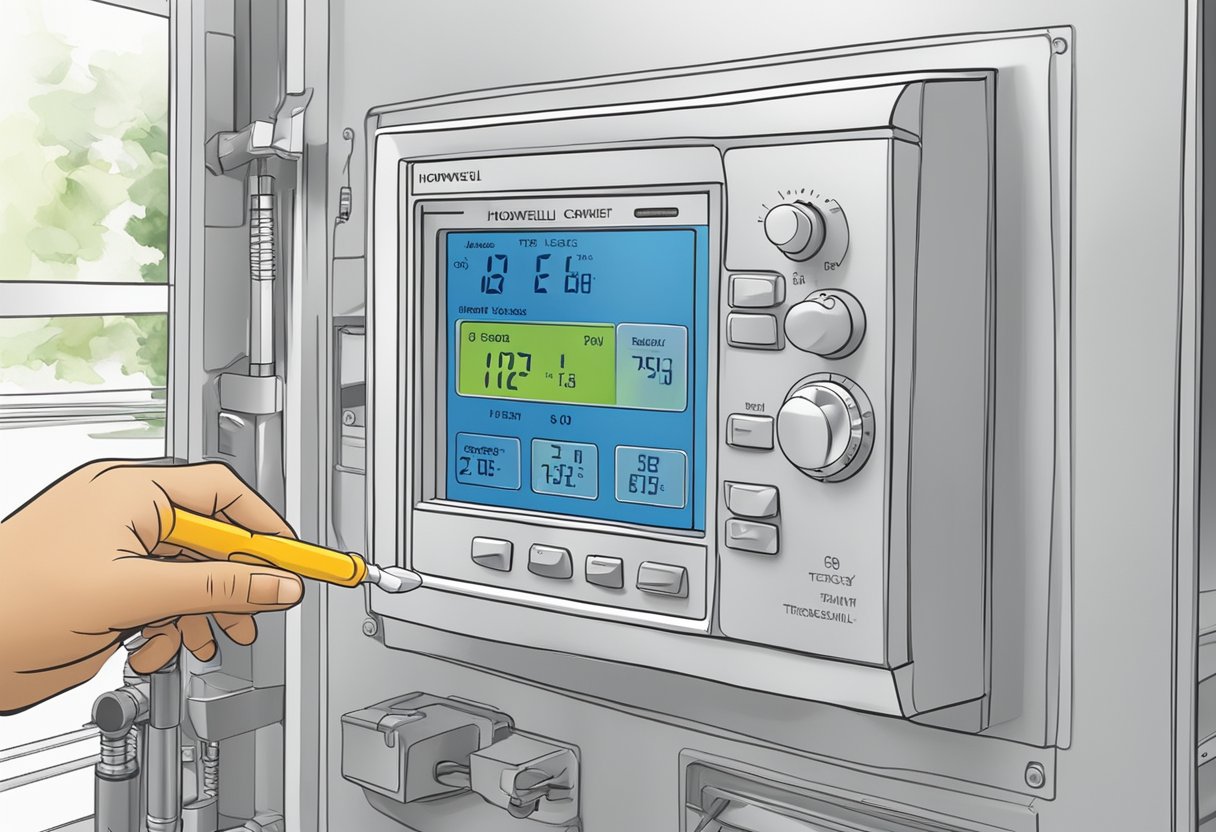
Sensor Malfunctions
One of the most common problems with the Honeywell thermostat auto cool feature is sensor malfunctions. If the thermostat is not able to detect the right temperature, it may not turn on the auto cool feature. This can be caused by a variety of factors, such as dirty sensors or a faulty thermostat. To fix this issue, the sensors should be cleaned regularly and the thermostat should be checked for any damage. If the problem persists, it may be necessary to replace the thermostat.
Software Glitches
Another common issue with the Honeywell thermostat auto cool feature is software glitches. If the thermostat’s software is not functioning properly, it may not be able to turn on the auto cool feature. This can be caused by a variety of factors, such as outdated software or a malfunctioning thermostat. To fix this issue, the software should be updated regularly and the thermostat should be checked for any damage. If the problem persists, it may be necessary to replace the thermostat.
Cooling System Connectivity
A less common but still possible issue with the Honeywell thermostat auto cool feature is cooling system connectivity. If the thermostat is not properly connected to the cooling system, it may not be able to turn on the auto cool feature.
This can be caused by a variety of factors, such as loose wires or a malfunctioning thermostat. To fix this issue, the connections should be checked regularly and the thermostat should be checked for any damage. If the problem persists, it may be necessary to replace the thermostat.
Advanced Troubleshooting

Resetting the Thermostat
If the auto cool function of your Honeywell thermostat is not working, try resetting the thermostat. You can do this by following these simple steps:
- Turn off the thermostat by pressing the “Off” button.
- Remove the thermostat from its wall plate.
- Wait for at least 30 seconds.
- Reinstall the thermostat on the wall plate.
- Turn on the thermostat by pressing the “On” button.
If resetting the thermostat does not resolve the issue, proceed to the next subsection.
Error Codes Interpretation
Your Honeywell thermostat may display error codes when the auto cool function is not working. These codes can help you diagnose the issue and take appropriate action. Refer to the table below for a list of common error codes and their meanings:
| Error Code | Meaning |
|---|---|
| E1 | Indoor temperature sensor failure |
| E2 | Outdoor temperature sensor failure |
| E3 | Indoor humidity sensor failure |
| E4 | Outdoor humidity sensor failure |
| E5 | Communication failure between thermostat and HVAC system |
If you see an error code on your thermostat, refer to the user manual for troubleshooting steps. If the issue persists, seek professional diagnosis.
Check Best Thermostat Pricing in Amazon
** As an Amazon Associate, I earn from qualifying purchases.
Professional Diagnosis
If you have tried resetting the thermostat and interpreting error codes but the auto cool function is still not working, it may be time to seek professional diagnosis. A licensed HVAC technician can inspect your thermostat and HVAC system to identify the root cause of the issue.
They may need to replace faulty components or reprogram the thermostat to restore its functionality. Contact a reputable HVAC company in your area to schedule a diagnosis and repair service.
Maintenance Tips

Regular Cleaning
One of the simplest ways to ensure that your Honeywell thermostat’s auto cool function is working properly is to regularly clean it. Dust and debris can accumulate on the thermostat’s sensors, which can cause it to malfunction.
To clean the thermostat, turn off the power supply and remove the cover. Use a soft brush or cloth to gently wipe away any dust or debris. Be careful not to touch the sensors directly, as this can damage them.
Software Updates
Honeywell regularly releases software updates for their thermostats, which can improve their performance and fix any bugs or glitches. To ensure that your thermostat is always up-to-date, check for software updates regularly.
You can do this by connecting your thermostat to your home Wi-Fi network and checking for updates through the Honeywell app or website. Follow the instructions provided to install any updates.
Preventive Measures
To prevent problems with your Honeywell thermostat’s auto cool function, there are several preventive measures you can take. First, make sure that the thermostat is installed in a location that is not exposed to direct sunlight or drafts.
Direct sunlight can cause the thermostat to read the temperature incorrectly, while drafts can cause it to turn on and off unnecessarily. Second, avoid placing any objects near the thermostat that could block the sensors or interfere with its operation. Finally, make sure that the thermostat is installed correctly and securely, as loose connections can cause it to malfunction.
Replacement and Repair Options

When to Consider Replacement
If the auto cool feature on your Honeywell thermostat is not working, it may be time to consider replacement. This is especially true if the thermostat is old or has been subject to wear and tear. A new thermostat may be more energy-efficient and have more advanced features than an older model.
Finding Qualified Technicians
When looking for a qualified technician to repair or replace your Honeywell thermostat, it is important to do your research. Look for technicians who are licensed and insured, and who have experience working with Honeywell thermostats. You can also check online reviews and ask for recommendations from friends and family.
Warranty and Support
If your Honeywell thermostat is still under warranty, you may be able to get it repaired or replaced for free. Check the warranty information that came with your thermostat to see what is covered and for how long. Honeywell also offers customer support and troubleshooting resources on their website to help you diagnose and fix common issues with your thermostat.
Contacting Honeywell Support
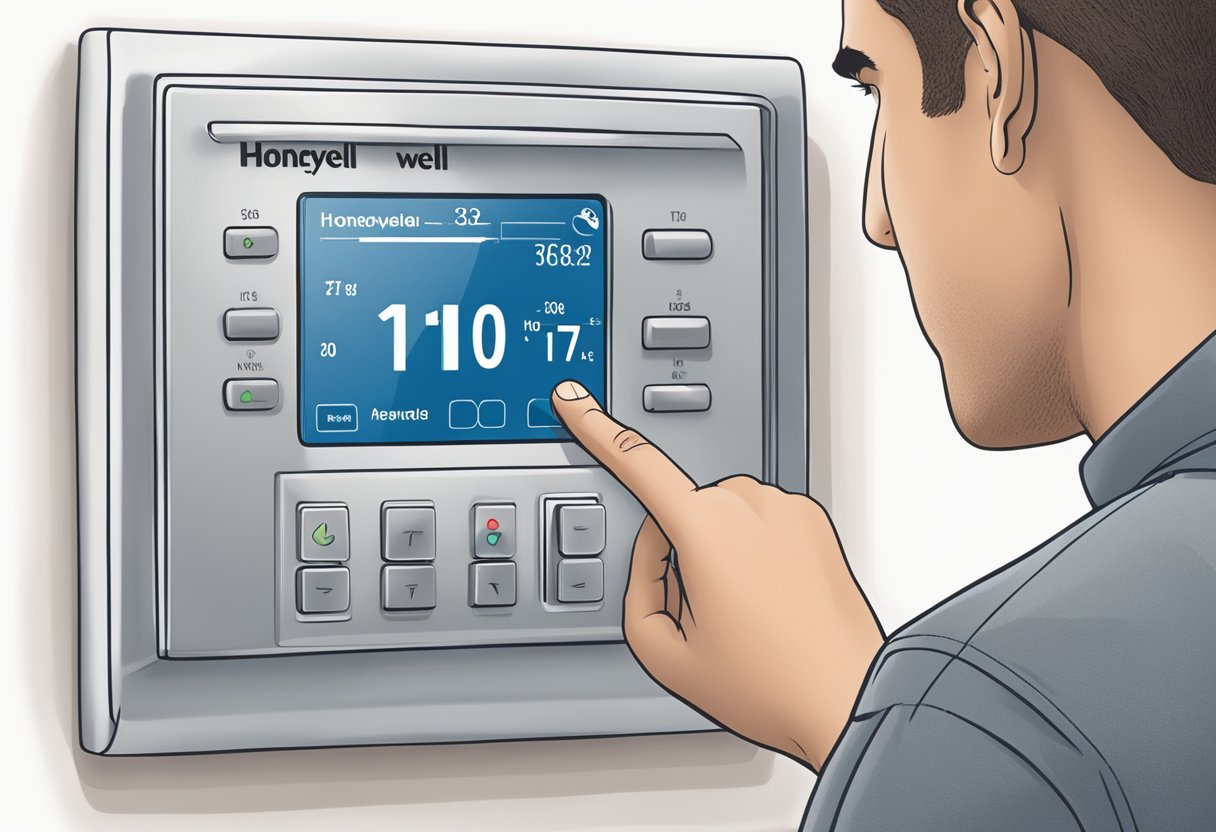
If you have tried all troubleshooting steps and the auto cool feature on your Honeywell thermostat is still not working, it may be time to contact Honeywell support.
Honeywell offers several ways to get in touch with their support team. You can visit their website and submit an online form with your question or concern. They also have a phone number you can call to speak with a representative directly.
Before contacting Honeywell support, make sure you have your thermostat model number and any other relevant information on hand. This will help the support team quickly identify the issue and provide the best solution.
Honeywell support is known for being knowledgeable and helpful, so don’t hesitate to reach out if you need assistance with your thermostat.
User Feedback and Community Forums

When it comes to troubleshooting issues with Honeywell thermostats, users often turn to online community forums for assistance. The auto cool feature not working is a common problem that users have reported.
Many users have reported that their Honeywell thermostat’s auto cool feature is not working properly. Some have mentioned that the thermostat is not switching from heating to cooling mode automatically, while others have reported that the fan is not turning on when it should.
In community forums, some users have suggested that resetting the thermostat to its default settings can fix the issue. Others have recommended checking the wiring and making sure that the thermostat is properly installed.
It’s important to note that not all Honeywell thermostats have the auto cool feature, so it’s important to check the user manual or contact customer support to confirm if the thermostat in question has this feature. Additionally, if the issue persists after attempting to troubleshoot, it may be necessary to contact a professional HVAC technician for further assistance.
Check Best Thermostat Pricing in Amazon
** As an Amazon Associate, I earn from qualifying purchases.


