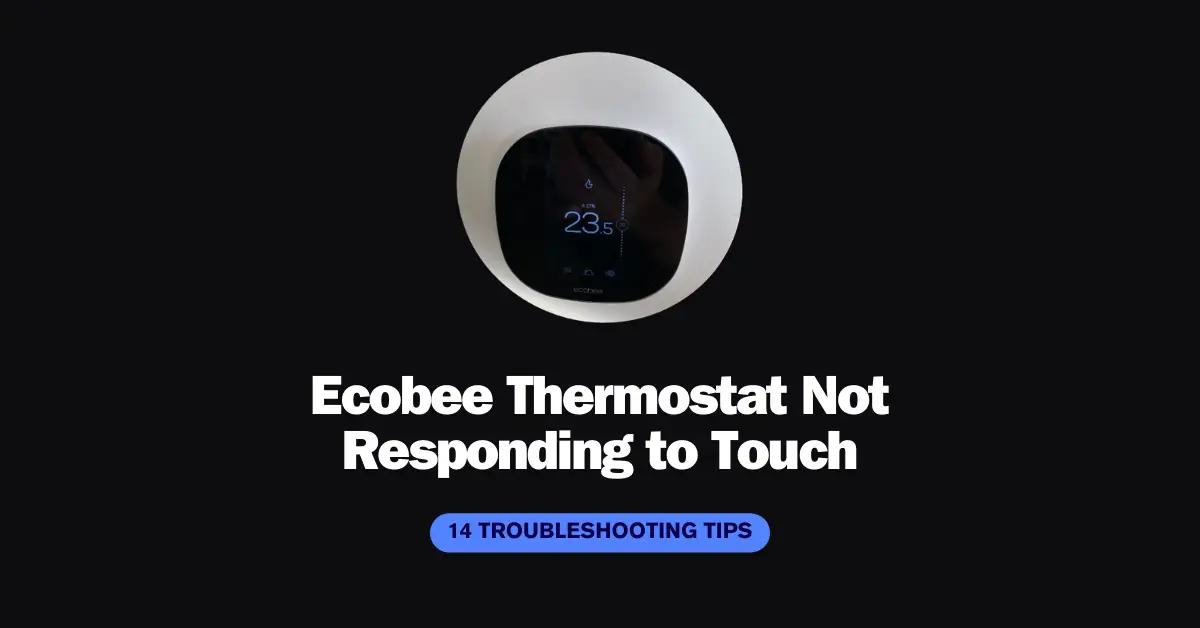Check Best Thermostat Pricing in Amazon
** As an Amazon Associate, I earn from qualifying purchases.
Ecobee thermostats are designed to make controlling the temperature of your home easy and convenient. However, if your Ecobee thermostat is not responding to touch, it can be frustrating and inconvenient. There are several reasons why your Ecobee thermostat may not be responding to touch, and it is important to identify the cause in order to resolve the issue.
One possible reason for an unresponsive Ecobee thermostat is a software glitch. This can happen if the thermostat has not been updated to the latest software version or if there was an error during the update process. Another possible reason is a hardware issue, such as a damaged or malfunctioning touch screen. In some cases, the issue may be related to the wiring or installation of the thermostat.
In this article, we will explore the common causes of an unresponsive Ecobee thermostat and provide troubleshooting tips to help you resolve the issue. Whether you are experiencing a complete lack of response or intermittent issues with the touch screen, we will guide you through the steps to get your Ecobee thermostat working properly again.
Troubleshooting Basics
If your Ecobee thermostat is not responding to touch, there are a few basic troubleshooting steps you can take before seeking professional help. Here are some steps to follow:
Check Power Supply
The first thing to check is whether the thermostat is receiving power. Make sure the thermostat is properly connected to the power source and that the circuit breaker is not tripped. If the thermostat is battery-operated, check the battery level and replace the batteries if necessary.
Restart the Thermostat
If the power supply is not the issue, try restarting the thermostat. To do this, remove the thermostat from its wall mount and disconnect it from the power source. Wait for a few minutes, then reconnect the thermostat and reattach it to the wall mount. This can often resolve touch screen issues.
Inspect the Screen
If the power supply and restart do not solve the problem, inspect the screen for any physical damage or debris. Wipe the screen with a soft, dry cloth and make sure there is no dirt or grime on the surface. If the screen is cracked or damaged, it may need to be replaced.
Advanced Diagnostics
If your Ecobee thermostat is not responding to touch, there are a few advanced diagnostics that you can perform to troubleshoot the issue. Here are some of the most common solutions:
Calibrate Touch Screen
Sometimes, the touch screen on your Ecobee thermostat may not be properly calibrated. This can cause it to become unresponsive or inaccurate. To calibrate the touch screen, follow these steps:
- Go to the main menu on your Ecobee thermostat.
- Select “Settings.”
- Select “Preferences.”
- Select “Touchscreen Calibration.”
- Follow the on-screen instructions to calibrate the touch screen.
Update Firmware
Outdated firmware can cause your Ecobee thermostat to become unresponsive or malfunction. To update the firmware, follow these steps:
- Go to the main menu on your Ecobee thermostat.
- Select “Settings.”
- Select “About.”
- Select “Software Update.”
- Follow the on-screen instructions to update the firmware.
Factory Reset
If the above solutions do not work, you can perform a factory reset on your Ecobee thermostat. This will erase all settings and data on the thermostat, so make sure to back up any important information before proceeding. To perform a factory reset, follow these steps:
- Go to the main menu on your Ecobee thermostat.
- Select “Settings.”
- Select “Reset.”
- Select “Reset to Factory Defaults.”
- Follow the on-screen instructions to perform the factory reset.
By performing these advanced diagnostics, you can troubleshoot and fix issues with your Ecobee thermostat not responding to touch.
Hardware Issues
When an Ecobee thermostat stops responding to touch, it could be due to hardware issues. This section will explore the two most common hardware issues that cause this problem: screen damage and internal component failure.
Screen Damage
The touch screen on an Ecobee thermostat can become damaged due to accidental drops or impacts. This can result in the screen not responding to touch or only responding intermittently. If the screen is cracked or visibly damaged, it will need to be replaced.
To prevent screen damage, it is important to handle the thermostat with care and avoid dropping it. If the thermostat is mounted on a wall, make sure it is securely fastened and not at risk of falling.
Internal Component Failure
If the touch screen is not visibly damaged, the issue may be due to internal component failure. This can be caused by a variety of factors, including wear and tear, power surges, or manufacturing defects.
If this is the case, the thermostat may need to be repaired or replaced. It is recommended to contact Ecobee customer support for assistance with troubleshooting and determining the best course of action.
Check Best Thermostat Pricing in Amazon
** As an Amazon Associate, I earn from qualifying purchases.
External Factors
Electromagnetic Interference
One of the common external factors that can cause an Ecobee thermostat to stop responding to touch is electromagnetic interference. This can happen when the thermostat is installed near electronic devices that emit electromagnetic fields, such as televisions, microwaves, or speakers. The electromagnetic interference can disrupt the communication between the thermostat and its touchscreen, causing it to become unresponsive.
To prevent this from happening, it is recommended to install the Ecobee thermostat at least three feet away from any electronic devices that emit electromagnetic fields. If this is not possible, using a shielded cable to connect the thermostat to the HVAC system can help reduce the interference.
Temperature Extremes
Another external factor that can affect the responsiveness of an Ecobee thermostat’s touchscreen is temperature extremes. If the thermostat is exposed to extreme temperatures, either hot or cold, it can cause the touchscreen to become unresponsive. This can happen if the thermostat is installed in an area that is not well-insulated, or if it is exposed to direct sunlight.
To prevent this from happening, it is recommended to install the Ecobee thermostat in an area that is well-insulated and away from direct sunlight. If the thermostat is exposed to extreme temperatures, it may be necessary to relocate it to a more suitable location.
Professional Assistance
If the Ecobee thermostat is not responding to touch, it may be necessary to seek professional assistance. Here are some options:
Contact Ecobee Support
Ecobee offers support through their website, email, and phone. They have a team of experts who can help troubleshoot any issues with the thermostat. Before contacting support, it is recommended to have the model number and serial number of the thermostat on hand.
Hire a Professional Installer
If the issue is related to the installation of the thermostat, it may be necessary to hire a professional installer. Ecobee provides a list of certified installers on their website. These installers have been trained to install and troubleshoot Ecobee thermostats.
Check Warranty Coverage
If the thermostat is still under warranty, it may be possible to get it repaired or replaced for free. Check the warranty information that came with the thermostat or contact Ecobee support to determine if the issue is covered under warranty.
Consider Upgrading
If the thermostat is old or outdated, it may be time to consider upgrading to a new model. Ecobee offers a range of thermostats with different features and capabilities. Consider the needs of the home and the desired features when selecting a new thermostat.
Preventive Measures
To prevent Ecobee thermostat from not responding to touch, there are several preventive measures that users can take. This section covers two key preventive measures: regular maintenance and protective accessories.
Regular Maintenance
Regular maintenance is an essential preventive measure that can help keep Ecobee thermostat in good working condition. Here are some of the maintenance activities that users can perform:
- Clean the screen regularly using a soft, dry cloth to remove dust, fingerprints, and other debris that may interfere with touch sensitivity.
- Check for software updates regularly and install them as soon as they become available. This will ensure that the thermostat is running on the latest software version, which may include bug fixes and performance improvements.
- Check the battery level regularly and replace the batteries if they are low. Low battery levels can cause the thermostat to malfunction or become unresponsive.
Protective Accessories
Protective accessories can also help prevent Ecobee thermostat from not responding to touch. Here are some of the protective accessories that users can consider:
- Screen protectors: These thin, transparent films can be applied to the screen to protect it from scratches, smudges, and other types of damage that may affect touch sensitivity.
- Cases: Cases can provide an additional layer of protection to the thermostat, shielding it from accidental drops, bumps, and other types of physical damage that may affect touch sensitivity.
Warranty and Support
Ecobee offers a limited three-year warranty for its thermostats. If the thermostat is found to be defective within this period, Ecobee will replace it free of charge. The warranty covers defects in materials and workmanship, but not damage caused by misuse, accident, or unauthorized repair.
If your Ecobee thermostat is not responding to touch, there are a few troubleshooting steps you can take before contacting Ecobee support. These include:
- Restarting the thermostat by removing it from the wall plate and reattaching it
- Checking the wiring to ensure it is properly connected
- Checking the Wi-Fi connection to ensure it is stable and strong
If these steps do not resolve the issue, you can contact Ecobee support for further assistance. Ecobee offers support via phone, email, and live chat. Their support team is available 24/7 to help you with any issues you may be experiencing.
In addition to their support team, Ecobee also has a comprehensive online support center. This center includes articles, videos, and FAQs to help you troubleshoot any issues you may be experiencing with your Ecobee thermostat.
Check Best Thermostat Pricing in Amazon
** As an Amazon Associate, I earn from qualifying purchases.