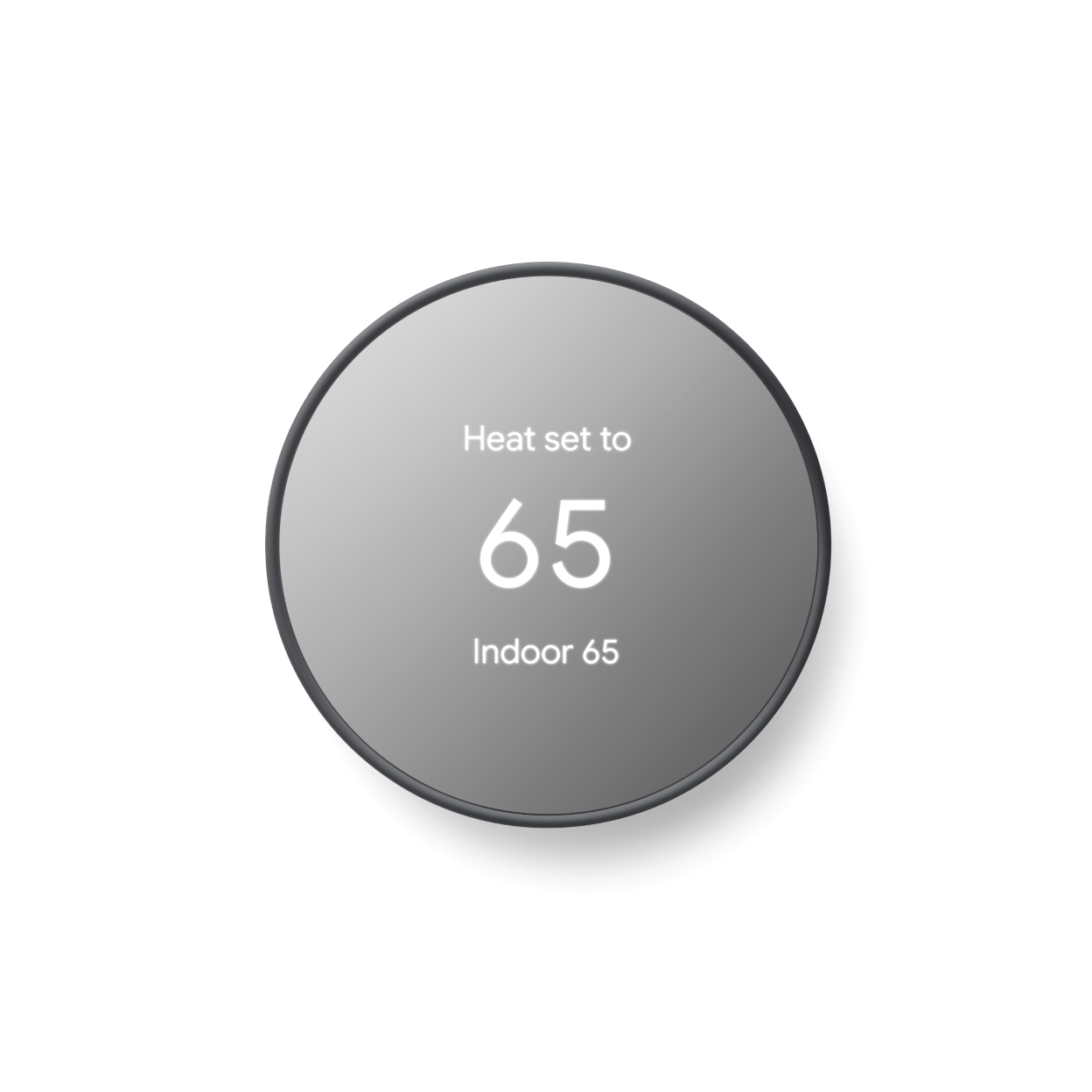Check Best Thermostat Pricing in Amazon
** As an Amazon Associate, I earn from qualifying purchases.
Yes, the Nest Thermostat can work without WiFi. It still controls your heating and cooling system.
But, what happens when your Nest Thermostat loses its WiFi connection? While many of its smart features rely on a stable internet connection, you might wonder about its functionality without one. This introduction will explore how the Nest Thermostat operates offline, ensuring you understand its capabilities and limitations.
Whether you experience a temporary outage or live in an area with unreliable WiFi, knowing how your thermostat behaves offline can provide peace of mind. Let’s dive into the details of what to expect and how you can still manage your home’s temperature without WiFi.
Basic Functions Without Wifi
The Nest Thermostat is well-known for its smart features and connectivity. But, you might wonder if it can still perform basic functions without WiFi. The good news is, it can. While you won’t have access to all the smart features, the thermostat can still control your home’s temperature and allow manual adjustments.
Temperature Control
The Nest Thermostat can manage your home’s temperature without WiFi. It can still turn the heating or cooling system on and off. You can set your desired temperature on the device itself. It will work to maintain that temperature as needed. This ensures your home remains comfortable.
Manual Adjustments
Without WiFi, you can still make manual adjustments to the thermostat. The device has a user-friendly interface. You can turn the dial to adjust the temperature. This ensures you have control over your home’s climate. Even without internet access, you can manage your comfort levels effectively.

Credit: www.youtube.com
Advanced Features Requiring Wifi
While the Nest Thermostat can function without a WiFi connection, its advanced features truly shine when connected to the internet. By leveraging WiFi, you gain access to several sophisticated functionalities that significantly enhance your control and energy efficiency. Let’s dive into some of these advanced features that require WiFi.
Remote Access
One of the standout features of the Nest Thermostat with WiFi is remote access. Imagine you’re on vacation and realize you forgot to adjust your home’s temperature settings. With WiFi, you can control your thermostat from your smartphone, no matter where you are. This feature not only offers convenience but also helps save energy and money.
Through the Nest app, you can make real-time adjustments to your home’s temperature. This means you can ensure your house is cozy before you arrive home or set it to an energy-saving mode when you’re away. Have you ever thought about how much energy you could save just by having this level of control?
Energy Reports
Another powerful feature that requires WiFi is access to detailed energy reports. These reports provide insights into your energy usage patterns, helping you make informed decisions about your heating and cooling settings. They show how much energy you’ve used and offer tips on how to optimize your thermostat settings for better efficiency.
For instance, the reports can tell you if your energy usage spikes during certain times of the day. You can then adjust your schedule to reduce these spikes. Wouldn’t it be helpful to know exactly when and how you’re consuming energy, so you can cut down on unnecessary usage?
Without WiFi, these advanced features are inaccessible, limiting the full potential of your Nest Thermostat. If you’re someone who values convenience and efficiency, connecting your thermostat to WiFi is a no-brainer. Have you experienced the benefits of these features yet?
Impact On Smart Home Integration
Have you ever wondered how your Nest Thermostat fits into your smart home setup without a WiFi connection? Let’s explore the impact on smart home integration. You might be surprised at how much your smart home relies on connectivity.
Compatibility With Other Devices
Your Nest Thermostat works best when it can communicate with other smart devices in your home. Without WiFi, this communication is limited.
Imagine your thermostat not being able to sync with your smart lights or security system. This can lead to a less cohesive smart home experience.
For example, if you have a smart lock that adjusts your thermostat when you leave, this feature won’t work without WiFi. You’re left adjusting settings manually, which can be a hassle.
Voice Control Limitations
Do you enjoy using voice commands with your Google Home or Amazon Alexa? Without WiFi, your Nest Thermostat can’t respond to these commands.
This means no more adjusting the temperature from the comfort of your couch using just your voice. You have to get up and do it yourself.
Consider how this impacts your daily routine. Convenience is a big part of smart home living, and losing voice control can be a significant drawback.
So, if you rely on voice control, a WiFi connection is crucial for maintaining that seamless interaction with your Nest Thermostat.

Credit: www.electronicshub.org
Energy Efficiency Without Wifi
You’ve invested in a Nest Thermostat, but your WiFi decides to take a nap. Does this mean your energy efficiency goals are out the window? Not really. The Nest Thermostat has got your back, even without WiFi.
Learning Capabilities
One of the coolest things about the Nest Thermostat is its learning capabilities. Even without WiFi, it remembers your temperature preferences. If you consistently set it to 72°F at 7 AM, it will learn this pattern and adjust automatically.
Imagine your thermostat acting like a helpful assistant. It knows what you like and adjusts accordingly. This means you don’t have to fiddle with it daily, saving you time and effort.
Energy Savings
Energy savings are a huge perk. The Nest Thermostat can help you save energy by optimizing your heating and cooling patterns. Without WiFi, it still uses built-in sensors to figure out if anyone is home.
If you leave for work, it can switch to an energy-saving mode. This ensures you’re not wasting energy heating or cooling an empty house. You’ll see the benefits in your utility bills, even when your WiFi is down.
Check Best Thermostat Pricing in Amazon
** As an Amazon Associate, I earn from qualifying purchases.
Have you ever checked your energy bill and wondered where all that money went? The Nest Thermostat helps you track your energy usage, even offline. It keeps a record of your heating and cooling patterns, allowing you to make adjustments as needed.
So, does the Nest Thermostat work without WiFi? Absolutely. It continues to be your energy-efficient ally, learning your habits and saving you money. Have you experienced the benefits of using a smart thermostat without WiFi? Share your thoughts!
Troubleshooting Without Wifi
When your Nest Thermostat loses its Wifi connection, it can still function, but you might encounter some issues that need troubleshooting. Understanding how to resolve these problems can save you from frustration and ensure your home stays comfortable. Let’s dive into some common issues and how you can address them, even without Wifi.
Common Issues
Without Wifi, your Nest Thermostat might not update its software. You could also face challenges with remote control via the app.
Manual schedule changes can become necessary, and weather-based adjustments won’t update. It’s worth noting that voice control features will also be unavailable.
Steps To Resolve
First, check if your thermostat is properly connected to the power source. This might seem obvious, but it’s a common oversight.
Next, manually adjust the thermostat settings. You can still set your preferred temperatures without Wifi by using the interface on the thermostat.
For more precise control, update your schedule directly on the device. Navigate to the scheduling option and make adjustments as needed.
Have you ever wondered how to handle updates? You can temporarily reconnect your thermostat to Wifi to download any pending software updates, then disconnect it again.
If you’re facing persistent issues, consider resetting the thermostat. This can often resolve minor software glitches that affect functionality.
Lastly, consult the user manual. It’s a handy resource that can provide specific guidance tailored to your model.
Dealing with a Nest Thermostat without Wifi can be a bit challenging, but with these steps, you can navigate the most common issues effectively. Have you encountered any other problems? Share your experiences and solutions in the comments!

Credit: www.youtube.com
User Experiences
When it comes to using the Nest Thermostat without WiFi, user experiences vary widely. Some users appreciate the convenience and simplicity, while others find limitations frustrating. Let’s dive into real-life scenarios and weigh the pros and cons to give you a clearer picture.
Pros And Cons
Even without WiFi, the Nest Thermostat offers several benefits. You can still adjust the temperature manually, which is a big plus if you prefer straightforward control. Additionally, the device can learn your habits and adjust settings accordingly.
However, there are some cons. You lose remote access, which means you can’t control it from your phone or other smart devices. Also, software updates and some advanced features won’t be available, making the thermostat less efficient over time.
Real-life Scenarios
Consider Sarah, who lives in a remote area with unreliable internet. She appreciates that her Nest Thermostat still works without WiFi, allowing her to manage her home’s temperature manually. She finds comfort in knowing she doesn’t need to rely on a stable internet connection.
On the other hand, John travels frequently and values the ability to control his home’s temperature remotely. Without WiFi, he loses this feature, making it less convenient for him. He also misses out on energy reports and smart scheduling, which are crucial for his lifestyle.
Have you ever found yourself in a similar situation? Does the flexibility of manual control outweigh the convenience of smart features for you? Share your thoughts and let’s explore what fits best for different needs.
Understanding the pros and cons, along with real-life examples, can help you decide if the Nest Thermostat is right for your home, even without WiFi.
Frequently Asked Questions
Will Nest Thermostat Work Without Internet?
Yes, the Nest thermostat works without internet but with limited functionality. You can control temperature manually.
What Happens To The Thermostat If Wi-fi Goes Out?
The thermostat will still control the temperature based on your settings. You can’t access remote features until Wi-Fi is restored.
Can A Nest Thermostat Be Used Manually?
Yes, a Nest thermostat can be used manually. Adjust the temperature using the thermostat’s dial or touchscreen.
Will A Smart Thermostat Work Without Wi-fi?
Yes, a smart thermostat can work without Wi-Fi. However, you may lose remote access and some advanced features.
Conclusion
The Nest Thermostat can function without WiFi. Basic features like temperature control work fine. WiFi enables smart features and remote access. Without it, you miss out on energy-saving tips. Regular updates and scheduling also need WiFi. It’s less smart but still useful.
Perfect for simple, manual adjustments. Ideal for non-tech savvy users. The Nest offers flexibility whether online or offline. Your choice depends on your needs. So, you can use it without WiFi but with limitations.
Check Best Thermostat Pricing in Amazon
** As an Amazon Associate, I earn from qualifying purchases.