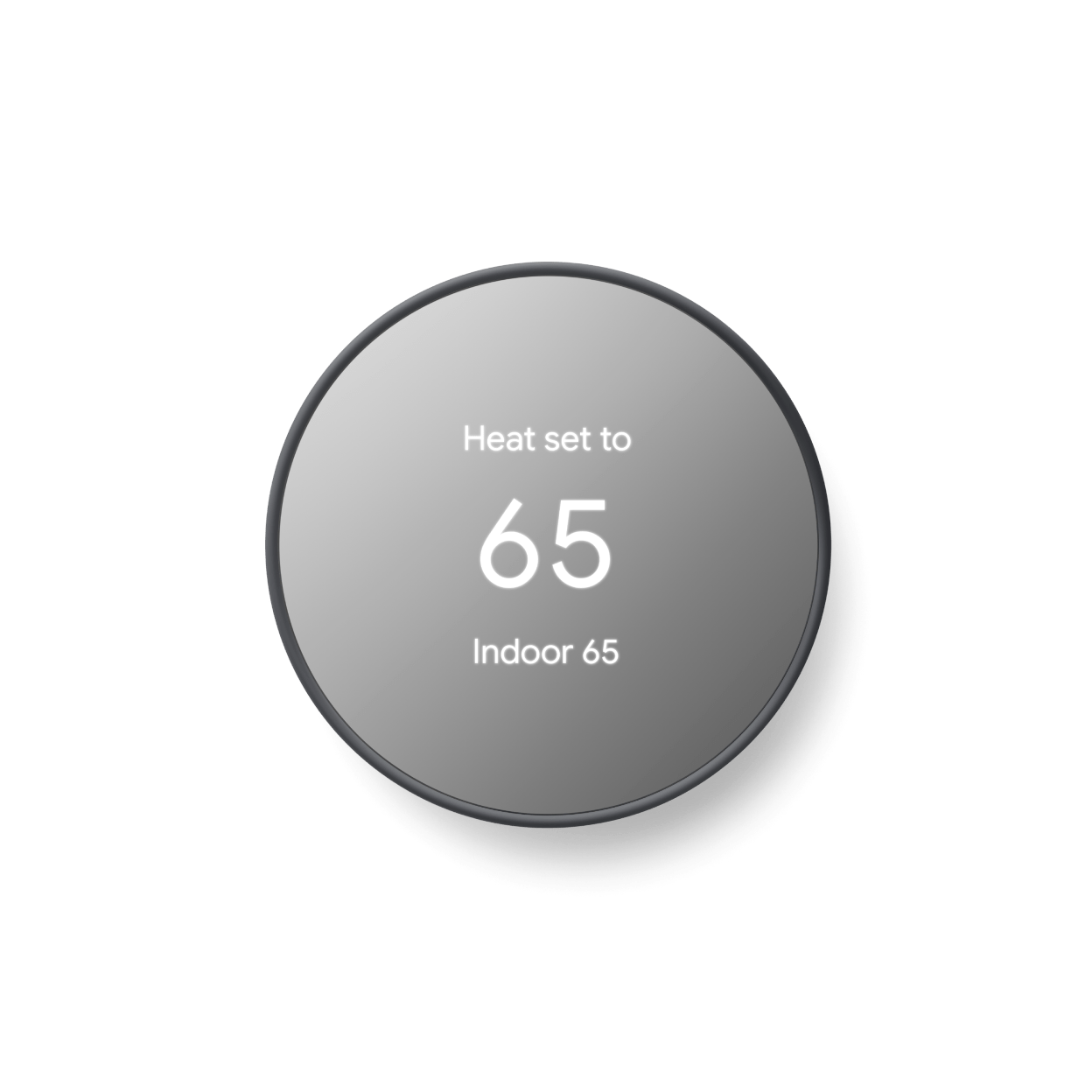Check Best Thermostat Pricing in Amazon
** As an Amazon Associate, I earn from qualifying purchases.
Yes, the Nest Thermostat can work without WiFi. However, some features won’t be available.
The Nest Thermostat is popular for its smart features. Many users wonder if it functions without WiFi. While the thermostat will still control your home’s temperature, you won’t access remote control features. WiFi enables advanced functions like app control, updates, and energy reports.
Without it, you miss out on these conveniences. But, for basic heating and cooling, the Nest Thermostat does its job well. Understanding its limitations without WiFi helps users decide if it suits their needs. This post will explore how it operates without an internet connection, ensuring you make an informed choice.
Introduction To Nest Thermostat
The Nest Thermostat is a smart home device. It regulates your home’s temperature. Many homeowners use it to save energy and money. But, does it work without WiFi? Let’s dive into the details.
What Is Nest Thermostat?
The Nest Thermostat is a device from Google. It helps manage your home’s heating and cooling. You can control it from your smartphone. It learns your habits over time. This makes it very efficient.
Key Features
The Nest Thermostat has many features. It has a sleek design. It looks modern and fits any home decor. It is easy to install. You can do it yourself in about 30 minutes.
The device learns your schedule. It adjusts the temperature based on your routine. This saves energy. It has an auto-away feature. It detects if no one is home. Then it adjusts the temperature to save power.
You can control the thermostat from your phone. This is handy if you are away. You can also use voice commands. It works with Google Assistant and Alexa.
The Nest Thermostat provides energy reports. You can see how much energy you use. This helps you make smarter choices. It sends alerts if something is wrong. You will know if your home gets too hot or too cold.
Importance Of Wifi For Smart Devices
The importance of Wifi for smart devices cannot be overstated. With the rapid growth of smart home technology, having a reliable Wifi connection is essential. It ensures that all your smart gadgets, including the Nest Thermostat, function seamlessly and deliver their full range of features.
Role Of Wifi In Smart Homes
Wifi is the backbone of any smart home. It connects all your devices, allowing them to communicate with each other and with you. Without Wifi, these devices lose much of their functionality.
Take the Nest Thermostat, for instance. When connected to Wifi, it can be controlled remotely through your smartphone. This means you can adjust the temperature while you’re away from home, ensuring you walk into a comfortable environment.
Without Wifi, you lose this remote control capability. You’d have to manually adjust the thermostat, which defeats the purpose of having a smart device in the first place.
Connectivity Benefits
Having your smart devices connected to Wifi offers numerous benefits. First, it allows for real-time updates and notifications. Your Nest Thermostat can alert you if there are issues with your heating or cooling system.
Secondly, connectivity enables integration with other smart home systems. For example, you can sync your Nest Thermostat with Google Home or Amazon Alexa. This allows for voice control and automation, making your life easier.
Moreover, Wifi connectivity provides access to advanced features. The Nest Thermostat can learn your preferences over time and adjust the temperature automatically. It can also generate energy reports, helping you save on utility bills.
Have you ever wondered how much convenience you’re missing out on without Wifi? Imagine coming home to a perfectly adjusted temperature every day. The difference is significant.
In essence, Wifi is crucial for getting the most out of your smart devices. It enhances their capabilities, making your home more comfortable and efficient. Don’t miss out on these benefits by neglecting your Wifi connection.
Nest Thermostat’s Wifi Dependency
When it comes to smart home devices, the Nest Thermostat stands out due to its sleek design and intuitive controls. However, a common question among users is: does the Nest Thermostat work without WiFi? Understanding the device’s dependency on WiFi can help you make an informed decision about its utility in your home.
Basic Functions Without Wifi
Even without WiFi, the Nest Thermostat retains some essential functionalities. You can manually adjust the temperature using the thermostat’s dial. This ensures that you can still maintain a comfortable environment in your home.
Additionally, the device will continue to follow any previously set schedules. This means if you’ve programmed it to lower the temperature at night and raise it in the morning, it will stick to that routine.
However, without WiFi, you lose the convenience of remote control. You won’t be able to adjust settings from your smartphone or other devices when you’re away from home.
Advanced Functions Requiring Wifi
Many of the Nest Thermostat’s advanced features do rely on WiFi. For example, energy reports and savings suggestions require a connection to gather data and provide insights. These features can help optimize your energy use and reduce utility bills.
Another significant advantage of having WiFi is the ability to control the thermostat via the Nest app. Imagine adjusting your home’s temperature while at work or on vacation. This level of control can be a game-changer for maintaining comfort and efficiency.
WiFi also enables software updates, ensuring your Nest Thermostat has the latest features and security patches. Without a connection, you might miss out on improvements and new functionalities.
So, do you need WiFi for your Nest Thermostat to function? Not entirely. But having it connected unlocks its full potential. How important are those advanced features to you? Consider your needs and decide if staying connected is worth it.

Credit: www.electronicshub.org
Setup Without Wifi
Setting up a Nest Thermostat without WiFi is simpler than you might think. Whether you are in a place with spotty internet or prefer to go old school, you can still enjoy the basic features of your Nest Thermostat. Let’s dive into the setup process and understand how you can make the most of this smart device without relying on WiFi.
Initial Installation
Start by installing the Nest Thermostat on your wall. Follow the instructions that come with the device. It’s mostly about connecting the right wires to the right terminals.
If you are not sure about the wiring, Nest provides a detailed guide in the manual. You can also find helpful videos online.
Check Best Thermostat Pricing in Amazon
** As an Amazon Associate, I earn from qualifying purchases.
Once the wiring is done, power up the thermostat and go through the initial settings. This includes setting your language, location, and basic preferences like temperature units.
Manual Control Options
Without WiFi, you won’t be able to use the app for remote control. But don’t worry, the thermostat’s physical controls are easy to use.
Turn the outer ring to adjust the temperature. Press the display to access the menu where you can set schedules and other settings.
You can still create a schedule directly on the device. Just navigate through the menu options and set your preferred temperatures for different times of the day.
Have you ever wondered if you need all the bells and whistles of a connected device? Sometimes, the straightforward approach works just fine. How do you feel about using the thermostat without the app? Share your thoughts!
Energy Efficiency Without Wifi
Many people wonder if the Nest Thermostat can help them save energy without a WiFi connection. Understanding how the thermostat performs without internet can be crucial for those in areas with unreliable connectivity. Let’s delve deeper into its energy efficiency capabilities.
Performance Comparison
The Nest Thermostat adjusts your home’s temperature based on your habits. Without WiFi, it still learns your schedule. It uses sensors to detect movement and adjusts accordingly. However, it won’t receive software updates or weather data.
So, while it remains functional, it may not be as precise. With WiFi, it accesses more data for better performance. But it still provides significant energy savings even offline.
Long-term Efficiency
Without WiFi, the Nest Thermostat continues to save energy. It learns your preferences over time. This adaptive learning helps maintain energy efficiency. But some smart features are limited without internet.
Despite this, many users report consistent savings. The device’s learning algorithms help reduce energy use. Thus, it proves efficient both online and offline.
Troubleshooting Common Issues
Having trouble with your Nest Thermostat? You’re not alone. Many users experience issues, especially when the device isn’t connected to Wifi. Let’s dive into some common problems and how you can troubleshoot them effectively.
Connectivity Problems
First, check if your Nest Thermostat is connected to Wifi. Without a proper connection, some features won’t work. Go to Settings > Network on your thermostat to see if it’s linked to your home network.
If it’s not connecting, try restarting your router and the thermostat. Sometimes, a simple reset can solve the issue. Ensure your Wifi password is correct and that your network isn’t overcrowded with too many devices.
Another common issue is signal strength. If your thermostat is too far from the router, it may struggle to maintain a connection. Consider moving your router closer or using a Wifi extender.
Offline Operation Challenges
Your Nest Thermostat can still function without Wifi, but with limitations. For instance, you won’t be able to control it remotely through the app. This can be frustrating if you rely on adjusting settings when you’re not home.
Manual adjustments are still possible. You can change the temperature directly on the thermostat. However, advanced features like scheduling and energy reports won’t be available.
Have you ever found yourself making frequent manual adjustments? It might be a sign to address the Wifi issue sooner rather than later. Constantly tweaking the thermostat manually can be a hassle.
By addressing these common issues, you can ensure your Nest Thermostat runs smoothly. Have you encountered any unique problems with your device? Share your experiences and solutions in the comments below!
User Experiences
The Nest Thermostat is a popular choice for smart home enthusiasts. Many users wonder if it works without WiFi. This section explores user experiences with the Nest Thermostat, focusing on feedback from those who have used it offline.
Positive Feedback
Some users report positive experiences using the Nest Thermostat without WiFi. They find it easy to adjust the temperature manually. The thermostat still learns your schedule and preferences. Basic functions continue to work well. Users appreciate its sleek design and intuitive interface.
Negative Feedback
Others share negative experiences with the Nest Thermostat offline. They miss remote control via the app. Some users find the lack of updates frustrating. They also note that energy reports and alerts are unavailable without WiFi. This can be a drawback for those who rely on these features.

Credit: www.youtube.com

Credit: www.youtube.com
Frequently Asked Questions
Can You Run A Nest Thermostat Without Wi-fi?
Yes, you can use a Nest thermostat without Wi-Fi. It will still control heating and cooling manually. Wi-Fi enables remote access and advanced features.
What Happens To The Thermostat If Wi-fi Goes Out?
The thermostat will still function and maintain its current settings. You can’t adjust it remotely without Wi-Fi.
Can A Nest Thermostat Be Used Manually?
Yes, you can use a Nest thermostat manually. Adjust the temperature by turning the outer ring.
Does Nest Record Without Wi-fi?
No, Nest cameras do not record without Wi-Fi. They need an internet connection to store footage and send alerts.
Conclusion
The Nest Thermostat can function without WiFi, but with limited features. You can still control temperature settings manually. WiFi enhances its smart capabilities like remote control and energy reports. For full benefits, connect it to WiFi. This ensures you get the most out of your smart thermostat.
Remember, WiFi isn’t mandatory but highly recommended. Enjoy a more efficient home with the Nest Thermostat. Make the most of its smart features for better comfort and savings.
Check Best Thermostat Pricing in Amazon
** As an Amazon Associate, I earn from qualifying purchases.