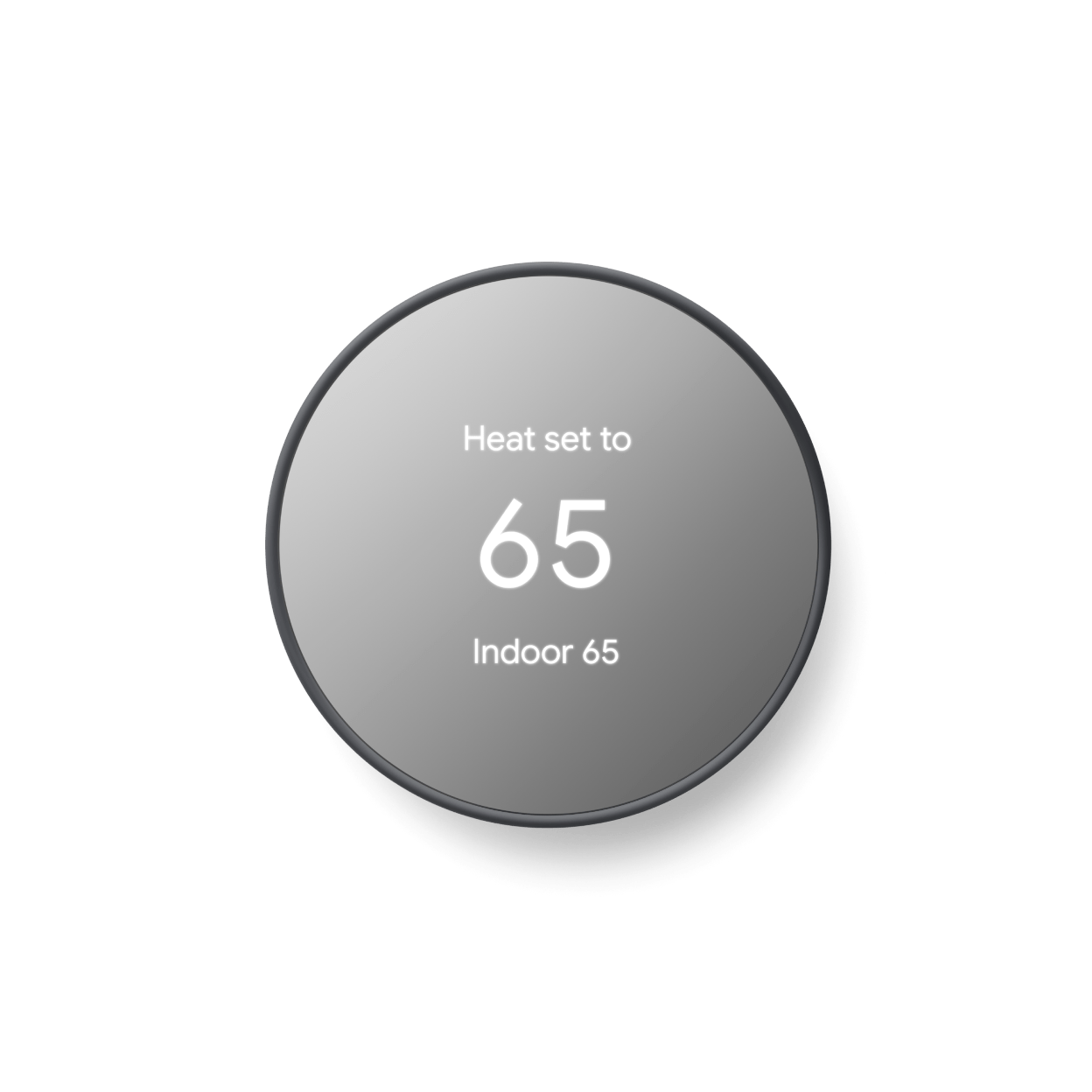Check Best Thermostat Pricing in Amazon
** As an Amazon Associate, I earn from qualifying purchases.
Yes, a Nest Thermostat can work without WiFi. It still regulates your home temperature.
But, some features need WiFi to function. In today’s smart home era, the Nest Thermostat stands out. It offers energy savings and ease of use. But what if your WiFi goes down? Or, what if you don’t have WiFi at all?
Many wonder if the Nest Thermostat will still be useful. Understanding how it operates offline is essential. Without WiFi, it still controls heating and cooling. Yet, some smart features become inaccessible. This blog will explore the Nest Thermostat’s offline capabilities. We will discuss what it can and cannot do without WiFi. Whether you have unstable internet or no internet, this guide is for you. Read on to learn more.
Introduction To Nest Thermostat
When it comes to managing your home’s temperature, the Nest Thermostat is a game-changer. But what exactly is it? In this section, we’ll dive into the Nest Thermostat, its history, and the key features that make it stand out. By the end, you’ll have a clear understanding of why this smart device is so popular.
Brief History
The Nest Thermostat was first introduced in 2011. It was developed by Nest Labs, a company founded by former Apple engineers Tony Fadell and Matt Rogers. The idea was to create a thermostat that could learn from your habits and save energy without sacrificing comfort.
Since its launch, the Nest Thermostat has gone through several iterations. Each new version brought improvements in design and functionality. Google acquired Nest Labs in 2014, further integrating the thermostat with smart home technology.
Key Features
- Learning Capability: The Nest Thermostat learns your schedule and preferences. It adjusts the temperature automatically to suit your lifestyle.
- Remote Control: You can control the thermostat from your smartphone. This feature is incredibly convenient, especially when you’re away from home.
- Energy Reports: The device provides detailed energy reports. You’ll know exactly how much energy you’re using and how you can save more.
- Compatibility: The Nest Thermostat works with most HVAC systems. It’s easy to install and get started.
- Smart Home Integration: It integrates with other smart home devices. You can use it with Google Assistant or Amazon Alexa.
The Nest Thermostat is more than just a temperature control device. It’s a smart gadget that adapts to your lifestyle, making your home more comfortable and energy-efficient. Have you ever wondered how much you could save on your energy bills with a smart thermostat? It might be time to find out.

Credit: www.youtube.com
Importance Of Wifi For Smart Devices
Smart devices have transformed our homes into connected, efficient spaces. However, the true potential of these devices is unleashed through a stable Wi-Fi connection. Without Wi-Fi, many smart devices, including the Nest Thermostat, lose some of their most useful features.
Connectivity Benefits
Wi-Fi connectivity brings numerous benefits to smart devices. It enables seamless communication between devices, creating a cohesive smart home environment.
For instance, with your Nest Thermostat connected to Wi-Fi, it can interact with other smart devices like your smart lights or security cameras. This interconnectedness makes your home smarter and more automated.
Have you ever wondered how your smart devices stay updated? Wi-Fi is key. It allows your devices to receive software updates, ensuring they have the latest features and security enhancements.
Remote Access
One of the standout features of smart devices is the ability to control them remotely. With the Nest Thermostat connected to Wi-Fi, you can adjust your home’s temperature from anywhere using your smartphone.
Imagine you’re coming home from work on a cold day. You can turn on the heating before you arrive, ensuring your home is warm and welcoming. This level of control is only possible with a Wi-Fi connection.
Without Wi-Fi, you lose the convenience of remote access. You would have to make adjustments manually, defeating the purpose of having a smart thermostat.
How much do you rely on remote control features? Think about the convenience and energy savings you might miss out on without Wi-Fi.
In conclusion, while a Nest Thermostat can function without Wi-Fi, it significantly limits its capabilities. Wi-Fi is crucial for maximizing the benefits of smart devices, making your life easier and more efficient.
Basic Functions Without Wifi
When it comes to smart home devices, a common concern is how they function without an internet connection. The Nest Thermostat is no exception. So, what can you expect from your Nest Thermostat when your Wi-Fi goes down?
Manual Control
Without Wi-Fi, you can still manually control your Nest Thermostat. You can turn the dial to adjust the temperature up or down. This is handy if your internet is temporarily down and you need to maintain comfort in your home.
Imagine your Wi-Fi drops while you’re watching a movie. You can easily walk over to your thermostat and change the settings manually, without any hassle.
Keep in mind that while manual control is straightforward, it won’t offer the convenience of remote control through your smartphone.
Temperature Regulation
The Nest Thermostat will continue to regulate your home’s temperature even without Wi-Fi. It uses built-in sensors to monitor and adjust the temperature based on your settings.
For example, if you’ve set a schedule, the thermostat will follow it to keep your home comfortable. You’ll still wake up to a warm house in the winter and a cool house in the summer.
However, without an internet connection, you won’t receive energy reports or notifications. These features require a connection to the Nest app.
Have you ever wondered if losing Wi-Fi would turn your home into a sauna or freezer? Thankfully, the Nest Thermostat ensures your home stays comfortable, even when you’re offline.
Advanced Features Requiring Wifi
While the Nest Thermostat can function without a WiFi connection, many of its advanced features require WiFi. These features enhance your experience by offering more control and better insights. They help you manage your home’s energy use more efficiently. Let’s explore some of these advanced features.
Check Best Thermostat Pricing in Amazon
** As an Amazon Associate, I earn from qualifying purchases.
Energy Reports
With WiFi, the Nest Thermostat provides detailed energy reports. These reports show how much energy you use. They also highlight patterns in your usage. You can see which days you use the most energy. This helps you make adjustments to save money. Without WiFi, you miss out on these insights.
Voice Control
The Nest Thermostat supports voice control through smart home devices. You can adjust the temperature using voice commands. This feature works with Google Assistant and Amazon Alexa. Voice control makes managing your home’s climate easy and hands-free. Without WiFi, you lose this convenience.
Setup Process Without Wifi
Setting up a Nest Thermostat without WiFi can seem daunting. But with clear steps, you can do it easily. This guide will help you through the process.
Initial Configuration
Start by installing the Nest Thermostat on your wall. Make sure the power is off before you begin. Connect the wires to the correct terminals. Once connected, turn the power back on. The thermostat should light up. Follow the on-screen instructions. Select your language and set the date and time. Choose your heating and cooling system type. It will ask you a few questions about your home. Answer them to complete the setup.
Troubleshooting Tips
If the thermostat does not turn on, check the wiring. Ensure each wire is secure. Sometimes, resetting the thermostat helps. Press the reset button if needed. If the screen remains blank, there might be a power issue. Verify that the power source is working. Consult the user manual for specific problems. It contains solutions for most issues. If problems persist, contact customer support.
Comparing Performance
Ever wondered how your Nest Thermostat performs with and without WiFi? You’re not alone. Many users are curious about the differences. Here, we compare the performance to help you decide what’s best for you.
With Wifi
Using your Nest Thermostat with WiFi unlocks its full potential. You can control the temperature remotely via your smartphone. Imagine adjusting the thermostat on your way home, so you walk into a perfectly cozy house.
WiFi connectivity also allows the thermostat to learn your schedule. It adjusts the temperature automatically, saving energy and lowering your bills. It’s like having a personal assistant managing your home’s comfort.
Another perk is the software updates. With WiFi, your Nest Thermostat gets the latest features and improvements. This ensures you always have the best experience.
Without Wifi
Without WiFi, your Nest Thermostat still works but with limitations. You have to manually adjust the temperature. This can be inconvenient if you’re away from home often.
It won’t learn your schedule without WiFi. So, you’ll miss out on the energy-saving benefits. You might find your bills are higher because of this.
Also, no software updates mean you won’t get new features. Your thermostat will be stuck with the original functionalities it had when you bought it.
So, what’s your choice? Do you prefer the convenience of WiFi or are you okay with manual adjustments?
User Experiences
User experiences with the Nest Thermostat without WiFi vary widely. Some users find it works well, while others face issues. This section explores both perspectives.
Positive Feedback
Many users appreciate the Nest Thermostat’s features. Even without WiFi, they find it easy to use. They enjoy the manual controls and the sleek design. The thermostat still maintains the set temperature efficiently. Users report that the device saves energy and reduces bills.
Common Issues
Some users face challenges with the Nest Thermostat offline. One common issue is the loss of remote control. Without WiFi, users cannot adjust settings from their phones. This is inconvenient for many. Another problem is the lack of software updates. Updates only occur with an internet connection. This can lead to outdated features.
Users also miss out on advanced features. These include energy reports and learning capabilities. Without WiFi, the device cannot learn user habits. This limits its functionality. Some users also report difficulty in setting schedules. Manual input is required, which can be time-consuming.

Credit: www.youtube.com

Credit: www.reddit.com
Frequently Asked Questions
Can You Use A Nest Thermostat Without Internet?
Yes, you can use a Nest thermostat without Internet. It will still control your HVAC system but with limited functionality.
What Happens To A Smart Thermostat If Wi-fi Goes Out?
A smart thermostat continues to control heating and cooling without Wi-Fi. Adjustments can be made manually on the device. Some features like remote access and updates won’t be available until Wi-Fi is restored.
Can A Nest Thermostat Be Used Manually?
Yes, you can use a Nest thermostat manually. Adjust the temperature directly on the device or via the app.
Can I Control A Thermostat Without Wi-fi?
Yes, you can control a thermostat without Wi-Fi. Use manual controls on the device to adjust settings.
Conclusion
Nest Thermostat works without Wi-Fi but with limited features. You can adjust temperature manually. No remote access or smart scheduling. Basic functions still available. Wi-Fi enhances convenience. But not mandatory for daily use. Perfect for simple temperature control. Keep your home comfortable effortlessly.
Choose what suits your needs best.
Check Best Thermostat Pricing in Amazon
** As an Amazon Associate, I earn from qualifying purchases.