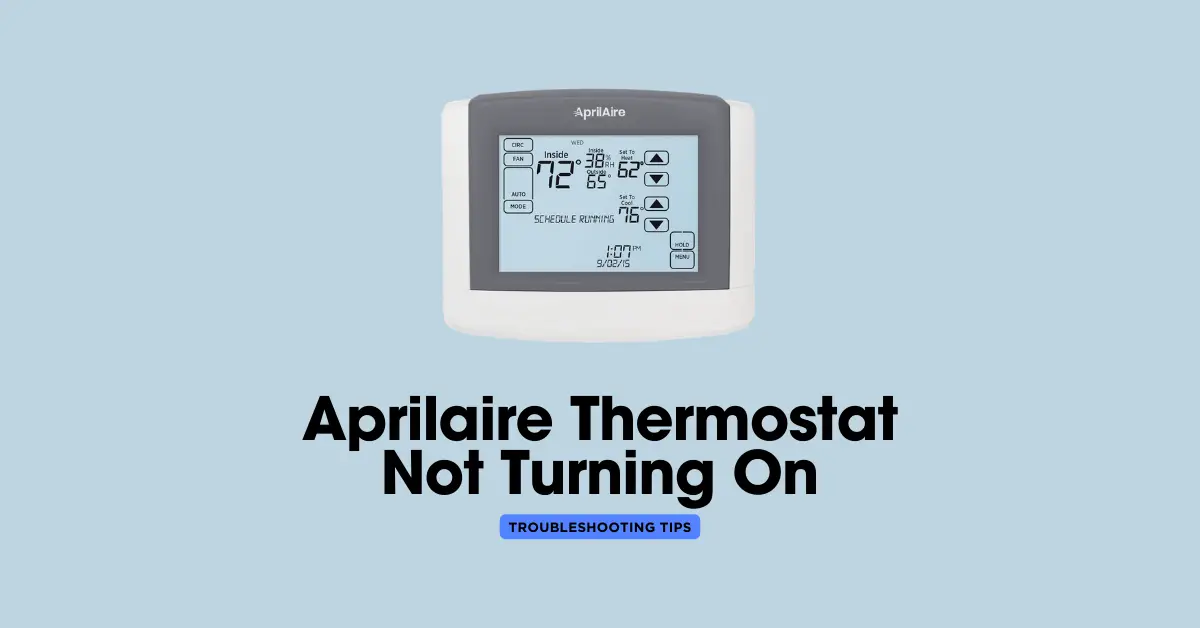Check Best Thermostat Pricing in Amazon
** As an Amazon Associate, I earn from qualifying purchases.
One possible cause of an Aprilaire thermostat not turning on is a dead battery. If the thermostat display is blank or unresponsive, it is worth checking the batteries and replacing them if necessary. Another possible cause is a tripped circuit breaker or blown fuse, which can prevent power from reaching the thermostat. In some cases, the issue may be related to the wiring or installation of the thermostat, requiring professional assistance to diagnose and resolve the problem.
Troubleshooting Basics
If your Aprilaire thermostat is not turning on, there are a few basic troubleshooting steps you can take to try and resolve the issue.
Check Power Supply
The first step is to check the power supply to the thermostat. Make sure that the thermostat is properly connected to the power source and that the power switch is turned on. If the thermostat is battery-powered, make sure that the batteries are not dead or low. Replace the batteries if necessary.
Verify Thermostat Settings
If the power supply is not the issue, the next step is to verify the thermostat settings. Check that the thermostat is set to the correct temperature and mode (heating or cooling). Make sure that the fan is set to auto or on, depending on your preference. If the thermostat has a programmable schedule, make sure that it is set correctly.
Inspect Circuit Breakers
If the power supply and thermostat settings are not the issue, the problem may be with the circuit breakers. Check the circuit breakers to make sure that they are all in the on position. If any of the breakers are tripped, reset them and see if that resolves the issue.
Common Issues and Fixes
Aprilaire thermostats are designed to provide reliable and efficient temperature control, but like any electronic device, they can experience issues that prevent them from turning on. Here are some common issues and fixes to help troubleshoot the problem.
Battery Replacement
One of the most common reasons for a thermostat not turning on is a dead battery. If the thermostat is not receiving power, the display will not turn on, and the unit will not function properly. To fix this issue, replace the batteries with fresh ones and make sure they are installed correctly. Most Aprilaire thermostats use AA batteries, so it’s easy to find replacements at any store that sells batteries.
Wiring Problems
Another common issue is wiring problems. If the thermostat is not properly wired, it will not receive power and will not turn on. Check the wiring connections and make sure they are secure and properly connected. If the wiring is damaged or frayed, it will need to be replaced.
Furnace Door Safety Switch
Some Aprilaire thermostats are designed to turn off when the furnace door is open. If the door is not closed properly, the safety switch will prevent the thermostat from turning on. Check the furnace door and make sure it is securely closed. If the door is damaged or the safety switch is malfunctioning, it will need to be replaced.
Blown Fuse
If the thermostat is not turning on, it could be due to a blown fuse in the HVAC system. Check the fuse box and replace any blown fuses. If the fuse continues to blow, there may be a larger electrical issue that needs to be addressed by a professional.
Check Best Thermostat Pricing in Amazon
** As an Amazon Associate, I earn from qualifying purchases.
Advanced Diagnostics
Error Codes Interpretation
Aprilaire thermostats are equipped with advanced diagnostic capabilities that can help users troubleshoot problems with their thermostats. The thermostat’s display can show various error codes that correspond to specific issues. Users can refer to the thermostat’s user manual to interpret these error codes and take appropriate action to resolve the issue.
Thermostat Reset Procedures
If the thermostat is not turning on, users can try resetting it to see if that resolves the issue. Aprilaire thermostats have different reset procedures depending on the model. Users can refer to the thermostat’s user manual to find the appropriate reset procedure for their model. In general, resetting the thermostat involves turning off the power to the thermostat, waiting for a few minutes, and then turning the power back on.
Compatibility Checks
If the thermostat is still not turning on after trying the above steps, users can check if the thermostat is compatible with their HVAC system. Aprilaire thermostats are designed to work with a wide range of HVAC systems, but some models may not be compatible with certain systems. Users can refer to the thermostat’s user manual or contact Aprilaire customer support to check compatibility and find a compatible model if necessary.
Preventative Measures
Aprilaire thermostats are designed to provide reliable and efficient heating and cooling control. However, like any electronic device, they require regular maintenance and updates to ensure optimal performance. In this section, we will discuss some preventative measures that can help you avoid issues with your Aprilaire thermostat.
Regular Maintenance Tips
Regular maintenance is key to keeping your Aprilaire thermostat functioning properly. Here are some tips to help you maintain your thermostat:
- Keep the thermostat clean and dust-free. Use a soft, dry cloth to wipe the surface of the thermostat.
- Check the wiring and connections for signs of wear or damage. If you notice any issues, contact a professional for repairs.
- Change the batteries regularly. Most Aprilaire thermostats use AA batteries, which should be replaced every 6-12 months.
Seasonal Adjustments
As the seasons change, it’s important to adjust your thermostat settings accordingly. Here are some tips for making seasonal adjustments:
- In the winter, set your thermostat to a lower temperature when you’re away from home or sleeping. This can help you save energy and reduce your heating bills.
- In the summer, set your thermostat to a higher temperature when you’re away from home or sleeping. This can help you save energy and reduce your cooling bills.
Firmware Updates
Aprilaire periodically releases firmware updates for their thermostats. These updates can improve performance, fix bugs, and add new features. Here are some tips for updating your firmware:
- Check the Aprilaire website regularly for firmware updates.
- Follow the instructions carefully when installing firmware updates.
- If you’re not comfortable updating your firmware, contact a professional for assistance.
By following these preventative measures, you can help ensure that your Aprilaire thermostat continues to provide reliable and efficient heating and cooling control.
Check Best Thermostat Pricing in Amazon
** As an Amazon Associate, I earn from qualifying purchases.